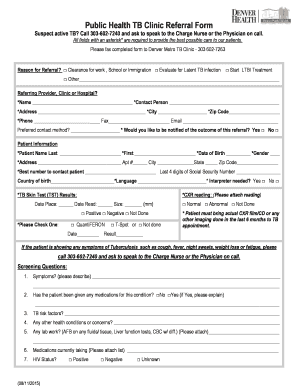
Tb Referral Form


What is the tb referral form?
The tb referral form is a crucial document used in the healthcare sector to facilitate the referral process for tuberculosis testing and treatment. This form is typically utilized by healthcare providers to ensure that patients who require testing or treatment for tuberculosis are properly referred to the appropriate facilities. The tb test referral form captures essential patient information, including demographics, medical history, and the reason for referral, which aids in the timely and effective management of tuberculosis cases.
How to use the tb referral form
Using the tb referral form involves several straightforward steps. First, the healthcare provider must fill out the form with accurate patient details, including name, date of birth, and contact information. Next, the provider should indicate the specific tests or treatments being requested. It is important to ensure that all sections of the form are completed to avoid delays in processing the referral. Once filled, the form can be submitted electronically or printed and sent to the appropriate testing facility.
Steps to complete the tb referral form
Completing the tb referral form requires careful attention to detail. Here are the key steps:
- Gather patient information, including full name, address, and insurance details.
- Document the patient's medical history relevant to tuberculosis.
- Specify the reason for the referral, including any symptoms or risk factors.
- Include any necessary supporting documentation, such as previous test results.
- Review the form for accuracy before submission.
Legal use of the tb referral form
The tb referral form must comply with various legal standards to ensure its validity. In the United States, electronic signatures on the form are recognized under laws such as the ESIGN Act and UETA, provided that certain criteria are met. This includes ensuring that the signer has consented to use electronic signatures and that the form is stored securely. Proper use of the tb referral form not only facilitates patient care but also protects healthcare providers legally.
Key elements of the tb referral form
The tb referral form includes several key elements that are essential for effective communication between healthcare providers. Important components typically include:
- Patient identification details.
- Referring physician’s contact information.
- Specific tests or treatments requested.
- Patient consent for sharing medical information.
- Signature of the referring provider.
Examples of using the tb referral form
There are various scenarios in which the tb referral form is utilized. For instance, a primary care physician may use the form to refer a patient who has tested positive for tuberculosis to a specialist for further evaluation. Similarly, public health departments may issue the tb referral form to facilitate testing in high-risk populations. These examples highlight the form's role in ensuring that patients receive timely and appropriate care for tuberculosis.
Quick guide on how to complete tb referral form
Complete Tb Referral Form effortlessly on any device
Digital document administration has gained traction among businesses and individuals. It offers an ideal environmentally friendly substitute for traditional printed and signed papers, as you can easily locate the appropriate template and securely keep it online. airSlate SignNow equips you with all the necessary tools to create, modify, and electronically sign your documents swiftly without delays. Manage Tb Referral Form on any device using airSlate SignNow's Android or iOS applications and facilitate any document-related task today.
The simplest way to modify and electronically sign Tb Referral Form without stress
- Obtain Tb Referral Form and select Get Form to begin.
- Utilize the tools we offer to fill out your form.
- Emphasize important sections of your documents or conceal sensitive information with tools that airSlate SignNow offers specifically for this purpose.
- Create your electronic signature with the Sign tool, which takes just seconds and holds the same legal validity as a conventional wet ink signature.
- Review all the details and click on the Done button to save your changes.
- Select your preferred method of sending your form, whether by email, text message (SMS), invitation link, or download it to your PC.
Eliminate worries about lost or misplaced documents, tedious form searches, or errors that necessitate printing new document copies. airSlate SignNow addresses all your document management needs in just a few clicks from a device of your choice. Modify and electronically sign Tb Referral Form to ensure outstanding communication at every stage of the form preparation process with airSlate SignNow.
Create this form in 5 minutes or less
Create this form in 5 minutes!
How to create an eSignature for the tb referral form
How to create an electronic signature for a PDF online
How to create an electronic signature for a PDF in Google Chrome
How to create an e-signature for signing PDFs in Gmail
How to create an e-signature right from your smartphone
How to create an e-signature for a PDF on iOS
How to create an e-signature for a PDF on Android
People also ask
-
What is a tb referral form and how is it used?
A tb referral form is an essential document used in the healthcare sector to refer patients for tuberculosis testing and treatment. It streamlines the referral process, ensuring patient information is accurately conveyed to specialists. airSlate SignNow's platform allows for easy creation and signing of these forms, making it a valuable tool for healthcare professionals.
-
How does airSlate SignNow enhance the tb referral form process?
airSlate SignNow simplifies the tb referral form process by enabling users to digitally create, send, and sign forms with ease. This reduces paperwork, minimizes errors, and speeds up the referral process. The intuitive interface ensures that healthcare providers can focus on patient care rather than administration.
-
Is there a cost associated with using airSlate SignNow for tb referral forms?
Yes, there are costs involved when using airSlate SignNow, but the pricing is designed to be cost-effective for businesses of all sizes. The pricing model varies based on the features you need, ensuring that you only pay for what you use. This makes it an affordable solution for managing tb referral forms efficiently.
-
What features does airSlate SignNow offer for tb referral forms?
airSlate SignNow offers a range of features for tb referral forms, including customizable templates, electronic signatures, and secure document storage. Users can also track the status of their forms in real time, ensuring they receive updates promptly. These features enhance the efficiency of the referral process signNowly.
-
Can I integrate airSlate SignNow with other systems for tb referral forms?
Absolutely! airSlate SignNow allows for seamless integrations with various platforms such as CRMs, EMRs, and other healthcare systems. This capability ensures that your tb referral form process can align with existing workflows and data management practices, making it easier to manage patient referrals.
-
What are the benefits of digitizing tb referral forms with airSlate SignNow?
Digitizing tb referral forms with airSlate SignNow offers numerous benefits, including increased efficiency, reduced processing times, and lower administrative costs. It also minimizes the risk of data entry errors and enhances patient confidentiality. Overall, it supports a more streamlined and secure referral process in healthcare.
-
How secure is the tb referral form process with airSlate SignNow?
The security of the tb referral form process is a top priority for airSlate SignNow. The platform employs advanced encryption and secure access protocols to protect sensitive patient information. This ensures that all documents, including tb referral forms, remain confidential and secure throughout the signing process.
Get more for Tb Referral Form
- Summary hearing findings and order continuing order form
- Windsor family divisionvermont judiciary form
- In support of the claims made in my complaint i state the following facts to be true and correct to the best of form
- Affidavit in support of relief from abuse complaint for child notary form
- Affidavit in support of request for emergency relief form
- Relief from abuse neglect and exploitation of a vermont judiciary form
- Section 6936b form
- Vermont family law practice manual vermont bar association form
Find out other Tb Referral Form
- eSignature Iowa Education Last Will And Testament Computer
- How To eSignature Iowa Doctors Business Letter Template
- Help Me With eSignature Indiana Doctors Notice To Quit
- eSignature Ohio Education Purchase Order Template Easy
- eSignature South Dakota Education Confidentiality Agreement Later
- eSignature South Carolina Education Executive Summary Template Easy
- eSignature Michigan Doctors Living Will Simple
- How Do I eSignature Michigan Doctors LLC Operating Agreement
- How To eSignature Vermont Education Residential Lease Agreement
- eSignature Alabama Finance & Tax Accounting Quitclaim Deed Easy
- eSignature West Virginia Education Quitclaim Deed Fast
- eSignature Washington Education Lease Agreement Form Later
- eSignature Missouri Doctors Residential Lease Agreement Fast
- eSignature Wyoming Education Quitclaim Deed Easy
- eSignature Alaska Government Agreement Fast
- How Can I eSignature Arizona Government POA
- How Do I eSignature Nevada Doctors Lease Agreement Template
- Help Me With eSignature Nevada Doctors Lease Agreement Template
- How Can I eSignature Nevada Doctors Lease Agreement Template
- eSignature Finance & Tax Accounting Presentation Arkansas Secure