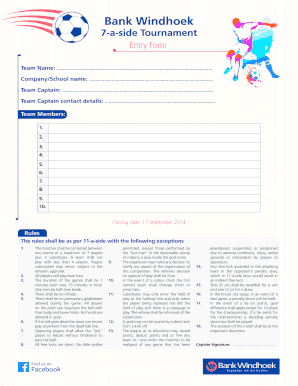
7 a Side Soccer Tournament Entry Form Indd Bank Windhoek


Understanding the football tournament form format
The football tournament form format is essential for organizing and managing participation in tournaments. This form typically includes various sections that capture important details about the teams, players, and tournament rules. Key elements often found in this format include:
- Team Information: Name, contact details, and roster of players.
- Player Details: Names, ages, and any relevant identification numbers.
- Tournament Rules: Guidelines that participants must adhere to during the event.
- Signature Section: Acknowledgment of understanding and agreement to the tournament rules.
Steps to complete the football tournament form
Filling out the football tournament form requires careful attention to detail to ensure all necessary information is accurately provided. Here are the steps to complete the form effectively:
- Gather Information: Collect all required details about the team and players.
- Fill in Team Information: Enter the team name, contact information, and roster details.
- Complete Player Information: Input each player’s name, age, and any other required data.
- Review Tournament Rules: Ensure all participants understand the rules outlined in the form.
- Sign the Form: Obtain signatures from all required parties to validate the submission.
Legal use of the football tournament form
The legal use of the football tournament form is crucial for ensuring that all participants are bound by the tournament's rules and regulations. To be considered legally binding, the form must meet specific requirements:
- Consent: All participants must provide informed consent by signing the form.
- Compliance with Regulations: The form should comply with relevant local and state laws governing sports events.
- Record Keeping: Maintain a copy of the signed form for legal and administrative purposes.
Key elements of the football tournament form
Understanding the key elements of the football tournament form can help ensure that all necessary information is captured. Important components include:
- Contact Information: Details for the team captain or manager for communication purposes.
- Player Waivers: Sections that require players to acknowledge risks associated with participation.
- Emergency Contact: Information for a designated person to be contacted in case of emergencies.
- Medical Release: Authorization for medical treatment if necessary during the tournament.
How to use the football tournament form
Using the football tournament form effectively involves understanding its purpose and how to submit it correctly. The form serves as a registration tool for teams wishing to participate in a tournament. Here’s how to use it:
- Download or Access the Form: Obtain the latest version of the form from the tournament organizer.
- Complete the Form: Fill in all required fields accurately, ensuring clarity and completeness.
- Submit the Form: Follow the submission guidelines provided by the tournament organizer, whether online or in person.
- Confirm Registration: After submission, verify that your team is registered and receive any additional information needed for the tournament.
Examples of using the football tournament form
Examples of how the football tournament form can be utilized include:
- Local League Tournaments: Teams register for seasonal competitions, providing necessary player details.
- Charity Events: Forms are used to gather participants for fundraising tournaments, ensuring compliance with event rules.
- School Competitions: Educational institutions use the form to enroll student teams in inter-school tournaments.
Quick guide on how to complete football tournament form format
Effortlessly Prepare football tournament form format on Any Device
Digital document management has gained traction among businesses and individuals alike. It serves as an excellent eco-friendly substitute for conventional printed and signed documents, allowing you to access the necessary forms and securely store them online. airSlate SignNow equips you with all the tools required to create, modify, and eSign your documents swiftly without any delays. Manage football tournament form format on any platform using airSlate SignNow's Android or iOS applications and enhance any document-driven process today.
The Most Efficient Way to Modify and eSign football tournament form Seamlessly
- Obtain registration form for football tournament and click on Get Form to begin.
- Utilize the tools we offer to complete your form.
- Emphasize important sections of your documents or obscure sensitive information using the tools provided by airSlate SignNow specifically for that purpose.
- Create your signature with the Sign tool, which takes just seconds and carries the same legal validity as a traditional wet ink signature.
- Review the details and click on the Done button to record your changes.
- Choose how you wish to send your form, via email, SMS, or invitation link, or download it to your computer.
Eliminate concerns about lost or mislaid files, tedious form searches, or errors that require printing new copies of documents. airSlate SignNow addresses all your document management requirements in just a few clicks from any device you prefer. Modify and eSign football tournament form sample and ensure excellent communication throughout every stage of the form preparation process with airSlate SignNow.
Create this form in 5 minutes or less
Create this form in 5 minutes!
How to create an eSignature for the football tournament form
How to create an electronic signature for a PDF online
How to create an electronic signature for a PDF in Google Chrome
How to create an e-signature for signing PDFs in Gmail
How to create an e-signature right from your smartphone
How to create an e-signature for a PDF on iOS
How to create an e-signature for a PDF on Android
People also ask football tournament form sample
-
What is a registration form for football tournament?
A registration form for football tournament is a digital document that allows players or teams to sign up for participating in a football event. With airSlate SignNow, you can create and customize this form to gather essential information such as player names, contact details, and team affiliations efficiently.
-
How can I create a registration form for football tournament using airSlate SignNow?
Creating a registration form for football tournament with airSlate SignNow is easy. You can use our intuitive drag-and-drop interface to build your form, add fields for player information, and even include eSignature options to ensure that all registrations are official and binding.
-
What are the benefits of using airSlate SignNow for my football tournament's registration form?
Using airSlate SignNow for your registration form for football tournament streamlines the entire registration process. It provides real-time tracking, secure signature collection, and easy data management, ultimately saving you time and reducing paperwork.
-
Is there a cost associated with using airSlate SignNow for registration forms?
Yes, airSlate SignNow offers various pricing plans tailored to different needs. You can choose a plan that suits your budget and access features that enhance your registration form for football tournament, ensuring a professional experience without overspending.
-
Can I integrate the registration form for football tournament with other tools?
Absolutely! airSlate SignNow allows for seamless integrations with various third-party applications. This means you can easily connect your registration form for football tournament with tools like CRM systems, email marketing software, or payment gateways to streamline your operations.
-
What features does airSlate SignNow offer for a football tournament registration form?
AirSlate SignNow offers numerous features for creating a registration form for football tournament, including customizable templates, real-time status updates, and automated notifications. These features ensure that your registration process is efficient, professional, and user-friendly.
-
How secure is my data with airSlate SignNow?
Your data security is a top priority at airSlate SignNow. Our platform uses advanced encryption protocols to protect your information when using the registration form for football tournament, ensuring that both personal and sensitive data remain confidential and secure.
Get more for football tournament form format
Find out other football tournament form
- How To Sign Arkansas Doctors Document
- How Do I Sign Florida Doctors Word
- Can I Sign Florida Doctors Word
- How Can I Sign Illinois Doctors PPT
- How To Sign Texas Doctors PDF
- Help Me With Sign Arizona Education PDF
- How To Sign Georgia Education Form
- How To Sign Iowa Education PDF
- Help Me With Sign Michigan Education Document
- How Can I Sign Michigan Education Document
- How Do I Sign South Carolina Education Form
- Can I Sign South Carolina Education Presentation
- How Do I Sign Texas Education Form
- How Do I Sign Utah Education Presentation
- How Can I Sign New York Finance & Tax Accounting Document
- How Can I Sign Ohio Finance & Tax Accounting Word
- Can I Sign Oklahoma Finance & Tax Accounting PPT
- How To Sign Ohio Government Form
- Help Me With Sign Washington Government Presentation
- How To Sign Maine Healthcare / Medical PPT