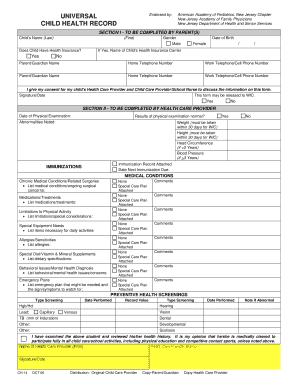
Universal Child Health Record Pecec Pembschools Form


What is the universal child health record?
The universal child health record is a comprehensive document designed to track and manage a child's health information throughout their early years. This form serves as a centralized repository for essential health data, including vaccinations, medical history, and growth metrics. By consolidating this information, caregivers and healthcare providers can ensure that children receive appropriate medical care and preventive services. The universal child health record is particularly valuable for schools and childcare facilities, as it helps them maintain compliance with health regulations and supports the well-being of children in their care.
Key elements of the universal child health record
A well-structured universal child health record includes several critical components that provide a complete picture of a child's health. Key elements typically encompass:
- Personal Information: Child's name, date of birth, and contact details.
- Medical History: Previous illnesses, surgeries, and chronic conditions.
- Immunization Records: Documentation of all vaccinations received, including dates and types.
- Growth Charts: Measurements of height, weight, and developmental milestones.
- Allergies and Medications: Any known allergies or medications currently being taken.
These elements ensure that healthcare providers have access to vital information that can influence treatment decisions and health outcomes.
Steps to complete the universal child health record
Completing the universal child health record involves a series of straightforward steps to ensure accuracy and comprehensiveness. Follow these steps to fill out the form effectively:
- Gather Information: Collect all necessary documents, including previous health records and vaccination cards.
- Fill Out Personal Details: Enter the child's name, date of birth, and contact information accurately.
- Document Medical History: Include any relevant medical history, allergies, and current medications.
- Record Immunizations: List all vaccinations received, noting the dates and types.
- Review and Verify: Double-check all entries for accuracy and completeness before submission.
By following these steps, caregivers can ensure that the universal child health record is thorough and reliable.
Legal use of the universal child health record
The universal child health record is legally recognized as a valid document for maintaining and sharing a child's health information. To ensure its legal standing, it is essential to comply with relevant regulations, such as the Health Insurance Portability and Accountability Act (HIPAA), which governs the privacy and security of health data. Additionally, schools and healthcare providers must adhere to state-specific laws regarding record-keeping and sharing. Properly completed records can be used in various contexts, including school enrollment, medical appointments, and public health initiatives.
How to obtain the universal child health record
Obtaining the universal child health record typically involves a straightforward process. Caregivers can request the form through various channels:
- Healthcare Providers: Many pediatricians and family doctors provide the universal child health record during routine check-ups.
- Schools and Childcare Facilities: These institutions often have copies available for parents to fill out as part of enrollment.
- Online Resources: Some state health departments offer downloadable versions of the universal child health record on their websites.
By accessing the record through these sources, caregivers can ensure they have the most current and relevant information for their child's health needs.
State-specific rules for the universal child health record
Each state may have its own regulations and requirements regarding the universal child health record. It is important for caregivers to be aware of these differences, as they can affect how the record is used and maintained. For example, some states may require additional documentation for specific vaccinations or have unique guidelines for sharing health information with schools. Checking with local health departments or educational institutions can provide clarity on state-specific rules and ensure compliance with all relevant regulations.
Quick guide on how to complete universal child health record pecec pembschools
Complete Universal Child Health Record Pecec Pembschools effortlessly on any device
Digital document management has gained popularity among companies and individuals. It offers an ideal environmentally-friendly alternative to traditional printed and signed documents, allowing you to find the necessary form and securely store it online. airSlate SignNow equips you with all the resources you need to create, edit, and electronically sign your documents quickly without holdups. Manage Universal Child Health Record Pecec Pembschools on any device with airSlate SignNow Android or iOS applications and streamline any document-related task today.
The easiest way to edit and electronically sign Universal Child Health Record Pecec Pembschools without hassle
- Find Universal Child Health Record Pecec Pembschools and then click Get Form to begin.
- Utilize the tools provided to complete your document.
- Highlight important sections of your documents or redact sensitive details with tools that airSlate SignNow offers specifically for that purpose.
- Create your electronic signature using the Sign tool, which takes seconds and holds the same legal validity as a traditional handwritten signature.
- Review all the details and then click the Done button to save your modifications.
- Select how you wish to deliver your form, via email, SMS, or invitation link, or download it to your computer.
Eliminate worries about lost or misplaced documents, tedious form searches, or errors that necessitate printing new document copies. airSlate SignNow meets your document management needs in just a few clicks from any device of your choice. Modify and electronically sign Universal Child Health Record Pecec Pembschools and ensure excellent communication at every stage of your form preparation process with airSlate SignNow.
Create this form in 5 minutes or less
Create this form in 5 minutes!
How to create an eSignature for the universal child health record pecec pembschools
How to create an electronic signature for a PDF online
How to create an electronic signature for a PDF in Google Chrome
How to create an e-signature for signing PDFs in Gmail
How to create an e-signature right from your smartphone
How to create an e-signature for a PDF on iOS
How to create an e-signature for a PDF on Android
People also ask
-
What is a universal health form?
A universal health form is a standardized document that collects key health information from patients for various healthcare providers. It simplifies the process of sharing medical history and other essential details, ensuring efficient communication between patients and providers. By using airSlate SignNow, you can easily create and securely send customized universal health forms.
-
How does airSlate SignNow facilitate the use of universal health forms?
airSlate SignNow allows users to create, send, and eSign universal health forms in an intuitive interface. With features like templates, editable fields, and secure storage, managing your forms becomes simple and efficient. You can ensure that all patient data remains secure and confidential, meeting healthcare compliance standards.
-
Is there a cost associated with using airSlate SignNow for universal health forms?
Yes, airSlate SignNow offers various pricing plans tailored to different business needs, including options for teams and enterprises. These plans provide access to essential features for handling universal health forms and other documents. By selecting a plan that suits your requirements, you can leverage a cost-effective solution for your document management.
-
Can I customize my universal health forms with airSlate SignNow?
Absolutely! airSlate SignNow enables you to fully customize universal health forms according to your specific needs. You can add fields, adjust layouts, and incorporate branding elements, ensuring that the forms align with your organization's identity while meeting all functional requirements.
-
What are the benefits of using airSlate SignNow for universal health forms?
Using airSlate SignNow for universal health forms streamlines the process of gathering patient information, enhancing efficiency and accuracy. The platform ensures secure eSigning, which eliminates the need for physical paperwork, saving time and resources. Additionally, you can track the status of each form in real-time, providing transparency throughout the process.
-
Does airSlate SignNow integrate with other healthcare software tools?
Yes, airSlate SignNow offers seamless integrations with various healthcare software solutions and applications. This makes it easy to incorporate universal health forms into your existing workflows and ensure data consistency across platforms. By leveraging these integrations, you can enhance patient management and communication within your health organization.
-
Is airSlate SignNow compliant with healthcare regulations for universal health forms?
Yes, airSlate SignNow adheres to industry standards for data security and privacy, including HIPAA compliance for managing universal health forms. This compliance ensures that all sensitive patient information is protected, maintaining confidentiality and trust. You can confidently use our platform, knowing that it meets strict regulatory requirements.
Get more for Universal Child Health Record Pecec Pembschools
Find out other Universal Child Health Record Pecec Pembschools
- Can I eSign Nebraska Police Form
- Can I eSign Nebraska Courts PDF
- How Can I eSign North Carolina Courts Presentation
- How Can I eSign Washington Police Form
- Help Me With eSignature Tennessee Banking PDF
- How Can I eSignature Virginia Banking PPT
- How Can I eSignature Virginia Banking PPT
- Can I eSignature Washington Banking Word
- Can I eSignature Mississippi Business Operations Document
- How To eSignature Missouri Car Dealer Document
- How Can I eSignature Missouri Business Operations PPT
- How Can I eSignature Montana Car Dealer Document
- Help Me With eSignature Kentucky Charity Form
- How Do I eSignature Michigan Charity Presentation
- How Do I eSignature Pennsylvania Car Dealer Document
- How To eSignature Pennsylvania Charity Presentation
- Can I eSignature Utah Charity Document
- How Do I eSignature Utah Car Dealer Presentation
- Help Me With eSignature Wyoming Charity Presentation
- How To eSignature Wyoming Car Dealer PPT