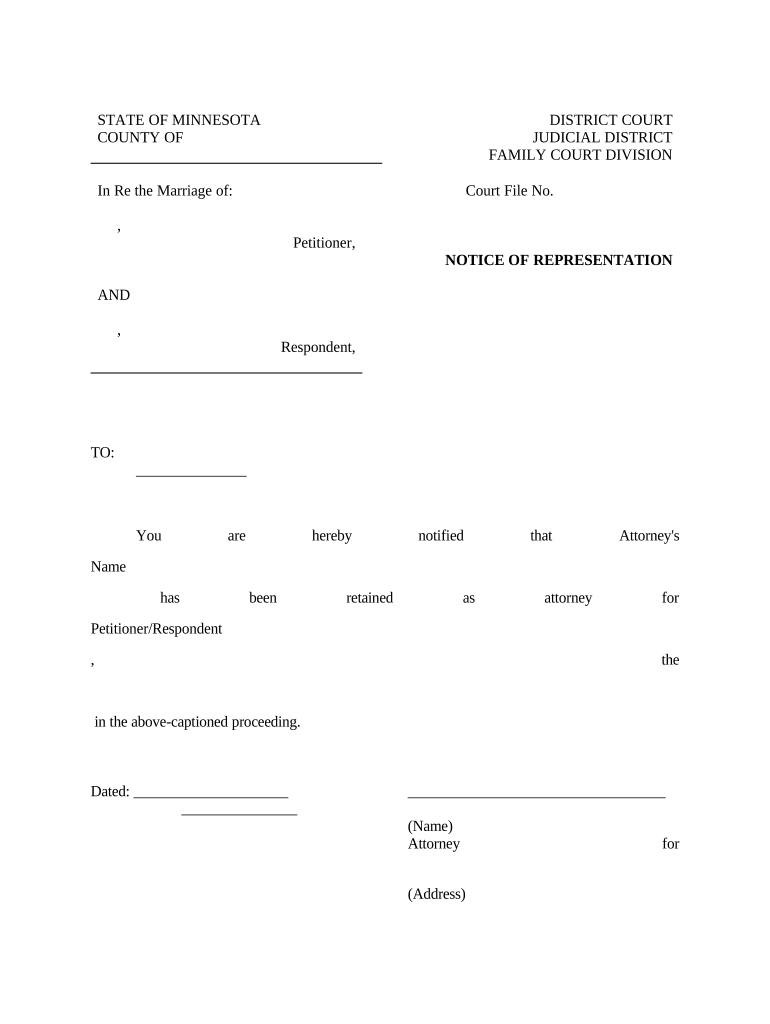
Notice of Motion to Enroll as Counsel Minnesota Form


What is the Notice Of Motion To Enroll As Counsel Minnesota
The Notice Of Motion To Enroll As Counsel in Minnesota is a formal document used by attorneys seeking to represent a client in a legal matter. This motion is essential for ensuring that the court recognizes the attorney's authority to act on behalf of the client. The document typically includes the attorney's credentials, the case details, and a request for the court's approval to enroll as counsel. It serves as a critical step in the legal process, ensuring that all parties involved are aware of who is representing the client.
Steps to complete the Notice Of Motion To Enroll As Counsel Minnesota
Completing the Notice Of Motion To Enroll As Counsel requires careful attention to detail. Here are the steps involved:
- Gather necessary information about the case, including case number and parties involved.
- Fill out the form with accurate details, including the attorney's name, contact information, and bar number.
- Clearly state the reason for the motion and any relevant legal grounds.
- Include a signature line for the attorney and, if applicable, for the client.
- Review the completed form for accuracy and completeness.
Legal use of the Notice Of Motion To Enroll As Counsel Minnesota
The legal use of the Notice Of Motion To Enroll As Counsel is crucial in ensuring that the attorney-client relationship is formally recognized by the court. This document helps to establish the attorney's right to represent the client in legal proceedings. Without this notice, the court may not acknowledge the attorney's involvement, which could jeopardize the client's case. It is important to file this motion in accordance with Minnesota's legal requirements to avoid any issues with representation.
Key elements of the Notice Of Motion To Enroll As Counsel Minnesota
Several key elements must be included in the Notice Of Motion To Enroll As Counsel to ensure its validity:
- The full name and contact information of the attorney.
- The client's name and details of the case.
- A clear statement of the attorney's request to enroll as counsel.
- The attorney's signature and date of signing.
- Any necessary supporting documentation, such as proof of the attorney's licensure.
How to obtain the Notice Of Motion To Enroll As Counsel Minnesota
The Notice Of Motion To Enroll As Counsel can typically be obtained through the Minnesota state court website or directly from the court clerk's office. Many courts provide downloadable forms that can be filled out electronically or printed for manual completion. It is essential to ensure that you are using the most current version of the form, as legal requirements may change over time.
Form Submission Methods for the Notice Of Motion To Enroll As Counsel Minnesota
Once the Notice Of Motion To Enroll As Counsel is completed, it can be submitted to the court through various methods:
- In-person submission at the appropriate court clerk's office.
- Mailing the completed form to the court, ensuring it is sent to the correct address.
- Some jurisdictions may allow electronic filing through an online portal, which can streamline the process.
Quick guide on how to complete notice of motion to enroll as counsel minnesota
Easily Prepare Notice Of Motion To Enroll As Counsel Minnesota on Any Device
Managing documents online has gained signNow popularity among businesses and individuals. It presents an ideal eco-friendly substitute for conventional printed and signed papers, allowing you to obtain the right form and securely store it online. airSlate SignNow equips you with all the necessary tools to create, edit, and electronically sign your documents quickly and without delays. Handle Notice Of Motion To Enroll As Counsel Minnesota on any platform using airSlate SignNow's Android or iOS applications and streamline any document-related process today.
Edit and eSign Notice Of Motion To Enroll As Counsel Minnesota Effortlessly
- Find Notice Of Motion To Enroll As Counsel Minnesota and click Get Form to begin.
- Utilize the available tools to complete your document.
- Mark important sections of the documents or obscure sensitive details using the tools that airSlate SignNow provides for this specific purpose.
- Generate your signature with the Sign feature, which takes mere seconds and holds the same legal validity as a conventional handwritten signature.
- Review the details and click on the Done button to save your updates.
- Choose your preferred delivery method for the form: via email, text message (SMS), or an invitation link, or download it to your computer.
Eliminate the hassle of lost or misplaced documents, tedious form searches, or errors that necessitate printing new document copies. airSlate SignNow takes care of all your document management needs with just a few clicks from your device of choice. Edit and electronically sign Notice Of Motion To Enroll As Counsel Minnesota to ensure clear communication at any stage of the form preparation process with airSlate SignNow.
Create this form in 5 minutes or less
Create this form in 5 minutes!
People also ask
-
What is a Notice Of Motion To Enroll As Counsel Minnesota?
A Notice Of Motion To Enroll As Counsel Minnesota is a legal document that allows an attorney to formally appear on behalf of a client in court proceedings. This document must be filed in accordance with Minnesota court rules to ensure the attorney's representation is recognized. Understanding this process is crucial for legal professionals working in the Minnesota jurisdiction.
-
How can airSlate SignNow assist with the Notice Of Motion To Enroll As Counsel Minnesota?
airSlate SignNow provides a streamlined platform for lawyers to securely create, send, and eSign the Notice Of Motion To Enroll As Counsel Minnesota. The user-friendly interface simplifies the document preparation process, ensuring that legal professionals can comply with filing requirements efficiently. This not only saves time but also helps maintain productivity in legal practices.
-
What is the pricing structure for using airSlate SignNow for legal documents?
airSlate SignNow offers various pricing plans tailored to meet the needs of solo practitioners and large law firms alike. Starting with a free trial, users can explore features like eSigning and document management before committing to a plan that suits their volume of documents, such as the Notice Of Motion To Enroll As Counsel Minnesota. Pricing is transparent and competitive, making it an ideal choice for legal professionals.
-
Are there any integrations available with airSlate SignNow for managing legal documents?
Yes, airSlate SignNow integrates seamlessly with various platforms including Google Drive, Microsoft Office, and other legal software. This facilitates easy access to your documents while managing the Notice Of Motion To Enroll As Counsel Minnesota. With these integrations, you can enhance your workflow and ensure that essential documents are readily available across multiple platforms.
-
What are the key benefits of using airSlate SignNow for legal professionals?
Using airSlate SignNow offers numerous benefits for legal professionals, including enhanced document security, a simple eSigning process, and the ability to track signing progress in real-time. These features allow attorneys to focus on their clients' needs rather than the administrative aspects of document management, particularly for filings like the Notice Of Motion To Enroll As Counsel Minnesota.
-
Can I use airSlate SignNow on mobile devices for signing legal documents?
Absolutely! airSlate SignNow is fully optimized for mobile devices, allowing you to manage and eSign the Notice Of Motion To Enroll As Counsel Minnesota anytime and anywhere. The mobile app provides the same ease of use and functionality as the desktop version, ensuring that legal professionals can operate efficiently while on the go.
-
Is there any support available for using airSlate SignNow with legal documents?
Yes, airSlate SignNow offers extensive customer support to assist users in navigating the platform, including FAQs and live chat options. Whether you need help with specific features or require guidance on preparing the Notice Of Motion To Enroll As Counsel Minnesota, the support team is dedicated to ensuring your experience is smooth and effective.
Get more for Notice Of Motion To Enroll As Counsel Minnesota
Find out other Notice Of Motion To Enroll As Counsel Minnesota
- How To Electronic signature Tennessee Franchise Contract
- Help Me With Electronic signature California Consulting Agreement Template
- How To Electronic signature Kentucky Investment Contract
- Electronic signature Tennessee Consulting Agreement Template Fast
- How To Electronic signature California General Power of Attorney Template
- eSignature Alaska Bill of Sale Immovable Property Online
- Can I Electronic signature Delaware General Power of Attorney Template
- Can I Electronic signature Michigan General Power of Attorney Template
- Can I Electronic signature Minnesota General Power of Attorney Template
- How Do I Electronic signature California Distributor Agreement Template
- eSignature Michigan Escrow Agreement Simple
- How Do I Electronic signature Alabama Non-Compete Agreement
- How To eSignature North Carolina Sales Receipt Template
- Can I Electronic signature Arizona LLC Operating Agreement
- Electronic signature Louisiana LLC Operating Agreement Myself
- Can I Electronic signature Michigan LLC Operating Agreement
- How Can I Electronic signature Nevada LLC Operating Agreement
- Electronic signature Ohio LLC Operating Agreement Now
- Electronic signature Ohio LLC Operating Agreement Myself
- How Do I Electronic signature Tennessee LLC Operating Agreement