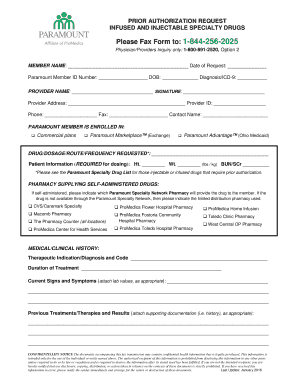
Paramount Prior Authorization Form PDF


What is the Paramount Prior Authorization Form PDF
The Paramount prior authorization form is a crucial document used in the healthcare industry to obtain approval from insurance providers before certain medical services or medications are rendered. This form ensures that the proposed treatment is medically necessary and covered under the patient's insurance plan. The PDF version of the form provides a standardized format that can be easily filled out and submitted electronically, streamlining the process for both healthcare providers and patients.
How to Use the Paramount Prior Authorization Form PDF
Using the Paramount prior authorization form PDF involves several straightforward steps. First, download the form from a reliable source. Next, fill in the required information, including patient details, provider information, and specifics about the requested service or medication. After completing the form, review it for accuracy. Finally, submit the form to the insurance company via the designated method, which may include online submission, fax, or mail.
Steps to Complete the Paramount Prior Authorization Form PDF
Completing the Paramount prior authorization form PDF effectively requires attention to detail. Follow these steps:
- Download the form and open it using a PDF reader.
- Enter the patient's full name, date of birth, and insurance information in the designated fields.
- Provide the healthcare provider's name, contact information, and NPI number.
- Clearly describe the service or medication being requested, including relevant codes if applicable.
- Attach any necessary supporting documentation, such as medical records or test results.
- Review the completed form for any errors or omissions.
- Submit the form according to the insurance provider's submission guidelines.
Legal Use of the Paramount Prior Authorization Form PDF
The Paramount prior authorization form PDF is legally binding when completed and submitted correctly. It is essential to ensure that all information provided is accurate and truthful, as any discrepancies may lead to delays or denials of coverage. Compliance with applicable laws and regulations, such as HIPAA for patient privacy, is also critical when handling this form.
Key Elements of the Paramount Prior Authorization Form PDF
Several key elements must be included in the Paramount prior authorization form PDF to ensure its effectiveness:
- Patient Information: Full name, date of birth, and insurance details.
- Provider Information: Name, contact information, and NPI number.
- Requested Service or Medication: Detailed description and relevant codes.
- Supporting Documentation: Any necessary medical records or test results.
- Signature: The provider's signature certifying the accuracy of the information.
Who Issues the Form
The Paramount prior authorization form is typically issued by the insurance provider or health plan that requires the authorization. It is essential for healthcare providers to use the specific form designated by the insurance company to ensure compliance with their policies and procedures. Each insurance provider may have its own version of the form, tailored to its requirements.
Quick guide on how to complete paramount prior authorization form pdf 405307839
Complete Paramount Prior Authorization Form Pdf smoothly on any gadget
Virtual document management has become increasingly favored by businesses and individuals alike. It serves as an ideal environmentally friendly alternative to conventional printed and signed documents, allowing you to access the correct form and securely store it online. airSlate SignNow provides you with all the tools necessary to create, alter, and electronically sign your documents quickly without delays. Manage Paramount Prior Authorization Form Pdf on any gadget using airSlate SignNow Android or iOS applications and enhance any document-related process today.
How to alter and electronically sign Paramount Prior Authorization Form Pdf with ease
- Locate Paramount Prior Authorization Form Pdf and click Get Form to begin.
- Use the tools we provide to complete your document.
- Emphasize pertinent sections of your documents or obscure sensitive information with tools that airSlate SignNow offers specifically for that purpose.
- Create your signature with the Sign tool, which takes mere seconds and holds the same legal validity as a conventional wet ink signature.
- Review all the information and click on the Done button to save your modifications.
- Choose how you wish to submit your form, via email, text message (SMS), or an invitation link, or download it to your computer.
Disregard the hassle of lost or misfiled documents, tiring form searches, or mistakes that necessitate printing new document copies. airSlate SignNow addresses your document management needs in just a few clicks from any device you prefer. Modify and electronically sign Paramount Prior Authorization Form Pdf and guarantee excellent communication at any stage of your form preparation process with airSlate SignNow.
Create this form in 5 minutes or less
Create this form in 5 minutes!
How to create an eSignature for the paramount prior authorization form pdf 405307839
How to create an electronic signature for a PDF online
How to create an electronic signature for a PDF in Google Chrome
How to create an e-signature for signing PDFs in Gmail
How to create an e-signature right from your smartphone
How to create an e-signature for a PDF on iOS
How to create an e-signature for a PDF on Android
People also ask
-
What is a paramount prior authorization form?
A paramount prior authorization form is a document that healthcare providers use to obtain approval from insurance companies before a patient can receive specific medical services or medications. This form ensures that the treatment aligns with the patient's healthcare plan and helps prevent unexpected costs.
-
How does airSlate SignNow assist with paramount prior authorization forms?
airSlate SignNow streamlines the process of sending and eSigning paramount prior authorization forms. With our user-friendly platform, healthcare providers can quickly create, send, and track these documents, ensuring timely approvals and improved patient care.
-
What are the pricing options for using airSlate SignNow for paramount prior authorization forms?
airSlate SignNow offers flexible pricing plans to accommodate businesses of all sizes. Whether you need basic eSigning capabilities for paramount prior authorization forms or advanced features for a larger team, we have a plan that's right for you.
-
Can I customize paramount prior authorization forms using airSlate SignNow?
Yes, airSlate SignNow allows you to customize paramount prior authorization forms to meet your specific requirements. You can add logos, adjust fields, and personalize the document to reflect your brand while ensuring compliance with healthcare regulations.
-
What features does airSlate SignNow provide for managing paramount prior authorization forms?
airSlate SignNow includes features such as automated workflows, document templates, and real-time tracking for paramount prior authorization forms. These tools enhance efficiency, reduce errors, and speed up the approval process, benefiting both providers and patients.
-
Is it easy to integrate airSlate SignNow with other systems for paramount prior authorization forms?
Absolutely! airSlate SignNow offers seamless integrations with a variety of healthcare systems and software. This ensures that your paramount prior authorization forms can be easily managed alongside other applications, improving overall workflow and productivity.
-
What are the benefits of using airSlate SignNow for paramount prior authorization forms?
Using airSlate SignNow for paramount prior authorization forms brings numerous benefits, including faster approval times, reduced paperwork, and improved accuracy. Our platform enhances communication between providers and insurers, leading to better patient outcomes.
Get more for Paramount Prior Authorization Form Pdf
- Tennessee legal last will and testament form for single person with no children
- Settlement minor child form
- Missouri agreement or contract for deed for sale and purchase of real estate a k a land or executory contract form
- Alabama contract for sale and purchase of real estate with no broker for residential home sale agreement form
- Living trust children form
- Wills married couple form
- Ohio mutual wills package with last wills and testaments for married couple with adult children form
- Michigan mutual wills package with last wills and testaments for married couple with adult children form
Find out other Paramount Prior Authorization Form Pdf
- Sign Mississippi Insurance POA Fast
- How Do I Sign South Carolina Lawers Limited Power Of Attorney
- Sign South Dakota Lawers Quitclaim Deed Fast
- Sign South Dakota Lawers Memorandum Of Understanding Free
- Sign South Dakota Lawers Limited Power Of Attorney Now
- Sign Texas Lawers Limited Power Of Attorney Safe
- Sign Tennessee Lawers Affidavit Of Heirship Free
- Sign Vermont Lawers Quitclaim Deed Simple
- Sign Vermont Lawers Cease And Desist Letter Free
- Sign Nevada Insurance Lease Agreement Mobile
- Can I Sign Washington Lawers Quitclaim Deed
- Sign West Virginia Lawers Arbitration Agreement Secure
- Sign Wyoming Lawers Lease Agreement Now
- How To Sign Alabama Legal LLC Operating Agreement
- Sign Alabama Legal Cease And Desist Letter Now
- Sign Alabama Legal Cease And Desist Letter Later
- Sign California Legal Living Will Online
- How Do I Sign Colorado Legal LLC Operating Agreement
- How Can I Sign California Legal Promissory Note Template
- How Do I Sign North Dakota Insurance Quitclaim Deed