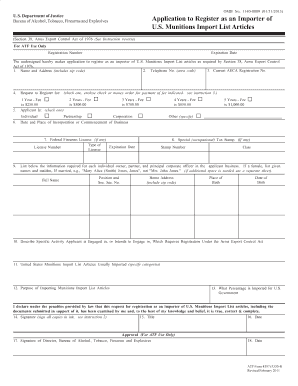
Atf 5330 4 Form


What is the ATF 5330.4 Form
The ATF 5330.4 Form, also known as the "Notification of Change of Address" form, is a crucial document used by individuals and businesses to notify the Bureau of Alcohol, Tobacco, Firearms and Explosives (ATF) of any changes to their address. This form is particularly important for those who hold licenses related to firearms and explosives, as maintaining accurate records is vital for compliance with federal regulations. The form ensures that the ATF can effectively communicate with licensees regarding updates, inspections, and other important matters.
How to Use the ATF 5330.4 Form
Using the ATF 5330.4 Form involves a straightforward process. First, obtain the form from the ATF website or other authorized sources. Once you have the form, fill it out with accurate information, including your previous and new addresses, as well as any relevant identification details. After completing the form, submit it to the ATF as instructed, ensuring that it is sent to the correct address for processing. It is essential to keep a copy of the submitted form for your records.
Steps to Complete the ATF 5330.4 Form
Completing the ATF 5330.4 Form requires careful attention to detail. Follow these steps:
- Download the ATF 5330.4 Form from the ATF website.
- Enter your current license information, including your name and license number.
- Provide your previous address and the new address where you will be relocating.
- Sign and date the form to certify that the information provided is accurate.
- Submit the completed form to the ATF via mail or the designated submission method.
Legal Use of the ATF 5330.4 Form
The legal use of the ATF 5330.4 Form is essential for compliance with federal laws governing firearms and explosives. By submitting this form, licensees fulfill their obligation to keep the ATF informed of their whereabouts, which is a requirement under the Gun Control Act. Failure to notify the ATF of a change of address can result in penalties, including fines or revocation of the license. Therefore, it is crucial to use the form correctly and submit it promptly whenever a change in address occurs.
Key Elements of the ATF 5330.4 Form
The ATF 5330.4 Form contains several key elements that must be completed accurately. These elements include:
- Licensee Information: Name, license number, and type of license held.
- Previous Address: The address from which the licensee is relocating.
- New Address: The new address where the licensee will operate.
- Signature: The licensee's signature certifying the accuracy of the information.
- Date: The date the form is completed and submitted.
Form Submission Methods
The ATF 5330.4 Form can be submitted through various methods. Licensees may choose to send the form via traditional mail to the appropriate ATF office. It is important to verify the correct mailing address on the ATF website to ensure timely processing. Additionally, some licensees may have the option to submit the form electronically, depending on their specific circumstances and ATF guidelines. Always confirm the preferred submission method to avoid delays.
Quick guide on how to complete atf 5330 4 form
Effortlessly Prepare Atf 5330 4 Form on Any Device
Digital document management has become increasingly favored by businesses and individuals alike. It offers an ideal eco-friendly alternative to conventional printed and signed paperwork, enabling you to access the correct format and securely store it online. airSlate SignNow provides you with all the tools necessary to create, modify, and electronically sign your documents quickly and without hassles. Manage Atf 5330 4 Form on any device using airSlate SignNow's Android or iOS applications and streamline any document-based task today.
The Easiest Way to Edit and Electronically Sign Atf 5330 4 Form
- Obtain Atf 5330 4 Form and click on Get Form to begin.
- Utilize the tools we offer to fill out your document.
- Highlight important sections of your documents or redact sensitive information with tools specifically designed by airSlate SignNow for that purpose.
- Create your signature using the Sign feature, which takes only seconds and has the same legal validity as a traditional ink signature.
- Review all details and click on the Done button to preserve your adjustments.
- Choose your preferred method to send your form, whether by email, SMS, invitation link, or download it to your computer.
Say goodbye to lost or misplaced documents, tedious form searching, or mistakes that require reprinting new document copies. airSlate SignNow meets your document management needs in just a few clicks from any device you prefer. Edit and electronically sign Atf 5330 4 Form to ensure excellent communication at any stage of your form completion process with airSlate SignNow.
Create this form in 5 minutes or less
Create this form in 5 minutes!
How to create an eSignature for the atf 5330 4 form
How to create an electronic signature for a PDF online
How to create an electronic signature for a PDF in Google Chrome
How to create an e-signature for signing PDFs in Gmail
How to create an e-signature right from your smartphone
How to create an e-signature for a PDF on iOS
How to create an e-signature for a PDF on Android
People also ask
-
What is the Atf 5330 4 Form, and why is it important?
The Atf 5330 4 Form is a crucial document required for the regulation of firearms and explosives. Understanding how to properly complete this form is essential for compliance with ATF regulations. airSlate SignNow provides an easy-to-use platform to eSign and manage your Atf 5330 4 Form, ensuring accuracy and efficiency.
-
How can airSlate SignNow help with the Atf 5330 4 Form?
airSlate SignNow streamlines the process of filling out and signing the Atf 5330 4 Form. Our platform allows you to collaborate with others, track changes, and securely store your documents. This not only saves time but also ensures that you are compliant with all necessary regulations.
-
Are there any costs associated with using airSlate SignNow for the Atf 5330 4 Form?
Yes, there are pricing plans available for airSlate SignNow that cater to different needs. Our solutions are cost-effective and provide great value, especially for businesses that need to manage documents like the Atf 5330 4 Form regularly. You can choose a plan that best fits your team’s requirements and usage frequency.
-
Can I integrate airSlate SignNow with other applications for managing the Atf 5330 4 Form?
Absolutely! airSlate SignNow offers integrations with various applications such as CRM systems, cloud storage services, and more. This ensures that you can easily manage the Atf 5330 4 Form alongside your existing workflows without any hassles.
-
What features make airSlate SignNow suitable for the Atf 5330 4 Form?
Key features of airSlate SignNow that benefit users of the Atf 5330 4 Form include templates, electronic signatures, secure cloud storage, and real-time collaboration tools. These functionalities simplify the process of document management and ensure compliance with regulatory requirements.
-
Is it easy to learn how to use airSlate SignNow for the Atf 5330 4 Form?
Yes, airSlate SignNow has been designed with user-friendliness in mind. Most users find it straightforward to navigate the platform, even when managing complex documents like the Atf 5330 4 Form. Additionally, we offer support resources to help you get started quickly.
-
How does airSlate SignNow ensure the security of the Atf 5330 4 Form?
Security is a top priority at airSlate SignNow. We employ advanced encryption protocols and secure access controls to protect sensitive information, including the Atf 5330 4 Form. This gives you peace of mind knowing that your documents are safe from unauthorized access.
Get more for Atf 5330 4 Form
Find out other Atf 5330 4 Form
- How To eSign West Virginia Courts Confidentiality Agreement
- eSign Wyoming Courts Quitclaim Deed Simple
- eSign Vermont Sports Stock Certificate Secure
- eSign Tennessee Police Cease And Desist Letter Now
- Help Me With eSign Texas Police Promissory Note Template
- eSign Utah Police LLC Operating Agreement Online
- eSign West Virginia Police Lease Agreement Online
- eSign Wyoming Sports Residential Lease Agreement Online
- How Do I eSign West Virginia Police Quitclaim Deed
- eSignature Arizona Banking Moving Checklist Secure
- eSignature California Banking Warranty Deed Later
- eSignature Alabama Business Operations Cease And Desist Letter Now
- How To eSignature Iowa Banking Quitclaim Deed
- How To eSignature Michigan Banking Job Description Template
- eSignature Missouri Banking IOU Simple
- eSignature Banking PDF New Hampshire Secure
- How Do I eSignature Alabama Car Dealer Quitclaim Deed
- eSignature Delaware Business Operations Forbearance Agreement Fast
- How To eSignature Ohio Banking Business Plan Template
- eSignature Georgia Business Operations Limited Power Of Attorney Online