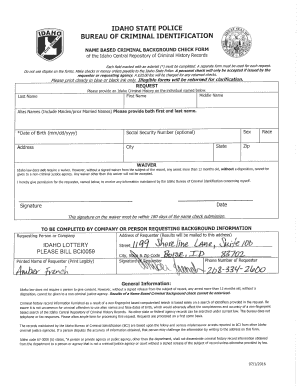
Police Background Check Form


What is the Police Background Check
A police background check is a process used to review an individual's criminal history and other relevant information maintained by law enforcement agencies. This check is often required for employment, licensing, and other legal purposes. In Alabama, the police background check typically includes information such as arrests, convictions, and any pending charges. It serves as a crucial tool for employers and organizations to ensure the safety and integrity of their operations.
How to Obtain the Police Background Check
To obtain an Alabama police background check, individuals can request their records from the Alabama Law Enforcement Agency (ALEA). The process generally involves submitting a request form, providing identification, and paying a fee. Requests can often be made online, by mail, or in person at designated locations. It is essential to check the specific requirements and procedures on the ALEA website to ensure compliance and accuracy in the application process.
Steps to Complete the Police Background Check
Completing a police background check in Alabama involves several key steps:
- Gather necessary identification documents, such as a driver's license or state ID.
- Fill out the required application form, which may be available online or at local law enforcement agencies.
- Submit the form along with any required fees, which can vary based on the type of check requested.
- Wait for processing, which can take anywhere from a few days to several weeks, depending on the agency and the volume of requests.
- Receive the results, which will detail any criminal history or lack thereof.
Legal Use of the Police Background Check
The legal use of a police background check is governed by various federal and state laws. Employers must comply with the Fair Credit Reporting Act (FCRA) when using background checks for employment purposes. This includes obtaining consent from the individual being checked and providing them with a copy of the report if adverse action is taken based on the findings. Understanding these legal requirements is crucial for both employers and individuals to ensure fair and lawful practices.
State-Specific Rules for the Police Background Check
In Alabama, specific rules govern the police background check process. For instance, certain records may be sealed or expunged under specific circumstances, affecting what information can be disclosed. Additionally, Alabama law requires that individuals be informed if a background check is conducted for employment or licensing purposes. Familiarity with these state-specific regulations helps ensure that all parties involved understand their rights and responsibilities.
Key Elements of the Police Background Check
A comprehensive police background check typically includes several key elements:
- Criminal history, including arrests and convictions.
- Verification of identity through personal information.
- Any outstanding warrants or pending charges.
- Sex offender registry status, if applicable.
- Driving records, which may be relevant for certain positions.
Quick guide on how to complete police background check
Fill out Police Background Check effortlessly on any device
Web-based document management has become increasingly popular among businesses and individuals. It offers an ideal environmentally friendly alternative to traditional printed and signed documents, allowing you to find the necessary form and securely store it online. airSlate SignNow equips you with all the tools necessary to create, edit, and electronically sign your documents quickly and without delays. Manage Police Background Check on any system with airSlate SignNow Android or iOS applications and streamline any document-related process today.
Steps to edit and electronically sign Police Background Check with ease
- Locate Police Background Check and click on Get Form to begin.
- Make use of the tools at your disposal to complete your document.
- Emphasize important sections of your documents or obscure sensitive data with tools specifically designed for that purpose by airSlate SignNow.
- Generate your electronic signature using the Sign tool, which takes only seconds and carries the same legal validity as a traditional ink signature.
- Verify all details and click on the Done button to preserve your changes.
- Choose your preferred method to send your form, whether by email, text message (SMS), invite link, or download it to your computer.
Eliminate concerns about lost or misplaced documents, the hassle of searching for forms, or errors that necessitate reprinting new copies. airSlate SignNow fulfills all your document management requirements in just a few clicks from any device you prefer. Modify and eSign Police Background Check and guarantee effective communication at every stage of the form preparation process with airSlate SignNow.
Create this form in 5 minutes or less
Create this form in 5 minutes!
How to create an eSignature for the police background check
How to create an electronic signature for a PDF online
How to create an electronic signature for a PDF in Google Chrome
How to create an e-signature for signing PDFs in Gmail
How to create an e-signature right from your smartphone
How to create an e-signature for a PDF on iOS
How to create an e-signature for a PDF on Android
People also ask
-
What is an Alabama police background check?
An Alabama police background check is a verification process that allows individuals and businesses to obtain information regarding a person's criminal history in Alabama. This comprehensive check can include arrests, convictions, and any pending charges. Such a background check is essential for employers, landlords, and organizations to ensure safety and compliance.
-
How much does an Alabama police background check cost?
The cost of an Alabama police background check varies depending on the provider and the level of detail required. Generally, prices can range from $10 to $50. airSlate SignNow provides cost-effective solutions for obtaining these checks quickly and efficiently, ensuring you get the necessary information at an affordable rate.
-
How long does it take to receive an Alabama police background check?
The time required to receive an Alabama police background check can vary based on the provider and the thoroughness of the search. Typically, results can be received within a few hours to a few days. Using airSlate SignNow's services can expedite this process, allowing you to access crucial information swiftly.
-
What features does airSlate SignNow offer for conducting Alabama police background checks?
airSlate SignNow offers a user-friendly platform that simplifies the process of conducting Alabama police background checks. Features include automated workflows, secure document storage, and efficient e-signature capabilities. This ensures a seamless experience for users requiring background checks for employment or rental agreements.
-
Are the results of an Alabama police background check confidential?
Yes, the results of an Alabama police background check are treated as confidential information. It is crucial to handle the data responsibly, ensuring that it is only shared with authorized individuals or organizations. airSlate SignNow emphasizes data security and compliance to protect sensitive information during the background check process.
-
Can I integrate airSlate SignNow with other HR or management systems for background checks?
Absolutely! airSlate SignNow can seamlessly integrate with various HR and management systems to streamline the process of conducting Alabama police background checks. This integration allows users to manage workflows more efficiently and maintain comprehensive records without hassle, ensuring a smooth operation across platforms.
-
What are the benefits of using airSlate SignNow for Alabama police background checks?
Using airSlate SignNow for Alabama police background checks offers numerous benefits, including cost-effectiveness, speed, and ease of use. The platform empowers businesses to manage documents efficiently while ensuring compliance and security during the background verification process. This results in a more streamlined hiring or rental procedure.
Get more for Police Background Check
Find out other Police Background Check
- eSign Vermont Business Operations Executive Summary Template Mobile
- eSign Vermont Business Operations Executive Summary Template Now
- eSign Virginia Business Operations Affidavit Of Heirship Mobile
- eSign Nebraska Charity LLC Operating Agreement Secure
- How Do I eSign Nevada Charity Lease Termination Letter
- eSign New Jersey Charity Resignation Letter Now
- eSign Alaska Construction Business Plan Template Mobile
- eSign Charity PPT North Carolina Now
- eSign New Mexico Charity Lease Agreement Form Secure
- eSign Charity PPT North Carolina Free
- eSign North Dakota Charity Rental Lease Agreement Now
- eSign Arkansas Construction Permission Slip Easy
- eSign Rhode Island Charity Rental Lease Agreement Secure
- eSign California Construction Promissory Note Template Easy
- eSign Colorado Construction LLC Operating Agreement Simple
- Can I eSign Washington Charity LLC Operating Agreement
- eSign Wyoming Charity Living Will Simple
- eSign Florida Construction Memorandum Of Understanding Easy
- eSign Arkansas Doctors LLC Operating Agreement Free
- eSign Hawaii Construction Lease Agreement Mobile