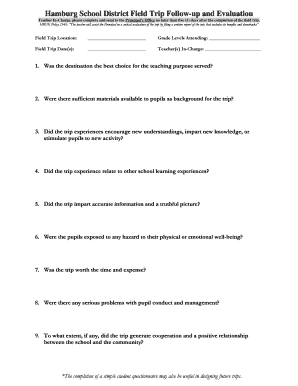
Field Trip Evaluation Form for Students


Purpose of the School Trip Evaluation Form
The school trip evaluation form serves as a vital tool for gathering feedback from students and chaperones after an educational trip. It aims to assess various aspects of the trip, including the educational value, organization, and overall experience. By collecting this feedback, schools can identify strengths and areas for improvement, ensuring future trips are more effective and enjoyable.
How to Complete the School Trip Evaluation Form
Filling out the school trip evaluation form involves several straightforward steps. First, participants should reflect on their experiences during the trip, considering factors such as activities, locations visited, and interactions with peers and educators. Next, they can proceed to answer specific questions on the form, which may include rating various aspects of the trip and providing open-ended feedback. Finally, participants should ensure their responses are clear and constructive before submitting the form electronically.
Key Elements of the School Trip Evaluation Form
A comprehensive school trip evaluation form typically includes several key elements designed to capture valuable insights. These may encompass:
- Trip details, such as date, location, and purpose
- Rating scales for various aspects, including organization and educational value
- Open-ended questions for detailed feedback
- Suggestions for future trips
- Demographic information to analyze feedback trends
These elements collectively help in understanding the trip's impact and guiding future planning.
Legal Considerations for the School Trip Evaluation Form
When utilizing the school trip evaluation form, it is essential to adhere to legal standards regarding data collection and privacy. Schools must ensure compliance with regulations such as the Family Educational Rights and Privacy Act (FERPA), which protects student information. Additionally, using a secure electronic platform for form submission can enhance the legal validity of the collected data, ensuring that responses are confidential and protected.
Examples of Effective School Trip Evaluation Forms
Effective school trip evaluation forms can vary in design and content but should always aim to elicit meaningful feedback. For instance, a well-structured form might include a mix of multiple-choice questions and open-ended sections. An example question could be, "What was your favorite part of the trip and why?" This allows students to express their thoughts while providing the school with actionable insights. Reviewing examples from other institutions can inspire improvements in your own evaluation form.
Digital vs. Paper Versions of the School Trip Evaluation Form
Choosing between a digital or paper version of the school trip evaluation form can impact the feedback process. Digital forms offer advantages such as ease of distribution, quick collection of responses, and automatic data compilation. They can be filled out on various devices, making it convenient for students. In contrast, paper forms may be more familiar to some users but can lead to challenges in data collection and analysis. Ultimately, the choice should align with the school's goals for efficiency and accessibility.
Quick guide on how to complete school trip feedback form
Effortlessly Prepare school trip feedback form on Any Device
Digital document management has gained traction among businesses and individuals alike. It offers an excellent environmentally friendly substitute for conventional printed and signed documents, as you can easily access the necessary form and securely keep it online. airSlate SignNow equips you with all the tools required to create, adjust, and eSign your documents quickly without any interruptions. Handle school trip evaluation form on any device using the airSlate SignNow Android or iOS applications and enhance any document-related process today.
The simplest way to modify and eSign field trip evaluation form effortlessly
- Find trip evaluation form and click on Get Form to begin.
- Utilize the tools we provide to fill in your document.
- Emphasize important sections of your documents or conceal sensitive information with tools that airSlate SignNow specifically offers for that purpose.
- Generate your eSignature using the Sign feature, which only takes seconds and carries the same legal validity as a traditional handwritten signature.
- Review all details and then click on the Done button to keep your changes.
- Select your preferred method to send your form, whether by email, text message (SMS), invitation link, or download it to your computer.
Eliminate worries about lost or misplaced documents, cumbersome form searches, or mistakes that require printing new document copies. airSlate SignNow meets your document management needs in just a few clicks from any device you choose. Modify and eSign tour evaluation form and ensure exceptional communication at every stage of the form preparation process with airSlate SignNow.
Create this form in 5 minutes or less
Related searches to field trip questionnaire for students
Create this form in 5 minutes!
How to create an eSignature for the field trip feedback form
How to create an electronic signature for a PDF online
How to create an electronic signature for a PDF in Google Chrome
How to create an e-signature for signing PDFs in Gmail
How to create an e-signature right from your smartphone
How to create an e-signature for a PDF on iOS
How to create an e-signature for a PDF on Android
People also ask school trip evaluation form
-
What is a school trip evaluation form?
A school trip evaluation form is a document designed to gather feedback from students, parents, and teachers after an educational trip. It helps in assessing the overall experience, identifying areas for improvement, and planning future trips more effectively.
-
How can airSlate SignNow help with school trip evaluation forms?
airSlate SignNow streamlines the creation and distribution of school trip evaluation forms, allowing you to collect responses quickly and efficiently. With easy-to-use templates and user-friendly eSigning capabilities, you can gather valuable feedback in real-time, enhancing your trip planning process.
-
Is airSlate SignNow cost-effective for creating school trip evaluation forms?
Yes, airSlate SignNow offers a cost-effective solution for creating school trip evaluation forms. With flexible pricing plans and a robust feature set, you can easily manage document workflows without breaking your budget.
-
Can I customize my school trip evaluation form with airSlate SignNow?
Absolutely! airSlate SignNow allows you to customize your school trip evaluation forms to suit your specific needs. You can add questions, branding, and design elements to ensure that the form reflects your school’s identity.
-
What features does airSlate SignNow provide for school trip evaluation forms?
airSlate SignNow offers a range of features for school trip evaluation forms, including templates, eSignatures, automated reminders, and analytics. These features enable you to efficiently manage the evaluation process and make data-driven decisions.
-
How can I integrate school trip evaluation forms with other tools?
With airSlate SignNow, you can easily integrate your school trip evaluation forms with other platforms like Google Drive, signNow, and more. This integration streamlines your workflow and enhances collaboration among team members.
-
What benefits can I expect from using airSlate SignNow for school trip evaluation forms?
By using airSlate SignNow for your school trip evaluation forms, you will experience improved efficiency and quicker feedback collection. The digital nature of the forms allows for easy access and contributes to a reduced environmental footprint.
Get more for field trip evaluation form
- Form i 485 application to register permanent residenceor adjust status i 485pdf
- Form i 129 petition for nonimmigrant worker petition for nonimmigrant worker
- Sc dmv form 400
- Mv 619 form
- Medical p142m v05 form
- Ca restraining form
- Nycers login form
- Wwwpdffillercom569119075 form i 601fillable online form i 601 application for waiver of grounds
Find out other trip evaluation form
- eSign Hawaii Expense Statement Fast
- eSign Minnesota Share Donation Agreement Simple
- Can I eSign Hawaii Collateral Debenture
- eSign Hawaii Business Credit Application Mobile
- Help Me With eSign California Credit Memo
- eSign Hawaii Credit Memo Online
- Help Me With eSign Hawaii Credit Memo
- How Can I eSign Hawaii Credit Memo
- eSign Utah Outsourcing Services Contract Computer
- How Do I eSign Maryland Interview Non-Disclosure (NDA)
- Help Me With eSign North Dakota Leave of Absence Agreement
- How To eSign Hawaii Acknowledgement of Resignation
- How Can I eSign New Jersey Resignation Letter
- How Do I eSign Ohio Resignation Letter
- eSign Arkansas Military Leave Policy Myself
- How To eSign Hawaii Time Off Policy
- How Do I eSign Hawaii Time Off Policy
- Help Me With eSign Hawaii Time Off Policy
- How To eSign Hawaii Addressing Harassement
- How To eSign Arkansas Company Bonus Letter