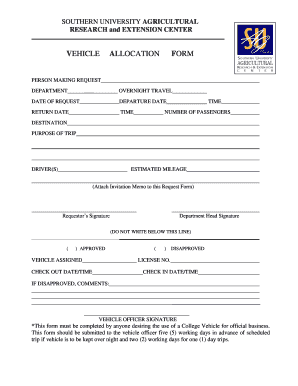
Vehicle Allocation Form Southern University Ag Center


What is the vehicle allocation form?
The vehicle allocation form is a document used to formally assign vehicles to individuals or departments within an organization. This form outlines the details of the vehicle, including its make, model, and identification number, as well as the intended user and purpose of use. It serves as an official record that helps manage vehicle resources efficiently and ensures accountability in their usage. By documenting the allocation process, organizations can maintain better control over their fleet and comply with internal policies.
How to use the vehicle allocation form
Using the vehicle allocation form involves several straightforward steps. First, ensure you have the correct version of the form, which can typically be obtained from your organization’s administrative office or website. Fill in the required fields, including the vehicle details and the name of the individual receiving the vehicle. It is essential to provide accurate information to prevent any discrepancies. Once completed, submit the form to the appropriate authority for approval. This process may vary slightly depending on organizational policies, so it is advisable to consult with your supervisor or the fleet manager if you have questions.
Steps to complete the vehicle allocation form
Completing the vehicle allocation form requires attention to detail. Follow these steps to ensure accuracy:
- Obtain the latest version of the vehicle allocation form from your organization.
- Fill in your personal information, including your name, department, and contact details.
- Provide specific vehicle information, such as the vehicle identification number (VIN), make, model, and year.
- Indicate the purpose for which the vehicle will be used, including any relevant dates.
- Review the completed form for accuracy and completeness.
- Submit the form to the designated approver, such as a supervisor or fleet manager.
Legal use of the vehicle allocation form
The vehicle allocation form is legally binding once it is signed by both the individual receiving the vehicle and the approving authority. For the form to be enforceable, it must meet specific legal requirements, including clear identification of the parties involved and the terms of use for the vehicle. Digital signatures are often accepted, provided they comply with relevant eSignature laws such as the ESIGN Act and UETA. Organizations should ensure that their forms adhere to these regulations to maintain legal validity.
Key elements of the vehicle allocation form
Several key elements must be included in the vehicle allocation form to ensure it serves its purpose effectively:
- Vehicle Information: Details such as VIN, make, model, and year.
- Recipient Information: Name, department, and contact information of the individual receiving the vehicle.
- Purpose of Use: A clear description of how the vehicle will be utilized.
- Approval Signatures: Signatures from both the recipient and the approving authority.
- Date of Allocation: The date when the vehicle is allocated to the individual.
Examples of using the vehicle allocation form
The vehicle allocation form can be utilized in various scenarios within an organization. For instance, a department may need to allocate a vehicle for a specific project, such as transporting materials or personnel to a job site. Another example could involve assigning a vehicle to an employee for business travel. In both cases, the form ensures that there is a documented agreement regarding the vehicle's use, which helps prevent misuse and promotes accountability.
Quick guide on how to complete vehicle allocation form southern university ag center
Complete Vehicle Allocation Form Southern University Ag Center effortlessly on any device
Managing documents online has gained popularity among organizations and individuals. It offers an ideal eco-friendly alternative to conventional printed and signed paperwork, allowing you to access the appropriate form and securely store it online. airSlate SignNow provides all the tools necessary for you to create, modify, and electronically sign your documents rapidly and without delays. Handle Vehicle Allocation Form Southern University Ag Center on any device using airSlate SignNow's Android or iOS applications and enhance any document-based procedure today.
The easiest way to alter and electronically sign Vehicle Allocation Form Southern University Ag Center smoothly
- Locate Vehicle Allocation Form Southern University Ag Center and press Get Form to begin.
- Make use of the tools we offer to complete your form.
- Emphasize important sections of your documents or obscure sensitive information with tools specifically provided by airSlate SignNow for that purpose.
- Generate your signature using the Sign tool, which takes only seconds and holds the same legal validity as a conventional wet ink signature.
- Review all the details and press the Done button to save your modifications.
- Choose how you wish to send your form, whether by email, text (SMS), or invitation link, or download it to your computer.
Eliminate concerns about lost or misplaced documents, tedious form searching, or mistakes that necessitate printing new document copies. airSlate SignNow fulfills all your requirements in document management with just a few clicks from any device you prefer. Edit and electronically sign Vehicle Allocation Form Southern University Ag Center to ensure excellent communication at every stage of the form preparation process with airSlate SignNow.
Create this form in 5 minutes or less
Create this form in 5 minutes!
How to create an eSignature for the vehicle allocation form southern university ag center
How to create an electronic signature for a PDF online
How to create an electronic signature for a PDF in Google Chrome
How to create an e-signature for signing PDFs in Gmail
How to create an e-signature right from your smartphone
How to create an e-signature for a PDF on iOS
How to create an e-signature for a PDF on Android
People also ask
-
What is a vehicle allocation form?
A vehicle allocation form is a document used to assign specific vehicles to employees or departments within an organization. This form helps streamline the process of vehicle management, ensuring that each allocation is documented and easily accessible. Utilizing a vehicle allocation form can enhance operational efficiency and facilitate better tracking of company assets.
-
How does airSlate SignNow help with the vehicle allocation form?
airSlate SignNow provides a user-friendly platform for creating, sending, and eSigning your vehicle allocation form. With its intuitive interface, businesses can easily customize their forms and track submissions in real-time. This ensures a smooth and efficient process for managing vehicle allocations within your organization.
-
Is there a cost associated with using the vehicle allocation form on airSlate SignNow?
Yes, airSlate SignNow offers various pricing plans that accommodate different organizational needs. While there is a cost involved, the platform is designed to be cost-effective, providing signNow savings compared to traditional paper-based methods. Choosing airSlate SignNow for your vehicle allocation form can lead to a swift return on investment through enhanced productivity.
-
What features does airSlate SignNow offer for vehicle allocation forms?
airSlate SignNow includes features such as customizable templates, real-time tracking, and automatic reminders for vehicle allocation forms. Additionally, the platform supports multiple user roles and permissions, allowing for better control and security over document management. These features enhance the overall efficiency of the allocation process.
-
Can I integrate airSlate SignNow with other tools for managing vehicle allocation forms?
Absolutely! airSlate SignNow offers seamless integrations with popular apps such as CRM systems, cloud storage services, and project management tools. This flexibility allows companies to incorporate the vehicle allocation form into their existing workflows, improving productivity and ensuring all data stays connected.
-
What are the benefits of using a digital vehicle allocation form?
Using a digital vehicle allocation form can signNowly reduce paperwork and streamline the approval process. It allows for quicker turnaround times, enhanced tracking capabilities, and easier access to records. Additionally, a digital format reduces the chances of errors, ensuring that allocations are accurate and up-to-date.
-
Is airSlate SignNow secure for handling vehicle allocation forms?
Yes, airSlate SignNow employs robust security measures, including encryption and secure sign-in protocols to safeguard all your documents, including vehicle allocation forms. Your data is protected against unauthorized access, ensuring that sensitive information remains confidential. Trust in airSlate SignNow for secure document management.
Get more for Vehicle Allocation Form Southern University Ag Center
- Substitute form 1099 s pdf
- Where do i mail the report to determine liability under the unemployment insurance act form
- United christian church and ministerial association form
- 538s tax form
- Movement of crustal plates worksheet answers form
- Introduction to acids and bases worksheet answer key form
- Military bio template fill in blank 5745580 form
- Evaluating expressions puzzle form
Find out other Vehicle Allocation Form Southern University Ag Center
- Help Me With eSign West Virginia Doctors Lease Agreement Template
- eSign Wyoming Doctors Living Will Mobile
- eSign Wyoming Doctors Quitclaim Deed Free
- How To eSign New Hampshire Construction Rental Lease Agreement
- eSign Massachusetts Education Rental Lease Agreement Easy
- eSign New York Construction Lease Agreement Online
- Help Me With eSign North Carolina Construction LLC Operating Agreement
- eSign Education Presentation Montana Easy
- How To eSign Missouri Education Permission Slip
- How To eSign New Mexico Education Promissory Note Template
- eSign New Mexico Education Affidavit Of Heirship Online
- eSign California Finance & Tax Accounting IOU Free
- How To eSign North Dakota Education Rental Application
- How To eSign South Dakota Construction Promissory Note Template
- eSign Education Word Oregon Secure
- How Do I eSign Hawaii Finance & Tax Accounting NDA
- eSign Georgia Finance & Tax Accounting POA Fast
- eSign Georgia Finance & Tax Accounting POA Simple
- How To eSign Oregon Education LLC Operating Agreement
- eSign Illinois Finance & Tax Accounting Resignation Letter Now