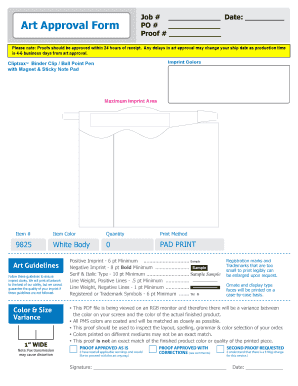
Item# 9825 Art Proof Form


What is the Item# 9825 Art Proof Form
The Item# 9825 Art Proof Form is a specialized document used primarily in the art and design industries. It serves as a formal request for approval of artwork before final production. This form ensures that all parties involved have a clear understanding of the design elements, colors, and layout, allowing for any necessary revisions to be made prior to printing or production. Its use is crucial in maintaining quality control and meeting client expectations.
How to use the Item# 9825 Art Proof Form
Using the Item# 9825 Art Proof Form involves several straightforward steps. First, the designer fills out the form with relevant details, including the project name, client information, and a description of the artwork. Next, the form should include visual references or mock-ups of the artwork being approved. Once completed, the form is sent to the client for review. The client then provides feedback or approval, which is documented on the form. This process helps streamline communication and ensures that all parties are aligned on the project’s direction.
Steps to complete the Item# 9825 Art Proof Form
Completing the Item# 9825 Art Proof Form involves the following steps:
- Gather necessary information: Collect all details related to the artwork, including client specifications and design elements.
- Fill out the form: Enter the project name, client details, and a comprehensive description of the artwork.
- Attach visual references: Include mock-ups or samples of the artwork to provide context for the approval process.
- Review the form: Double-check all entries for accuracy and completeness before sending it to the client.
- Submit for approval: Send the completed form to the client and await their feedback or approval.
Legal use of the Item# 9825 Art Proof Form
The legal use of the Item# 9825 Art Proof Form is essential for protecting the rights of both the designer and the client. By documenting the approval process, the form serves as a legal record that can be referenced in case of disputes regarding the artwork. It is important to ensure that the form is filled out accurately and signed by all relevant parties to maintain its legal validity. This documentation can help prevent misunderstandings and provide clarity on the agreed-upon specifications.
Key elements of the Item# 9825 Art Proof Form
Several key elements are essential to the Item# 9825 Art Proof Form:
- Project Name: Identifies the specific project associated with the artwork.
- Client Information: Includes the name and contact details of the client.
- Description of Artwork: Provides a detailed overview of the design elements and concepts.
- Visual References: Contains mock-ups or samples that illustrate the proposed artwork.
- Approval Section: Allows the client to indicate their approval or request changes.
Examples of using the Item# 9825 Art Proof Form
Examples of using the Item# 9825 Art Proof Form can vary based on the project type. For instance, a graphic designer may use the form to seek approval for a new logo design, while a print shop might use it for a brochure layout. In both cases, the form facilitates clear communication between the designer and the client, ensuring that the final product aligns with the client's vision. By documenting the approval process, the form also serves as a reference for future projects or revisions.
Quick guide on how to complete item 9825 art proof form
Handle Item# 9825 Art Proof Form effortlessly on any gadget
Digital document management has gained traction among businesses and individuals alike. It offers an ideal eco-friendly substitute for conventional printed and signed documents, allowing you to obtain the necessary form and securely save it online. airSlate SignNow provides all the tools you require to create, edit, and electronically sign your documents quickly without delays. Manage Item# 9825 Art Proof Form on any gadget with airSlate SignNow Android or iOS applications and simplify any document-related task today.
The simplest way to modify and electronically sign Item# 9825 Art Proof Form with ease
- Locate Item# 9825 Art Proof Form and then click Get Form to commence.
- Use the tools we provide to fill out your document.
- Emphasize pertinent sections of your documents or conceal sensitive data using tools that airSlate SignNow offers specifically for that purpose.
- Create your signature using the Sign tool, which takes mere seconds and carries the same legal validity as a traditional handwritten signature.
- Verify all the details and then click on the Done button to save your modifications.
- Select how you want to send your form, via email, text message (SMS), or invitation link, or download it to your computer.
Say goodbye to lost or misplaced documents, tiresome form searches, or errors that require printing new document copies. airSlate SignNow meets all your document management needs in just a few clicks from any device you prefer. Edit and electronically sign Item# 9825 Art Proof Form and guarantee excellent communication at every stage of your form preparation process with airSlate SignNow.
Create this form in 5 minutes or less
Create this form in 5 minutes!
How to create an eSignature for the item 9825 art proof form
How to create an electronic signature for a PDF online
How to create an electronic signature for a PDF in Google Chrome
How to create an e-signature for signing PDFs in Gmail
How to create an e-signature right from your smartphone
How to create an e-signature for a PDF on iOS
How to create an e-signature for a PDF on Android
People also ask
-
What is the Item# 9825 Art Proof Form?
The Item# 9825 Art Proof Form is a customizable digital document designed to streamline the proofing process for art-related projects. This form allows users to efficiently manage feedback and approvals, ensuring a smooth workflow. By using the Item# 9825 Art Proof Form, businesses can enhance collaboration and visibility in their artistic endeavors.
-
How much does the Item# 9825 Art Proof Form cost?
Pricing for the Item# 9825 Art Proof Form varies based on your subscription plan with airSlate SignNow. Generally, the form is part of the overall document eSigning solution, which is known for being cost-effective. Get in touch with our sales team to find the best plan that fits your budget and needs.
-
What are the key features of the Item# 9825 Art Proof Form?
The Item# 9825 Art Proof Form includes essential features such as customizable fields, digital signatures, and integration with other tools. These features make it easy to adapt the form to your specific requirements. Additionally, the form supports real-time collaboration, allowing multiple stakeholders to review and provide feedback simultaneously.
-
How can the Item# 9825 Art Proof Form benefit my business?
Using the Item# 9825 Art Proof Form can signNowly enhance your workflow by reducing delays in the proofing process. It helps ensure that all approvals and changes are documented efficiently, leading to faster project completions. Ultimately, this form contributes to better client satisfaction and improved project outcomes.
-
Is the Item# 9825 Art Proof Form customizable?
Yes, the Item# 9825 Art Proof Form is highly customizable to fit your unique business needs. You can modify its fields, design, and layout to align with your branding and project specifications. This flexibility ensures that the form caters specifically to your art proofing process.
-
Can I integrate the Item# 9825 Art Proof Form with other software?
Absolutely! The Item# 9825 Art Proof Form can be integrated seamlessly with various other software applications. This integration enhances connectivity across platforms, allowing for smoother data transfer and workflow management while using airSlate SignNow's robust eSigning capabilities.
-
What types of documents can I create with the Item# 9825 Art Proof Form?
The Item# 9825 Art Proof Form is versatile and can be used to create a variety of documents related to the proofing process for art projects. Typical uses include proofs for prints, designs, and illustrations, ensuring all necessary approvals are obtained. This adaptability makes it a valuable tool for creative teams.
Get more for Item# 9825 Art Proof Form
- Wyoming deed form
- Cleaning service form
- Iowa general durable power of attorney for property and finances or financial effective upon disability form
- Indiana quitclaim deed from individual to llc form
- Kansas general durable power of attorney for property and finances or financial effective upon disability form
- Transfer on death deed 481371091 form
- Guide selling real estate form
- Esrd death notification 44808421 form
Find out other Item# 9825 Art Proof Form
- eSignature Michigan Internship Contract Computer
- Can I eSignature Nebraska Student Data Sheet
- How To eSignature Michigan Application for University
- eSignature North Carolina Weekly Class Evaluation Now
- eSignature Colorado Medical Power of Attorney Template Fast
- Help Me With eSignature Florida Medical Power of Attorney Template
- eSignature Iowa Medical Power of Attorney Template Safe
- eSignature Nevada Medical Power of Attorney Template Secure
- eSignature Arkansas Nanny Contract Template Secure
- eSignature Wyoming New Patient Registration Mobile
- eSignature Hawaii Memorandum of Agreement Template Online
- eSignature Hawaii Memorandum of Agreement Template Mobile
- eSignature New Jersey Memorandum of Agreement Template Safe
- eSignature Georgia Shareholder Agreement Template Mobile
- Help Me With eSignature Arkansas Cooperative Agreement Template
- eSignature Maryland Cooperative Agreement Template Simple
- eSignature Massachusetts Redemption Agreement Simple
- eSignature North Carolina Redemption Agreement Mobile
- eSignature Utah Equipment Rental Agreement Template Now
- Help Me With eSignature Texas Construction Contract Template