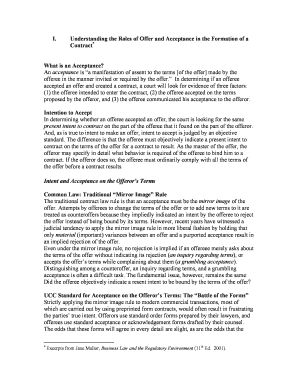
Acceptance Form PDF


What is the Acceptance Form PDF?
The acceptance form PDF is a digital document used to formally accept an offer, often in business or legal contexts. This document serves as a record of agreement between parties, ensuring that the terms of the offer are clearly understood and acknowledged. The acceptance form typically includes essential details such as the names of the parties involved, the specific offer being accepted, and any relevant conditions or stipulations. In the United States, this form can be executed electronically, making it a convenient option for businesses and individuals alike.
How to Use the Acceptance Form PDF
Using the acceptance form PDF involves a straightforward process. First, ensure you have the correct version of the form, which can often be obtained from the issuing organization or created using electronic signature software. Once you have the form, fill in the necessary fields, including your name, the name of the offeror, and any specific details related to the acceptance. After completing the form, you can sign it electronically, which provides a legally binding signature. This method eliminates the need for printing or scanning, streamlining the process significantly.
Steps to Complete the Acceptance Form PDF
Completing the acceptance form PDF can be done in a few simple steps:
- Download or access the acceptance form PDF using your preferred electronic signature platform.
- Fill in the required fields, including your name, the offeror's name, and the details of the offer.
- Review the information to ensure accuracy and completeness.
- Sign the document electronically, which may involve creating a digital signature or using a pre-existing one.
- Save the completed form for your records and send it to the relevant party as needed.
Legal Use of the Acceptance Form PDF
The acceptance form PDF is legally recognized in the United States, provided it meets certain criteria. To ensure its validity, the document must include a clear statement of acceptance, the signatures of all parties involved, and compliance with applicable eSignature laws, such as the ESIGN Act and UETA. These laws affirm that electronic signatures hold the same legal weight as traditional handwritten signatures, making the acceptance form a reliable option for formal agreements.
Key Elements of the Acceptance Form PDF
Several key elements are essential for the acceptance form PDF to be effective:
- Parties Involved: Clearly identify all parties entering into the agreement.
- Details of the Offer: Include specific terms and conditions of the offer being accepted.
- Signatures: Ensure all parties provide their electronic signatures to validate the document.
- Date: Record the date of acceptance to establish a timeline for the agreement.
Examples of Using the Acceptance Form PDF
The acceptance form PDF can be utilized in various scenarios, including:
- Accepting a job offer from an employer.
- Agreeing to the terms of a lease or rental agreement.
- Confirming acceptance of a business proposal or contract.
- Formalizing acceptance of terms for services provided by a vendor.
Quick guide on how to complete accept offer no download needed form
Complete accept offer no download needed form effortlessly on any gadget
Digital document management has gained traction among businesses and individuals alike. It serves as an ideal environmentally-friendly alternative to conventional printed and signed papers, allowing you to find the appropriate template and securely store it online. airSlate SignNow equips you with all the resources necessary to create, adjust, and electronically sign your documents swiftly without interruptions. Manage accept offer no download needed form on any gadget using airSlate SignNow's Android or iOS applications and simplify any document-related workflow today.
How to adjust and electronically sign acceptance form pdf with ease
- Obtain accept offer no download needed form and then click Get Form to begin.
- Utilize the tools we provide to complete your document.
- Emphasize key sections of the documents or conceal sensitive information with features that airSlate SignNow offers specifically for this purpose.
- Create your electronic signature using the Sign tool, which only takes a few seconds and carries the same legal validity as a traditional handwritten signature.
- Review all the information and then click on the Done button to save your changes.
- Select your preferred method for sending your form, whether by email, text message (SMS), invite link, or download it to your computer.
Say goodbye to lost or misplaced documents, tedious form searching, or mistakes that require printing additional document copies. airSlate SignNow meets your document management needs in just a few clicks from any device of your choice. Adjust and electronically sign acceptance form pdf and ensure excellent communication at every stage of the form preparation process with airSlate SignNow.
Create this form in 5 minutes or less
Related searches to accept offer no download needed form
Create this form in 5 minutes!
How to create an eSignature for the acceptance form pdf
How to create an electronic signature for a PDF online
How to create an electronic signature for a PDF in Google Chrome
How to create an e-signature for signing PDFs in Gmail
How to create an e-signature right from your smartphone
How to create an e-signature for a PDF on iOS
How to create an e-signature for a PDF on Android
People also ask acceptance form pdf
-
What is the 'accept offer no download needed form' feature?
The 'accept offer no download needed form' feature allows users to easily receive and accept offers without requiring any downloads. This streamlined process ensures that both parties can engage in transactions quickly and efficiently, enhancing user experience and satisfaction.
-
How does the 'accept offer no download needed form' benefit my business?
By utilizing the 'accept offer no download needed form,' your business can reduce friction in the acceptance process. This feature not only saves time but also increases the likelihood of conversions, allowing you to close deals faster and with less hassle.
-
Is the 'accept offer no download needed form' secure?
Yes, the 'accept offer no download needed form' is designed with security in mind. airSlate SignNow employs bank-level encryption to protect your documents and signatures, ensuring that sensitive information remains confidential and secure throughout the transaction.
-
What are the pricing options for using airSlate SignNow's features?
airSlate SignNow offers a variety of pricing plans to cater to different business needs. Plans include the essential features, such as the 'accept offer no download needed form,' at competitive rates, ensuring that you get great value for your investment while enhancing your document workflows.
-
Can I integrate the 'accept offer no download needed form' with other applications?
Absolutely! The 'accept offer no download needed form' can be seamlessly integrated with various applications you may already be using. This integration capability facilitates smoother operations and helps maintain your current workflows while benefiting from our powerful eSigning features.
-
How user-friendly is the 'accept offer no download needed form'?
The 'accept offer no download needed form' is designed to be highly user-friendly, ensuring that all users can navigate its features easily. The intuitive interface minimizes learning curves, allowing even those with minimal tech experience to send and accept documents effortlessly.
-
Can I use the 'accept offer no download needed form' on mobile devices?
Yes, the 'accept offer no download needed form' is fully optimized for mobile devices. This feature allows users to send and accept offers on-the-go, providing flexibility and convenience for both you and your clients whenever and wherever needed.
Get more for accept offer no download needed form
- Law enforcement employment application form sheriffcitrus
- Separation notice city of albany georgia albany ga form
- Wc 102b fillable 2007 form
- Aetna application form for group insurance employee georgia
- Employer status report georgia department of labor 2001 form
- Wc102 fillable form 2007
- Georgia psc employer assurance form gapsc
- Gapsc form
Find out other acceptance form pdf
- Electronic signature New Jersey Non-Profit Business Plan Template Online
- Electronic signature Massachusetts Legal Resignation Letter Now
- Electronic signature Massachusetts Legal Quitclaim Deed Easy
- Electronic signature Minnesota Legal LLC Operating Agreement Free
- Electronic signature Minnesota Legal LLC Operating Agreement Secure
- Electronic signature Louisiana Life Sciences LLC Operating Agreement Now
- Electronic signature Oregon Non-Profit POA Free
- Electronic signature South Dakota Non-Profit Business Plan Template Now
- Electronic signature South Dakota Non-Profit Lease Agreement Template Online
- Electronic signature Legal Document Missouri Online
- Electronic signature Missouri Legal Claim Online
- Can I Electronic signature Texas Non-Profit Permission Slip
- Electronic signature Missouri Legal Rental Lease Agreement Simple
- Electronic signature Utah Non-Profit Cease And Desist Letter Fast
- Electronic signature Missouri Legal Lease Agreement Template Free
- Electronic signature Non-Profit PDF Vermont Online
- Electronic signature Non-Profit PDF Vermont Computer
- Electronic signature Missouri Legal Medical History Mobile
- Help Me With Electronic signature West Virginia Non-Profit Business Plan Template
- Electronic signature Nebraska Legal Living Will Simple