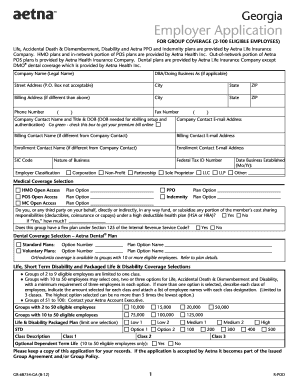
Aetna Application Form for Group Insurance Employee Georgia 2012-2026


Understanding the Aetna Application Form for Group Insurance
The Aetna Application Form for Group Insurance is a crucial document for employees seeking insurance coverage through their employer. This form collects essential information about the applicant, including personal details, employment status, and coverage preferences. Completing this form accurately is vital, as it determines eligibility and the type of insurance benefits available. The process is designed to be straightforward, allowing employees to easily navigate their options for health insurance.
Steps to Complete the Aetna Application Form for Group Insurance
Filling out the Aetna Application Form for Group Insurance involves several clear steps:
- Gather necessary personal information, including your Social Security number and employment details.
- Review the insurance options provided by your employer to determine which coverage best suits your needs.
- Fill out the form carefully, ensuring all required fields are completed accurately.
- Sign and date the form to validate your application.
- Submit the form according to your employer's specified method, whether online, by mail, or in person.
Legal Use of the Aetna Application Form for Group Insurance
The Aetna Application Form for Group Insurance is legally binding once it is completed and signed. To ensure its validity, it must comply with relevant eSignature laws and regulations. This includes adhering to the Electronic Signatures in Global and National Commerce (ESIGN) Act and the Uniform Electronic Transactions Act (UETA). These laws establish that electronic signatures and documents hold the same legal weight as traditional paper forms, provided certain conditions are met.
Eligibility Criteria for the Aetna Application Form for Group Insurance
Eligibility for coverage through the Aetna Application Form for Group Insurance typically depends on several factors:
- Employment status: You must be an active employee of a company that offers Aetna insurance plans.
- Time of application: There may be specific enrollment periods during which you can apply for coverage.
- Dependent eligibility: If you are applying for family coverage, your dependents must meet the criteria set by Aetna.
Obtaining the Aetna Application Form for Group Insurance
The Aetna Application Form for Group Insurance can be obtained through your employer's human resources department. Many employers provide access to this form online through their internal portals. If you cannot find the form online, you can request a physical copy directly from HR. It is essential to ensure that you are using the most current version of the form to avoid any issues during the application process.
Form Submission Methods for the Aetna Application Form for Group Insurance
Submitting the Aetna Application Form for Group Insurance can be done through various methods, depending on your employer's preferences:
- Online submission via a secure portal, if available.
- Mailing the completed form to the designated HR address.
- Hand-delivering the form to your HR representative.
Be sure to follow your employer's instructions carefully to ensure your application is processed without delay.
Quick guide on how to complete aetna application form for group insurance employee georgia
Complete Aetna Application Form For Group Insurance Employee Georgia effortlessly on any gadget
Online document management has gained traction with businesses and individuals alike. It offers an excellent eco-friendly substitute for traditional printed and signed paperwork, allowing you to locate the necessary form and securely store it online. airSlate SignNow equips you with all the resources required to create, alter, and eSign your documents swiftly without delays. Manage Aetna Application Form For Group Insurance Employee Georgia on any device using airSlate SignNow Android or iOS applications and enhance any document-focused operation today.
How to modify and eSign Aetna Application Form For Group Insurance Employee Georgia effortlessly
- Locate Aetna Application Form For Group Insurance Employee Georgia and then click Get Form to begin.
- Utilize the tools we provide to complete your form.
- Emphasize important sections of the documents or redact sensitive information with tools that airSlate SignNow offers specifically for that purpose.
- Create your eSignature using the Sign tool, which takes mere seconds and carries the same legal validity as a conventional wet ink signature.
- Verify all the information and then click the Done button to save your modifications.
- Choose how you want to send your form, via email, SMS, invitation link, or download it to your computer.
Say goodbye to lost or misplaced documents, tedious form searches, or errors that necessitate printing new copies. airSlate SignNow fulfills all your document management needs in just a few clicks from any device you prefer. Edit and eSign Aetna Application Form For Group Insurance Employee Georgia and guarantee efficient communication at every stage of your form preparation process with airSlate SignNow.
Create this form in 5 minutes or less
Create this form in 5 minutes!
How to create an eSignature for the aetna application form for group insurance employee georgia
How to make an eSignature for your PDF document online
How to make an eSignature for your PDF document in Google Chrome
The way to make an electronic signature for signing PDFs in Gmail
The best way to create an electronic signature straight from your smart phone
The best way to make an electronic signature for a PDF document on iOS
The best way to create an electronic signature for a PDF document on Android OS
People also ask
-
What are aetna forms and how can airSlate SignNow help with them?
Aetna forms are essential documents used in healthcare and insurance processes, often requiring signatures for completion. airSlate SignNow streamlines the process of filling and eSigning these forms, making it easy for users to manage their Aetna documentation quickly and efficiently.
-
Is airSlate SignNow compatible with Aetna forms?
Yes, airSlate SignNow is fully compatible with Aetna forms, allowing users to upload, edit, and sign these documents seamlessly. Our platform ensures that you can handle Aetna forms without any hassle, improving your workflow and saving time.
-
What features does airSlate SignNow offer for managing aetna forms?
airSlate SignNow offers a variety of features for managing Aetna forms, including customizable templates, secure cloud storage, and automated workflows. These tools simplify the process of creating, sending, and signing Aetna forms, enhancing productivity for businesses.
-
How much does it cost to use airSlate SignNow for aetna forms?
airSlate SignNow offers flexible pricing plans designed to meet diverse business needs, starting with competitive rates. The cost-effectiveness of our solution ensures that managing Aetna forms remains affordable while still providing a range of powerful features.
-
Can I integrate airSlate SignNow with other software while using aetna forms?
Absolutely! airSlate SignNow offers numerous integrations with popular software applications, enabling users to streamline their processes when filling out Aetna forms. This flexibility allows you to connect your existing systems for better workflow management.
-
What are the benefits of using airSlate SignNow for aetna forms?
Using airSlate SignNow for Aetna forms provides signNow benefits, such as increased speed in processing documents, enhanced security for sensitive information, and improved compliance with healthcare regulations. These advantages contribute to a more efficient and reliable handling of your Aetna forms.
-
Is there support available for issues related to aetna forms?
Yes, airSlate SignNow provides dedicated customer support to assist you with any issues related to Aetna forms. Our team is available to help you resolve problems quickly, ensuring that your experience with managing Aetna forms is smooth and efficient.
Get more for Aetna Application Form For Group Insurance Employee Georgia
Find out other Aetna Application Form For Group Insurance Employee Georgia
- How To Integrate Sign in Banking
- How To Use Sign in Banking
- Help Me With Use Sign in Banking
- Can I Use Sign in Banking
- How Do I Install Sign in Banking
- How To Add Sign in Banking
- How Do I Add Sign in Banking
- How Can I Add Sign in Banking
- Can I Add Sign in Banking
- Help Me With Set Up Sign in Government
- How To Integrate eSign in Banking
- How To Use eSign in Banking
- How To Install eSign in Banking
- How To Add eSign in Banking
- How To Set Up eSign in Banking
- How To Save eSign in Banking
- How To Implement eSign in Banking
- How To Set Up eSign in Construction
- How To Integrate eSign in Doctors
- How To Use eSign in Doctors