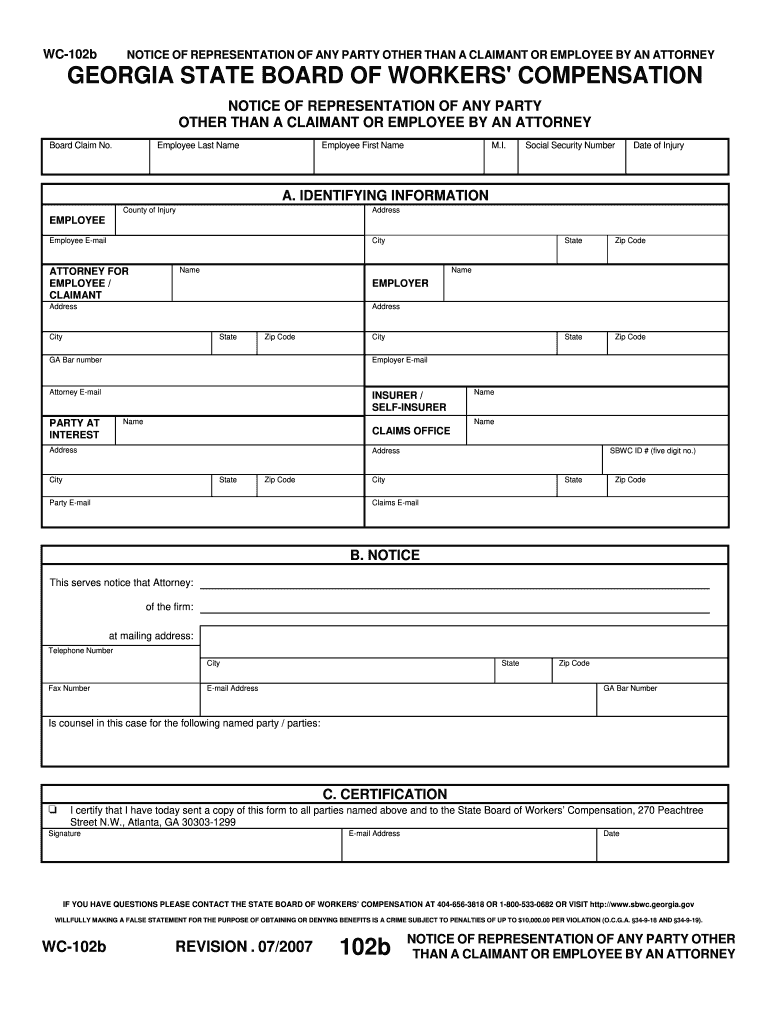
Wc 102b Fillable Form 2007


What is the Wc 102b Fillable Form
The Wc 102b Fillable Form is a document used primarily in the context of workers' compensation claims in the United States. This form serves as a formal request for benefits related to work-related injuries or illnesses. It is essential for employees who have sustained injuries while performing their job duties to accurately complete this form to ensure they receive the appropriate compensation and medical care. The form captures critical information such as the nature of the injury, the circumstances surrounding it, and the medical treatment sought.
How to use the Wc 102b Fillable Form
Using the Wc 102b Fillable Form involves several straightforward steps. Begin by downloading the form from a reliable source. Once you have the form, fill it out completely, ensuring that all required fields are addressed. Be precise with the details provided, as inaccuracies can delay the processing of your claim. After completing the form, review it for any errors or omissions. Finally, submit the form according to the instructions provided, either electronically or via mail, to the relevant workers' compensation board or insurance provider.
Steps to complete the Wc 102b Fillable Form
Completing the Wc 102b Fillable Form requires careful attention to detail. Follow these steps:
- Download the form from a trusted source.
- Fill in your personal information, including your name, address, and contact details.
- Provide information about your employer and the nature of your job.
- Describe the incident that led to your injury, including the date, time, and location.
- Detail the type of injury sustained and any medical treatment received.
- Sign and date the form to certify that the information provided is accurate.
- Submit the completed form to the appropriate workers' compensation authority.
Legal use of the Wc 102b Fillable Form
The Wc 102b Fillable Form is legally binding when completed and submitted in accordance with state regulations governing workers' compensation. It is crucial that the form is filled out accurately, as any discrepancies may lead to delays or denials of benefits. By using this form, claimants are asserting their rights to compensation for work-related injuries, and it plays a vital role in the legal process of obtaining those benefits. Compliance with relevant laws and regulations is essential to ensure the form's validity.
Key elements of the Wc 102b Fillable Form
Several key elements must be included in the Wc 102b Fillable Form to ensure its effectiveness:
- Claimant Information: Personal details of the injured worker.
- Employer Information: Details about the employer, including name and address.
- Incident Description: A thorough account of how the injury occurred.
- Injury Details: Specifics about the injury and any medical treatment received.
- Signature: The claimant's signature to validate the information provided.
Form Submission Methods
The Wc 102b Fillable Form can typically be submitted through various methods, depending on the requirements of the specific workers' compensation board. Common submission methods include:
- Online Submission: Many states allow electronic filing through their workers' compensation websites.
- Mail: The form can be printed and sent via postal service to the designated authority.
- In-Person: Claimants may also deliver the form directly to the local workers' compensation office.
Quick guide on how to complete wc 102b fillable 2007 form
Prepare Wc 102b Fillable Form effortlessly on any device
Web-based document management has become favored among enterprises and individuals. It offers a superb eco-friendly option to traditional printed and signed paperwork, as you can locate the appropriate form and securely store it online. airSlate SignNow equips you with all the tools necessary to generate, modify, and electronically sign your documents promptly without delays. Manage Wc 102b Fillable Form on any platform with airSlate SignNow Android or iOS applications and enhance any document-related activity today.
Steps to modify and electronically sign Wc 102b Fillable Form with ease
- Find Wc 102b Fillable Form and click on Get Form to commence.
- Utilize the tools we offer to fill out your document.
- Emphasize relevant sections of the documents or redact sensitive information with tools that airSlate SignNow provides for that purpose.
- Create your signature using the Sign tool, which takes mere seconds and holds the same legal validity as a conventional wet ink signature.
- Review all the information and click on the Done button to save your updates.
- Select your preferred method to share your form, via email, SMS, or invitation link, or download it to your computer.
Eliminate the worries of lost or misplaced documents, tedious form searching, or mistakes that require new printed document copies. airSlate SignNow meets all your document management needs in just a few clicks from your chosen device. Modify and electronically sign Wc 102b Fillable Form and guarantee effective communication at every stage of the form preparation process with airSlate SignNow.
Create this form in 5 minutes or less
Find and fill out the correct wc 102b fillable 2007 form
Create this form in 5 minutes!
How to create an eSignature for the wc 102b fillable 2007 form
How to make an eSignature for your PDF file in the online mode
How to make an eSignature for your PDF file in Chrome
The way to make an eSignature for putting it on PDFs in Gmail
The best way to create an electronic signature straight from your smartphone
The best way to make an electronic signature for a PDF file on iOS devices
The best way to create an electronic signature for a PDF document on Android
People also ask
-
What is the Wc 102b Fillable Form and how can it benefit my business?
The Wc 102b Fillable Form is a standardized document designed to streamline the reporting process for workers' compensation claims. By using this form, businesses can ensure compliance with legal requirements while simplifying the documentation process. Its fillable format allows for easy completion and signature, enhancing efficiency in handling claims.
-
How can I use the Wc 102b Fillable Form with airSlate SignNow?
You can easily upload and customize the Wc 102b Fillable Form within airSlate SignNow's platform. The solution allows you to fill out, eSign, and share the document securely with other parties. This integration makes the management of workers' compensation claims more organized and efficient.
-
Is there a cost associated with using the Wc 102b Fillable Form on airSlate SignNow?
Yes, airSlate SignNow offers various pricing plans to accommodate your needs when using the Wc 102b Fillable Form. Each plan provides access to essential features, including eSigning and document management capabilities. Check our pricing page for detailed information on subscription options.
-
What features does airSlate SignNow offer for the Wc 102b Fillable Form?
airSlate SignNow provides several features for the Wc 102b Fillable Form, including secure eSigning, document sharing, and real-time tracking. Additionally, you can customize the form with your branding and templates to ensure consistency across all documentation. These features greatly enhance the ease of use and compliance for businesses.
-
Can I integrate the Wc 102b Fillable Form with other software?
Absolutely! airSlate SignNow supports integrations with numerous applications, allowing you to connect the Wc 102b Fillable Form with your existing workflows. This ensures that you can seamlessly manage your documentation process across various platforms, improving productivity and collaboration.
-
How secure is the Wc 102b Fillable Form when using airSlate SignNow?
The security of the Wc 102b Fillable Form is a top priority for airSlate SignNow. The platform employs advanced encryption protocols to protect your documents and data during transmission and storage. You can confidently send and sign your forms, knowing that your information is kept safe.
-
Can I access the Wc 102b Fillable Form on mobile devices?
Yes, airSlate SignNow provides mobile-friendly access to the Wc 102b Fillable Form, allowing you to manage documents on the go. Whether you're filling out forms or obtaining eSignatures, the platform is optimized for use on smartphones and tablets, ensuring that you can stay productive anytime, anywhere.
Get more for Wc 102b Fillable Form
Find out other Wc 102b Fillable Form
- Electronic signature Kentucky Government Promissory Note Template Fast
- Electronic signature Kansas Government Last Will And Testament Computer
- Help Me With Electronic signature Maine Government Limited Power Of Attorney
- How To Electronic signature Massachusetts Government Job Offer
- Electronic signature Michigan Government LLC Operating Agreement Online
- How To Electronic signature Minnesota Government Lease Agreement
- Can I Electronic signature Minnesota Government Quitclaim Deed
- Help Me With Electronic signature Mississippi Government Confidentiality Agreement
- Electronic signature Kentucky Finance & Tax Accounting LLC Operating Agreement Myself
- Help Me With Electronic signature Missouri Government Rental Application
- Can I Electronic signature Nevada Government Stock Certificate
- Can I Electronic signature Massachusetts Education Quitclaim Deed
- Can I Electronic signature New Jersey Government LLC Operating Agreement
- Electronic signature New Jersey Government Promissory Note Template Online
- Electronic signature Michigan Education LLC Operating Agreement Myself
- How To Electronic signature Massachusetts Finance & Tax Accounting Quitclaim Deed
- Electronic signature Michigan Finance & Tax Accounting RFP Now
- Electronic signature Oklahoma Government RFP Later
- Electronic signature Nebraska Finance & Tax Accounting Business Plan Template Online
- Electronic signature Utah Government Resignation Letter Online