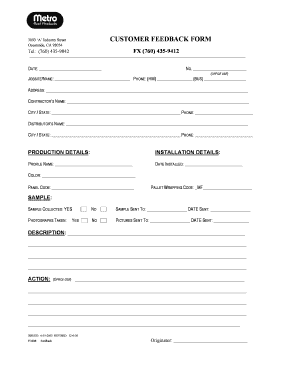
Customer Feedback Form


What is the Customer Feedback Form
The customer feedback form is a structured document designed to gather insights and opinions from clients regarding their experiences with a product or service. This form typically includes sections for rating various aspects of service, such as quality, responsiveness, and overall satisfaction. By collecting this information, businesses can identify areas for improvement and enhance customer satisfaction. Utilizing a digital format for the customer feedback form allows for easier distribution and collection of responses, streamlining the feedback process.
How to use the Customer Feedback Form
Using the customer feedback form effectively involves several steps. First, ensure that the form is easily accessible to customers, whether through email, a website, or a mobile application. Next, provide clear instructions on how to fill out the form, including any specific questions or sections that require detailed responses. After customers submit their feedback, businesses should analyze the data collected to identify trends and areas needing attention. This process can help foster a culture of continuous improvement and customer engagement.
Key elements of the Customer Feedback Form
A well-structured customer feedback form typically includes several key elements to ensure comprehensive data collection. These elements may include:
- Rating scales: Numeric or descriptive scales for customers to evaluate their experiences.
- Open-ended questions: Sections that allow customers to provide detailed feedback in their own words.
- Demographic information: Optional fields to gather data about the respondent's background, such as age or location.
- Follow-up options: An area for customers to indicate if they would like to be contacted regarding their feedback.
Incorporating these elements can help businesses gain valuable insights into customer perceptions and preferences.
Steps to complete the Customer Feedback Form
Completing the customer feedback form involves a straightforward process. Here are the steps customers should follow:
- Access the form through the provided link or platform.
- Fill in any required personal information, if applicable.
- Rate various aspects of the service or product using the provided scales.
- Answer any open-ended questions with specific feedback.
- Review the completed form for accuracy.
- Submit the form electronically to ensure timely processing.
Following these steps can help ensure that feedback is captured accurately and efficiently.
Legal use of the Customer Feedback Form
The legal use of the customer feedback form is essential for ensuring compliance with various regulations. In the United States, businesses must adhere to privacy laws that protect customer information. This includes obtaining consent before collecting personal data and ensuring that feedback is stored securely. Additionally, businesses should be transparent about how the feedback will be used and provide customers with options to opt-out of future communications. Compliance with these legal requirements helps build trust and credibility with customers.
Examples of using the Customer Feedback Form
There are numerous scenarios in which businesses can utilize the customer feedback form effectively. For instance:
- A restaurant can gather feedback on food quality and service to improve the dining experience.
- A software company may use the form to assess user satisfaction and identify bugs or features that need enhancement.
- Retail stores can collect insights on customer shopping experiences to refine product offerings and store layout.
These examples illustrate how diverse industries can leverage customer feedback to drive improvement and enhance customer loyalty.
Quick guide on how to complete customer feedback form 54216442
Effortlessly Prepare Customer Feedback Form on Any Device
Digital document management has become increasingly favored among businesses and individuals. It offers an ideal eco-friendly substitute for conventional printed and signed paperwork, allowing you to easily locate the right form and securely store it online. airSlate SignNow equips you with all the tools necessary to create, modify, and eSign your documents quickly without delays. Manage Customer Feedback Form on any device with airSlate SignNow's Android or iOS applications and simplify any document-related task today.
How to modify and eSign Customer Feedback Form effortlessly
- Find Customer Feedback Form and click on Get Form to begin.
- Use the tools we provide to complete your form.
- Emphasize key sections of your documents or redact sensitive information using the tools that airSlate SignNow offers for this purpose.
- Generate your eSignature with the Sign tool, which takes seconds and carries the same legal validity as a traditional wet ink signature.
- Verify all information and click on the Done button to save your changes.
- Choose how you want to send your form: via email, text message (SMS), invitation link, or download it to your computer.
Say goodbye to lost or misfiled documents, tedious form searches, or mistakes that necessitate printing new copies. airSlate SignNow meets your document management needs with just a few clicks from any device. Modify and eSign Customer Feedback Form and maintain effective communication at every step of your form preparation process with airSlate SignNow.
Create this form in 5 minutes or less
Create this form in 5 minutes!
How to create an eSignature for the customer feedback form 54216442
How to create an electronic signature for a PDF online
How to create an electronic signature for a PDF in Google Chrome
How to create an e-signature for signing PDFs in Gmail
How to create an e-signature right from your smartphone
How to create an e-signature for a PDF on iOS
How to create an e-signature for a PDF on Android
People also ask
-
What is a customer feedback form and why is it important?
A customer feedback form is a tool used to gather insights from customers about their experiences with your products or services. It's important because it helps businesses understand customer satisfaction and areas for improvement, leading to better products and services.
-
How can I create an effective customer feedback form using airSlate SignNow?
Creating a customer feedback form with airSlate SignNow is easy. You can use our intuitive form builder to design a form that meets your needs, add fields for different types of feedback, and customize the layout to reflect your brand.
-
What features does airSlate SignNow offer for customer feedback forms?
AirSlate SignNow offers features like customizable templates, eSignature capabilities, and real-time response tracking for your customer feedback forms. This allows you to streamline the collection process and ensure you get actionable insights quickly.
-
Is airSlate SignNow's customer feedback form solution cost-effective?
Yes, airSlate SignNow provides a cost-effective solution for creating customer feedback forms. With various pricing plans, you can choose one that fits your budget while still accessing powerful features to enhance customer engagement.
-
Can I integrate customer feedback forms with other tools?
Absolutely! airSlate SignNow allows you to integrate your customer feedback forms with various CRM and project management tools. This integration ensures that the feedback collected is easily accessible and actionable within your existing workflows.
-
What are the benefits of using a digital customer feedback form?
Using a digital customer feedback form simplifies the process of collecting and analyzing customer input. Digital forms can be shared easily, accessed from any device, and the data can be compiled efficiently for review, leading to quicker decision-making.
-
How secure is the data collected through customer feedback forms?
Data security is a priority at airSlate SignNow. Customer feedback forms utilize encryption and secure storage, ensuring that your customers' feedback is safe and protected from unauthorized access.
Get more for Customer Feedback Form
Find out other Customer Feedback Form
- eSign Alabama Independent Contractor Agreement Template Fast
- eSign New York Termination Letter Template Safe
- How To eSign West Virginia Termination Letter Template
- How To eSign Pennsylvania Independent Contractor Agreement Template
- eSignature Arkansas Affidavit of Heirship Secure
- How Can I eSign Alaska Emergency Contact Form
- Can I eSign Montana Employee Incident Report
- eSign Hawaii CV Form Template Online
- eSign Idaho CV Form Template Free
- How To eSign Kansas CV Form Template
- eSign Nevada CV Form Template Online
- eSign New Hampshire CV Form Template Safe
- eSign Indiana New Hire Onboarding Online
- eSign Delaware Software Development Proposal Template Free
- eSign Nevada Software Development Proposal Template Mobile
- Can I eSign Colorado Mobile App Design Proposal Template
- How Can I eSignature California Cohabitation Agreement
- How Do I eSignature Colorado Cohabitation Agreement
- How Do I eSignature New Jersey Cohabitation Agreement
- Can I eSign Utah Mobile App Design Proposal Template