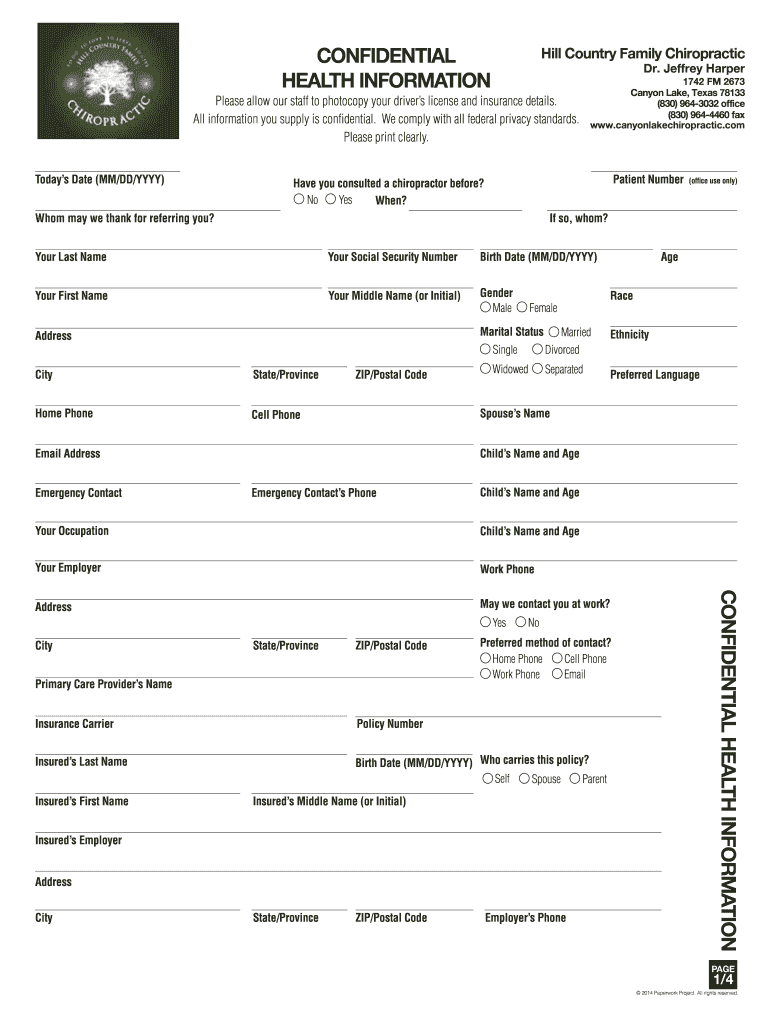
Con Fid Ent Ia L Hea Lt H in Fo Rmat Io N Confidential Health Information


What is the Con Fid Ent Ia L Hea Lt H In Fo Rmat Io N Confidential Health Information
The term confidential health information refers to any data related to an individual's health status, treatment, or payment for healthcare services that is protected by law. This includes medical records, test results, and personal health details. In the United States, laws such as the Health Insurance Portability and Accountability Act (HIPAA) ensure that this type of information remains private and secure. Understanding what constitutes confidential health information is essential for both individuals and healthcare providers to maintain compliance and protect patient rights.
How to Use the Con Fid Ent Ia L Hea Lt H In Fo Rmat Io N Confidential Health Information
Using confidential health information involves several steps to ensure that the data is handled appropriately. First, it is crucial to obtain consent from the individual before sharing any health-related information. Next, ensure that any electronic documents containing this information are stored securely, using encryption and secure access protocols. When sharing information with other parties, such as healthcare providers or insurers, utilize secure methods like eSignatures to maintain confidentiality and integrity. Always be aware of the legal obligations surrounding the use of this information to avoid potential breaches.
Legal Use of the Con Fid Ent Ia L Hea Lt H In Fo Rmat Io N Confidential Health Information
The legal use of confidential health information is governed by various regulations that dictate how this information can be shared and stored. Under HIPAA, healthcare providers must implement safeguards to protect patient information and ensure that it is only disclosed with proper authorization. Legal use also includes adhering to state-specific laws that may provide additional protections. Understanding these legal frameworks is vital for compliance and for protecting the rights of individuals whose health information is being handled.
Steps to Complete the Con Fid Ent Ia L Hea Lt H In Fo Rmat Io N Confidential Health Information
Completing forms that involve confidential health information requires careful attention to detail. Begin by gathering all necessary personal and health-related information. Ensure that the form is filled out accurately, providing all required details without omitting sensitive information. Once completed, review the document for accuracy and completeness. If the form requires a signature, consider using a secure digital signing solution to ensure that the document is legally binding and protected. Finally, submit the form through the appropriate channels, ensuring that it is sent securely.
Key Elements of the Con Fid Ent Ia L Hea Lt H In Fo Rmat Io N Confidential Health Information
Key elements of confidential health information include the individual's name, medical history, treatment details, and any identifiers that can link the information to the individual. It is important to ensure that this information is stored and transmitted securely to prevent unauthorized access. Additionally, understanding the specific types of information that are classified as confidential is crucial for compliance with legal standards and for safeguarding patient privacy.
Disclosure Requirements
Disclosure requirements for confidential health information dictate when and how this information can be shared. Generally, consent from the individual is required before any disclosure can occur, except in certain circumstances such as emergencies or legal obligations. Healthcare providers must be transparent about their information-sharing practices and inform patients about their rights regarding their health data. Familiarity with these requirements helps ensure that confidential information is handled ethically and legally.
Quick guide on how to complete con fid ent ia l hea lt h in fo rmat io n confidential health information
Effortlessly Prepare [SKS] on Any Device
Managing documents online has gained popularity among companies and individuals alike. It serves as an ideal eco-friendly substitute for traditional printed and signed documents, allowing you to access the correct form and securely store it in the cloud. airSlate SignNow equips you with all the tools necessary to create, modify, and electronically sign your documents promptly and without hindrance. Handle [SKS] on any device using airSlate SignNow's Android or iOS applications and enhance any document-based process today.
How to Alter and Electronically Sign [SKS] with Ease
- Locate [SKS] and select Get Form to begin.
- Utilize the tools we offer to complete your form.
- Select critical sections of the documents or obscure sensitive details using the tools that airSlate SignNow provides specifically for this purpose.
- Create your signature with the Sign feature, which takes mere seconds and holds the same legal validity as a conventional wet ink signature.
- Review the information and click the Done button to save your changes.
- Choose your preferred method to send your form, whether by email, SMS, invitation link, or download it to your computer.
Eliminate the hassle of missing or lost documents, tedious form searches, or errors that require you to print new copies. airSlate SignNow meets your document management needs within a few clicks from your chosen device. Alter and electronically sign [SKS] to ensure outstanding communication at every stage of your form preparation journey with airSlate SignNow.
Create this form in 5 minutes or less
Create this form in 5 minutes!
How to create an eSignature for the con fid ent ia l hea lt h in fo rmat io n confidential health information
How to create an electronic signature for a PDF online
How to create an electronic signature for a PDF in Google Chrome
How to create an e-signature for signing PDFs in Gmail
How to create an e-signature right from your smartphone
How to create an e-signature for a PDF on iOS
How to create an e-signature for a PDF on Android
People also ask
-
What is Con Fid Ent Ia L Hea Lt H In Fo Rmat Io N Confidential Health Information?
Con Fid Ent Ia L Hea Lt H In Fo Rmat Io N Confidential Health Information refers to sensitive data concerning an individual’s health status, treatment, or payment for healthcare services. It's critical for businesses to handle this data securely to comply with regulations like HIPAA. airSlate SignNow ensures that all confidential health information is protected throughout the document signing process.
-
How does airSlate SignNow protect Con Fid Ent Ia L Hea Lt H In Fo Rmat Io N Confidential Health Information?
airSlate SignNow implements advanced encryption standards and robust security measures to protect Con Fid Ent Ia L Hea Lt H In Fo Rmat Io N Confidential Health Information. Our platform offers secure access and audit trails, ensuring that only authorized individuals can access sensitive data. We regularly update our security protocols to maintain compliance with healthcare regulations.
-
Are there any additional costs for managing Con Fid Ent Ia L Hea Lt H In Fo Rmat Io N Confidential Health Information?
airSlate SignNow provides a straightforward pricing model that includes features for managing Con Fid Ent Ia L Hea Lt H In Fo Rmat Io N Confidential Health Information. There are no hidden fees, and customers can choose plans that best fit their requirements. This transparency helps businesses effectively budget for the secure handling of sensitive information.
-
Can airSlate SignNow integrate with existing systems for handling Con Fid Ent Ia L Hea Lt H In Fo Rmat Io N Confidential Health Information?
Yes, airSlate SignNow easily integrates with various software systems such as CRM and EMR platforms, facilitating the secure management of Con Fid Ent Ia L Hea Lt H In Fo Rmat Io N Confidential Health Information. This integration allows for seamless workflows, ensuring that sensitive health information is handled efficiently across platforms.
-
What features does airSlate SignNow offer for handling Con Fid Ent Ia L Hea Lt H In Fo Rmat Io N Confidential Health Information?
airSlate SignNow offers features such as electronic signatures, secure document storage, and customizable templates specifically designed for handling Con Fid Ent Ia L Hea Lt H In Fo Rmat Io N Confidential Health Information. These features enhance the efficiency and compliance of health-related processes while ensuring the security of sensitive data.
-
How does electronic signing aid in managing Con Fid Ent Ia L Hea Lt H In Fo Rmat Io N Confidential Health Information?
Electronic signing streamlines the process of obtaining signatures for documents containing Con Fid Ent Ia L Hea Lt H In Fo Rmat Io N Confidential Health Information. By eliminating paper-based methods, airSlate SignNow minimizes the risk of data bsignNowes and ensures quicker turnaround times. This efficiency is crucial for healthcare providers who need to handle sensitive information promptly.
-
Is airSlate SignNow compliant with regulations regarding Con Fid Ent Ia L Hea Lt H In Fo Rmat Io N Confidential Health Information?
Absolutely, airSlate SignNow is designed to comply with various regulatory requirements concerning Con Fid Ent Ia L Hea Lt H In Fo Rmat Io N Confidential Health Information, including HIPAA. Our commitment to compliance ensures that businesses can trust our platform for secure and lawful management of sensitive health data.
Get more for Con Fid Ent Ia L Hea Lt H In Fo Rmat Io N Confidential Health Information
- Wisconsin sc506 form
- Rtb 44 form
- Usda value added producer grant application toolkit for planning grants form
- Nwcg general message form
- Forms sc egov usda
- Cdph interfacility infection control transfer form
- Difiazgovcontentform soonbdrr surprise outform soonbdrr surprise out of network billing dispute
- Form please read all information carefully fff enterprises
Find out other Con Fid Ent Ia L Hea Lt H In Fo Rmat Io N Confidential Health Information
- Can I eSignature Louisiana Courts Document
- How To Electronic signature Arkansas Banking Document
- How Do I Electronic signature California Banking Form
- How Do I eSignature Michigan Courts Document
- Can I eSignature Missouri Courts Document
- How Can I Electronic signature Delaware Banking PDF
- Can I Electronic signature Hawaii Banking Document
- Can I eSignature North Carolina Courts Presentation
- Can I eSignature Oklahoma Courts Word
- How To Electronic signature Alabama Business Operations Form
- Help Me With Electronic signature Alabama Car Dealer Presentation
- How Can I Electronic signature California Car Dealer PDF
- How Can I Electronic signature California Car Dealer Document
- How Can I Electronic signature Colorado Car Dealer Form
- How To Electronic signature Florida Car Dealer Word
- How Do I Electronic signature Florida Car Dealer Document
- Help Me With Electronic signature Florida Car Dealer Presentation
- Can I Electronic signature Georgia Car Dealer PDF
- How Do I Electronic signature Georgia Car Dealer Document
- Can I Electronic signature Georgia Car Dealer Form