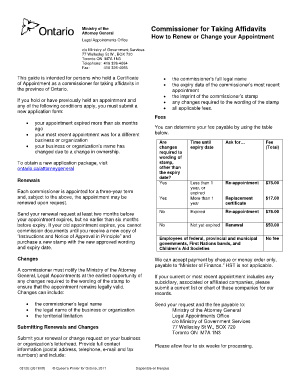
Ministry of the Attorney General Legal Appointments Office Form


What is the Ministry of the Attorney General Legal Appointments Office
The Ministry of the Attorney General Legal Appointments Office is a governmental body responsible for overseeing the appointment of legal professionals within the judicial system. This office plays a crucial role in ensuring that qualified individuals are selected for various legal positions, including judges, commissioners, and other legal appointments. By maintaining high standards for these roles, the office helps uphold the integrity and efficiency of the legal system.
How to use the Ministry of the Attorney General Legal Appointments Office
Utilizing the Ministry of the Attorney General Legal Appointments Office involves understanding the processes related to legal appointments. Individuals seeking positions or those interested in the appointment process can access resources provided by the office. This includes guidelines for applications, eligibility criteria, and information about the selection process. Engaging with the office can provide clarity on the necessary steps for both applicants and stakeholders in the legal field.
Steps to complete the Ministry of the Attorney General Legal Appointments Office
Completing the necessary steps with the Ministry of the Attorney General Legal Appointments Office typically involves several key actions:
- Review the eligibility criteria for the desired position.
- Gather required documentation, such as professional qualifications and references.
- Submit an application through the designated channels, which may include online forms or physical submissions.
- Participate in any required interviews or assessments as part of the selection process.
- Await notification regarding the status of the application and any further steps needed.
Legal use of the Ministry of the Attorney General Legal Appointments Office
The legal use of the Ministry of the Attorney General Legal Appointments Office is grounded in its authority to appoint qualified individuals to various legal roles. This office ensures that appointments comply with state laws and regulations, providing a framework for accountability and transparency. Legal professionals appointed through this office are expected to adhere to ethical standards and contribute positively to the justice system.
Eligibility Criteria
Eligibility criteria for positions appointed by the Ministry of the Attorney General Legal Appointments Office vary depending on the specific role. Generally, candidates must possess relevant legal qualifications, such as a law degree, and demonstrate a commitment to public service. Additional requirements may include professional experience, licensure, and a clean legal record. Understanding these criteria is essential for prospective applicants to determine their suitability for various legal positions.
Application Process & Approval Time
The application process for positions within the Ministry of the Attorney General Legal Appointments Office typically involves several stages, including submission of an application, review by a selection committee, and interviews. The approval time can vary based on the complexity of the position and the number of applications received. Applicants are encouraged to remain patient and follow up as necessary to stay informed about their application status.
Quick guide on how to complete ministry of the attorney general legal appointments office
Prepare Ministry Of The Attorney General Legal Appointments Office effortlessly on any device
Web-based document management has gained traction among businesses and individuals alike. It offers an ideal eco-friendly substitute for traditional printed and signed documents, allowing you to locate the correct template and securely save it online. airSlate SignNow provides you with all the tools necessary to create, modify, and electronically sign your documents swiftly without delays. Manage Ministry Of The Attorney General Legal Appointments Office on any device using airSlate SignNow's Android or iOS applications and enhance any document-driven process today.
How to modify and eSign Ministry Of The Attorney General Legal Appointments Office without any hassle
- Find Ministry Of The Attorney General Legal Appointments Office and click on Get Form to begin.
- Utilize the tools we provide to complete your document.
- Select important sections of the documents or redact confidential information with tools that airSlate SignNow offers specifically for that purpose.
- Create your signature using the Sign tool, which takes only seconds and carries the same legal validity as a traditional wet ink signature.
- Verify the information and click the Done button to finalize your changes.
- Select how you would like to send your form, whether by email, text message (SMS), or invitation link, or download it to your computer.
Say goodbye to lost or misplaced files, tedious form searching, or errors that require printing new document copies. airSlate SignNow addresses all your document management needs in just a few clicks from any device you prefer. Modify and eSign Ministry Of The Attorney General Legal Appointments Office and ensure effective communication at every step of your form preparation process with airSlate SignNow.
Create this form in 5 minutes or less
Create this form in 5 minutes!
How to create an eSignature for the ministry of the attorney general legal appointments office
How to create an electronic signature for a PDF online
How to create an electronic signature for a PDF in Google Chrome
How to create an e-signature for signing PDFs in Gmail
How to create an e-signature right from your smartphone
How to create an e-signature for a PDF on iOS
How to create an e-signature for a PDF on Android
People also ask
-
What services does the ministry of the attorney general legal appointments office provide?
The ministry of the attorney general legal appointments office facilitates the appointment process for various legal positions. They ensure that qualified candidates are considered for roles that uphold justice and integrity within the legal system. Their services promote transparency and effectiveness in legal appointments.
-
How can airSlate SignNow benefit the ministry of the attorney general legal appointments office?
AirSlate SignNow provides a seamless eSigning experience that can streamline the document management processes for the ministry of the attorney general legal appointments office. With its user-friendly interface, it allows for quick execution of appointment letters and related documents, enhancing operational efficiency. This results in faster processing times and reduced administrative burdens.
-
What are the pricing options for airSlate SignNow tailored for the ministry of the attorney general legal appointments office?
AirSlate SignNow offers flexible pricing plans that cater to the unique needs of the ministry of the attorney general legal appointments office. The plans are designed to suit different budget levels while providing comprehensive features necessary for efficient document management and eSigning. Prospective clients can choose a plan that aligns with their appointment processing needs.
-
Does airSlate SignNow integrate well with other tools used by the ministry of the attorney general legal appointments office?
Yes, airSlate SignNow integrates seamlessly with various software applications commonly utilized by the ministry of the attorney general legal appointments office. This includes HR systems, document management software, and other productivity tools. Such integrations help streamline the workflow and enhance overall productivity in handling legal appointments.
-
What features does airSlate SignNow offer for document management in the ministry of the attorney general legal appointments office?
AirSlate SignNow provides features such as customizable templates, document tracking, and secure cloud storage that are essential for the ministry of the attorney general legal appointments office. These tools facilitate the creation, management, and signing of important legal documents while ensuring compliance and security. The platform also allows for easy collaboration among stakeholders involved in the appointment process.
-
How does using airSlate SignNow enhance the efficiency of the ministry of the attorney general legal appointments office?
Using airSlate SignNow signNowly enhances the efficiency of the ministry of the attorney general legal appointments office by reducing the time and effort required to manage legal documents. The eSigning capability eliminates the need for physical signatures, speeding up the appointment process. Additionally, automated reminders help ensure that documents are signed promptly, minimizing delays.
-
Is airSlate SignNow secure for handling documents related to the ministry of the attorney general legal appointments office?
Absolutely, airSlate SignNow prioritizes security, implementing advanced encryption and compliance measures to protect sensitive documents related to the ministry of the attorney general legal appointments office. Users can trust that their data is handled with the utmost care and that their legal appointments are processed securely. This peace of mind is crucial for legal entities dealing with confidential information.
Get more for Ministry Of The Attorney General Legal Appointments Office
Find out other Ministry Of The Attorney General Legal Appointments Office
- Electronic signature Ohio LLC Operating Agreement Now
- Electronic signature Ohio LLC Operating Agreement Myself
- How Do I Electronic signature Tennessee LLC Operating Agreement
- Help Me With Electronic signature Utah LLC Operating Agreement
- Can I Electronic signature Virginia LLC Operating Agreement
- Electronic signature Wyoming LLC Operating Agreement Mobile
- Electronic signature New Jersey Rental Invoice Template Computer
- Electronic signature Utah Rental Invoice Template Online
- Electronic signature Louisiana Commercial Lease Agreement Template Free
- eSignature Delaware Sales Invoice Template Free
- Help Me With eSignature Oregon Sales Invoice Template
- How Can I eSignature Oregon Sales Invoice Template
- eSignature Pennsylvania Sales Invoice Template Online
- eSignature Pennsylvania Sales Invoice Template Free
- eSignature Pennsylvania Sales Invoice Template Secure
- Electronic signature California Sublease Agreement Template Myself
- Can I Electronic signature Florida Sublease Agreement Template
- How Can I Electronic signature Tennessee Sublease Agreement Template
- Electronic signature Maryland Roommate Rental Agreement Template Later
- Electronic signature Utah Storage Rental Agreement Easy