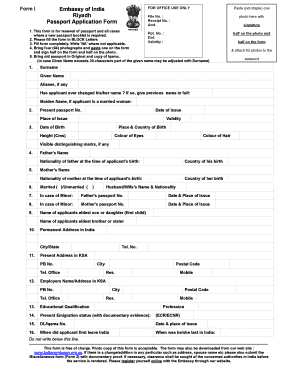
Indian Passport Form


What is the Indian Passport Form
The Indian passport form is an official document required for applying for an Indian passport. It serves as a formal request to the government for the issuance of a passport, which is essential for international travel. The form includes various sections that collect personal information, such as the applicant's name, date of birth, address, and the Indian passport file number, which is crucial for tracking the application status. Understanding the structure and purpose of this form is vital for a successful application process.
Steps to Complete the Indian Passport Form
Completing the Indian passport form involves several important steps to ensure accuracy and compliance with requirements. Initially, gather all necessary documents, including proof of identity and address. Next, fill out the form with correct personal details, ensuring that the Indian passport file number is included where required. It is advisable to double-check all entries for accuracy before submission. Finally, submit the form either online or in person, following the specific guidelines provided by the issuing authority.
Legal Use of the Indian Passport Form
The Indian passport form must be filled out accurately and submitted according to legal guidelines to be considered valid. This includes providing truthful information and adhering to the prescribed format. The form is legally binding, and any discrepancies may lead to delays or rejection of the application. Compliance with legal standards ensures that the application is processed efficiently, protecting the applicant's rights and facilitating travel.
Required Documents
When applying for an Indian passport, several documents are required to accompany the passport form. These typically include proof of identity, such as a government-issued ID, proof of address, and photographs that meet specific criteria. Additionally, if applicable, documents supporting the Indian passport file number must be provided. Ensuring that all required documents are included can significantly expedite the application process.
Form Submission Methods
The Indian passport form can be submitted through various methods, including online applications, mail, or in-person submissions at designated passport offices. Online submission is often the most convenient option, allowing applicants to complete the process from home. For those opting for mail or in-person submission, it is crucial to follow the guidelines regarding the format and packaging of the application to avoid delays.
Application Process & Approval Time
The application process for an Indian passport typically involves several stages, starting from the submission of the form to the final approval. After submitting the form and required documents, the application will be reviewed by the authorities. The approval time can vary based on factors such as the completeness of the application and the current processing workload. Generally, applicants can expect to receive their passport within a few weeks, provided there are no issues with their application.
Quick guide on how to complete indian passport form
Easily prepare Indian Passport Form on any device
Digital document management has gained traction among businesses and individuals alike. It offers an ideal eco-friendly alternative to conventional printed and signed documents, allowing you to access the necessary forms and securely store them online. airSlate SignNow equips you with all the resources needed to create, modify, and electronically sign your documents swiftly without any delays. Manage Indian Passport Form on any device using the airSlate SignNow Android or iOS applications and enhance your document-related processes today.
The simplest way to modify and electronically sign Indian Passport Form effortlessly
- Obtain Indian Passport Form and click on Get Form to begin.
- Utilize the tools we offer to fill out your form.
- Emphasize relevant sections of the documents or conceal sensitive information with tools provided by airSlate SignNow specifically for that purpose.
- Generate your signature with the Sign feature, which takes seconds and carries the same legal validity as a conventional handwritten signature.
- Review the details and click on the Done button to save your changes.
- Choose how you would like to submit your form, via email, SMS, or an invitation link, or download it to your computer.
Forget about lost or mislaid documents, tedious form searches, or errors that necessitate printing new document copies. airSlate SignNow addresses all your document management needs in just a few clicks from any device you prefer. Modify and electronically sign Indian Passport Form ensuring clear communication at every stage of your form preparation with airSlate SignNow.
Create this form in 5 minutes or less
Create this form in 5 minutes!
How to create an eSignature for the indian passport form
How to create an electronic signature for a PDF online
How to create an electronic signature for a PDF in Google Chrome
How to create an e-signature for signing PDFs in Gmail
How to create an e-signature right from your smartphone
How to create an e-signature for a PDF on iOS
How to create an e-signature for a PDF on Android
People also ask
-
What is the indian passport file number, and why is it important?
The indian passport file number is a unique identifier assigned to each passport application, essential for tracking the status of your application. It ensures that your application can be efficiently processed and helps prevent confusion with other applications. Knowing your file number enables you to stay informed about your passport processing time.
-
How can I find my indian passport file number?
You can find your indian passport file number in the passport application receipt issued at the time of application submission. It may also be available in confirmation emails or on the official passport website. If you cannot locate it, consider signNowing out to the passport office for assistance.
-
Can airSlate SignNow assist with sending documents related to my indian passport file number?
Yes, airSlate SignNow provides an easy-to-use platform for sending and signing documents, including those related to your indian passport file number. The solution simplifies the document management process, ensuring all necessary paperwork signNowes the relevant authorities securely and promptly.
-
What features does airSlate SignNow offer to manage my documents associated with the indian passport file number?
airSlate SignNow offers features like eSigning, document templates, and real-time collaboration, making it easier to handle documents related to your indian passport file number. The platform ensures that all documents are legally binding and securely stored for easy access whenever needed.
-
Is airSlate SignNow a cost-effective solution for managing documents tied to my indian passport file number?
Absolutely! airSlate SignNow is designed to be a cost-effective solution for managing all your documentation, including those related to your indian passport file number. Our pricing plans are competitive, allowing businesses and individuals to efficiently handle their document workflow without breaking the bank.
-
What integrations does airSlate SignNow support for managing my indian passport file number documents?
airSlate SignNow integrates with various platforms and tools, enhancing your ability to manage documents associated with your indian passport file number. You can seamlessly connect with applications like Google Drive, Microsoft Teams, and more, streamlining your workflows and reducing manual tasks.
-
How secure is airSlate SignNow when dealing with documents related to my indian passport file number?
Security is a top priority for airSlate SignNow. We implement robust security measures, including encryption and secure access controls, to protect documents related to your indian passport file number. You can trust that your sensitive information is safeguarded while using our platform.
Get more for Indian Passport Form
- Short form prime contract between owner amp contractor agc agc ca
- Florida supreme court approved family law form 12905b
- Interspousal grant deed madera county library maderacountylibrary form
- Florida family law rules of procedure form 12951 florida courts
- Certification of trust example form
- Blank bas form
- Nursery registration form bible fellowship evangelical free church
- A1 eingangskurs grammer exercises form
Find out other Indian Passport Form
- Sign Maryland Delivery Order Template Myself
- Sign Minnesota Engineering Proposal Template Computer
- Sign Washington Engineering Proposal Template Secure
- Sign Delaware Proforma Invoice Template Online
- Can I Sign Massachusetts Proforma Invoice Template
- How Do I Sign Oklahoma Equipment Purchase Proposal
- Sign Idaho Basic rental agreement or residential lease Online
- How To Sign Oregon Business agreements
- Sign Colorado Generic lease agreement Safe
- How Can I Sign Vermont Credit agreement
- Sign New York Generic lease agreement Myself
- How Can I Sign Utah House rent agreement format
- Sign Alabama House rental lease agreement Online
- Sign Arkansas House rental lease agreement Free
- Sign Alaska Land lease agreement Computer
- How Do I Sign Texas Land lease agreement
- Sign Vermont Land lease agreement Free
- Sign Texas House rental lease Now
- How Can I Sign Arizona Lease agreement contract
- Help Me With Sign New Hampshire lease agreement