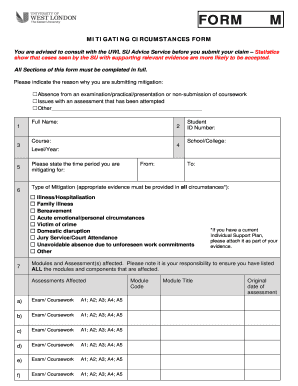
Mitigation Uwl Form


What is the UWL Mitigation?
The UWL mitigation form is a critical document used in various legal and administrative processes. It serves to address specific issues related to utility and water loss, particularly in contexts where mitigation measures are necessary. This form is often required by regulatory bodies to ensure compliance with environmental and safety standards. Understanding the purpose and implications of the UWL mitigation form is essential for individuals and businesses involved in these processes.
How to Use the UWL Mitigation Form
Using the UWL mitigation form effectively involves several key steps. First, gather all necessary information related to the mitigation process, including relevant data and documentation. Next, complete the form accurately, ensuring that all fields are filled out according to the guidelines provided. After completing the form, review it for accuracy before submission. This careful approach helps prevent delays and ensures that the form meets all legal requirements.
Steps to Complete the UWL Mitigation Form
Completing the UWL mitigation form requires attention to detail. Follow these steps for successful submission:
- Collect all required documentation, such as previous utility bills and any relevant correspondence.
- Fill out the form, ensuring that you provide accurate and complete information in each section.
- Double-check for any errors or omissions that could affect the processing of your form.
- Submit the form through the designated method, whether online, by mail, or in person.
Legal Use of the UWL Mitigation Form
The UWL mitigation form must be used in accordance with applicable laws and regulations. It is essential to understand the legal framework governing the use of this form, including compliance with local, state, and federal guidelines. Proper use ensures that the mitigation measures are recognized legally, providing protection and recourse in case of disputes or issues arising from utility and water loss.
Required Documents for the UWL Mitigation
When preparing to submit the UWL mitigation form, certain documents are typically required. These may include:
- Proof of identity, such as a driver's license or state ID.
- Documentation of utility usage and any related correspondence.
- Any previous mitigation plans or reports, if applicable.
Having these documents ready can streamline the process and enhance the likelihood of a successful submission.
Eligibility Criteria for the UWL Mitigation
Eligibility for submitting the UWL mitigation form varies based on specific circumstances. Generally, individuals or entities experiencing significant utility or water loss may qualify. It's important to review the criteria outlined by the relevant regulatory authority to determine if you meet the requirements for filing the form. This ensures that you can access the necessary mitigation measures effectively.
Examples of Using the UWL Mitigation Form
Real-world scenarios can help illustrate the application of the UWL mitigation form. For instance, a business facing unexpected water loss due to a natural disaster may use the form to seek assistance in mitigating the financial impact. Similarly, homeowners dealing with prolonged utility outages may file the form to request relief or compensation. These examples highlight the form's importance in addressing utility-related challenges.
Quick guide on how to complete mitigation uwl
Effortlessly Prepare Mitigation Uwl on Any Device
Digital document management has become increasingly popular among businesses and individuals. It offers an ideal eco-friendly alternative to traditional printed and signed paperwork, allowing you to access the correct form and safely store it online. airSlate SignNow provides all the tools necessary to create, edit, and electronically sign your documents swiftly and without delays. Manage Mitigation Uwl on any device using the airSlate SignNow apps for Android or iOS and enhance any document-centric process today.
How to Edit and Electronically Sign Mitigation Uwl with Ease
- Find Mitigation Uwl and click on Get Form to begin.
- Utilize the tools we offer to fill out your form.
- Emphasize important sections of the documents or obscure sensitive information with tools that airSlate SignNow specifically provides for this purpose.
- Create your electronic signature using the Sign tool, which takes mere seconds and carries the same legal validity as a traditional handwritten signature.
- Review the details and click on the Done button to save your changes.
- Select your preferred method for sending your form, whether by email, SMS, or shareable link, or download it to your computer.
Eliminate concerns about lost or misplaced files, tedious form navigation, or errors that necessitate printing new document copies. airSlate SignNow meets your document management needs in just a few clicks from any device you choose. Edit and electronically sign Mitigation Uwl while ensuring excellent communication throughout your form preparation process with airSlate SignNow.
Create this form in 5 minutes or less
Create this form in 5 minutes!
How to create an eSignature for the mitigation uwl
How to create an electronic signature for a PDF online
How to create an electronic signature for a PDF in Google Chrome
How to create an e-signature for signing PDFs in Gmail
How to create an e-signature right from your smartphone
How to create an e-signature for a PDF on iOS
How to create an e-signature for a PDF on Android
People also ask
-
What is UWL mitigation and how does it relate to airSlate SignNow?
UWL mitigation refers to strategies that help manage and reduce the risk associated with Underwater Land (UWL) transactions. airSlate SignNow supports these efforts by simplifying document workflows, making it easier to implement necessary compliance measures and ensuring that all relevant signatures are secured efficiently.
-
How does airSlate SignNow help with UWL mitigation in document management?
With airSlate SignNow, businesses can automate document workflows related to UWL mitigation, ensuring that all documents are signed and stored securely. This not only minimizes delays but also helps maintain compliance with necessary regulations, improving overall operational efficiency.
-
What are the pricing options for airSlate SignNow that can assist with UWL mitigation?
airSlate SignNow offers flexible pricing plans designed to suit various business needs, which is particularly useful for UWL mitigation projects. With affordable monthly or annual subscriptions, companies can access robust features without breaking their budget, making it an ideal choice for UWL mitigation efforts.
-
Can airSlate SignNow integrate with other software for enhanced UWL mitigation?
Yes, airSlate SignNow seamlessly integrates with various applications such as CRM systems, cloud storage, and project management tools. This integration enhances UWL mitigation by enabling centralized document handling and ensuring that all stakeholders have access to essential documents in real-time.
-
What key features of airSlate SignNow support UWL mitigation?
Key features of airSlate SignNow that support UWL mitigation include eSignature capabilities, automated reminders, and customizable templates. These tools streamline the document-signing process, reduce the risk of errors, and ensure timely compliance with UWL requirements.
-
How can airSlate SignNow benefit my business in terms of UWL mitigation?
By using airSlate SignNow for UWL mitigation, your business can enhance productivity through quicker document turnaround times. The platform also ensures that all necessary documents are executed correctly, thus protecting your organization from potential risks associated with UWL transactions.
-
Is airSlate SignNow user-friendly for UWL mitigation tasks?
Absolutely! airSlate SignNow features an intuitive interface that makes it easy for users of all experience levels to manage UWL mitigation tasks effectively. Its straightforward design minimizes the learning curve and accelerates the implementation of essential document workflows.
Get more for Mitigation Uwl
- 7 day form
- Texas notice of intent not to renew at end of specified term from landlord to tenant for residential property form
- Texas notice of breach of written lease for violating specific provisions of lease with no right to cure for residential form
- Texas interrogatories form
- Texas petition for divorce for people with adult children or no children form
- Texas waiver of service waiver of citation form
- Texas final decree of divorce for people with adult children or no children form
- Texas property manager agreement form
Find out other Mitigation Uwl
- How To Sign Nevada Retainer for Attorney
- How To Sign Georgia Assignment of License
- Sign Arizona Assignment of Lien Simple
- How To Sign Kentucky Assignment of Lien
- How To Sign Arkansas Lease Renewal
- Sign Georgia Forbearance Agreement Now
- Sign Arkansas Lease Termination Letter Mobile
- Sign Oregon Lease Termination Letter Easy
- How To Sign Missouri Lease Renewal
- Sign Colorado Notice of Intent to Vacate Online
- How Can I Sign Florida Notice of Intent to Vacate
- How Do I Sign Michigan Notice of Intent to Vacate
- Sign Arizona Pet Addendum to Lease Agreement Later
- How To Sign Pennsylvania Notice to Quit
- Sign Connecticut Pet Addendum to Lease Agreement Now
- Sign Florida Pet Addendum to Lease Agreement Simple
- Can I Sign Hawaii Pet Addendum to Lease Agreement
- Sign Louisiana Pet Addendum to Lease Agreement Free
- Sign Pennsylvania Pet Addendum to Lease Agreement Computer
- Sign Rhode Island Vacation Rental Short Term Lease Agreement Safe