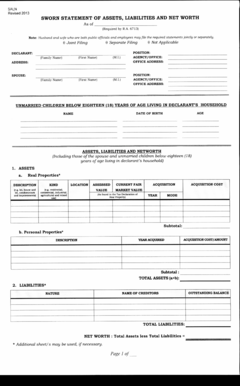
SALN Form


What is the SALN Form
The SALN (Statement of Assets, Liabilities, and Net Worth) form is a crucial document used primarily in the Philippines for public officials and employees to declare their financial status. It serves to promote transparency and accountability in government service. The form requires individuals to disclose their assets, liabilities, and net worth, ensuring that they adhere to ethical standards in public office. While the SALN is not a tax form, it plays a significant role in monitoring the financial integrity of public servants.
How to use the SALN Form
Using the SALN form involves several key steps to ensure accurate completion and submission. First, gather all necessary financial information, including bank statements, property deeds, and any outstanding debts. Next, fill out the form by detailing your assets, liabilities, and net worth in the designated sections. It is important to be thorough and honest, as discrepancies can lead to legal consequences. Once completed, the form must be submitted to the appropriate authority, typically within a specified timeframe, to maintain compliance with regulations.
Steps to complete the SALN Form
Completing the SALN form requires careful attention to detail. Follow these steps for a successful submission:
- Gather financial documentation, including proof of income and ownership of assets.
- Fill in personal information, such as your name, position, and agency.
- List all assets, including real estate, vehicles, and investments, along with their estimated values.
- Detail any liabilities, such as loans or mortgages, and their outstanding amounts.
- Calculate your net worth by subtracting total liabilities from total assets.
- Review the form for accuracy and completeness before submission.
Legal use of the SALN Form
The SALN form holds legal significance as it is often required by law for public officials. It is used to assess the financial standing of individuals in government positions, ensuring they do not engage in corrupt practices. The form must be filed annually, and failure to do so can result in penalties, including administrative sanctions or legal action. By adhering to the legal requirements surrounding the SALN, public officials contribute to a culture of transparency and accountability.
Key elements of the SALN Form
Understanding the key elements of the SALN form is essential for accurate completion. The primary sections include:
- Personal Information: Name, position, agency, and contact details.
- Assets: All properties, bank accounts, and investments, along with their respective values.
- Liabilities: Any debts, loans, or financial obligations that need to be disclosed.
- Net Worth: A summary calculation that shows the difference between total assets and total liabilities.
Examples of using the SALN Form
Examples of using the SALN form can illustrate its importance in various contexts. For instance, a government employee may use the SALN to demonstrate their financial integrity when applying for a promotion. Similarly, it can be used in investigations of public officials suspected of corruption, as it provides a clear picture of their financial dealings over time. These examples highlight how the SALN form serves not only as a personal financial statement but also as a tool for public accountability.
Quick guide on how to complete saln form 100327721
Complete SALN Form effortlessly on any device
Digital document management has gained traction among businesses and individuals. It offers an ideal eco-friendly replacement to traditional printed and signed documents, as you can access the correct form and securely keep it online. airSlate SignNow equips you with all the necessary tools to create, edit, and eSign your files swiftly without delays. Manage SALN Form on any platform using airSlate SignNow's Android or iOS applications and enhance any document-based workflow today.
How to edit and eSign SALN Form with ease
- Locate SALN Form and then click Get Form to begin.
- Utilize the tools we provide to complete your form.
- Select signNow sections of your documents or obscure sensitive information using utilities that airSlate SignNow offers specifically for that purpose.
- Generate your eSignature with the Sign tool, which takes mere seconds and holds the same legal value as a conventional wet ink signature.
- Verify the details and then click on the Done button to save your changes.
- Choose how you want to send your form, whether by email, text message (SMS), or invitation link, or download it to your computer.
Eliminate concerns about lost or misplaced files, tedious form searching, or mistakes that require printing new document copies. airSlate SignNow meets your document management needs in just a few clicks from any device of your choice. Edit and eSign SALN Form and ensure effective communication throughout your form preparation process with airSlate SignNow.
Create this form in 5 minutes or less
Create this form in 5 minutes!
How to create an eSignature for the saln form 100327721
How to create an electronic signature for a PDF online
How to create an electronic signature for a PDF in Google Chrome
How to create an e-signature for signing PDFs in Gmail
How to create an e-signature right from your smartphone
How to create an e-signature for a PDF on iOS
How to create an e-signature for a PDF on Android
People also ask
-
What is a saln sample and how can it be used?
A saln sample refers to a template or example of a Statement of Assets, Liabilities, and Net Worth. It is crucial for individuals and businesses to understand their financial position. Using airSlate SignNow, you can easily create, modify, and electronically sign a saln sample to streamline your financial reporting process.
-
How does airSlate SignNow support the creation of a saln sample?
airSlate SignNow provides customizable templates that can be tailored to create a saln sample quickly. The platform's user-friendly interface allows you to fill in your financial details effortlessly. Additionally, you can use various features like document merging to enhance your saln sample.
-
Is there a cost associated with using airSlate SignNow for a saln sample?
Yes, airSlate SignNow offers competitive pricing plans to accommodate various business needs. You can start with a free trial, which includes access to essential features to create a saln sample. After the trial, you can choose a plan that best fits your requirement and budget.
-
What features does airSlate SignNow offer to enhance my saln sample?
With airSlate SignNow, you can benefit from features like secure e-signatures, document editing, and automated workflows. These tools help you create a comprehensive saln sample, ensuring accuracy and security in your financial documentation. Collaboration features allow multiple stakeholders to review and sign off on your saln sample.
-
Can I integrate airSlate SignNow with other applications for creating a saln sample?
Absolutely! airSlate SignNow supports various integrations with popular applications such as Google Drive, Dropbox, and CRM software. This makes it easy to import data directly into your saln sample and streamline your document management process.
-
What are the benefits of using airSlate SignNow for a saln sample over traditional methods?
Using airSlate SignNow for your saln sample offers convenience, efficiency, and enhanced security. Unlike traditional paper-based methods, you can complete and share your saln sample electronically, signNowly reducing the turnaround time. Plus, the digital signature feature adds a layer of authenticity and compliance.
-
How secure is airSlate SignNow for managing my saln sample?
airSlate SignNow prioritizes security with advanced encryption and compliance with international data protection regulations. Your saln sample and any related documents are stored securely, safeguarding your sensitive financial information. Regular security audits ensure ongoing protection of your data.
Get more for SALN Form
Find out other SALN Form
- Help Me With Sign Colorado Orthodontists Purchase Order Template
- Sign Virginia Non-Profit Living Will Fast
- How To Sign Virginia Non-Profit Lease Agreement Template
- How To Sign Wyoming Non-Profit Business Plan Template
- How To Sign Wyoming Non-Profit Credit Memo
- Sign Wisconsin Non-Profit Rental Lease Agreement Simple
- Sign Wisconsin Non-Profit Lease Agreement Template Safe
- Sign South Dakota Life Sciences Limited Power Of Attorney Mobile
- Sign Alaska Plumbing Moving Checklist Later
- Sign Arkansas Plumbing Business Plan Template Secure
- Sign Arizona Plumbing RFP Mobile
- Sign Arizona Plumbing Rental Application Secure
- Sign Colorado Plumbing Emergency Contact Form Now
- Sign Colorado Plumbing Emergency Contact Form Free
- How Can I Sign Connecticut Plumbing LLC Operating Agreement
- Sign Illinois Plumbing Business Plan Template Fast
- Sign Plumbing PPT Idaho Free
- How Do I Sign Wyoming Life Sciences Confidentiality Agreement
- Sign Iowa Plumbing Contract Safe
- Sign Iowa Plumbing Quitclaim Deed Computer