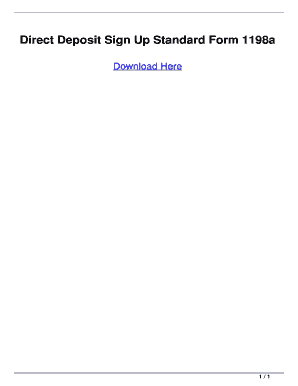
1198a Form


What is the 1198a
The standard form 1198a, commonly known as the direct deposit form 1198a, is used by employees to authorize their employers to deposit their paychecks directly into their bank accounts. This form streamlines the payment process, ensuring that funds are transferred electronically, which can be more efficient and secure than traditional paper checks. The 1198a form typically requires the employee's banking information, including account numbers and routing numbers, to facilitate the direct deposit.
How to use the 1198a
Using the 1198a form is straightforward. Employees should first obtain the form from their employer or relevant financial institution. After filling out the necessary information, including personal details and bank account information, the completed form should be submitted to the employer's payroll department. It is essential to ensure that all information is accurate to avoid any issues with direct deposits. Once submitted, the employer will process the form and set up the direct deposit arrangement.
Steps to complete the 1198a
Completing the 1198a form involves several key steps:
- Obtain the standard form 1198a from your employer or financial institution.
- Fill in your personal information, including your name, address, and Social Security number.
- Provide your bank account details, including the account number and routing number.
- Sign and date the form to authorize the direct deposit.
- Submit the completed form to your employer's payroll department.
Legal use of the 1198a
The legal use of the 1198a form is governed by federal and state regulations regarding direct deposits. When completed and signed, it serves as a binding agreement between the employee and employer, allowing for the electronic transfer of wages. Compliance with relevant laws ensures that the direct deposit process is secure and that employees' financial information is protected. Employers must also adhere to these regulations to maintain the legitimacy of the direct deposit system.
Key elements of the 1198a
The 1198a form includes several key elements that are critical for its proper use:
- Employee Information: This section includes the employee's full name, address, and Social Security number.
- Bank Details: Employees must provide their bank account number and routing number to facilitate direct deposits.
- Authorization Signature: The employee's signature is required to authorize the direct deposit arrangement.
- Date: The date of signing is important for record-keeping and processing purposes.
Who Issues the Form
The standard form 1198a is typically issued by employers or financial institutions. Employers provide this form to their employees as part of the payroll setup process. Additionally, some banks may offer their own versions of the form to facilitate direct deposits for customers. It is important for employees to use the correct version of the form as specified by their employer to ensure proper processing.
Quick guide on how to complete 1198a
Effortlessly Prepare 1198a on Any Device
The management of online documents has become increasingly popular among businesses and individuals. It offers a fantastic eco-friendly option compared to conventional printed and signed documents, allowing you to find the right form and securely store it online. airSlate SignNow provides all the tools required to create, edit, and electronically sign your documents quickly without delays. Manage 1198a on any platform using airSlate SignNow's Android or iOS applications and enhance any document-related procedure today.
The Easiest Way to Edit and Electronically Sign 1198a
- Find 1198a and click on Get Form to begin.
- Use the tools we offer to complete your form.
- Emphasize important sections of your documents or conceal sensitive information with specific tools provided by airSlate SignNow for that purpose.
- Create your electronic signature using the Sign feature, which only takes seconds and carries the same legal validity as a traditional handwritten signature.
- Review all details and click on the Done button to save your modifications.
- Choose how you wish to send your form, whether by email, SMS, or invitation link, or download it to your computer.
Eliminate the worry of lost or misplaced documents, cumbersome form searching, or mistakes that necessitate printing new copies. airSlate SignNow addresses all your document management requirements with just a few clicks from your preferred device. Edit and electronically sign 1198a and ensure excellent communication at every stage of your form preparation with airSlate SignNow.
Create this form in 5 minutes or less
Create this form in 5 minutes!
How to create an eSignature for the 1198a
How to create an electronic signature for a PDF online
How to create an electronic signature for a PDF in Google Chrome
How to create an e-signature for signing PDFs in Gmail
How to create an e-signature right from your smartphone
How to create an e-signature for a PDF on iOS
How to create an e-signature for a PDF on Android
People also ask
-
What is the standard form 1198a and how is it used?
The standard form 1198a is a document used by federal employees to authorize a change in direct deposit. It facilitates the submission of banking information for payroll deposits. AirSlate SignNow allows you to upload and eSign this form easily, ensuring your documents are handled efficiently.
-
How can airSlate SignNow help with filling out the standard form 1198a?
AirSlate SignNow provides intuitive tools for filling out the standard form 1198a online. You can easily input your banking details, review the form, and eSign it without any hassle. This eliminates the chance of errors and ensures that your form is submitted accurately.
-
Is there a cost associated with using airSlate SignNow for the standard form 1198a?
Yes, airSlate SignNow offers various pricing plans tailored to meet your needs. While the basic plan is affordable, additional features such as advanced integrations and higher document limits come at a greater cost. However, the investment can streamline the handling of forms like the standard form 1198a, saving time and increasing efficiency.
-
What features does airSlate SignNow offer for processing the standard form 1198a?
AirSlate SignNow includes features such as eSignature capabilities, document sharing, and automated workflows for the standard form 1198a. These features enhance the document management process and enable businesses to track progress and collect signatures swiftly.
-
Can I integrate airSlate SignNow with other applications when handling the standard form 1198a?
Yes, airSlate SignNow offers integration with popular platforms such as Google Drive, Salesforce, and Dropbox. This allows you to manage the standard form 1198a along with your other documents in a centralized system, enhancing workflow efficiency.
-
What are the benefits of using airSlate SignNow for the standard form 1198a compared to traditional methods?
Using airSlate SignNow for the standard form 1198a eliminates the need for printing, signing, and scanning documents. This digital approach saves time, reduces paper waste, and enhances security. Additionally, you can access your documents anytime, anywhere, which is not possible with traditional methods.
-
Is it secure to use airSlate SignNow for the standard form 1198a?
Absolutely! AirSlate SignNow employs industry-standard security measures, including encryption and secure data storage, ensuring your information is protected while processing the standard form 1198a. You can trust that your sensitive information is safe and secure.
Get more for 1198a
- New jersey revocation of postnuptial property agreement new jersey form
- Nj interrogatories form
- New jersey warranty to satisfy judgment form
- New jersey notice to pay rent or lease terminates for nonresidential or commercial property days of advance notice variable form
- New jersey payment property form
- New jersey notice of intent not to renew at end of specified term from landlord to tenant for residential property form
- New jersey notice of dishonored check civil keywords bad check bounced check form
- New jersey property manager agreement form
Find out other 1198a
- How Can I eSign New York Residential lease
- eSignature Colorado Cease and Desist Letter Later
- How Do I eSignature Maine Cease and Desist Letter
- How Can I eSignature Maine Cease and Desist Letter
- eSignature Nevada Cease and Desist Letter Later
- Help Me With eSign Hawaii Event Vendor Contract
- How To eSignature Louisiana End User License Agreement (EULA)
- How To eSign Hawaii Franchise Contract
- eSignature Missouri End User License Agreement (EULA) Free
- eSign Delaware Consulting Agreement Template Now
- eSignature Missouri Hold Harmless (Indemnity) Agreement Later
- eSignature Ohio Hold Harmless (Indemnity) Agreement Mobile
- eSignature California Letter of Intent Free
- Can I eSign Louisiana General Power of Attorney Template
- eSign Mississippi General Power of Attorney Template Free
- How Can I eSignature New Mexico Letter of Intent
- Can I eSign Colorado Startup Business Plan Template
- eSign Massachusetts Startup Business Plan Template Online
- eSign New Hampshire Startup Business Plan Template Online
- How To eSign New Jersey Startup Business Plan Template