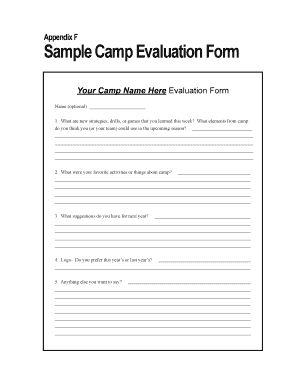
Camp Evaluation Form


What is the camp evaluation form
The camp evaluation form is a vital document designed to gather feedback from participants regarding their experiences at a camp. This form typically includes sections for rating various aspects of the camp, such as activities, staff performance, facilities, and overall satisfaction. By collecting this information, camp organizers can assess the effectiveness of their programs and identify areas for improvement. This feedback is essential for enhancing future camp experiences and ensuring that participants have a positive and enriching time.
How to use the camp evaluation form
Using the camp evaluation form involves several straightforward steps. First, ensure that the form is accessible, whether in digital or paper format. Participants should fill out the form after their camp experience, allowing them to provide thoughtful and accurate feedback. It is important to encourage honesty in responses, as this will lead to more useful insights. Once completed, the form can be submitted electronically or returned to camp staff, depending on the chosen format. This process helps camp organizers gather valuable data to improve future sessions.
Steps to complete the camp evaluation form
Completing the camp evaluation form can be done effectively by following these steps:
- Read the instructions carefully to understand what information is required.
- Rate each section based on your experience, using the provided scale.
- Provide detailed comments where possible to elaborate on your ratings.
- Check for any additional questions or open-ended prompts that require responses.
- Review your answers to ensure clarity and completeness before submission.
Legal use of the camp evaluation form
To ensure the camp evaluation form is legally valid, it must comply with relevant eSignature laws and regulations. In the United States, electronic signatures are recognized under the ESIGN Act and UETA, provided that certain criteria are met. This includes obtaining consent from all parties involved and ensuring that the signer has the ability to review the document before signing. Utilizing a reliable digital solution, such as signNow, helps maintain compliance and provides a secure method for collecting signatures electronically.
Key elements of the camp evaluation form
Key elements of the camp evaluation form typically include:
- Participant details: Name, age, and contact information.
- Camp session information: Dates, location, and type of camp attended.
- Rating scales: Sections for participants to rate various aspects of the camp experience.
- Open-ended questions: Opportunities for participants to provide additional comments and suggestions.
- Signature line: For confirming the authenticity of the feedback provided.
Examples of using the camp evaluation form
Examples of using the camp evaluation form can illustrate its effectiveness in gathering feedback. For instance, after a summer camp session, organizers may distribute the form to all participants. The feedback collected can highlight popular activities, areas needing improvement, and overall satisfaction levels. This data can then be analyzed to make informed decisions about future programming, staff training, and facility upgrades, ultimately enhancing the camp experience for future attendees.
Quick guide on how to complete camp evaluation form
Easily prepare Camp Evaluation Form on any device
Digital document management has become increasingly popular among companies and individuals. It offers an excellent eco-friendly substitute for traditional printed and signed documents, allowing you to obtain the necessary form and securely save it online. airSlate SignNow provides you with all the resources necessary to create, adjust, and electronically sign your documents swiftly and without delays. Handle Camp Evaluation Form on any device with airSlate SignNow's Android or iOS applications and streamline any document-related tasks today.
How to adjust and eSign Camp Evaluation Form easily
- Obtain Camp Evaluation Form and click on Get Form to begin.
- Utilize the tools we offer to complete your form.
- Emphasize pertinent sections of your documents or obscure sensitive information using the tools that airSlate SignNow specifically provides for that purpose.
- Create your eSignature with the Sign feature, which only takes seconds and holds the same legal significance as an old-fashioned wet ink signature.
- Review all the details and click on the Done button to save your modifications.
- Choose how you would like to send your form, via email, text message (SMS), or invite link, or download it to your computer.
Say goodbye to lost or misfiled documents, cumbersome form searching, or errors that require printing new copies. airSlate SignNow fulfills your document management requirements in just a few clicks from your chosen device. Adjust and eSign Camp Evaluation Form and guarantee excellent communication at every stage of the form preparation journey with airSlate SignNow.
Create this form in 5 minutes or less
Create this form in 5 minutes!
How to create an eSignature for the camp evaluation form
How to create an electronic signature for a PDF online
How to create an electronic signature for a PDF in Google Chrome
How to create an e-signature for signing PDFs in Gmail
How to create an e-signature right from your smartphone
How to create an e-signature for a PDF on iOS
How to create an e-signature for a PDF on Android
People also ask
-
What is a camp evaluation form and why is it important?
A camp evaluation form is a crucial tool for gathering feedback from participants about their experience at a camp. It helps organizers assess strengths and areas for improvement, ultimately enhancing future camp programs. Implementing a camp evaluation form ensures that all voices are heard and contributes to better planning.
-
How does airSlate SignNow facilitate the creation of a camp evaluation form?
airSlate SignNow provides a user-friendly platform to create customized camp evaluation forms with ease. You can use prebuilt templates or design your own from scratch, tailoring questions to gather specific feedback. Our solution allows for seamless document management, making it easier to distribute and collect responses.
-
Can I integrate my camp evaluation form with other tools?
Yes, airSlate SignNow offers flexible integrations with various applications to streamline your workflow. You can connect your camp evaluation form to tools like Google Drive, Salesforce, and more. This ensures that all data collected is easily accessible and manageable within your existing systems.
-
Is there a cost associated with using airSlate SignNow for a camp evaluation form?
airSlate SignNow offers various pricing plans that cater to different business needs, including those specifically for creating camp evaluation forms. Our competitive pricing ensures that you get an effective solution without breaking the bank. Plus, you can always start with a free trial to explore its features before committing.
-
What features does airSlate SignNow offer for a camp evaluation form?
airSlate SignNow provides features such as electronic signatures, customizable templates, and real-time tracking for your camp evaluation forms. You can add conditional logic, helping to present relevant questions based on previous responses. These features enhance engagement and help you gather actionable feedback effortlessly.
-
How can I ensure that my camp evaluation form gets more responses?
To maximize responses for your camp evaluation form, make it easily accessible and promote it through various channels. You can share links via email, social media, or even text. Providing incentives, such as a prize draw or a small discount on future camps, can also encourage more participants to provide their feedback.
-
Are the responses to my camp evaluation form secure?
Absolutely. airSlate SignNow prioritizes your data security by employing state-of-the-art encryption and compliance with industry standards. Your camp evaluation form responses are stored securely, giving you peace of mind that sensitive information is protected and accessible only to authorized personnel.
Get more for Camp Evaluation Form
- Tn assignment form
- Tennessee property manager agreement form
- Tennessee warning of default on commercial lease form
- Tennessee wage statement for workers compensation form
- Closing statement form 481374325
- Tn change name form
- Tennessee tennessee installments fixed rate promissory note secured by residential real estate form
- Tennessee trust 481374329 form
Find out other Camp Evaluation Form
- eSign Wisconsin Cohabitation Agreement Free
- How To eSign Colorado Living Will
- eSign Maine Living Will Now
- eSign Utah Living Will Now
- eSign Iowa Affidavit of Domicile Now
- eSign Wisconsin Codicil to Will Online
- eSign Hawaii Guaranty Agreement Mobile
- eSign Hawaii Guaranty Agreement Now
- How Can I eSign Kentucky Collateral Agreement
- eSign Louisiana Demand for Payment Letter Simple
- eSign Missouri Gift Affidavit Myself
- eSign Missouri Gift Affidavit Safe
- eSign Nevada Gift Affidavit Easy
- eSign Arizona Mechanic's Lien Online
- eSign Connecticut IOU Online
- How To eSign Florida Mechanic's Lien
- eSign Hawaii Mechanic's Lien Online
- How To eSign Hawaii Mechanic's Lien
- eSign Hawaii IOU Simple
- eSign Maine Mechanic's Lien Computer