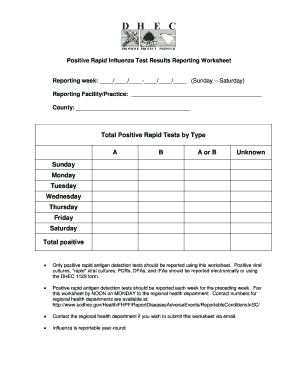
Positive Flu Test Paperwork Form


What is the Positive Flu Test Paperwork
The positive flu test paperwork is a document that confirms an individual's diagnosis of influenza. This paperwork is often required by healthcare providers, employers, or schools to verify that a person has tested positive for the flu. It typically includes essential information such as the patient's name, date of the test, type of test administered, and the results. This document serves as an important record for both medical and administrative purposes.
How to Use the Positive Flu Test Paperwork
Using the positive flu test paperwork involves several steps to ensure it meets the necessary requirements. First, individuals should obtain the document from their healthcare provider, ensuring it is filled out completely and accurately. Once received, the paperwork can be submitted to relevant parties, such as employers or schools, to inform them of the diagnosis. It is crucial to keep a copy for personal records and to ensure that the information is securely stored, especially when sharing it with others.
Steps to Complete the Positive Flu Test Paperwork
Completing the positive flu test paperwork requires careful attention to detail. Here are the steps to follow:
- Obtain the form from your healthcare provider or download it from a trusted source.
- Fill in personal information, including your name, date of birth, and contact details.
- Provide details about the test, such as the date it was administered and the type of test used.
- Include the test results clearly, indicating that the test was positive for influenza.
- Sign and date the document to validate it, if required.
Legal Use of the Positive Flu Test Paperwork
The legal use of the positive flu test paperwork is governed by various regulations. In the United States, this document is considered a valid medical record and can be used to justify absences from work or school. It is important for individuals to understand their rights regarding privacy and the sharing of this information, as it may be protected under laws such as HIPAA. Proper handling and storage of the paperwork ensure compliance with legal standards.
Key Elements of the Positive Flu Test Paperwork
Key elements of the positive flu test paperwork include:
- Patient Information: Name, date of birth, and contact details.
- Test Information: Date of the test, type of test, and results.
- Healthcare Provider Details: Name and contact information of the provider who administered the test.
- Signature: Required signature of the healthcare provider or patient to validate the document.
Who Issues the Form
The positive flu test paperwork is typically issued by healthcare providers, such as doctors, clinics, or hospitals. After conducting a flu test, the provider will complete the paperwork, ensuring that all necessary information is included. In some cases, laboratories that perform the tests may also provide documentation of the results. It is essential to obtain this paperwork from a credible source to ensure its validity.
Quick guide on how to complete positive flu test paperwork 387631652
Complete Positive Flu Test Paperwork easily on any device
Digital document management has gained signNow popularity among businesses and individuals. It offers an excellent eco-friendly substitute for traditional printed and signed documents, allowing you to obtain the correct format and securely store it online. airSlate SignNow provides all the necessary tools to create, modify, and electronically sign your documents rapidly without hindrances. Handle Positive Flu Test Paperwork on any device using the airSlate SignNow Android or iOS applications and enhance any document-related process today.
The most efficient way to alter and eSign Positive Flu Test Paperwork effortlessly
- Locate Positive Flu Test Paperwork and click Get Form to begin.
- Utilize the tools we offer to complete your form.
- Highlight relevant portions of your documents or obscure sensitive information with the tools that airSlate SignNow specifically provides for this task.
- Create your eSignature with the Sign feature, which takes only seconds and carries the same legal validity as a conventional wet ink signature.
- Review the details and click on the Done button to save your changes.
- Choose how you wish to send your form, whether by email, text message (SMS), or invitation link, or download it to your computer.
Eliminate concerns about lost or misplaced files, tedious form navigation, or errors that require reprinting new document copies. airSlate SignNow meets your document management needs with just a few clicks from any device you prefer. Modify and eSign Positive Flu Test Paperwork and guarantee exceptional communication at any stage of the form preparation process with airSlate SignNow.
Create this form in 5 minutes or less
Create this form in 5 minutes!
How to create an eSignature for the positive flu test paperwork 387631652
How to create an electronic signature for a PDF online
How to create an electronic signature for a PDF in Google Chrome
How to create an e-signature for signing PDFs in Gmail
How to create an e-signature right from your smartphone
How to create an e-signature for a PDF on iOS
How to create an e-signature for a PDF on Android
People also ask
-
What is a positive flu test results pdf and how can airSlate SignNow assist in managing it?
A positive flu test results pdf is a formal document indicating that a flu test has returned a positive result. airSlate SignNow allows you to easily upload, sign, and send this document securely, simplifying the workflow for healthcare professionals and patients.
-
How does airSlate SignNow ensure the security of my positive flu test results pdf?
airSlate SignNow prioritizes security by utilizing advanced encryption technology to protect your positive flu test results pdf. We also ensure compliance with industry standards such as HIPAA, so you can manage sensitive medical documents with peace of mind.
-
What features does airSlate SignNow provide for handling positive flu test results pdf?
With airSlate SignNow, you can easily create, edit, and eSign positive flu test results pdf documents. Additional features include automated workflows, template creation for rapid document generation, and integrations with popular applications for streamlined processes.
-
Is airSlate SignNow a cost-effective solution for managing positive flu test results pdf?
Yes, airSlate SignNow offers flexible pricing plans designed to accommodate various budgets, making it a cost-effective solution for managing positive flu test results pdf. You can choose a plan that fits your needs, ensuring value without compromising functionality.
-
Can I integrate airSlate SignNow with other software for handling positive flu test results pdf?
Absolutely! airSlate SignNow provides seamless integrations with widely-used platforms, such as Google Drive, Dropbox, and healthcare management systems. This allows for efficient document management of your positive flu test results pdf across different applications.
-
How can airSlate SignNow improve the turnaround time for positive flu test results pdf?
By streamlining the document signing process, airSlate SignNow reduces the turnaround time for positive flu test results pdf signNowly. Our efficient eSignature solution allows healthcare providers to obtain signatures quickly, facilitating faster communication and decision-making.
-
Is there customer support available for queries about positive flu test results pdf on airSlate SignNow?
Yes, airSlate SignNow offers dedicated customer support to assist you with any questions regarding positive flu test results pdf. Our knowledgeable team is available via chat, email, or phone to ensure you receive timely help whenever you need it.
Get more for Positive Flu Test Paperwork
- Tenant landlord entry form
- Letter landlord form
- Florida letter rent form
- Florida letter from landlord to tenant as notice to tenant of tenants disturbance of neighbors peaceful enjoyment to remedy or form
- Landlord tenant repair form
- Fl letter landlord tenant form
- Florida florida ucc1 financing statement updated 12 01 form
- Georgia repairs form
Find out other Positive Flu Test Paperwork
- eSignature Arizona Banking Moving Checklist Secure
- eSignature California Banking Warranty Deed Later
- eSignature Alabama Business Operations Cease And Desist Letter Now
- How To eSignature Iowa Banking Quitclaim Deed
- How To eSignature Michigan Banking Job Description Template
- eSignature Missouri Banking IOU Simple
- eSignature Banking PDF New Hampshire Secure
- How Do I eSignature Alabama Car Dealer Quitclaim Deed
- eSignature Delaware Business Operations Forbearance Agreement Fast
- How To eSignature Ohio Banking Business Plan Template
- eSignature Georgia Business Operations Limited Power Of Attorney Online
- Help Me With eSignature South Carolina Banking Job Offer
- eSignature Tennessee Banking Affidavit Of Heirship Online
- eSignature Florida Car Dealer Business Plan Template Myself
- Can I eSignature Vermont Banking Rental Application
- eSignature West Virginia Banking Limited Power Of Attorney Fast
- eSignature West Virginia Banking Limited Power Of Attorney Easy
- Can I eSignature Wisconsin Banking Limited Power Of Attorney
- eSignature Kansas Business Operations Promissory Note Template Now
- eSignature Kansas Car Dealer Contract Now