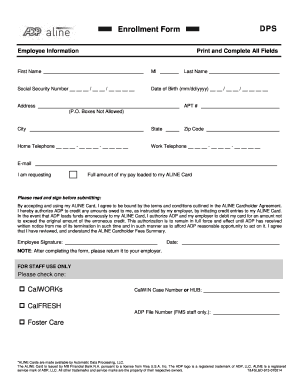
Online Employee Master Data Form


What is the Online Employee Master Data Form
The online employee master data form is a crucial document used by organizations to collect and manage essential information about their employees. This form typically includes personal details such as name, address, Social Security number, and contact information. Additionally, it may capture employment-related data, including job title, department, and salary information. By digitizing this form, businesses can streamline the onboarding process, ensuring that all necessary information is collected efficiently and securely.
How to Use the Online Employee Master Data Form
Using the online employee master data form involves several straightforward steps. First, access the form through a secure platform. Next, fill in the required fields with accurate information. It is important to review the data for any errors before submission. Once completed, the form can be electronically signed, ensuring its validity. Finally, submit the form through the designated method, whether that be directly online or via email to the HR department.
Key Elements of the Online Employee Master Data Form
Several key elements are essential to the online employee master data form. These include:
- Personal Information: Name, address, date of birth, and Social Security number.
- Employment Details: Job title, department, start date, and salary.
- Contact Information: Phone number and email address.
- Emergency Contacts: Names and contact information of individuals to reach in case of emergencies.
Each of these elements plays a vital role in ensuring that the organization has comprehensive and accurate employee records.
Steps to Complete the Online Employee Master Data Form
Completing the online employee master data form involves a series of organized steps to ensure accuracy and compliance:
- Access the Form: Navigate to the designated online platform where the form is hosted.
- Fill in Personal Information: Enter all required personal details accurately.
- Provide Employment Information: Include job-related data, ensuring it reflects current roles.
- Review and Verify: Double-check all entries for correctness.
- Sign the Form: Use an electronic signature to validate the document.
- Submit: Send the completed form to the appropriate HR representative or department.
Legal Use of the Online Employee Master Data Form
The online employee master data form is legally binding when completed correctly. To ensure its legality, organizations must adhere to relevant regulations such as the Electronic Signatures in Global and National Commerce (ESIGN) Act and the Uniform Electronic Transactions Act (UETA). These laws validate electronic signatures and documents, provided that the signers consent to use electronic records and signatures. Organizations should also maintain compliance with data protection laws to safeguard employee information.
Form Submission Methods
Submitting the online employee master data form can be done through various methods, depending on the organization's policies. Common submission methods include:
- Online Submission: Directly submit the form through the secure online platform.
- Email: Send the completed form as an attachment to the HR department.
- In-Person Submission: Print the form and deliver it physically to the HR office if required.
Each method should ensure that the form is submitted securely and that sensitive information is protected during transmission.
Quick guide on how to complete online employee master data form
Accomplish Online Employee Master Data Form effortlessly on any device
Online document management has become favored by businesses and individuals alike. It offers an excellent eco-friendly alternative to conventional printed and signed documents, as you can easily find the appropriate form and securely save it online. airSlate SignNow provides all the tools necessary to create, modify, and electronically sign your documents swiftly without delays. Manage Online Employee Master Data Form on any device using airSlate SignNow's Android or iOS applications and enhance any document-related procedure today.
The simplest method to modify and electronically sign Online Employee Master Data Form effortlessly
- Find Online Employee Master Data Form and click Get Form to begin.
- Utilize the tools we offer to complete your form.
- Emphasize pertinent sections of the documents or redact sensitive information with tools specifically designed for that purpose by airSlate SignNow.
- Create your electronic signature using the Sign feature, which only takes seconds and carries the same legal validity as a traditional ink signature.
- Review the information thoroughly and click the Done button to save your changes.
- Choose how you wish to send your form, either via email, SMS, or invitation link, or download it to your computer.
Say goodbye to lost or misplaced documents, tedious form searching, or errors that necessitate printing new copies. airSlate SignNow fulfills all your document management requirements in just a few clicks from your preferred device. Modify and electronically sign Online Employee Master Data Form and guarantee exceptional communication at every stage of your form preparation process with airSlate SignNow.
Create this form in 5 minutes or less
Create this form in 5 minutes!
How to create an eSignature for the online employee master data form
How to create an electronic signature for a PDF online
How to create an electronic signature for a PDF in Google Chrome
How to create an e-signature for signing PDFs in Gmail
How to create an e-signature right from your smartphone
How to create an e-signature for a PDF on iOS
How to create an e-signature for a PDF on Android
People also ask
-
What is a master data form in the context of airSlate SignNow?
A master data form is a structured document that collects and manages key business information through airSlate SignNow. It helps streamline data entry and ensures accurate, consistent data management within your organization. Utilizing a master data form enhances efficiency by making it easy to capture crucial data electronically.
-
How can I create a master data form using airSlate SignNow?
Creating a master data form with airSlate SignNow is simple and user-friendly. You can customize templates to fit your specific data collection needs or build a new form from scratch. The intuitive drag-and-drop editor makes it easy to add fields, upload documents, and design a form that meets your requirements.
-
What are the key features of airSlate SignNow's master data form?
Key features of the master data form in airSlate SignNow include customizable templates, real-time collaboration, automated workflows, and secure eSigning capabilities. These features not only enhance data accuracy but also simplify the entire documentation process, allowing you to focus on your core business activities.
-
Is airSlate SignNow's master data form solution cost-effective?
Yes, airSlate SignNow offers a cost-effective solution for managing master data forms. With competitive pricing plans, businesses of all sizes can benefit from high-quality document management without breaking the bank. This affordability is coupled with powerful features that provide great value for your investment.
-
Can I integrate the master data form with other applications?
Absolutely! airSlate SignNow supports integrations with a variety of third-party applications, allowing you to seamlessly connect your master data form with CRM systems, project management tools, and more. This integration capability enhances the functionality of your forms and helps maintain a cohesive workflow across platforms.
-
What benefits does using a master data form provide for my business?
Using a master data form through airSlate SignNow offers numerous benefits, including improved data accuracy, reduced manual entry errors, and faster processing times. These advantages lead to enhanced operational efficiency, allowing your team to spend less time on paperwork and more time on strategic initiatives.
-
How secure is the information submitted through a master data form?
Security is a top priority for airSlate SignNow. Information submitted through a master data form is protected with industry-standard encryption and secure storage solutions. Additionally, user authentication measures ensure that only authorized personnel can access sensitive data, safeguarding your business information.
Get more for Online Employee Master Data Form
Find out other Online Employee Master Data Form
- Sign Wisconsin Car Dealer Quitclaim Deed Myself
- Sign Wisconsin Car Dealer Quitclaim Deed Free
- Sign Virginia Car Dealer POA Safe
- Sign Wisconsin Car Dealer Quitclaim Deed Fast
- How To Sign Wisconsin Car Dealer Rental Lease Agreement
- How To Sign Wisconsin Car Dealer Quitclaim Deed
- How Do I Sign Wisconsin Car Dealer Quitclaim Deed
- Sign Wyoming Car Dealer Purchase Order Template Mobile
- Sign Arizona Charity Business Plan Template Easy
- Can I Sign Georgia Charity Warranty Deed
- How To Sign Iowa Charity LLC Operating Agreement
- Sign Kentucky Charity Quitclaim Deed Myself
- Sign Michigan Charity Rental Application Later
- How To Sign Minnesota Charity Purchase Order Template
- Sign Mississippi Charity Affidavit Of Heirship Now
- Can I Sign Nevada Charity Bill Of Lading
- How Do I Sign Nebraska Charity Limited Power Of Attorney
- Sign New Hampshire Charity Residential Lease Agreement Online
- Sign New Jersey Charity Promissory Note Template Secure
- How Do I Sign North Carolina Charity Lease Agreement Form