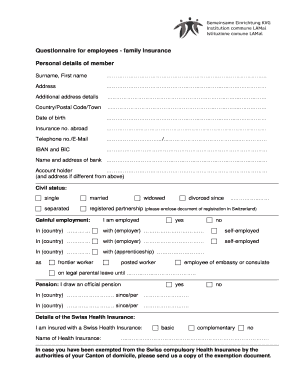
Personnel Questionnaire Form


What is the personnel questionnaire?
The personnel questionnaire is a structured document designed to collect essential personal details from employees or potential hires. This form typically includes sections for personal identification, employment history, educational background, and references. It serves as a vital tool for organizations to gather information necessary for recruitment, onboarding, and compliance with various regulations.
How to use the personnel questionnaire
Utilizing the personnel questionnaire involves several key steps. First, ensure that the form is accessible to the intended audience, whether through digital platforms or printed copies. Next, instruct individuals to fill out the form completely and accurately, as this information is crucial for processing their applications or records. After completion, the questionnaire should be securely submitted to the relevant department for review and record-keeping.
Steps to complete the personnel questionnaire
Completing the personnel questionnaire involves the following steps:
- Read all instructions carefully to understand what information is required.
- Provide accurate personal details, including name, address, and contact information.
- Detail your employment history, including previous positions, responsibilities, and dates of employment.
- List educational qualifications, including institutions attended and degrees earned.
- Include references who can vouch for your character and professional capabilities.
- Review the completed form for accuracy before submission.
Legal use of the personnel questionnaire
The personnel questionnaire must comply with various legal standards to ensure that the information collected is used appropriately. Organizations should adhere to privacy laws and regulations, such as the Fair Credit Reporting Act (FCRA) and the Equal Employment Opportunity Commission (EEOC) guidelines. Ensuring that the questionnaire is used solely for legitimate employment purposes is essential for maintaining legal compliance.
Key elements of the personnel questionnaire
Several key elements define the personnel questionnaire. These include:
- Personal Identification: Basic information such as name, address, and contact details.
- Employment History: A record of previous jobs, including roles and responsibilities.
- Educational Background: Information about academic qualifications and institutions attended.
- References: Contacts who can provide insights into the candidate's qualifications and character.
- Signature: A declaration that the information provided is accurate and complete.
Examples of using the personnel questionnaire
Organizations utilize the personnel questionnaire in various scenarios, including:
- During the hiring process to screen candidates.
- For internal audits to ensure compliance with employment regulations.
- As part of the onboarding process for new employees.
- To update employee records periodically for accuracy.
Quick guide on how to complete personnel questionnaire
Effortlessly Prepare Personnel Questionnaire on Any Device
Managing documents online has gained traction among businesses and individuals alike. It offers an ideal environmentally-friendly substitute for conventional printed and signed documents, allowing you to obtain the necessary form and securely store it online. airSlate SignNow equips you with all the tools required to swiftly create, modify, and eSign your documents without interruptions. Handle Personnel Questionnaire on any device using the airSlate SignNow apps for Android or iOS and enhance any document-related procedure today.
How to Modify and eSign Personnel Questionnaire with Ease
- Locate Personnel Questionnaire and click on Get Form to begin.
- Utilize the tools we offer to complete your form.
- Emphasize crucial parts of the documents or conceal sensitive information using tools specifically designed by airSlate SignNow for that purpose.
- Create your signature with the Sign tool, which only takes seconds and carries the same legal validity as a traditional handwritten signature.
- Review all details and click on the Done button to save your modifications.
- Choose how you wish to send your form—via email, SMS, an invitation link, or download it to your computer.
Say goodbye to lost or misplaced documents, tedious searches for forms, or mistakes that require reprinting document copies. airSlate SignNow fulfills your document management needs with just a few clicks from your preferred device. Adjust and eSign Personnel Questionnaire while ensuring excellent communication throughout the form preparation process with airSlate SignNow.
Create this form in 5 minutes or less
Create this form in 5 minutes!
How to create an eSignature for the personnel questionnaire
How to create an electronic signature for a PDF online
How to create an electronic signature for a PDF in Google Chrome
How to create an e-signature for signing PDFs in Gmail
How to create an e-signature right from your smartphone
How to create an e-signature for a PDF on iOS
How to create an e-signature for a PDF on Android
People also ask
-
What is a personnel questionnaire and how does it work?
A personnel questionnaire is a structured tool used by businesses to collect essential information from employees and candidates. With airSlate SignNow, you can easily create and distribute personnel questionnaires electronically, ensuring a smoother data collection process.
-
How can airSlate SignNow help with creating a personnel questionnaire?
AirSlate SignNow offers customizable templates that simplify the creation of a personnel questionnaire. You can tailor questions to suit your business needs while ensuring a user-friendly experience for respondents.
-
Is airSlate SignNow affordable for small businesses when using a personnel questionnaire?
Yes, airSlate SignNow provides a cost-effective solution for small businesses looking to use a personnel questionnaire. Our flexible pricing plans cater to various budgets, making it accessible for businesses of all sizes.
-
Can I integrate airSlate SignNow with other software for my personnel questionnaire?
Absolutely! airSlate SignNow seamlessly integrates with various software tools, enabling you to streamline your personnel questionnaire process with your existing systems. This integration helps maintain data consistency and enhances workflow efficiency.
-
What are the key benefits of using a personnel questionnaire with airSlate SignNow?
Using a personnel questionnaire via airSlate SignNow offers numerous benefits, including improved data accuracy, quick response times, and reduced paperwork. Additionally, the electronic nature of the platform allows for instant access to compiled responses.
-
How secure is the data collected through a personnel questionnaire?
Data security is a top priority at airSlate SignNow. Our platform ensures that all information collected through a personnel questionnaire is encrypted, providing a secure environment for sensitive employee data.
-
Can I customize the design of my personnel questionnaire on airSlate SignNow?
Yes, customizing the design of your personnel questionnaire is simple with airSlate SignNow. You can incorporate your branding, color schemes, and specific questions to enhance the experience for users.
Get more for Personnel Questionnaire
Find out other Personnel Questionnaire
- Help Me With eSignature New Mexico Healthcare / Medical Form
- How Do I eSignature New York Healthcare / Medical Presentation
- How To eSignature Oklahoma Finance & Tax Accounting PPT
- Help Me With eSignature Connecticut High Tech Presentation
- How To eSignature Georgia High Tech Document
- How Can I eSignature Rhode Island Finance & Tax Accounting Word
- How Can I eSignature Colorado Insurance Presentation
- Help Me With eSignature Georgia Insurance Form
- How Do I eSignature Kansas Insurance Word
- How Do I eSignature Washington Insurance Form
- How Do I eSignature Alaska Life Sciences Presentation
- Help Me With eSignature Iowa Life Sciences Presentation
- How Can I eSignature Michigan Life Sciences Word
- Can I eSignature New Jersey Life Sciences Presentation
- How Can I eSignature Louisiana Non-Profit PDF
- Can I eSignature Alaska Orthodontists PDF
- How Do I eSignature New York Non-Profit Form
- How To eSignature Iowa Orthodontists Presentation
- Can I eSignature South Dakota Lawers Document
- Can I eSignature Oklahoma Orthodontists Document