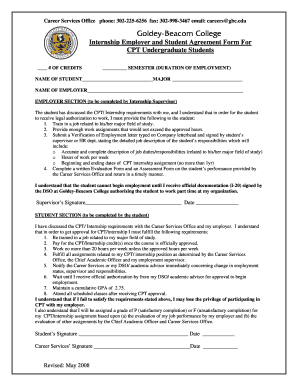
Cpt Employer Agreement Form


What is the CPT Employer Agreement?
The CPT employer agreement is a formal document that outlines the terms and conditions between an employer and an employee participating in the Curricular Practical Training (CPT) program. This agreement is essential for international students on F-1 visas who wish to gain practical experience in their field of study while maintaining their visa status. The document typically includes details such as the job description, duration of employment, and the responsibilities of both parties.
How to Use the CPT Employer Agreement
Using the CPT employer agreement involves several steps to ensure compliance with immigration regulations. First, the employer must provide a job offer that aligns with the student’s academic program. Once the offer is confirmed, the student must fill out the agreement, ensuring all information is accurate and reflective of the employment terms. After both parties have signed the document, the student submits it to their designated school official (DSO) for approval. This step is crucial for maintaining legal status while working in the U.S.
Steps to Complete the CPT Employer Agreement
Completing the CPT employer agreement requires careful attention to detail. Follow these steps:
- Obtain a job offer from an employer that is directly related to your field of study.
- Fill out the CPT employer agreement form with accurate details about the job, including the start and end dates.
- Ensure both the employer and student sign the agreement.
- Submit the signed agreement to your DSO for review and approval.
- Keep a copy of the agreement for your records.
Legal Use of the CPT Employer Agreement
The legal use of the CPT employer agreement is governed by U.S. immigration laws. It is essential that the agreement is completed accurately and submitted to the appropriate school officials to maintain compliance with F-1 visa regulations. Failure to adhere to these legal requirements can result in a loss of visa status or other penalties. Therefore, it is advisable to consult with a DSO if there are any uncertainties regarding the agreement.
Key Elements of the CPT Employer Agreement
Several key elements must be included in the CPT employer agreement to ensure its validity:
- Job Title: Clearly state the position the student will hold.
- Job Description: Provide a detailed description of the duties and responsibilities.
- Employment Dates: Specify the start and end dates of the CPT.
- Employer Information: Include the employer's name, address, and contact information.
- Signatures: Ensure both the employer and student sign the document.
Eligibility Criteria
To be eligible for the CPT employer agreement, students must meet specific criteria set by the U.S. Citizenship and Immigration Services (USCIS). These criteria include being enrolled in a degree program, maintaining valid F-1 status, and having completed at least one academic year of study. Additionally, the proposed employment must be directly related to the student's major field of study.
Quick guide on how to complete cpt employer agreement
Complete Cpt Employer Agreement seamlessly on any device
Online document management has become increasingly favored by businesses and individuals alike. It offers an ideal eco-friendly substitute for conventional printed and signed documents, enabling you to obtain the necessary form and securely retain it online. airSlate SignNow provides you with all the tools required to create, edit, and eSign your documents quickly without delays. Manage Cpt Employer Agreement on any platform using airSlate SignNow's Android or iOS applications and streamline any document-centered operation today.
The simplest way to edit and eSign Cpt Employer Agreement with ease
- Locate Cpt Employer Agreement and then click Get Form to begin.
- Utilize the tools available to complete your document.
- Emphasize pertinent sections of your documents or redact sensitive information using tools specifically provided by airSlate SignNow for that purpose.
- Create your signature using the Sign tool, which takes just moments and holds the same legal validity as a traditional wet ink signature.
- Review the information and then click the Done button to save your changes.
- Choose your preferred method for delivering your form, whether by email, SMS, or an invite link, or download it to your computer.
Eliminate worries about lost or misplaced documents, tedious form searching, or errors requiring new document copies. airSlate SignNow fulfills all your document management requirements in just a few clicks from any device of your preference. Edit and eSign Cpt Employer Agreement and ensure outstanding communication throughout your document preparation process with airSlate SignNow.
Create this form in 5 minutes or less
Create this form in 5 minutes!
How to create an eSignature for the cpt employer agreement
How to create an electronic signature for a PDF online
How to create an electronic signature for a PDF in Google Chrome
How to create an e-signature for signing PDFs in Gmail
How to create an e-signature right from your smartphone
How to create an e-signature for a PDF on iOS
How to create an e-signature for a PDF on Android
People also ask
-
What is a CPT employer agreement?
A CPT employer agreement is a legal document that outlines the terms between employers and employees for Curricular Practical Training (CPT) for foreign students. This agreement is crucial for ensuring compliance with immigration regulations and allows students to gain practical experience in their field of study.
-
How can airSlate SignNow help with CPT employer agreements?
airSlate SignNow simplifies the process of creating and signing CPT employer agreements by providing an easy-to-use eSignature solution. Businesses can quickly prepare, send, and securely sign documents, ensuring a seamless workflow while adhering to all legal requirements.
-
Is there a cost associated with using airSlate SignNow for CPT employer agreements?
Yes, airSlate SignNow offers various pricing plans to cater to different business needs. These plans are cost-effective and designed to provide an efficient solution for managing your CPT employer agreements without breaking the bank.
-
What features does airSlate SignNow offer for managing employer agreements?
airSlate SignNow provides advanced features like customizable templates, automated workflows, and real-time tracking for employer agreements, including CPT employer agreements. These features enhance efficiency and accuracy during the signing process.
-
Can airSlate SignNow integrate with other software for managing employer agreements?
Yes, airSlate SignNow integrates seamlessly with various business applications such as CRM systems, document storage services, and productivity tools. This ensures that managing your CPT employer agreements fits effortlessly into your existing workflows.
-
What are the benefits of using airSlate SignNow for CPT employer agreements?
Using airSlate SignNow for your CPT employer agreements streamlines the document process, reduces turnaround time, and enhances compliance. Additionally, its user-friendly interface ensures that both employers and employees can manage their agreements with ease.
-
How secure is the signing process for CPT employer agreements with airSlate SignNow?
airSlate SignNow prioritizes security by employing industry-standard encryption and compliance with regulations like GDPR and HIPAA. This ensures that your CPT employer agreements are signed and stored securely, protecting sensitive information.
Get more for Cpt Employer Agreement
- Caremark pa 5596949 form
- Patient hipaa consent form remedy weight loss
- Deutscher sparkassenverlag selbstauskunft form
- Ligtas ba ang lugar na iyong pinagtatrabahuhan module form
- Time talent and giftedness survey church forms
- Ds1 form nj
- Request form bureau veritas labs
- A brief history of the usa listening comprehension correction form
Find out other Cpt Employer Agreement
- eSign Hawaii Medical Power of Attorney Template Free
- eSign Washington Nanny Contract Template Free
- eSignature Ohio Guaranty Agreement Myself
- eSignature California Bank Loan Proposal Template Now
- Can I eSign Indiana Medical History
- eSign Idaho Emergency Contract Form Myself
- eSign Hawaii General Patient Information Fast
- Help Me With eSign Rhode Island Accident Medical Claim Form
- eSignature Colorado Demand for Payment Letter Mobile
- eSignature Colorado Demand for Payment Letter Secure
- eSign Delaware Shareholder Agreement Template Now
- eSign Wyoming Shareholder Agreement Template Safe
- eSign Kentucky Strategic Alliance Agreement Secure
- Can I eSign Alaska Equipment Rental Agreement Template
- eSign Michigan Equipment Rental Agreement Template Later
- Help Me With eSignature Washington IOU
- eSign Indiana Home Improvement Contract Myself
- eSign North Dakota Architectural Proposal Template Online
- How To eSignature Alabama Mechanic's Lien
- Can I eSign Alabama Car Insurance Quotation Form