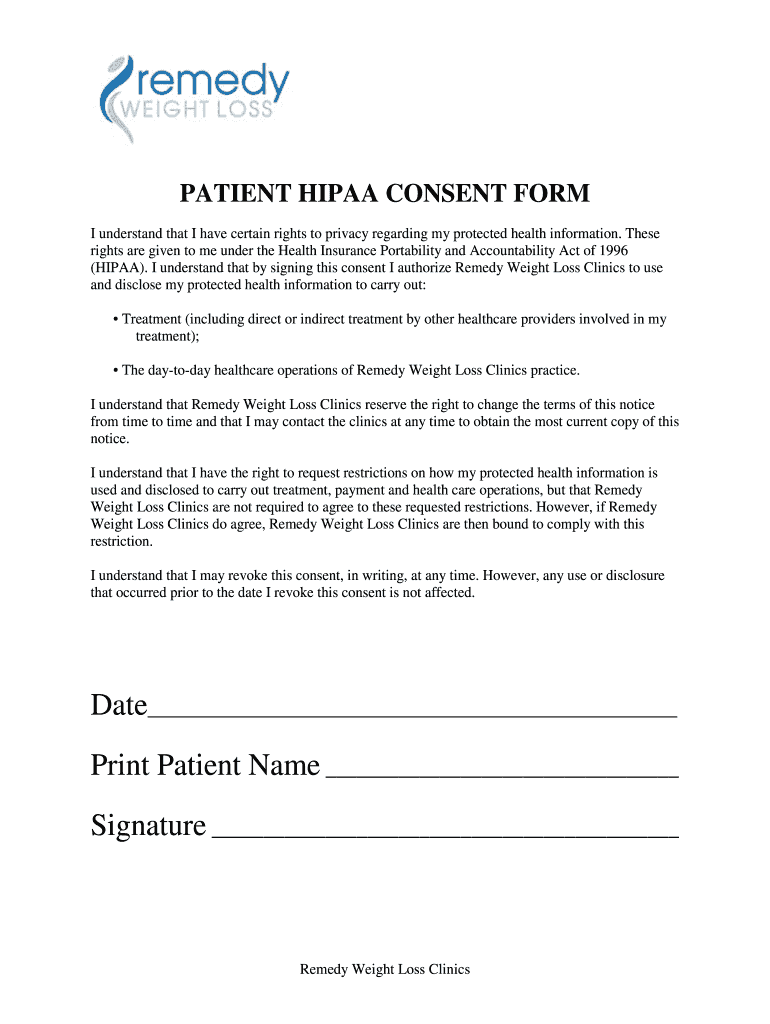
PATIENT HIPAA CONSENT FORM Remedy Weight Loss


What is the PATIENT HIPAA CONSENT FORM Remedy Weight Loss
The patient HIPAA consent form for Remedy Weight Loss is a legal document that grants permission for healthcare providers to use and disclose a patient's protected health information (PHI) in accordance with the Health Insurance Portability and Accountability Act (HIPAA). This form ensures that patients understand their rights regarding privacy and the handling of their medical information. It is essential for maintaining confidentiality while allowing healthcare professionals to provide effective treatment and care.
How to use the PATIENT HIPAA CONSENT FORM Remedy Weight Loss
Using the patient HIPAA consent form involves several straightforward steps. First, patients should carefully read the form to understand what information will be shared and with whom. After reviewing the details, patients can fill in their personal information, including their name, contact details, and any specific instructions regarding their health information. Once completed, the form must be signed and dated to indicate consent. This form can be submitted electronically or in paper format, depending on the healthcare provider's requirements.
Steps to complete the PATIENT HIPAA CONSENT FORM Remedy Weight Loss
Completing the patient HIPAA consent form requires attention to detail. Here are the steps to follow:
- Read the entire form to understand its purpose and implications.
- Fill in your personal information accurately, including your full name and contact details.
- Indicate any specific preferences regarding the disclosure of your health information.
- Sign and date the form to confirm your consent.
- Submit the completed form as instructed by your healthcare provider.
Legal use of the PATIENT HIPAA CONSENT FORM Remedy Weight Loss
The legal use of the patient HIPAA consent form is governed by federal and state regulations. This form must comply with HIPAA guidelines, which require that patients are informed about their rights and the extent of information sharing. By signing the form, patients authorize their healthcare providers to use their PHI for treatment, payment, and healthcare operations. It is crucial for providers to maintain compliance with these regulations to protect patient privacy and avoid legal repercussions.
Key elements of the PATIENT HIPAA CONSENT FORM Remedy Weight Loss
Several key elements are essential for the patient HIPAA consent form to be valid:
- Patient Information: Full name, address, and contact details of the patient.
- Purpose of Disclosure: Clear explanation of why the information is being shared.
- Authorized Parties: Identification of individuals or organizations permitted to access the PHI.
- Patient Rights: Information about the patient's rights regarding their health information.
- Signature and Date: Patient's signature and the date of signing to validate the consent.
Examples of using the PATIENT HIPAA CONSENT FORM Remedy Weight Loss
Examples of using the patient HIPAA consent form include scenarios where a patient is undergoing weight loss treatment and needs to share their health information with various healthcare providers. For instance, a patient may need to authorize their primary care physician to share medical history with a weight loss clinic. Another example could involve allowing a nutritionist to access the patient’s health records to create a tailored diet plan. These examples illustrate the importance of the consent form in facilitating coordinated care while ensuring patient privacy.
Quick guide on how to complete patient hipaa consent form remedy weight loss
Complete PATIENT HIPAA CONSENT FORM Remedy Weight Loss effortlessly on any device
Digital document management has gained traction among businesses and individuals. It offers an ideal environmentally friendly substitute for conventional printed and signed documents, allowing you to obtain the correct form and securely store it online. airSlate SignNow provides you with all the tools necessary to create, modify, and eSign your documents promptly without delays. Manage PATIENT HIPAA CONSENT FORM Remedy Weight Loss on any platform using airSlate SignNow Android or iOS applications and enhance any document-oriented task today.
How to modify and eSign PATIENT HIPAA CONSENT FORM Remedy Weight Loss smoothly
- Find PATIENT HIPAA CONSENT FORM Remedy Weight Loss and click on Get Form to begin.
- Utilize the tools we offer to complete your form.
- Emphasize pertinent sections of the documents or obscure sensitive information with tools that airSlate SignNow provides specifically for that purpose.
- Create your eSignature with the Sign tool, which takes mere seconds and holds the same legal validity as a conventional wet ink signature.
- Review all the details and click on the Done button to save your modifications.
- Choose how you wish to share your form, via email, SMS, or invite link, or download it to your computer.
Eliminate concerns about lost or misplaced files, tedious form searches, or errors that necessitate reprinting new document copies. airSlate SignNow meets all your document management needs in a few clicks from any device you prefer. Edit and eSign PATIENT HIPAA CONSENT FORM Remedy Weight Loss and guarantee outstanding communication at every stage of the form preparation process with airSlate SignNow.
Create this form in 5 minutes or less
Create this form in 5 minutes!
How to create an eSignature for the patient hipaa consent form remedy weight loss
How to create an electronic signature for a PDF online
How to create an electronic signature for a PDF in Google Chrome
How to create an e-signature for signing PDFs in Gmail
How to create an e-signature right from your smartphone
How to create an e-signature for a PDF on iOS
How to create an e-signature for a PDF on Android
People also ask
-
What is a PATIENT HIPAA CONSENT FORM for Remedy Weight Loss?
A PATIENT HIPAA CONSENT FORM for Remedy Weight Loss is a document that ensures patients authorize the sharing of their health information while complying with HIPAA regulations. This form is essential for protecting patient privacy during weight loss treatments, allowing facilities to communicate necessary health information securely.
-
How does the PATIENT HIPAA CONSENT FORM for Remedy Weight Loss work?
The PATIENT HIPAA CONSENT FORM for Remedy Weight Loss is easily completed online through airSlate SignNow. Patients can fill out the form digitally and eSign it, streamlining the consent process. This solution not only saves time but also enhances patient experience by reducing paperwork.
-
What are the pricing options for using a PATIENT HIPAA CONSENT FORM for Remedy Weight Loss?
airSlate SignNow offers flexible pricing plans tailored to various business needs, starting from a cost-effective basic package to premium solutions. Each plan includes features that support the use of PATIENT HIPAA CONSENT FORM for Remedy Weight Loss, allowing businesses to choose based on their scale and requirements.
-
What features are included with the PATIENT HIPAA CONSENT FORM for Remedy Weight Loss?
The PATIENT HIPAA CONSENT FORM for Remedy Weight Loss includes features such as secure eSigning, automatic record-keeping, and compliance tracking. These features ensure that all patient interactions are logged and accessible, meeting HIPAA standards for document handling and storage.
-
What are the benefits of using airSlate SignNow for PATIENT HIPAA CONSENT FORM for Remedy Weight Loss?
Using airSlate SignNow for PATIENT HIPAA CONSENT FORM for Remedy Weight Loss provides numerous benefits, including increased efficiency, enhanced security for sensitive information, and simplified workflows. This solution allows healthcare providers to focus more on patient care while ensuring compliance with legal requirements.
-
Can the PATIENT HIPAA CONSENT FORM for Remedy Weight Loss be integrated with other systems?
Yes, the PATIENT HIPAA CONSENT FORM for Remedy Weight Loss can be seamlessly integrated with various healthcare management systems. This integration facilitates the smooth transfer of patient data between platforms, ensuring that all health information is securely managed and easily accessible across systems.
-
Is the PATIENT HIPAA CONSENT FORM for Remedy Weight Loss legally binding?
Absolutely, the PATIENT HIPAA CONSENT FORM for Remedy Weight Loss created using airSlate SignNow is legally binding. It complies with both state and federal regulations, ensuring that the necessary authorizations are valid and enforceable in a court of law.
Get more for PATIENT HIPAA CONSENT FORM Remedy Weight Loss
Find out other PATIENT HIPAA CONSENT FORM Remedy Weight Loss
- eSign New Hampshire Lawers Promissory Note Template Computer
- Help Me With eSign Iowa Insurance Living Will
- eSign North Dakota Lawers Quitclaim Deed Easy
- eSign Ohio Lawers Agreement Computer
- eSign North Dakota Lawers Separation Agreement Online
- How To eSign North Dakota Lawers Separation Agreement
- eSign Kansas Insurance Moving Checklist Free
- eSign Louisiana Insurance Promissory Note Template Simple
- eSign Texas Lawers Contract Fast
- eSign Texas Lawers Lease Agreement Free
- eSign Maine Insurance Rental Application Free
- How Can I eSign Maryland Insurance IOU
- eSign Washington Lawers Limited Power Of Attorney Computer
- eSign Wisconsin Lawers LLC Operating Agreement Free
- eSign Alabama Legal Quitclaim Deed Online
- eSign Alaska Legal Contract Safe
- How To eSign Alaska Legal Warranty Deed
- eSign Alaska Legal Cease And Desist Letter Simple
- eSign Arkansas Legal LLC Operating Agreement Simple
- eSign Alabama Life Sciences Residential Lease Agreement Fast