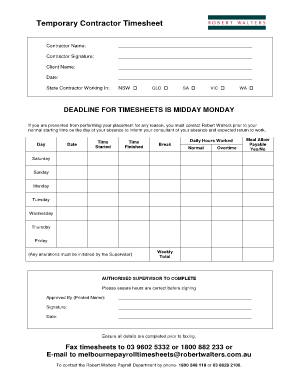
Robert Walters Timesheet Form


What is the Robert Walters Timesheet
The Robert Walters timesheet is a document used by contractors and employees to record hours worked during a specific period. This form is essential for accurately tracking work hours, ensuring timely payment, and maintaining compliance with company policies. The timesheet typically includes fields for personal information, project details, hours worked each day, and any necessary approvals from supervisors.
How to use the Robert Walters Timesheet
Using the Robert Walters timesheet involves several straightforward steps. First, ensure you have access to the correct timesheet form, which can often be obtained through your employer or the Robert Walters portal. Next, fill in your personal details, including your name and employee ID. Record the hours worked each day, specifying the project or task associated with those hours. Finally, submit the completed timesheet to your supervisor for approval, ensuring all entries are accurate to avoid discrepancies in payment.
Steps to complete the Robert Walters Timesheet
Completing the Robert Walters timesheet can be done efficiently by following these steps:
- Access the timesheet form from the designated source.
- Fill in your personal information, including your name and employee ID.
- Record the date and hours worked for each day of the reporting period.
- Include any relevant project or task identifiers.
- Review the entries for accuracy.
- Submit the timesheet to your supervisor for approval.
Legal use of the Robert Walters Timesheet
The Robert Walters timesheet serves as a legally binding document when filled out correctly. It is essential to comply with relevant labor laws and company policies regarding timekeeping. The electronic submission of the timesheet must also adhere to eSignature laws, ensuring that the document is valid and enforceable. Using a reliable eSignature platform can enhance the legal standing of your timesheet by providing authentication and a secure audit trail.
Key elements of the Robert Walters Timesheet
Several key elements are crucial for the effective use of the Robert Walters timesheet:
- Personal Information: Name, employee ID, and contact details.
- Dates: The specific time period for which hours are being reported.
- Hours Worked: Detailed breakdown of hours worked each day.
- Project Codes: Identifiers for the projects or tasks associated with the hours logged.
- Approvals: Signatures or electronic confirmations from supervisors.
Form Submission Methods
The Robert Walters timesheet can typically be submitted through various methods, depending on company policy. Common submission methods include:
- Online: Through a secure portal or email.
- Mail: Sending a physical copy to the designated department.
- In-Person: Handing the completed timesheet directly to a supervisor or HR representative.
Examples of using the Robert Walters Timesheet
Examples of using the Robert Walters timesheet include various scenarios such as:
- A contractor logging hours for multiple projects within a single pay period.
- An employee recording overtime hours to ensure proper compensation.
- A freelancer tracking billable hours for client invoicing.
Quick guide on how to complete robert walters timesheet
Complete Robert Walters Timesheet effortlessly on any device
Online document management has gained popularity among businesses and individuals. It serves as an ideal eco-friendly alternative to traditional printed and signed documents, allowing you to locate the necessary form and securely store it online. airSlate SignNow provides you with all the tools needed to create, modify, and eSign your documents quickly and efficiently. Manage Robert Walters Timesheet on any device using airSlate SignNow's Android or iOS applications and enhance any document-related process today.
Effortlessly modify and eSign Robert Walters Timesheet
- Obtain Robert Walters Timesheet and click on Get Form to begin.
- Utilize the tools we offer to fill out your document.
- Emphasize pertinent sections of the documents or redact sensitive information using tools that airSlate SignNow specifically offers for that purpose.
- Generate your eSignature with the Sign tool, which takes mere seconds and carries the same legal validity as a conventional wet ink signature.
- Verify all the details and click on the Done button to save your changes.
- Select your preferred method for sending your form: via email, SMS, invitation link, or download it to your computer.
Eliminate concerns about lost or misplaced documents, time-consuming form searches, or mistakes that necessitate reprinting new copies. airSlate SignNow fulfills your document management needs in just a few clicks from any device you prefer. Modify and eSign Robert Walters Timesheet and ensure excellent communication at every stage of your form preparation process with airSlate SignNow.
Create this form in 5 minutes or less
Create this form in 5 minutes!
How to create an eSignature for the robert walters timesheet
How to create an electronic signature for a PDF online
How to create an electronic signature for a PDF in Google Chrome
How to create an e-signature for signing PDFs in Gmail
How to create an e-signature right from your smartphone
How to create an e-signature for a PDF on iOS
How to create an e-signature for a PDF on Android
People also ask
-
What is a Robert Walters timesheet?
A Robert Walters timesheet is a document used for tracking hours worked by employees or contractors, specifically those associated with Robert Walters recruitment services. It helps ensure accurate billing and payroll processing, making it essential for both employers and employees. With airSlate SignNow, eSigning your Robert Walters timesheet is seamless and efficient.
-
How does airSlate SignNow simplify the Robert Walters timesheet process?
airSlate SignNow streamlines the Robert Walters timesheet process through easy document management and eSigning capabilities. Instead of dealing with paper forms, users can fill out and sign their timesheets online, reducing time spent on administrative tasks. This enhances productivity and ensures documents are processed faster.
-
What features does airSlate SignNow offer for managing Robert Walters timesheets?
airSlate SignNow provides various features such as template creation, automated workflows, and real-time tracking specifically for Robert Walters timesheets. Users can also customize their timesheets to match individual project requirements. These features facilitate a smoother and more organized timesheet submission process.
-
Is airSlate SignNow cost-effective for handling Robert Walters timesheets?
Yes, airSlate SignNow is designed to be a cost-effective solution for managing Robert Walters timesheets. With its subscription plans, businesses can save on administrative costs while improving the efficiency of timesheet processing. Investing in this service translates to better resource allocation and quicker turnaround on timesheet approvals.
-
Can I integrate airSlate SignNow with other tools for Robert Walters timesheet management?
Absolutely! airSlate SignNow offers integrations with various software solutions like accounting and project management tools, making it easier to handle Robert Walters timesheets. These integrations ensure that data flows seamlessly between platforms, minimizing manual entry and enhancing accuracy.
-
How secure is airSlate SignNow for managing sensitive Robert Walters timesheets?
airSlate SignNow prioritizes security, ensuring that all documents, including Robert Walters timesheets, are protected with encryption and secure access controls. Business owners can have peace of mind knowing that their sensitive information is safeguarded against unauthorized access. Compliance with industry standards further enhances the security framework.
-
What are the benefits of using airSlate SignNow for Robert Walters timesheets?
Using airSlate SignNow for Robert Walters timesheets offers numerous benefits, including improved accuracy, faster approvals, and reduced paperwork. Businesses can streamline their timesheet processes, which leads to enhanced productivity and reliability. Additionally, the solution's ease of use makes it accessible for all employees.
Get more for Robert Walters Timesheet
- Michigan heirship affidavit descent form
- Michigan special or limited power of attorney for real estate sales transaction by seller form
- Minnesota minnesota prenuptial premarital agreement with financial statements form
- Pre incorporation pdf form
- Minnesota property form
- Minnesota residential rental lease agreement form
- Minnesota commercial building or space lease form
- Mn form
Find out other Robert Walters Timesheet
- How To Electronic signature West Virginia Sports Arbitration Agreement
- Electronic signature Wisconsin Sports Residential Lease Agreement Myself
- Help Me With Sign Arizona Banking Document
- How Do I Sign Arizona Banking Form
- How Can I Sign Arizona Banking Form
- How Can I Sign Arizona Banking Form
- Can I Sign Colorado Banking PPT
- How Do I Sign Idaho Banking Presentation
- Can I Sign Indiana Banking Document
- How Can I Sign Indiana Banking PPT
- How To Sign Maine Banking PPT
- Help Me With Sign Massachusetts Banking Presentation
- Can I Sign Michigan Banking PDF
- Can I Sign Michigan Banking PDF
- Help Me With Sign Minnesota Banking Word
- How To Sign Missouri Banking Form
- Help Me With Sign New Jersey Banking PDF
- How Can I Sign New Jersey Banking Document
- Help Me With Sign New Mexico Banking Word
- Help Me With Sign New Mexico Banking Document