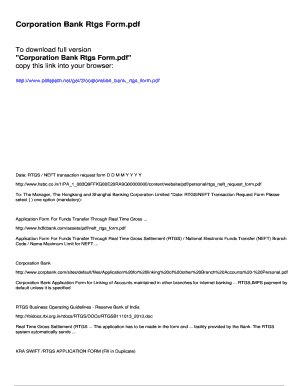
Corporation Bank Rtgs Form


What is the Corporation Bank Rtgs Form
The Corporation Bank RTGS form is a document used to facilitate Real Time Gross Settlement (RTGS) transactions. This form is essential for transferring large sums of money between banks in real-time, ensuring that funds are settled immediately. It is primarily used for high-value transactions where speed and security are crucial. The form captures essential details such as the sender's and receiver's bank account information, the amount to be transferred, and the purpose of the transaction.
How to use the Corporation Bank Rtgs Form
Using the Corporation Bank RTGS form involves several straightforward steps. First, ensure you have the correct form, which can be obtained online or at a local branch. Next, fill in the required details accurately, including your account number, the recipient's account number, and the amount being transferred. After completing the form, submit it through the designated method, either electronically or in person at your bank branch. It is important to double-check all information to avoid any delays in processing your transaction.
Steps to complete the Corporation Bank Rtgs Form
Completing the Corporation Bank RTGS form requires careful attention to detail. Follow these steps for a successful submission:
- Obtain the RTGS form from the Corporation Bank website or your local branch.
- Fill in your personal details, including your name and account number.
- Provide the recipient's details, including their name, account number, and bank details.
- Specify the amount you wish to transfer and the purpose of the transaction.
- Review all entered information for accuracy.
- Sign the form to authorize the transaction.
- Submit the completed form to your bank, either online or in person.
Legal use of the Corporation Bank Rtgs Form
The legal use of the Corporation Bank RTGS form is governed by various regulations that ensure the security and authenticity of electronic transactions. When filled out correctly, the form serves as a legally binding document that authorizes the transfer of funds. Compliance with the Electronic Signatures in Global and National Commerce (ESIGN) Act and the Uniform Electronic Transactions Act (UETA) is crucial, as these laws validate the use of electronic signatures and documents in financial transactions.
Key elements of the Corporation Bank Rtgs Form
Several key elements must be included in the Corporation Bank RTGS form to ensure its validity and effectiveness. These include:
- Sender's Information: Name, account number, and contact details.
- Recipient's Information: Name, account number, and bank details.
- Transaction Amount: The total sum to be transferred.
- Purpose of Transfer: A brief description of why the funds are being sent.
- Signature: The sender's signature to authorize the transaction.
Form Submission Methods
The Corporation Bank RTGS form can be submitted through various methods to accommodate user preferences. These methods include:
- Online Submission: Users can fill out and submit the form electronically via the Corporation Bank's online banking platform.
- In-Person Submission: The form can be printed, completed, and submitted at any Corporation Bank branch.
- Mail Submission: Some users may opt to mail the completed form to their bank, although this method may result in delays.
Quick guide on how to complete corporation bank rtgs form 396065268
Complete Corporation Bank Rtgs Form effortlessly on any device
Online document management has become popular among businesses and individuals. It offers an ideal eco-friendly substitute for traditional printed and signed papers, allowing you to access the correct form and securely store it online. airSlate SignNow equips you with all the resources necessary to create, modify, and eSign your documents swiftly without delays. Manage Corporation Bank Rtgs Form on any platform using airSlate SignNow's Android or iOS applications and enhance any document-focused procedure today.
How to modify and eSign Corporation Bank Rtgs Form effortlessly
- Locate Corporation Bank Rtgs Form and click Get Form to begin.
- Utilize the features we provide to fill out your form.
- Emphasize pertinent sections of the documents or conceal sensitive information with tools specifically offered by airSlate SignNow for this purpose.
- Create your signature with the Sign tool, which takes mere seconds and carries the same legal validity as a traditional wet ink signature.
- Review the details and click on the Done button to save your alterations.
- Select how you would like to send your form, via email, text message (SMS), or invitation link, or download it to your computer.
Forget about lost or misplaced documents, tedious form searches, or errors that necessitate printing new document copies. airSlate SignNow addresses all your document management needs with just a few clicks from your chosen device. Edit and eSign Corporation Bank Rtgs Form and ensure excellent communication throughout the form preparation process with airSlate SignNow.
Create this form in 5 minutes or less
Create this form in 5 minutes!
How to create an eSignature for the corporation bank rtgs form 396065268
How to create an electronic signature for a PDF online
How to create an electronic signature for a PDF in Google Chrome
How to create an e-signature for signing PDFs in Gmail
How to create an e-signature right from your smartphone
How to create an e-signature for a PDF on iOS
How to create an e-signature for a PDF on Android
People also ask
-
What is the corporation bank RTGS form used for?
The corporation bank RTGS form is used to transfer funds between banks using Real-Time Gross Settlement (RTGS) services. This form is essential for businesses needing to execute high-value transactions quickly and securely. By utilizing this form, organizations can ensure their financial operations remain efficient and prompt.
-
How can I access the corporation bank RTGS form?
You can easily access the corporation bank RTGS form through the official Corporation Bank website or by visiting your nearest bank branch. Additionally, many banks offer online banking facilities where you can find and download the required RTGS form without any hassle.
-
Are there any fees associated with the corporation bank RTGS form?
Yes, there may be nominal charges associated with processing transactions via the corporation bank RTGS form. The fees can vary based on the transaction amount and the bank's specific policies. It's advisable to check with your bank for detailed information regarding these charges.
-
What are the benefits of using the corporation bank RTGS form?
The corporation bank RTGS form allows for immediate fund transfers, which is crucial for businesses needing to manage cash flow effectively. Moreover, RTGS transactions are processed in real-time, providing a secure and reliable way to conduct high-value transactions without delay.
-
Can I fill out the corporation bank RTGS form online?
Yes, many banks, including Corporation Bank, offer the ability to fill out the corporation bank RTGS form online. This feature streamlines the process, making it convenient for users to submit their requests electronically, ensuring a quicker and more efficient transaction.
-
What details are required on the corporation bank RTGS form?
The corporation bank RTGS form typically requires information such as sender and receiver bank details, account numbers, transaction amount, and the purpose of the transfer. Ensuring all information is accurately filled out is crucial for successful processing.
-
Is there a limit on transactions using the corporation bank RTGS form?
Yes, the corporation bank RTGS form is designed for high-value transactions and generally has a minimum limit set by the bank, typically starting from ₹2 lakhs. However, there is no maximum limit, making it suitable for signNow financial transfers.
Get more for Corporation Bank Rtgs Form
- New jersey bankruptcy guide and forms package for chapters 7 or 13 new jersey
- Bill of sale with warranty by individual seller new jersey form
- Bill of sale with warranty for corporate seller new jersey form
- Bill of sale without warranty by individual seller new jersey form
- Bill of sale without warranty by corporate seller new jersey form
- Chapter 13 plan 497319371 form
- New jersey agreement form
- Verification of creditors matrix new jersey form
Find out other Corporation Bank Rtgs Form
- How Do I eSignature Arizona Real Estate PDF
- How To eSignature Arkansas Real Estate Document
- How Do I eSignature Oregon Plumbing PPT
- How Do I eSignature Connecticut Real Estate Presentation
- Can I eSignature Arizona Sports PPT
- How Can I eSignature Wisconsin Plumbing Document
- Can I eSignature Massachusetts Real Estate PDF
- How Can I eSignature New Jersey Police Document
- How Can I eSignature New Jersey Real Estate Word
- Can I eSignature Tennessee Police Form
- How Can I eSignature Vermont Police Presentation
- How Do I eSignature Pennsylvania Real Estate Document
- How Do I eSignature Texas Real Estate Document
- How Can I eSignature Colorado Courts PDF
- Can I eSignature Louisiana Courts Document
- How To Electronic signature Arkansas Banking Document
- How Do I Electronic signature California Banking Form
- How Do I eSignature Michigan Courts Document
- Can I eSignature Missouri Courts Document
- How Can I Electronic signature Delaware Banking PDF