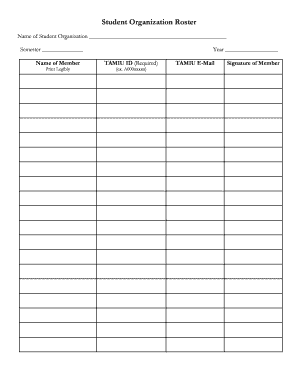
Blank Roster Form


What is the Blank Roster
The blank roster is a customizable document used to organize and manage information about individuals, typically in educational or organizational settings. This form allows users to input essential details such as names, contact information, roles, and other relevant data. It serves as a foundational tool for tracking attendance, participation, or assignments, making it particularly useful for teachers, coaches, and event organizers.
How to Use the Blank Roster
Using a blank roster involves filling in the necessary fields with accurate information. Users can start by downloading a blank roster template or creating one from scratch. Once the template is ready, individuals can enter names, titles, and other pertinent details. For digital use, platforms like signNow facilitate the electronic signing and sharing of the completed roster, ensuring that all parties have access to the information in a secure manner.
Steps to Complete the Blank Roster
Completing a blank roster involves several straightforward steps:
- Download or create a blank roster template.
- Open the document in a suitable application or platform.
- Input the required information, such as names and roles.
- Review the entries for accuracy.
- Save the completed roster in a preferred format, such as PDF.
- Utilize electronic signature options if needed for validation.
Legal Use of the Blank Roster
The legal use of a blank roster hinges on compliance with relevant laws regarding data protection and electronic signatures. When used in an educational or organizational context, it is essential to ensure that the information collected adheres to regulations such as FERPA for educational records. Using a trusted platform like signNow helps maintain compliance with eSignature laws, ensuring that the completed roster is legally binding and secure.
Key Elements of the Blank Roster
A well-structured blank roster typically includes several key elements:
- Name: The full names of individuals included in the roster.
- Contact Information: Phone numbers or email addresses for communication.
- Role or Position: The specific role each individual holds within the group.
- Date: The date when the roster is created or used.
- Signature Line: A space for electronic signatures if required.
Examples of Using the Blank Roster
Blank rosters can be utilized in various scenarios, including:
- Classroom attendance tracking for teachers.
- Event participant lists for conferences or workshops.
- Sports team rosters for coaches to manage players.
- Volunteer management for community service events.
Quick guide on how to complete blank roster
Easily Prepare Blank Roster on Any Device
Digital document management has gained traction with businesses and individuals alike. It offers an ideal environmentally friendly alternative to traditional printed and signed documents, as you can access the necessary form and securely store it online. airSlate SignNow equips you with all the resources required to create, edit, and eSign your documents swiftly without delays. Manage Blank Roster on any device using airSlate SignNow's Android or iOS applications and enhance any document-centric process today.
Effortlessly edit and eSign Blank Roster
- Obtain Blank Roster and then click Get Form to begin.
- Utilize the tools we provide to complete your document.
- Emphasize relevant sections of your documents or obscure sensitive information using the tools available from airSlate SignNow specifically designed for that purpose.
- Create your signature with the Sign tool, which takes mere seconds and carries the same legal significance as a conventional wet ink signature.
- Verify the details and then click the Done button to save your modifications.
- Decide how you want to send your form, via email, text message (SMS), or invite link, or download it to your computer.
Eliminate concerns about misplaced or lost documents, tedious form searches, or errors that necessitate printing new document copies. airSlate SignNow fulfills all your document management needs with just a few clicks from your chosen device. Edit and eSign Blank Roster and ensure excellent communication at any stage of your form preparation process with airSlate SignNow.
Create this form in 5 minutes or less
Create this form in 5 minutes!
How to create an eSignature for the blank roster
How to create an electronic signature for a PDF online
How to create an electronic signature for a PDF in Google Chrome
How to create an e-signature for signing PDFs in Gmail
How to create an e-signature right from your smartphone
How to create an e-signature for a PDF on iOS
How to create an e-signature for a PDF on Android
People also ask
-
What does 'empty roster meaning' refer to in the context of electronic signatures?
In the context of electronic signatures, 'empty roster meaning' refers to a situation where there are no participants or signatories loaded into the signing process. Understanding this concept is crucial for effectively managing documents within airSlate SignNow, ensuring that all necessary parties are included for a seamless signing experience.
-
How does airSlate SignNow handle documents with an empty roster?
airSlate SignNow offers features to easily manage and send documents even when the initial roster might be empty. Users can quickly add signers after initiating the process, ensuring that everyone needed can participate without delays, thus minimizing the impact of any 'empty roster meaning.'
-
Is there a cost associated with using airSlate SignNow if the roster is frequently empty?
Pricing for airSlate SignNow is based on the features and number of users, not directly on the number of signers. Whether your roster is frequently empty or full, you can still leverage our cost-effective solutions to streamline your document signing processes without additional fees related to roster management.
-
What are the benefits of understanding 'empty roster meaning' when using airSlate SignNow?
Understanding 'empty roster meaning' helps users effectively prepare their documents for signing and avoid unnecessary complications. By knowing how to address an empty roster scenario, businesses can ensure that their signing processes are executed flawlessly and without any confusion among participants.
-
Can airSlate SignNow integrate with other platforms to manage rosters more effectively?
Yes, airSlate SignNow supports integrations with various platforms that can assist in managing your roster of signers. By connecting with CRMs or project management tools, you can keep your signatory lists updated and avoid issues related to 'empty roster meaning' during your document workflows.
-
What features does airSlate SignNow provide for managing empty rosters?
airSlate SignNow offers intuitive features such as easy signer invitations and the ability to edit the signer list anytime before the document is fully executed. This flexibility helps you manage situations where the roster may be empty at first, addressing any potential confusion linked to 'empty roster meaning.'
-
Does airSlate SignNow offer support resources for questions about empty rosters?
Absolutely, airSlate SignNow offers comprehensive support resources, including tutorials and help articles that extensively cover situations like 'empty roster meaning.' Users can access these resources to better understand how to handle their document signing processes efficiently.
Get more for Blank Roster
Find out other Blank Roster
- How Do I eSign New Mexico Healthcare / Medical Word
- How To eSign Washington High Tech Presentation
- Help Me With eSign Vermont Healthcare / Medical PPT
- How To eSign Arizona Lawers PDF
- How To eSign Utah Government Word
- How Can I eSign Connecticut Lawers Presentation
- Help Me With eSign Hawaii Lawers Word
- How Can I eSign Hawaii Lawers Document
- How To eSign Hawaii Lawers PPT
- Help Me With eSign Hawaii Insurance PPT
- Help Me With eSign Idaho Insurance Presentation
- Can I eSign Indiana Insurance Form
- How To eSign Maryland Insurance PPT
- Can I eSign Arkansas Life Sciences PDF
- How Can I eSign Arkansas Life Sciences PDF
- Can I eSign Connecticut Legal Form
- How Do I eSign Connecticut Legal Form
- How Do I eSign Hawaii Life Sciences Word
- Can I eSign Hawaii Life Sciences Word
- How Do I eSign Hawaii Life Sciences Document