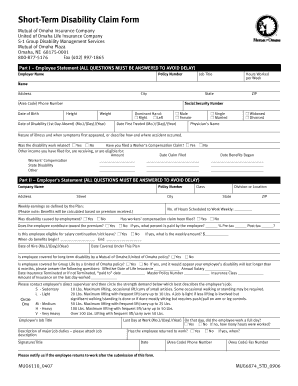
United of Omaha Form


What is the United of Omaha
The United of Omaha is a form associated with various insurance and financial services provided by the United of Omaha Life Insurance Company. This form is typically used for applications, claims, and policy management within the context of life insurance and related financial products. It serves as a vital document for individuals seeking to secure their financial future through insurance coverage.
How to use the United of Omaha
Using the United of Omaha form involves several straightforward steps. First, ensure you have all necessary personal information at hand, including identification details and any relevant financial information. Next, fill out the form accurately, ensuring that all fields are completed to avoid delays. After completing the form, review it for accuracy before submitting it through the designated channels, whether online, by mail, or in person.
Steps to complete the United of Omaha
Completing the United of Omaha form requires careful attention to detail. Follow these steps for a smooth process:
- Gather all required documents, including identification and financial records.
- Access the form through the official United of Omaha platform or designated source.
- Fill in personal details, ensuring accuracy in all entries.
- Review the completed form for any errors or omissions.
- Submit the form via the preferred method, whether online or by mail.
Legal use of the United of Omaha
The United of Omaha form is legally binding when completed correctly and submitted according to established guidelines. It is essential to comply with all relevant laws and regulations governing insurance documentation in the United States. This includes ensuring that signatures are valid and that the form meets the requirements set forth by regulatory bodies.
Key elements of the United of Omaha
Several key elements are crucial for the United of Omaha form to be effective:
- Personal Information: Accurate identification details of the applicant.
- Policy Details: Information regarding the type of insurance being applied for.
- Signatures: Required signatures to validate the form.
- Submission Method: Clear instructions on how to submit the form.
Eligibility Criteria
Eligibility for using the United of Omaha form typically depends on several factors, including age, residency, and health status. Individuals must meet specific criteria set by United of Omaha to qualify for insurance products. It is advisable to review these criteria carefully before completing the form to ensure that all requirements are met.
Quick guide on how to complete united of omaha
Handle United Of Omaha effortlessly on any gadget
Web-based document management has become increasingly favored by companies and individuals alike. It serves as an ideal environmentally friendly alternative to traditional printed and signed papers, allowing you to locate the correct form and safely preserve it online. airSlate SignNow equips you with all the necessary tools to create, edit, and eSign your documents swiftly without delays. Manage United Of Omaha on any gadget using airSlate SignNow Android or iOS applications and enhance any document-centric process today.
How to modify and eSign United Of Omaha with ease
- Obtain United Of Omaha and click Get Form to begin.
- Make use of the tools we offer to fill out your form.
- Emphasize pertinent sections of your documents or obscure sensitive information with tools provided by airSlate SignNow specifically for that purpose.
- Craft your signature using the Sign tool, which takes moments and carries the same legal significance as a conventional wet ink signature.
- Review all the details and click the Done button to store your changes.
- Select how you want to send your form, whether by email, text message (SMS), invitation link, or download it to your computer.
Eliminate concerns about lost or misfiled documents, tedious form searches, or errors that require printing new document copies. airSlate SignNow meets all your document management needs in just a few clicks from any device you prefer. Alter and eSign United Of Omaha and ensure excellent communication throughout the document preparation process with airSlate SignNow.
Create this form in 5 minutes or less
Create this form in 5 minutes!
How to create an eSignature for the united of omaha
How to create an electronic signature for a PDF online
How to create an electronic signature for a PDF in Google Chrome
How to create an e-signature for signing PDFs in Gmail
How to create an e-signature right from your smartphone
How to create an e-signature for a PDF on iOS
How to create an e-signature for a PDF on Android
People also ask
-
What is United of Omaha's relation to airSlate SignNow?
United of Omaha is an insurance provider that can benefit from using airSlate SignNow. By utilizing our electronic signature platform, United of Omaha can streamline their document management process, making it easier to send, sign, and store vital insurance documents securely.
-
How does airSlate SignNow ensure the security for United of Omaha users?
airSlate SignNow prioritizes security with advanced encryption and compliance with industry standards to protect United of Omaha users' data. This ensures that sensitive insurance documents remain confidential, allowing for secure transactions and trust in the eSigning process.
-
Can United of Omaha integrate airSlate SignNow with their existing systems?
Yes, airSlate SignNow offers seamless integrations with various applications that United of Omaha may already be using. This allows for a smooth transition and enhances overall efficiency by connecting their systems with our easy-to-use eSignature solution.
-
What are the pricing options for United of Omaha when using airSlate SignNow?
airSlate SignNow provides flexible pricing plans designed to suit the needs of businesses like United of Omaha. With options ranging from basic to advanced features, they can choose a plan that fits their budget while receiving a robust set of tools for document management.
-
What features does airSlate SignNow offer that benefit United of Omaha?
airSlate SignNow offers robust features such as customizable templates, audit trails, and mobile access, which are particularly beneficial for United of Omaha. These features simplify the signing process and improve overall operational efficiency, crucial for any insurance provider.
-
How can airSlate SignNow improve the customer experience for United of Omaha?
With airSlate SignNow, United of Omaha can enhance customer experience by reducing document turnaround times. Clients can easily eSign documents from anywhere at any time, leading to faster service delivery and increased customer satisfaction.
-
Is airSlate SignNow compliant with regulations for United of Omaha?
Absolutely! airSlate SignNow is compliant with major regulations including eSignature laws, ensuring that United of Omaha meets legal requirements for electronic signatures. This compliance helps mitigate risks and builds trust with clients.
Get more for United Of Omaha
- New jersey identity 497319650 form
- Identity theft by known imposter package new jersey form
- Nj assets form
- Essential documents for the organized traveler package new jersey form
- Essential documents for the organized traveler package with personal organizer new jersey form
- Post nuptial agreement nj template form
- Letters of recommendation package new jersey form
- New jersey mechanics form
Find out other United Of Omaha
- eSignature Alaska Government Agreement Fast
- How Can I eSignature Arizona Government POA
- How Do I eSignature Nevada Doctors Lease Agreement Template
- Help Me With eSignature Nevada Doctors Lease Agreement Template
- How Can I eSignature Nevada Doctors Lease Agreement Template
- eSignature Finance & Tax Accounting Presentation Arkansas Secure
- eSignature Arkansas Government Affidavit Of Heirship Online
- eSignature New Jersey Doctors Permission Slip Mobile
- eSignature Colorado Government Residential Lease Agreement Free
- Help Me With eSignature Colorado Government Medical History
- eSignature New Mexico Doctors Lease Termination Letter Fast
- eSignature New Mexico Doctors Business Associate Agreement Later
- eSignature North Carolina Doctors Executive Summary Template Free
- eSignature North Dakota Doctors Bill Of Lading Online
- eSignature Delaware Finance & Tax Accounting Job Description Template Fast
- How To eSignature Kentucky Government Warranty Deed
- eSignature Mississippi Government Limited Power Of Attorney Myself
- Can I eSignature South Dakota Doctors Lease Agreement Form
- eSignature New Hampshire Government Bill Of Lading Fast
- eSignature Illinois Finance & Tax Accounting Purchase Order Template Myself