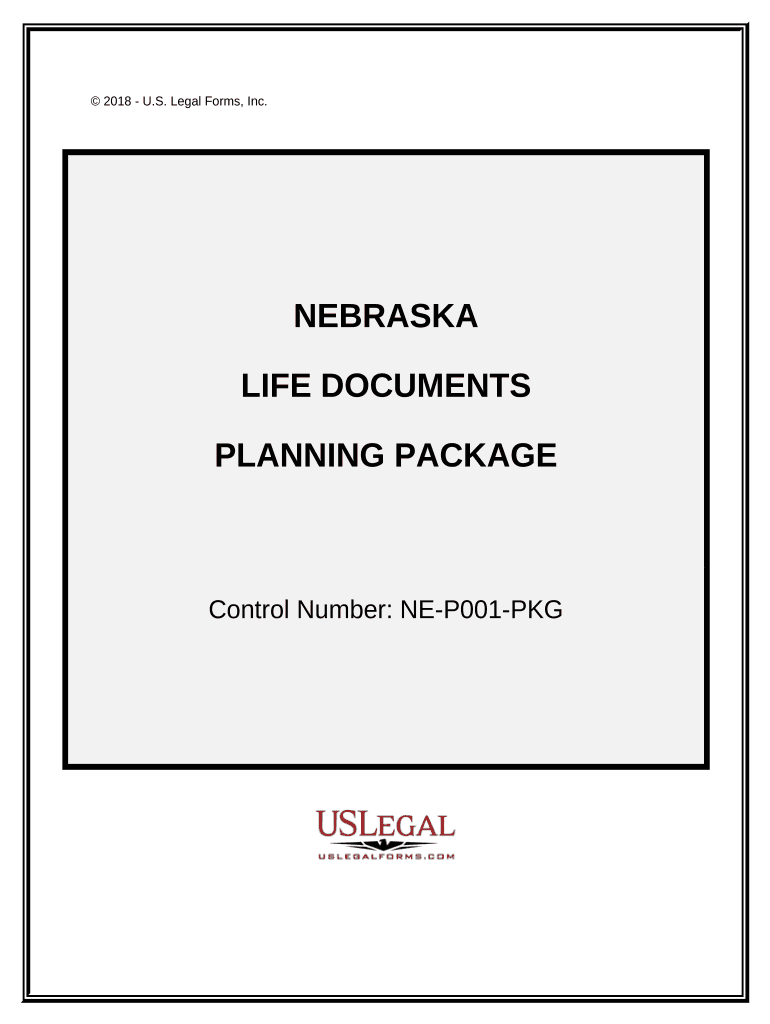
Life Documents Form


What is the Life Documents
The term "life documents" refers to essential legal documents that outline an individual's wishes regarding personal and financial matters. In Nebraska, these documents can include wills, powers of attorney, and advance healthcare directives. Each of these documents serves a specific purpose and is crucial for ensuring that an individual's preferences are respected in various situations, such as medical emergencies or the distribution of assets after death.
How to use the Life Documents
Using life documents effectively involves understanding their purpose and ensuring they are executed correctly. For instance, a will must be signed in the presence of witnesses to be valid. Powers of attorney allow individuals to designate someone to make decisions on their behalf, and these documents should be presented when needed, such as during medical emergencies. Advance healthcare directives guide medical professionals about a person's treatment preferences when they cannot communicate. It is essential to keep these documents accessible and inform relevant parties about their existence.
Steps to complete the Life Documents
Completing life documents in Nebraska involves several key steps. First, determine which documents are necessary based on individual needs. Next, gather any required information, such as the names and addresses of witnesses for a will. After drafting the documents, review them carefully to ensure accuracy and clarity. For a will, sign it in the presence of at least two witnesses who are not beneficiaries. Finally, store the completed documents in a safe but accessible location, and inform trusted individuals about where to find them.
Legal use of the Life Documents
Life documents are legally binding when executed according to Nebraska law. For a will to be valid, it must meet specific requirements, including being in writing and signed by the testator. Powers of attorney must comply with statutory provisions to be recognized by financial institutions and healthcare providers. Advance healthcare directives are also governed by state laws, ensuring that individuals' medical preferences are honored. Understanding these legal frameworks is crucial for the effective use of life documents.
State-specific rules for the Life Documents
Nebraska has particular rules governing the execution and validity of life documents. For instance, a will must be signed by the testator and witnessed by two individuals who are not beneficiaries. Powers of attorney must include specific language to be valid, and advance healthcare directives must be signed in the presence of a notary or witnesses. Familiarizing oneself with these state-specific regulations ensures that the documents will hold up in legal situations.
Examples of using the Life Documents
Life documents can be used in various scenarios. For example, a will is utilized to distribute assets after death, ensuring that an individual's wishes are followed. A power of attorney may be activated if someone becomes incapacitated, allowing a designated person to manage their financial affairs. An advance healthcare directive can guide medical professionals in making treatment decisions aligned with a person's preferences when they cannot voice their wishes. These examples illustrate the practical applications of life documents in real-life situations.
Quick guide on how to complete life documents 497318311
Complete Life Documents effortlessly on any device
Digital document management has become increasingly popular among businesses and individuals. It offers an ideal eco-friendly substitute for traditional printed and signed documents, enabling you to find the right template and securely store it online. airSlate SignNow provides you with all the tools necessary to create, modify, and electronically sign your documents promptly without interruptions. Manage Life Documents on any device using airSlate SignNow's Android or iOS applications and enhance any document-related workflow today.
How to modify and electronically sign Life Documents with ease
- Find Life Documents and click Get Form to initiate the process.
- Utilize the tools we offer to fill out your document.
- Emphasize relevant parts of your documents or obscure sensitive data using tools that airSlate SignNow specifically provides for this purpose.
- Create your signature with the Sign feature, which takes only seconds and holds the same legal validity as a standard wet ink signature.
- Review all the information and click on the Done button to preserve your changes.
- Choose how you would like to send your form: via email, text message (SMS), invitation link, or download it to your computer.
Say goodbye to lost or misplaced documents, tiring form searches, or errors that require printing new document copies. airSlate SignNow takes care of all your document management needs in just a few clicks from any device you prefer. Edit and electronically sign Life Documents and ensure outstanding communication at every stage of your form preparation journey with airSlate SignNow.
Create this form in 5 minutes or less
Create this form in 5 minutes!
People also ask
-
What are Nebraska documents and how can airSlate SignNow help?
Nebraska documents refer to any official paperwork that requires signatures or endorsements within the state of Nebraska. airSlate SignNow offers a streamlined platform to create, send, and eSign these documents easily, ensuring compliance with state regulations and quick turnaround times.
-
What features does airSlate SignNow offer for managing Nebraska documents?
airSlate SignNow includes features such as customizable templates, automated workflows, and secure storage for Nebraska documents. These tools help users manage their documents efficiently, reducing errors and enhancing productivity.
-
How does airSlate SignNow handle pricing for Nebraska documents?
Pricing for airSlate SignNow is affordable and based on a subscription model, making it suitable for businesses of all sizes managing Nebraska documents. This cost-effective approach allows users to choose a plan that fits their document signing needs without breaking the budget.
-
Is airSlate SignNow secure for handling sensitive Nebraska documents?
Yes, airSlate SignNow employs industry-standard security measures, including encryption and secure access protocols, to protect sensitive Nebraska documents. Users can confidently manage their documents, knowing that their information is safeguarded against unauthorized access.
-
Can I integrate airSlate SignNow with other applications for Nebraska documents?
Absolutely! airSlate SignNow offers seamless integrations with various applications like CRMs and Cloud Storage services, making it easier to handle Nebraska documents. This interoperability improves workflows and enhances overall document management efficiency.
-
What are the benefits of using airSlate SignNow for Nebraska documents?
Using airSlate SignNow for Nebraska documents enhances efficiency by enabling faster eSigning and processing of important paperwork. The platform's user-friendly interface and robust features simplify the signing process, saving time and reducing administrative burdens.
-
How can I track the status of my Nebraska documents in airSlate SignNow?
AirSlate SignNow provides real-time tracking capabilities, allowing you to monitor the status of your Nebraska documents at any time. Users will receive notifications when a document is viewed, signed, or completed, ensuring clear communication throughout the signing process.
Get more for Life Documents
- Case investigation form for dengue
- Application for icce examination colombo plan form
- Place value and expanded form matching worksheet
- Door order form fillable for email evans cabinet and door ltd
- Paramount theater donation request form
- Dcs ombudsman complaint form idoa public
- Ombudsman forms
- Office lease agreement template form
Find out other Life Documents
- Sign Arkansas Real Estate Stock Certificate Myself
- Sign California Real Estate IOU Safe
- Sign Connecticut Real Estate Business Plan Template Simple
- How To Sign Wisconsin Plumbing Cease And Desist Letter
- Sign Colorado Real Estate LLC Operating Agreement Simple
- How Do I Sign Connecticut Real Estate Operating Agreement
- Sign Delaware Real Estate Quitclaim Deed Secure
- Sign Georgia Real Estate Business Plan Template Computer
- Sign Georgia Real Estate Last Will And Testament Computer
- How To Sign Georgia Real Estate LLC Operating Agreement
- Sign Georgia Real Estate Residential Lease Agreement Simple
- Sign Colorado Sports Lease Agreement Form Simple
- How To Sign Iowa Real Estate LLC Operating Agreement
- Sign Iowa Real Estate Quitclaim Deed Free
- How To Sign Iowa Real Estate Quitclaim Deed
- Sign Mississippi Orthodontists LLC Operating Agreement Safe
- Sign Delaware Sports Letter Of Intent Online
- How Can I Sign Kansas Real Estate Job Offer
- Sign Florida Sports Arbitration Agreement Secure
- How Can I Sign Kansas Real Estate Residential Lease Agreement