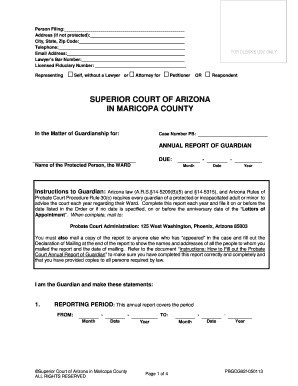
Pbgcg92f 050113 Form


What is the Pbgcg92f 050113?
The Pbgcg92f 050113 guardianship form is a legal document used in the United States to establish guardianship for individuals who are unable to care for themselves due to various reasons, such as age, incapacity, or disability. This form outlines the responsibilities and rights of the guardian, ensuring that the individual's needs are met in a manner that is legally recognized. Understanding this form is crucial for anyone looking to navigate the guardianship process effectively.
How to use the Pbgcg92f 050113
Using the Pbgcg92f 050113 form involves several steps to ensure it is completed correctly. First, gather all necessary information about the individual needing guardianship, including personal details and reasons for the guardianship request. Next, fill out the form accurately, providing clear and concise information. It is important to review the completed form for accuracy before submission. Once filled, the form must be submitted to the appropriate court or agency, following local regulations.
Steps to complete the Pbgcg92f 050113
Completing the Pbgcg92f 050113 form requires careful attention to detail. Here are the steps to follow:
- Gather personal information about the individual needing guardianship.
- Obtain the necessary documentation that supports the guardianship request.
- Fill out the form, ensuring all sections are completed accurately.
- Review the form for any errors or omissions.
- Submit the form to the relevant court or agency, along with any required supporting documents.
Legal use of the Pbgcg92f 050113
The Pbgcg92f 050113 form is legally binding when completed and submitted according to state regulations. It is essential to comply with local laws regarding guardianship to ensure that the form is recognized by the court. This includes adhering to any specific requirements for signatures, notarization, or additional documentation. Failure to follow these legal guidelines may result in the form being deemed invalid.
Key elements of the Pbgcg92f 050113
Several key elements must be included in the Pbgcg92f 050113 form to ensure its validity:
- Identification of the individual requiring guardianship.
- Details about the proposed guardian, including their relationship to the individual.
- Specific reasons for the guardianship request.
- Any relevant medical or psychological evaluations that support the need for guardianship.
- Signatures of all parties involved, as required by state law.
State-specific rules for the Pbgcg92f 050113
Each state in the U.S. may have specific rules and regulations regarding the Pbgcg92f 050113 form. It is important to research and understand these state-specific guidelines to ensure compliance. This may include variations in the form itself, additional documentation requirements, or particular procedures for submission. Consulting with a legal professional or local court can provide clarity on these state-specific rules.
Quick guide on how to complete pbgcg92f 050113
Manage Pbgcg92f 050113 effortlessly on any gadget
Digital document organization has gained traction among companies and individuals. It offers an excellent eco-friendly substitute for conventional printed and signed documents, as you can easily locate the appropriate form and securely keep it online. airSlate SignNow provides all the resources you require to create, alter, and electronically sign your documents promptly. Perform Pbgcg92f 050113 on any device with airSlate SignNow Android or iOS applications and simplify any document-related task today.
How to modify and electronically sign Pbgcg92f 050113 with ease
- Find Pbgcg92f 050113 and then click Get Form to begin.
- Utilize the tools we provide to complete your form.
- Emphasize important sections of your documents or mask sensitive information with tools that airSlate SignNow offers specifically for that reason.
- Create your signature using the Sign tool, which takes moments and holds the same legal authority as a conventional wet ink signature.
- Review all the details and then click on the Done button to save your modifications.
- Select how you wish to share your form, by email, text message (SMS), or invitation link, or download it to your computer.
Eliminate concerns about lost or misplaced documents, tedious form searches, or mistakes that necessitate printing new document copies. airSlate SignNow addresses all your document management needs in just a few clicks from any device you prefer. Modify and electronically sign Pbgcg92f 050113 and ensure smooth communication at every stage of your form preparation process with airSlate SignNow.
Create this form in 5 minutes or less
Create this form in 5 minutes!
How to create an eSignature for the pbgcg92f 050113
How to create an electronic signature for a PDF online
How to create an electronic signature for a PDF in Google Chrome
How to create an e-signature for signing PDFs in Gmail
How to create an e-signature right from your smartphone
How to create an e-signature for a PDF on iOS
How to create an e-signature for a PDF on Android
People also ask
-
What are pbgcg92f 050113 guardianship forms?
The pbgcg92f 050113 guardianship forms are legal documents required to establish guardianship over a minor or an adult unable to care for themselves. These forms ensure that the rights and responsibilities of the guardian are clearly defined, protecting the individual’s best interests.
-
How can airSlate SignNow help with pbgcg92f 050113 guardianship forms?
airSlate SignNow provides an easy-to-use platform to create, send, and eSign pbgcg92f 050113 guardianship forms securely. Our features streamline the process, making it faster and more efficient, ensuring that your documentation is completed accurately and legally.
-
Are there any costs associated with using airSlate SignNow for pbgcg92f 050113 guardianship forms?
Yes, airSlate SignNow offers competitive pricing plans that cater to different user needs. Our plans include various features, allowing you to choose one that suits your requirements for managing pbgcg92f 050113 guardianship forms without breaking the bank.
-
What features does airSlate SignNow offer for handling pbgcg92f 050113 guardianship forms?
airSlate SignNow includes several useful features for managing pbgcg92f 050113 guardianship forms, such as templates for easy form creation, electronic signatures, and real-time tracking of document status. These functionalities enhance both usability and efficiency.
-
Can I integrate airSlate SignNow with other applications for pbgcg92f 050113 guardianship forms?
Absolutely! airSlate SignNow offers seamless integrations with various applications, enhancing your workflow when managing pbgcg92f 050113 guardianship forms. This capability allows you to automate processes and reduce the steps needed to complete your document management.
-
What are the benefits of using airSlate SignNow for pbgcg92f 050113 guardianship forms?
Using airSlate SignNow for pbgcg92f 050113 guardianship forms streamlines the documentation process, ensuring you save time and reduce errors. Our platform provides security and compliance, giving you peace of mind that your documents are handled appropriately.
-
Is airSlate SignNow user-friendly for completing pbgcg92f 050113 guardianship forms?
Yes, airSlate SignNow is designed with user-friendliness in mind. The straightforward interface allows anyone, regardless of technical skill, to easily navigate and complete pbgcg92f 050113 guardianship forms quickly and efficiently.
Get more for Pbgcg92f 050113
- Nj assist form
- Storage business package new jersey form
- Child care services package new jersey form
- New jersey seller form
- Special or limited power of attorney for real estate purchase transaction by purchaser new jersey form
- Limited power of attorney where you specify powers with sample powers included new jersey form
- Limited power of attorney for stock transactions and corporate powers new jersey form
- Special durable power of attorney for bank account matters new jersey form
Find out other Pbgcg92f 050113
- eSignature Washington Government Arbitration Agreement Simple
- Can I eSignature Massachusetts Finance & Tax Accounting Business Plan Template
- Help Me With eSignature Massachusetts Finance & Tax Accounting Work Order
- eSignature Delaware Healthcare / Medical NDA Secure
- eSignature Florida Healthcare / Medical Rental Lease Agreement Safe
- eSignature Nebraska Finance & Tax Accounting Business Letter Template Online
- Help Me With eSignature Indiana Healthcare / Medical Notice To Quit
- eSignature New Jersey Healthcare / Medical Credit Memo Myself
- eSignature North Dakota Healthcare / Medical Medical History Simple
- Help Me With eSignature Arkansas High Tech Arbitration Agreement
- eSignature Ohio Healthcare / Medical Operating Agreement Simple
- eSignature Oregon Healthcare / Medical Limited Power Of Attorney Computer
- eSignature Pennsylvania Healthcare / Medical Warranty Deed Computer
- eSignature Texas Healthcare / Medical Bill Of Lading Simple
- eSignature Virginia Healthcare / Medical Living Will Computer
- eSignature West Virginia Healthcare / Medical Claim Free
- How To eSignature Kansas High Tech Business Plan Template
- eSignature Kansas High Tech Lease Agreement Template Online
- eSignature Alabama Insurance Forbearance Agreement Safe
- How Can I eSignature Arkansas Insurance LLC Operating Agreement