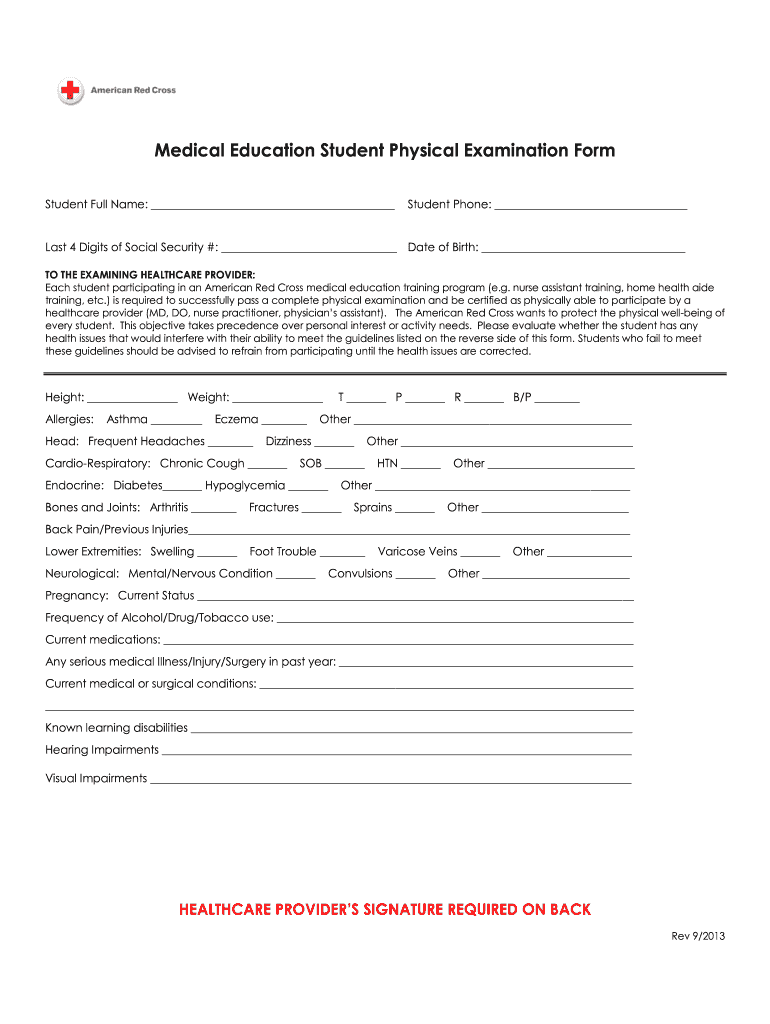
American Red Cross Physical Exam Form California Employment 2013-2026


Understanding the CNA Physical Exam Form
The CNA physical exam form is a crucial document for individuals pursuing a career as a Certified Nursing Assistant. This form typically includes a series of health assessments and evaluations to ensure that candidates meet the physical requirements necessary for the role. It is designed to assess the overall health and fitness of the applicant, ensuring they can perform the duties required in a healthcare setting. The form may include sections for medical history, physical examination results, and any necessary immunizations or screenings.
Steps to Complete the CNA Physical Exam Form
Completing the CNA physical exam form involves several key steps:
- Obtain the form: Acquire the official CNA physical exam form from your training program or employer.
- Fill out personal information: Provide your name, contact details, and any other required personal information at the top of the form.
- Medical history: Complete the medical history section, detailing any past or current health conditions, medications, and allergies.
- Physical examination: Schedule an appointment with a healthcare provider to conduct the physical examination. The provider will complete this section of the form.
- Sign and date: After the examination, ensure that both you and the healthcare provider sign and date the form as required.
Key Elements of the CNA Physical Exam Form
The CNA physical exam form consists of several essential components that must be accurately completed:
- Personal information: This includes the applicant's name, address, and contact information.
- Medical history: A detailed account of any previous medical conditions, surgeries, or ongoing treatments.
- Physical assessment: Results from the healthcare provider's examination, which may include height, weight, vision, and hearing tests.
- Immunization records: Documentation of required vaccinations, such as the flu shot or TB test results.
- Provider's signature: A signature from the healthcare professional who conducted the examination, confirming the accuracy of the information provided.
Legal Use of the CNA Physical Exam Form
The CNA physical exam form must be completed in compliance with legal and regulatory standards. It is essential to ensure that the form is filled out accurately and truthfully, as any discrepancies may lead to legal consequences or disqualification from the CNA program. The form serves as a legal document that verifies the applicant's fitness for duty in a healthcare environment. Compliance with state and federal regulations, including those related to patient safety and healthcare standards, is crucial.
Obtaining the CNA Physical Exam Form
To obtain the CNA physical exam form, individuals can follow these steps:
- Contact your training program: Reach out to the institution where you are enrolled in the CNA program, as they often provide the necessary forms.
- Check with employers: Some healthcare employers may have their own versions of the CNA physical exam form that must be used.
- Visit official websites: Look for downloadable versions of the form on reputable healthcare or educational websites.
Examples of Using the CNA Physical Exam Form
The CNA physical exam form is utilized in various scenarios, including:
- Employment applications: Many healthcare facilities require the completion of this form as part of the hiring process.
- Training program enrollment: Prospective students may need to submit the form to enroll in CNA training programs.
- Annual health assessments: Some employers may require periodic updates to ensure ongoing compliance with health standards.
Quick guide on how to complete medical education student physical examination form redcross
The optimal method to obtain and endorse American Red Cross Physical Exam Form California Employment
On the scale of your entire organization, unproductive procedures surrounding document approval can consume signNow work hours. Endorsing documents such as American Red Cross Physical Exam Form California Employment is a routine aspect of operations across various sectors, which is why the productivity of each contract's lifecycle signNowly impacts the overall success of the organization. With airSlate SignNow, endorsing your American Red Cross Physical Exam Form California Employment is as straightforward and quick as possible. This platform provides you with the latest version of practically any document. Even better, you can endorse it immediately without needing to install any external software on your computer or printing any physical copies.
Steps to acquire and endorse your American Red Cross Physical Exam Form California Employment
- Browse our collection by category or use the search function to locate the document you require.
- View the document preview by clicking on Learn more to confirm it is the correct one.
- Select Get form to start editing instantly.
- Fill out your document and insert any essential details using the toolbar.
- Once finished, click the Sign feature to endorse your American Red Cross Physical Exam Form California Employment.
- Choose the signing method that suits you best: Draw, Create initials, or upload an image of your handwritten signature.
- Click Done to finalize editing and proceed to document-sharing options as needed.
With airSlate SignNow, you have everything required to manage your documents efficiently. You can locate, complete, modify, and even send your American Red Cross Physical Exam Form California Employment in one tab without any complications. Enhance your processes with a single, intelligent eSignature solution.
Create this form in 5 minutes or less
FAQs
-
I am a CA IPCC student. Do I have to fill out form 112, if I am pursuing an MCom distance education under IGNOU University?
HI,U need to fill Form 112 at the time of joining articleship. Must fill form 112 when u join articleship otherwise u will get into trouble while apply to membership.Form 112 is required to be fill for every course pursuing with CA articleship including distance course also.You can also refer my below video for getting more information about form 112.Form 112 ICAI Very Important Information.:-
-
How can I use “Bates’ Guide to a Physical Examination and History Taking” as a medical student?
Introductory remarks. I’ve used Bates. It’s okay, not great. In my opinion, UCSD has a good website that is just as helpful and more compact. However, almost any clinical examination book or website will do.First, read through how to take a history and a physical on a particular system (e.g. cardiovascular) using Bates, the UCSD website, or many other similar clinical examination resources. Just to get an overview of how to take a history and perform a physical exam on a particular system.Second, watch a video on the same system. I believe Bates should come with a DVD that has videos or maybe they are on the website. Otherwise, YouTube has many physical examination videos. Likewise, most med schools should provide such videos for their students (mine does). Again, the point isn’t which video series is “the best,” but the point is for you to watch how a physical examination on a particular system is done by a physician. “Seeing” a video helps reinforce “reading” about it in a textbook.Third, practice on willing friends or family members. It would be ideal if they are also in medicine and know what to do or not to do, so they can help you. But if they aren’t in medicine, you can still learn. Maybe give them your Bates and have them follow along and make sure you are going through the exam correctly.Fourth, see real patients and practice on them. Go with another med student or (better yet) a physician if possible (not always possible since physicians are super busy) because you can help each other and point out improvements as necessary. The more you practice, the better you get. Taking a history and doing physical exams aren’t all that difficult. But they do take practice. Just keep practicing until you get it.Fifth, it also is important to know your anatomy, physiology, and especially pathology, so that you know what to look for when you take a history and perform a physical exam.Hope that helps.
Create this form in 5 minutes!
How to create an eSignature for the medical education student physical examination form redcross
How to make an electronic signature for the Medical Education Student Physical Examination Form Redcross in the online mode
How to create an electronic signature for the Medical Education Student Physical Examination Form Redcross in Google Chrome
How to create an eSignature for putting it on the Medical Education Student Physical Examination Form Redcross in Gmail
How to generate an electronic signature for the Medical Education Student Physical Examination Form Redcross right from your smartphone
How to make an eSignature for the Medical Education Student Physical Examination Form Redcross on iOS
How to make an eSignature for the Medical Education Student Physical Examination Form Redcross on Android
People also ask
-
What is the cna physical form and why is it important?
The cna physical form is a critical document required for Certified Nursing Assistants to verify their physical fitness for the job. It typically includes information about a candidate's health status, immunizations, and any limitations on their physical capabilities. Ensuring that this form is accurately completed and signed is essential for compliance with healthcare regulations.
-
How can airSlate SignNow help with managing cna physical forms?
airSlate SignNow streamlines the process of sending and eSigning cna physical forms, making it easy to obtain necessary signatures quickly. Our platform provides templates and ensures secure storage, allowing for easy retrieval and tracking of completed forms. This efficiency saves time and helps maintain compliance with industry standards.
-
What features does airSlate SignNow offer for cna physical forms?
With airSlate SignNow, you have access to features like customizable templates for cna physical forms, real-time tracking of document status, and secure cloud storage. Additionally, you can set reminders for signers and integrate with existing systems, ensuring a seamless workflow. These features are designed to enhance efficiency and improve the management of healthcare documents.
-
Is the pricing for airSlate SignNow affordable for small healthcare providers managing cna physical forms?
Yes, airSlate SignNow offers flexible pricing plans that cater to the budgets of small healthcare providers while ensuring secure and efficient management of cna physical forms. With cost-effective solutions and scalable options, organizations can choose a plan that fits their specific needs. Furthermore, the potential time and resource savings make it a worthwhile investment.
-
Can airSlate SignNow integrate with other systems I use for healthcare documentation?
Absolutely! airSlate SignNow provides integrations with popular healthcare management systems, enabling seamless workflows when handling cna physical forms. By connecting with platforms like EMRs and practice management software, you can enhance your efficiency and reduce redundancy in data entry, allowing you to focus on patient care.
-
What are the benefits of using airSlate SignNow for cna physical forms?
Using airSlate SignNow for cna physical forms offers numerous benefits, including faster processing times, enhanced security, and improved compliance. The ease of tracking document statuses and automated reminders ensures that forms are signed promptly, reducing delays in onboarding new staff. This ultimately leads to a more efficient hiring process in the healthcare sector.
-
Is airSlate SignNow secure for handling sensitive cna physical forms?
Yes, airSlate SignNow prioritizes the security of your documents, including sensitive cna physical forms. We employ robust encryption methods, access controls, and audit trails to ensure that all information remains confidential and compliant with healthcare regulations. Your organization's data integrity and security are our top concerns.
Get more for American Red Cross Physical Exam Form California Employment
- Rushing wind emmaus form
- Personal identity form
- Confidential information memorandum example pdf
- M8 u5 notes 1 graphing systems of equations answer key form
- What is schedule k 1 form 1120s
- Affidavit of surety to surrender principal form
- Independent truck dispatcher agreement template form
- Independent support worker service agreement template form
Find out other American Red Cross Physical Exam Form California Employment
- How To eSign North Dakota Education Rental Application
- How To eSign South Dakota Construction Promissory Note Template
- eSign Education Word Oregon Secure
- How Do I eSign Hawaii Finance & Tax Accounting NDA
- eSign Georgia Finance & Tax Accounting POA Fast
- eSign Georgia Finance & Tax Accounting POA Simple
- How To eSign Oregon Education LLC Operating Agreement
- eSign Illinois Finance & Tax Accounting Resignation Letter Now
- eSign Texas Construction POA Mobile
- eSign Kansas Finance & Tax Accounting Stock Certificate Now
- eSign Tennessee Education Warranty Deed Online
- eSign Tennessee Education Warranty Deed Now
- eSign Texas Education LLC Operating Agreement Fast
- eSign Utah Education Warranty Deed Online
- eSign Utah Education Warranty Deed Later
- eSign West Virginia Construction Lease Agreement Online
- How To eSign West Virginia Construction Job Offer
- eSign West Virginia Construction Letter Of Intent Online
- eSign West Virginia Construction Arbitration Agreement Myself
- eSign West Virginia Education Resignation Letter Secure