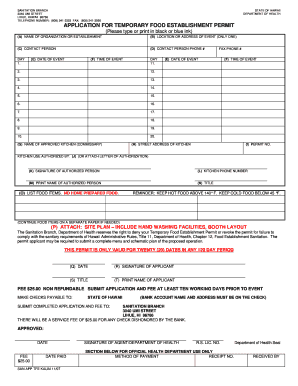
Temporary Food Permit Kauai Form


What is the Temporary Food Permit Kauai Form
The Temporary Food Permit Kauai Form is a legal document required for individuals or businesses wishing to sell food at temporary events in Kauai. This form ensures that vendors comply with health and safety regulations set by local authorities. By obtaining this permit, vendors can legally operate at fairs, festivals, and other events, providing food to the public while adhering to health standards.
How to use the Temporary Food Permit Kauai Form
To use the Temporary Food Permit Kauai Form, applicants must first complete the document with accurate information regarding their business and the type of food they intend to sell. After filling out the form, it should be submitted to the appropriate local health department for review. Approval is typically required before the vendor can operate at the event. It is crucial to ensure that all details are correct to avoid delays in processing.
Steps to complete the Temporary Food Permit Kauai Form
Completing the Temporary Food Permit Kauai Form involves several key steps:
- Gather necessary information about your business, including the business name, address, and contact information.
- Provide details about the food items you plan to sell, including ingredients and preparation methods.
- Fill out the form clearly and accurately, ensuring all required fields are completed.
- Review the form for any errors or omissions before submission.
- Submit the completed form to the local health department along with any required fees.
Legal use of the Temporary Food Permit Kauai Form
The Temporary Food Permit Kauai Form is legally binding when completed and submitted according to local regulations. It is essential for vendors to understand that operating without this permit can lead to penalties, including fines or cessation of business activities. Compliance with health and safety regulations is critical to ensure the protection of public health and the legal operation of food sales.
Key elements of the Temporary Food Permit Kauai Form
Several key elements must be included in the Temporary Food Permit Kauai Form:
- Vendor contact information, including name, address, and phone number.
- Description of food items to be sold, including preparation and storage methods.
- Event details, such as date, location, and duration of the event.
- Signature of the applicant, affirming the accuracy of the information provided.
Eligibility Criteria
To be eligible for the Temporary Food Permit Kauai Form, applicants must meet specific criteria set by local health authorities. Generally, vendors must have a valid business license, comply with food safety regulations, and ensure that food is prepared in a safe and sanitary environment. Additionally, applicants may need to provide proof of food handler training or certification.
Quick guide on how to complete temporary food permit kauai form
Effortlessly prepare Temporary Food Permit Kauai Form on any device
Managing documents online has gained popularity among businesses and individuals alike. It offers an excellent eco-friendly substitute for traditional printed and signed content, allowing you to obtain the necessary form and securely store it online. airSlate SignNow equips you with all the tools required to create, modify, and electronically sign your files swiftly without delays. Handle Temporary Food Permit Kauai Form on any device using the airSlate SignNow applications for Android or iOS and enhance any document-centric process today.
The simplest way to modify and electronically sign Temporary Food Permit Kauai Form with ease
- Find Temporary Food Permit Kauai Form and select Get Form to begin.
- Utilize the tools we offer to complete your form.
- Emphasize pertinent sections of the documents or obscure confidential information using tools specifically designed for that task by airSlate SignNow.
- Create your electronic signature with the Sign tool, which takes just seconds and holds the same legal validity as a conventional ink signature.
- Review your information and click on the Done button to save your modifications.
- Choose your preferred method to send your form, whether by email, SMS, or invite link, or download it to your computer.
Eliminate concerns about lost or misplaced files, tedious form navigation, or errors that require reprinting new document copies. airSlate SignNow meets all your document management needs within a few clicks from any device you prefer. Modify and electronically sign Temporary Food Permit Kauai Form to ensure excellent communication at every stage of the form preparation process with airSlate SignNow.
Create this form in 5 minutes or less
Create this form in 5 minutes!
How to create an eSignature for the temporary food permit kauai form
How to create an electronic signature for a PDF online
How to create an electronic signature for a PDF in Google Chrome
How to create an e-signature for signing PDFs in Gmail
How to create an e-signature right from your smartphone
How to create an e-signature for a PDF on iOS
How to create an e-signature for a PDF on Android
People also ask
-
What is included in the Kauai menu with prices PDF?
The Kauai menu with prices PDF provides a comprehensive listing of all the available dishes offered by our restaurant, along with their respective prices. Customers can easily browse through the menu, making it simple to plan their meal options ahead of time. This PDF is a great tool for both locals and tourists looking to explore our culinary offerings.
-
How can I download the Kauai menu with prices PDF?
Downloading the Kauai menu with prices PDF is a straightforward process. Simply visit our website, navigate to the menu section, and click on the download link for the PDF. Once downloaded, you can view it on any device, ensuring you always have access to our latest menu updates and prices.
-
Are the prices on the Kauai menu with prices PDF subject to change?
Yes, the prices listed on the Kauai menu with prices PDF are subject to change based on seasonal availability and market conditions. We strive to keep our menu updated, and any changes will be reflected in the PDF to provide accurate information. Customers are encouraged to check back frequently for the latest updates.
-
Is the Kauai menu with prices PDF available in multiple languages?
Currently, the Kauai menu with prices PDF is available in English. However, we are exploring options to provide translations in multiple languages to cater to our diverse clientele. Stay tuned for updates, as we aim to make our menu accessible to everyone.
-
What are the benefits of using the Kauai menu with prices PDF?
The Kauai menu with prices PDF offers numerous benefits, including easy access to our complete dish selection and their respective prices. It allows customers to plan their meals ahead of time, leading to a more enjoyable dining experience. Plus, having the menu on hand can facilitate quicker decision-making when ordering.
-
How often is the Kauai menu with prices PDF updated?
We review and update the Kauai menu with prices PDF regularly to reflect any changes in our offerings or pricing structures. Seasonal menus, newly introduced dishes, and price adjustments are included in these updates, ensuring our customers always have the most accurate information available.
-
Can I share the Kauai menu with prices PDF with friends and family?
Absolutely! We encourage you to share the Kauai menu with prices PDF with friends and family to help them discover our incredible dining options. Sharing the menu can enhance your dining experience as you discuss potential choices before your visit, allowing everyone to have their favorites in mind.
Get more for Temporary Food Permit Kauai Form
Find out other Temporary Food Permit Kauai Form
- How Do I eSign New Mexico Healthcare / Medical Word
- How To eSign Washington High Tech Presentation
- Help Me With eSign Vermont Healthcare / Medical PPT
- How To eSign Arizona Lawers PDF
- How To eSign Utah Government Word
- How Can I eSign Connecticut Lawers Presentation
- Help Me With eSign Hawaii Lawers Word
- How Can I eSign Hawaii Lawers Document
- How To eSign Hawaii Lawers PPT
- Help Me With eSign Hawaii Insurance PPT
- Help Me With eSign Idaho Insurance Presentation
- Can I eSign Indiana Insurance Form
- How To eSign Maryland Insurance PPT
- Can I eSign Arkansas Life Sciences PDF
- How Can I eSign Arkansas Life Sciences PDF
- Can I eSign Connecticut Legal Form
- How Do I eSign Connecticut Legal Form
- How Do I eSign Hawaii Life Sciences Word
- Can I eSign Hawaii Life Sciences Word
- How Do I eSign Hawaii Life Sciences Document