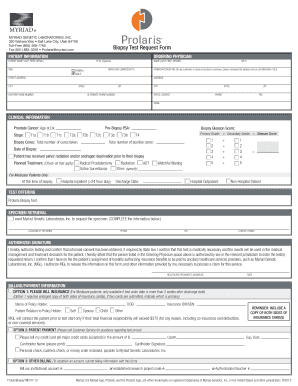
Prolaris Form


What is the Prolaris Form
The Prolaris form is a specialized document used primarily to request the Prolaris test, which assesses the aggressiveness of prostate cancer. This form is essential for both patients and healthcare providers as it facilitates the necessary information exchange required for accurate testing and diagnosis. By filling out the Prolaris order form, healthcare professionals can ensure that all relevant patient data is captured, leading to more informed treatment decisions.
How to use the Prolaris Form
Using the Prolaris order form involves several straightforward steps. First, ensure that you have all necessary patient information, including medical history and current health status. Next, accurately fill out the form, paying close attention to any specific instructions provided. Once completed, the form can be submitted electronically or printed for mailing, depending on the healthcare provider's preference. Utilizing a reliable eSignature solution can streamline this process, making it easier to sign and send the document securely.
Steps to complete the Prolaris Form
Completing the Prolaris form requires careful attention to detail. Follow these steps for a successful submission:
- Gather patient information, including full name, date of birth, and contact details.
- Provide relevant medical history, including previous diagnoses and treatments.
- Fill in the required sections of the form, ensuring accuracy in all entries.
- Review the completed form for any errors or omissions.
- Submit the form electronically or print it for mailing, as per the healthcare provider's guidelines.
Legal use of the Prolaris Form
The Prolaris form is legally binding when completed and submitted according to established guidelines. It is important to ensure compliance with eSignature laws, such as the ESIGN Act and UETA, which govern the validity of electronic signatures in the United States. By using a trusted eSignature platform, users can confirm that their signatures meet legal requirements, providing peace of mind that the document will be recognized in a legal context.
Key elements of the Prolaris Form
The Prolaris order form includes several key elements that are crucial for its effectiveness. These elements typically consist of:
- Patient identification information, such as name and contact details.
- Healthcare provider information, including the name and practice details.
- Specific instructions regarding the Prolaris test and any necessary pre-test preparations.
- Signature fields for both the patient and the healthcare provider to authorize the test.
Form Submission Methods
The Prolaris form can be submitted through various methods, depending on the preferences of the healthcare provider. Common submission methods include:
- Online submission through a secure portal, which allows for immediate processing.
- Mailing a printed copy of the form to the designated laboratory or healthcare facility.
- In-person delivery to ensure that the form is received directly by the healthcare provider.
Quick guide on how to complete prolaris form
Easily Prepare Prolaris Form on Any Device
Managing documents online has become increasingly popular among businesses and individuals. It offers an excellent environmentally friendly substitute for traditional printed and signed documents, allowing you to obtain the necessary forms and securely store them online. airSlate SignNow equips you with all the resources required to create, edit, and eSign your documents quickly without delays. Handle Prolaris Form on any device using the airSlate SignNow apps for Android or iOS and streamline any document-related processes today.
How to Edit and eSign Prolaris Form Effortlessly
- Find Prolaris Form and click Get Form to begin.
- Use the tools available to complete your document.
- Emphasize relevant sections of the documents or redact sensitive information with tools specifically provided by airSlate SignNow for that purpose.
- Create your signature using the Sign tool, which takes only seconds and carries the same legal validity as a conventional wet ink signature.
- Review the information and click the Done button to save your changes.
- Choose how you would like to send your form, via email, SMS, invitation link, or download it to your computer.
Say goodbye to lost or misplaced files, tedious form searching, or mistakes that require printing new document copies. airSlate SignNow meets your document management needs in just a few clicks from your preferred device. Edit and eSign Prolaris Form to ensure excellent communication at any stage of your form preparation with airSlate SignNow.
Create this form in 5 minutes or less
Create this form in 5 minutes!
How to create an eSignature for the prolaris form
How to create an electronic signature for a PDF online
How to create an electronic signature for a PDF in Google Chrome
How to create an e-signature for signing PDFs in Gmail
How to create an e-signature right from your smartphone
How to create an e-signature for a PDF on iOS
How to create an e-signature for a PDF on Android
People also ask
-
What is the Prolaris test request form and how does it work?
The Prolaris test request form is a streamlined document used by healthcare providers to facilitate the ordering of the Prolaris test. This form helps ensure that all necessary patient information is collected accurately, making the testing process more efficient. By utilizing the Prolaris test request form, providers can ensure they follow the correct protocols for patient testing.
-
How much does the Prolaris test cost when using the request form?
The cost of the Prolaris test may vary depending on the laboratory and the patient's insurance. However, the Prolaris test request form typically helps clarify the expected costs for both providers and patients. By filling it out accurately, users can provide insurance details, which may lead to a better understanding of out-of-pocket expenses.
-
What features are included in the Prolaris test request form?
The Prolaris test request form is designed with features that allow clinicians to input patient demographics, medical history, and specific test requisites. This ensures thorough data capture, facilitating efficient communication between the healthcare provider and the testing laboratory. The clear structure of the Prolaris test request form boosts accuracy in submissions.
-
What are the benefits of using the Prolaris test request form?
Using the Prolaris test request form simplifies the process of ordering a Prolaris test, ensuring that all essential information is captured in one place. This reduces the chances of errors and delays in processing. Additionally, it improves workflow efficiency within healthcare settings, enabling quicker turnaround times for patient results.
-
How can I integrate the Prolaris test request form with other software?
The Prolaris test request form can typically be integrated with electronic health record (EHR) systems to promote seamless data exchange. Integration allows healthcare providers to streamline their workflows and enhance data accuracy. By utilizing software solutions that support EHR integration, users can easily manage patient information and submit the Prolaris test request form directly.
-
Is the Prolaris test request form compliant with HIPAA regulations?
Yes, the Prolaris test request form adheres to HIPAA regulations, ensuring the protection of patient privacy and confidentiality. Healthcare providers must ensure that when using this form, all patient information is secured in compliance with regulatory standards. This provides peace of mind for both providers and patients regarding data security.
-
Can patients fill out the Prolaris test request form themselves?
Typically, the Prolaris test request form is designed for healthcare providers to complete, ensuring accurate medical context and appropriateness of the test. However, patients can assist by providing necessary information as required by their healthcare provider. It's essential for patients to communicate any relevant medical history to help facilitate the process.
Get more for Prolaris Form
Find out other Prolaris Form
- Electronic signature Indiana Banking Contract Safe
- Electronic signature Banking Document Iowa Online
- Can I eSignature West Virginia Sports Warranty Deed
- eSignature Utah Courts Contract Safe
- Electronic signature Maine Banking Permission Slip Fast
- eSignature Wyoming Sports LLC Operating Agreement Later
- Electronic signature Banking Word Massachusetts Free
- eSignature Wyoming Courts Quitclaim Deed Later
- Electronic signature Michigan Banking Lease Agreement Computer
- Electronic signature Michigan Banking Affidavit Of Heirship Fast
- Electronic signature Arizona Business Operations Job Offer Free
- Electronic signature Nevada Banking NDA Online
- Electronic signature Nebraska Banking Confidentiality Agreement Myself
- Electronic signature Alaska Car Dealer Resignation Letter Myself
- Electronic signature Alaska Car Dealer NDA Mobile
- How Can I Electronic signature Arizona Car Dealer Agreement
- Electronic signature California Business Operations Promissory Note Template Fast
- How Do I Electronic signature Arkansas Car Dealer Claim
- Electronic signature Colorado Car Dealer Arbitration Agreement Mobile
- Electronic signature California Car Dealer Rental Lease Agreement Fast