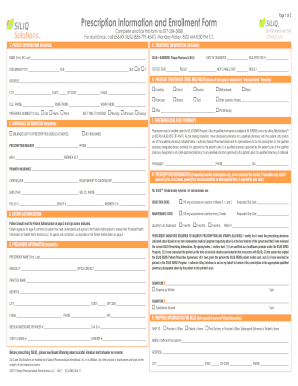
Siliq Enrollment Form


What is the Siliq Enrollment Form
The Siliq enrollment form is a crucial document used for enrolling patients in specific treatment programs. It is designed to collect essential information to ensure that patients meet the eligibility criteria for receiving Siliq, a medication used to treat moderate to severe plaque psoriasis. This form typically requires personal details, medical history, and insurance information to facilitate the enrollment process.
How to use the Siliq Enrollment Form
Using the Siliq enrollment form involves a few straightforward steps. First, gather all necessary information, including personal identification, medical history, and insurance details. Next, complete the form accurately, ensuring that all fields are filled out as required. After filling out the form, review it for any errors or omissions before submitting it to the appropriate healthcare provider or pharmacy. This ensures a smooth enrollment process and timely access to treatment.
Steps to complete the Siliq Enrollment Form
Completing the Siliq enrollment form involves several key steps:
- Gather necessary documentation, including your medical history and insurance information.
- Fill out personal information, including your name, address, and contact details.
- Provide details about your medical condition and previous treatments.
- Sign and date the form to confirm that the information provided is accurate.
- Submit the form to your healthcare provider or designated pharmacy.
Legal use of the Siliq Enrollment Form
The Siliq enrollment form is legally binding when filled out and signed correctly. It is essential to provide accurate information, as any false statements could lead to legal implications or denial of treatment. The form must comply with relevant healthcare regulations, including privacy laws, to ensure that patient information is protected throughout the enrollment process.
Required Documents
When completing the Siliq enrollment form, certain documents may be required to support your application. These typically include:
- Proof of identity, such as a driver's license or state ID.
- Medical records that detail your diagnosis and treatment history.
- Insurance information, including policy numbers and provider details.
Form Submission Methods
The Siliq enrollment form can be submitted through various methods, depending on the requirements set by your healthcare provider or pharmacy. Common submission methods include:
- Online submission via a secure portal.
- Mailing the completed form to the designated address.
- In-person submission at your healthcare provider's office or pharmacy.
Eligibility Criteria
To be eligible for treatment with Siliq, patients must meet specific criteria outlined in the enrollment form. This typically includes having a diagnosis of moderate to severe plaque psoriasis and having tried other systemic therapies without satisfactory results. The healthcare provider will review the submitted form and determine eligibility based on the information provided.
Quick guide on how to complete siliq enrollment form
Complete Siliq Enrollment Form effortlessly on any device
Web-based document management has become widely embraced by companies and individuals alike. It serves as an ideal environmentally friendly alternative to conventional printed and signed paperwork, allowing you to access the appropriate form and safely store it online. airSlate SignNow equips you with all the tools required to create, modify, and eSign your documents quickly without any hold-ups. Handle Siliq Enrollment Form on any platform using airSlate SignNow's Android or iOS applications and enhance any document-related process today.
The simplest way to modify and eSign Siliq Enrollment Form with ease
- Locate Siliq Enrollment Form and then click Get Form to initiate the process.
- Utilize the tools we offer to complete your document.
- Emphasize important sections of the documents or obscure sensitive details with tools that airSlate SignNow provides specifically for that purpose.
- Generate your signature using the Sign feature, which takes only seconds and holds the same legal validity as a conventional wet ink signature.
- Verify all the details and click on the Done button to save your modifications.
- Select your preferred method for delivering your form, whether by email, text message (SMS), invitation link, or download it to your computer.
Put an end to lost or misplaced documents, tedious form searches, or mistakes that necessitate printing new document copies. airSlate SignNow fulfills your document management needs in just a few clicks from any device of your choice. Modify and eSign Siliq Enrollment Form while ensuring effective communication at every stage of the form preparation process with airSlate SignNow.
Create this form in 5 minutes or less
Create this form in 5 minutes!
How to create an eSignature for the siliq enrollment form
How to create an electronic signature for a PDF online
How to create an electronic signature for a PDF in Google Chrome
How to create an e-signature for signing PDFs in Gmail
How to create an e-signature right from your smartphone
How to create an e-signature for a PDF on iOS
How to create an e-signature for a PDF on Android
People also ask
-
What is the siliq enrollment form?
The siliq enrollment form is a specialized document used for registering patients for the Siliq medication program. With airSlate SignNow, you can easily digitize and manage the siliq enrollment form, streamlining the registration process for healthcare professionals and patients alike.
-
How does airSlate SignNow benefit the completion of the siliq enrollment form?
AirSlate SignNow simplifies the process of filling out the siliq enrollment form by providing an intuitive interface for both senders and signers. It reduces paperwork and enhances efficiency, allowing users to complete and sign the form electronically anytime, anywhere.
-
What features does airSlate SignNow offer for managing siliq enrollment forms?
AirSlate SignNow offers features like template creation, automated workflows, and multi-party signing specifically for the siliq enrollment form. These tools enhance collaboration, reduce errors, and ensure that the forms are completed correctly and promptly.
-
Is there a cost associated with using the siliq enrollment form through airSlate SignNow?
Yes, there is a pricing plan associated with using airSlate SignNow, which can vary based on features and user licenses. To effectively manage the siliq enrollment form, it is advisable to review the pricing options that best suit your business needs.
-
Can I integrate airSlate SignNow with other applications for managing the siliq enrollment form?
Absolutely! AirSlate SignNow offers seamless integrations with various applications, making it easy to manage your siliq enrollment form alongside other tools you use for business operations, such as CRM and electronic health record systems.
-
What security measures are in place for signing the siliq enrollment form?
AirSlate SignNow prioritizes security with features like data encryption and compliance with industry standards to protect sensitive information in the siliq enrollment form. You can feel confident that your documents are secure during the signing process.
-
How can I track the status of the siliq enrollment form?
With airSlate SignNow, you can easily track the status of the siliq enrollment form in real-time. Notifications and reminders will keep you informed of when it is signed, viewed, or if any actions are required from the parties involved, enhancing transparency.
Get more for Siliq Enrollment Form
- States ccdf link americorps child care program1 form
- Sony music entertainmentchange request form
- Find the volume of each rectangular prism form
- Anthem provider maintenance form
- Permission contact form
- Ncaa tv compound facility power verification form
- Broadway standard costume designer contract 2012 2015 usa829 form
- Bedbathrebates form
Find out other Siliq Enrollment Form
- How To Sign Minnesota Charity Purchase Order Template
- Sign Mississippi Charity Affidavit Of Heirship Now
- Can I Sign Nevada Charity Bill Of Lading
- How Do I Sign Nebraska Charity Limited Power Of Attorney
- Sign New Hampshire Charity Residential Lease Agreement Online
- Sign New Jersey Charity Promissory Note Template Secure
- How Do I Sign North Carolina Charity Lease Agreement Form
- How To Sign Oregon Charity Living Will
- Sign South Dakota Charity Residential Lease Agreement Simple
- Sign Vermont Charity Business Plan Template Later
- Sign Arkansas Construction Executive Summary Template Secure
- How To Sign Arkansas Construction Work Order
- Sign Colorado Construction Rental Lease Agreement Mobile
- Sign Maine Construction Business Letter Template Secure
- Can I Sign Louisiana Construction Letter Of Intent
- How Can I Sign Maryland Construction Business Plan Template
- Can I Sign Maryland Construction Quitclaim Deed
- Sign Minnesota Construction Business Plan Template Mobile
- Sign Construction PPT Mississippi Myself
- Sign North Carolina Construction Affidavit Of Heirship Later