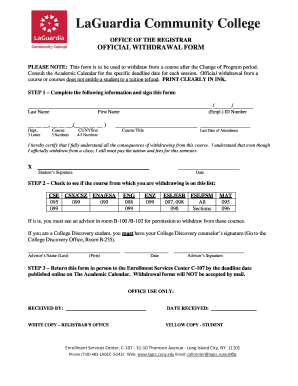
Official Withdrawalform


What is the Official Withdrawalform
The Official Withdrawalform is a standardized document used to formally request the withdrawal of an application, enrollment, or participation in a program or service. This form is essential for individuals seeking to officially communicate their decision to discontinue involvement, ensuring that all parties are informed and that the process is documented. It is commonly utilized in educational institutions, financial services, and various administrative contexts.
How to use the Official Withdrawalform
Using the Official Withdrawalform involves several straightforward steps. First, ensure you have the correct version of the form, which can typically be obtained from the relevant institution's website or office. Next, fill out the form accurately, providing all required information such as your name, contact details, and the specifics of the withdrawal request. After completing the form, review it for any errors before submitting it according to the instructions provided, whether online, via mail, or in person.
Steps to complete the Official Withdrawalform
Completing the Official Withdrawalform requires careful attention to detail. Follow these steps:
- Download or obtain the Official Withdrawalform from the appropriate source.
- Fill in your personal information, including your full name, address, and contact number.
- Specify the reason for your withdrawal, if required.
- Sign and date the form to validate your request.
- Submit the form as instructed, ensuring you keep a copy for your records.
Legal use of the Official Withdrawalform
The legal use of the Official Withdrawalform is crucial for ensuring that the withdrawal process is recognized and accepted by the relevant authorities. To be legally binding, the form must be completed accurately and submitted in accordance with any specific guidelines set forth by the institution or organization. This includes adhering to deadlines and providing any additional documentation that may be required to support your request.
Key elements of the Official Withdrawalform
Key elements of the Official Withdrawalform typically include:
- Your personal identification details, such as name and contact information.
- The specific program or service from which you are withdrawing.
- The date of withdrawal.
- A signature to confirm the authenticity of the request.
- Any required supporting documentation, depending on the context.
Who Issues the Form
The Official Withdrawalform is generally issued by the institution or organization that oversees the program or service from which an individual wishes to withdraw. This could include educational institutions, government agencies, or financial institutions. It is important to obtain the form directly from the official source to ensure that you are using the correct version and that it meets all necessary requirements.
Quick guide on how to complete official withdrawalform
Finalize Official Withdrawalform effortlessly on any gadget
Digital document administration has gained traction among companies and individuals. It serves as an excellent environmentally friendly alternative to conventional printed and signed documents, allowing you to locate the necessary form and securely keep it online. airSlate SignNow equips you with all the resources needed to create, adjust, and eSign your documents swiftly without any hold-ups. Manage Official Withdrawalform on any device with airSlate SignNow's Android or iOS applications and enhance any document-related workflow today.
The simplest method to modify and eSign Official Withdrawalform without effort
- Locate Official Withdrawalform and click on Get Form to begin.
- Utilize the tools available to finalize your document.
- Emphasize important sections of the documents or obscure sensitive data with tools specifically provided by airSlate SignNow for that purpose.
- Generate your eSignature using the Sign feature, which takes mere seconds and holds the same legal validity as a conventional handwritten signature.
- Review all the information and then click the Done button to save your changes.
- Select how you wish to share your form, whether by email, text message (SMS), or invitation link, or download it to your computer.
Eliminate the hassle of lost or misfiled documents, tedious searches for forms, or errors that necessitate printing new copies. airSlate SignNow fulfills all your document management requirements in just a few clicks from a device of your preference. Modify and eSign Official Withdrawalform and ensure excellent communication at every stage of your form preparation with airSlate SignNow.
Create this form in 5 minutes or less
Create this form in 5 minutes!
How to create an eSignature for the official withdrawalform
How to create an electronic signature for a PDF online
How to create an electronic signature for a PDF in Google Chrome
How to create an e-signature for signing PDFs in Gmail
How to create an e-signature right from your smartphone
How to create an e-signature for a PDF on iOS
How to create an e-signature for a PDF on Android
People also ask
-
What is the Official Withdrawalform?
The Official Withdrawalform is a standardized document designed to facilitate the withdrawal process for students or employees. It simplifies the steps involved, ensuring that all necessary information is provided for a smooth transition. By using airSlate SignNow, you can easily eSign and send this form directly online.
-
How much does it cost to use the Official Withdrawalform with airSlate SignNow?
airSlate SignNow offers several pricing tiers that accommodate different user needs, making the Official Withdrawalform accessible for individuals and businesses alike. The pricing is designed to be cost-effective while providing comprehensive features. You can check our website for the latest pricing models and choose the one that fits your needs.
-
Can I customize the Official Withdrawalform?
Yes, airSlate SignNow allows you to customize the Official Withdrawalform to meet your specific requirements. You can add your company branding or modify fields as necessary to ensure it fits the unique needs of your organization. This flexibility makes it easier for users to complete the form accurately.
-
What features does airSlate SignNow offer for the Official Withdrawalform?
With airSlate SignNow, you can utilize features such as eSignature, document templates, and real-time collaboration for the Official Withdrawalform. These features help expedite the signing process and improve document management efficiency. Additionally, you can track the status of the form to ensure timely completion.
-
Is the Official Withdrawalform legally binding?
Yes, the Official Withdrawalform signed through airSlate SignNow is legally binding. Our platform complies with eSignature laws, ensuring that your electronically signed documents hold the same weight as traditional paper signatures. This provides peace of mind for both signers and organizations.
-
Can the Official Withdrawalform be integrated with other software?
Absolutely! airSlate SignNow offers seamless integrations with various software applications, enhancing the functionality of the Official Withdrawalform. You can connect it with CRMs, cloud storage, and other tools to streamline your workflows and data management processes.
-
How secure is the Official Withdrawalform on airSlate SignNow?
Security is a top priority at airSlate SignNow. The Official Withdrawalform is protected with advanced encryption and secure storage to safeguard sensitive information. Our commitment to security ensures that your documents are handled with the utmost confidentiality and integrity.
Get more for Official Withdrawalform
- Bcps rule 5150 form
- Econ ia frontcover sheet pdf oldfield economics form
- Takeda patient assistance program application needy meds form
- College selection worksheet form
- Lexington bbq festival vendor application form
- Well septic rider page form
- Wisconsin form f01812
- Allooss allograft bone tracking report ace surgical supply form
Find out other Official Withdrawalform
- How Can I eSignature Wyoming Lawers Quitclaim Deed
- eSignature California Plumbing Profit And Loss Statement Easy
- How To eSignature California Plumbing Business Letter Template
- eSignature Kansas Plumbing Lease Agreement Template Myself
- eSignature Louisiana Plumbing Rental Application Secure
- eSignature Maine Plumbing Business Plan Template Simple
- Can I eSignature Massachusetts Plumbing Business Plan Template
- eSignature Mississippi Plumbing Emergency Contact Form Later
- eSignature Plumbing Form Nebraska Free
- How Do I eSignature Alaska Real Estate Last Will And Testament
- Can I eSignature Alaska Real Estate Rental Lease Agreement
- eSignature New Jersey Plumbing Business Plan Template Fast
- Can I eSignature California Real Estate Contract
- eSignature Oklahoma Plumbing Rental Application Secure
- How Can I eSignature Connecticut Real Estate Quitclaim Deed
- eSignature Pennsylvania Plumbing Business Plan Template Safe
- eSignature Florida Real Estate Quitclaim Deed Online
- eSignature Arizona Sports Moving Checklist Now
- eSignature South Dakota Plumbing Emergency Contact Form Mobile
- eSignature South Dakota Plumbing Emergency Contact Form Safe