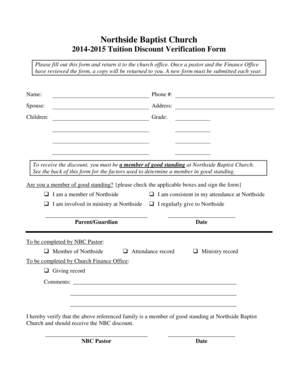
Baptist Church Membership Form


What is the Baptist Church Membership Form
The Baptist Church Membership Form is a document used by individuals seeking to become members of a Baptist church. This form typically collects essential information such as the applicant's name, contact details, and spiritual background. It may also include sections for personal testimonies and reasons for joining the church. The form serves as a formal request for membership and helps the church understand the applicant's faith journey and commitment to the congregation.
Key elements of the Baptist Church Membership Form
A well-structured Baptist Church Membership Form includes several key elements that facilitate the membership process. These elements often consist of:
- Personal Information: Name, address, phone number, and email.
- Spiritual Background: Previous church affiliations, baptism status, and any relevant religious experiences.
- Membership Commitment: A declaration of intent to support the church's mission and participate in its activities.
- Signature: A space for the applicant's signature, indicating agreement with the church's beliefs and practices.
Steps to complete the Baptist Church Membership Form
Completing the Baptist Church Membership Form involves several straightforward steps. Applicants should:
- Gather Information: Collect all necessary personal and spiritual information required by the form.
- Fill Out the Form: Carefully complete each section, ensuring accuracy and clarity.
- Review: Double-check the form for any errors or missing information.
- Submit: Return the completed form to the church, either in person or through a digital submission method if available.
Legal use of the Baptist Church Membership Form
The Baptist Church Membership Form can be considered a legally binding document when completed correctly. To ensure its legal standing, it is essential that the form is signed by the applicant and, if required, countersigned by a church official. Compliance with relevant eSignature laws, such as the ESIGN Act and UETA, is crucial when submitting the form electronically. Utilizing a secure digital platform can enhance the form's legal validity by providing a digital certificate and maintaining an audit trail.
How to obtain the Baptist Church Membership Form
Obtaining the Baptist Church Membership Form is typically a straightforward process. Interested individuals can:
- Visit the Church Website: Many churches provide downloadable versions of the membership form on their official websites.
- Contact the Church Office: Reach out to the church office directly via phone or email to request a physical or digital copy of the form.
- Attend a Membership Class: Some churches require prospective members to attend a class, during which the form may be distributed.
Digital vs. Paper Version
When considering the Baptist Church Membership Form, applicants may choose between a digital version and a paper version. The digital form offers several advantages, including:
- Convenience: Complete the form from anywhere, at any time, using a computer or mobile device.
- Efficiency: Digital submission can expedite the processing time for membership applications.
- Security: Utilizing a secure platform can protect personal information and ensure compliance with legal standards.
On the other hand, a paper version may be preferred by those who feel more comfortable with traditional methods or who lack access to digital tools.
Quick guide on how to complete printable church membership form pdf
Prepare printable church membership form pdf effortlessly on any device
Online document management has become increasingly favored by businesses and individuals alike. It offers an ideal eco-friendly substitute to conventional printed and signed documents, as you can locate the necessary form and securely store it online. airSlate SignNow provides all the tools you require to create, modify, and electronically sign your documents swiftly without delays. Manage baptist church membership form sample on any device with the airSlate SignNow Android or iOS applications and enhance any document-centric process today.
How to modify and electronically sign church membership form without difficulty
- Locate sample baptist church profile and click on Get Form to begin.
- Utilize the tools we offer to complete your document.
- Highlight pertinent sections of your documents or obscure sensitive information with tools that airSlate SignNow specifically provides for that purpose.
- Create your eSignature with the Sign feature, which only takes seconds and holds the same legal significance as a conventional wet ink signature.
- Verify all the details and click on the Done button to save your changes.
- Choose how you wish to deliver your form, whether by email, SMS, or invitation link, or download it to your computer.
Forget about missing or lost files, tedious form searching, or errors that necessitate printing new document copies. airSlate SignNow caters to all your document management needs in just a few clicks from any device of your preference. Modify and eSign membership form for church and ensure excellent communication at every stage of the form preparation process with airSlate SignNow.
Create this form in 5 minutes or less
Related searches to sample baptist church profile
Create this form in 5 minutes!
How to create an eSignature for the membership form for church
How to create an electronic signature for a PDF online
How to create an electronic signature for a PDF in Google Chrome
How to create an e-signature for signing PDFs in Gmail
How to create an e-signature right from your smartphone
How to create an e-signature for a PDF on iOS
How to create an e-signature for a PDF on Android
People also ask baptist church membership form
-
What is a Baptist church membership form sample?
A Baptist church membership form sample is a template designed for congregations to collect essential information from potential new members. This form typically includes sections for personal details, baptism status, and church involvement preferences. Utilizing a standard sample helps churches ensure they gather uniform and relevant information from each applicant.
-
How can I customize a Baptist church membership form sample?
Customizing a Baptist church membership form sample is easy with airSlate SignNow's intuitive interface. You can add or remove fields, include church branding, and tailor the form's design to align with your church's identity. This flexibility ensures that the form meets your specific needs while maintaining a professional appearance.
-
What are the benefits of using an online Baptist church membership form sample?
Using an online Baptist church membership form sample streamlines the process of collecting membership information and reduces paperwork. This method enhances efficiency, allows for easier data management, and promotes quicker response times for new membership applications. Additionally, online forms can be accessed anytime, making it convenient for prospective members.
-
Is the Baptist church membership form sample secure?
Yes, airSlate SignNow ensures that your Baptist church membership form sample is secure and compliant with data protection regulations. With features like encrypted data transfer and secure storage, you can confidently collect sensitive information from new members. Protection of personal data is a top priority for our platform.
-
Can I integrate a Baptist church membership form sample with other software?
Yes, airSlate SignNow allows for seamless integration of your Baptist church membership form sample with various software applications, such as CRM systems and church management software. These integrations help streamline workflows and keep all member information organized in one easy-to-access place. This connectivity enhances overall church administration.
-
What is the cost of using an online Baptist church membership form sample?
The cost of using an online Baptist church membership form sample via airSlate SignNow starts with flexible pricing plans to suit different church sizes and needs. You can choose from various subscription options, including a free trial to explore the features. Ultimately, this cost-effective solution provides excellent value for managing church memberships.
-
How long does it take to set up a Baptist church membership form sample?
Setting up a Baptist church membership form sample with airSlate SignNow can be completed in a matter of minutes. The platform's user-friendly design allows you to quickly customize and publish your form without any technical expertise. You can have your membership form ready to go in no time, enhancing your church’s efficiency.
Get more for baptist church membership form sample
Find out other church membership form
- Sign Idaho Legal Living Will Online
- Sign Oklahoma Insurance Limited Power Of Attorney Now
- Sign Idaho Legal Separation Agreement Online
- Sign Illinois Legal IOU Later
- Sign Illinois Legal Cease And Desist Letter Fast
- Sign Indiana Legal Cease And Desist Letter Easy
- Can I Sign Kansas Legal LLC Operating Agreement
- Sign Kansas Legal Cease And Desist Letter Now
- Sign Pennsylvania Insurance Business Plan Template Safe
- Sign Pennsylvania Insurance Contract Safe
- How Do I Sign Louisiana Legal Cease And Desist Letter
- How Can I Sign Kentucky Legal Quitclaim Deed
- Sign Kentucky Legal Cease And Desist Letter Fast
- Sign Maryland Legal Quitclaim Deed Now
- Can I Sign Maine Legal NDA
- How To Sign Maine Legal Warranty Deed
- Sign Maine Legal Last Will And Testament Fast
- How To Sign Maine Legal Quitclaim Deed
- Sign Mississippi Legal Business Plan Template Easy
- How Do I Sign Minnesota Legal Residential Lease Agreement