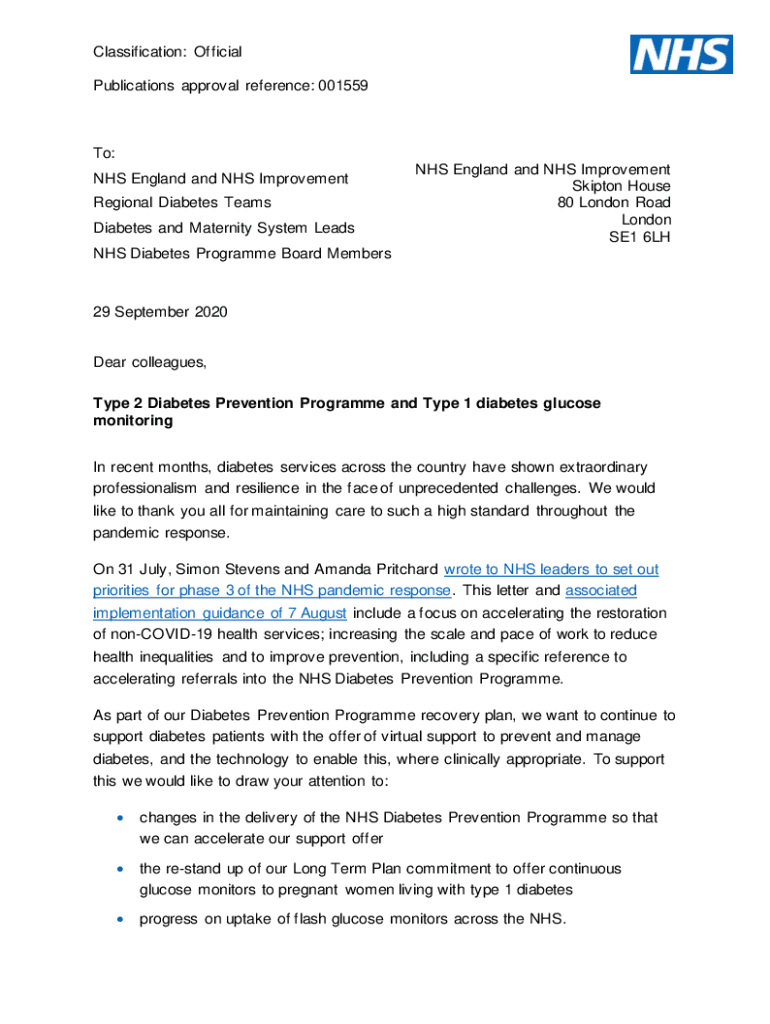
Nhs Appointment Letter Template Word Form


What is the NHS appointment letter template?
The NHS appointment letter template is a standardized document used to formally notify patients about their scheduled medical appointments. This template includes essential information such as the date, time, and location of the appointment, as well as details about the healthcare provider and any necessary instructions for the patient. Utilizing a template ensures consistency and clarity, making it easier for both healthcare providers and patients to manage appointments effectively.
How to use the NHS appointment letter template
Using the NHS appointment letter template involves several straightforward steps. First, download the template in your preferred format, such as Word or PDF. Next, fill in the required details, including patient information, appointment specifics, and any additional notes relevant to the visit. Once completed, the document can be printed or sent electronically, ensuring that the patient receives all necessary information in a clear and organized manner.
Key elements of the NHS appointment letter template
Several key elements should be included in the NHS appointment letter template to ensure it serves its purpose effectively. These elements typically include:
- Patient Information: Name, contact details, and any relevant identification numbers.
- Appointment Details: Date, time, and location of the appointment.
- Healthcare Provider Information: Name, department, and contact information of the provider.
- Instructions: Any pre-appointment requirements or preparations the patient should follow.
- Cancellation Policy: Information on how to cancel or reschedule the appointment.
Steps to complete the NHS appointment letter template
Completing the NHS appointment letter template involves a systematic approach to ensure accuracy and clarity. Follow these steps:
- Download the template in a suitable format.
- Open the document using compatible software.
- Input the patient's personal details accurately.
- Fill in the appointment details, ensuring correct dates and times.
- Add any specific instructions related to the appointment.
- Review the document for any errors or omissions.
- Save the completed document and distribute it to the patient.
Legal use of the NHS appointment letter template
The NHS appointment letter template must adhere to legal standards to be considered valid. This includes ensuring that all patient information is handled in compliance with privacy laws, such as HIPAA in the United States. The letter should also be signed by an authorized representative of the healthcare facility to confirm its legitimacy. By following these guidelines, healthcare providers can ensure that their appointment letters are not only informative but also legally sound.
Examples of using the NHS appointment letter template
Examples of using the NHS appointment letter template can vary based on the type of appointment. For instance, a template for a routine check-up may include straightforward details about the visit, while a template for a specialized consultation might require additional instructions regarding preparation. Each example highlights the importance of tailoring the letter to fit the specific needs of the patient and the nature of the appointment.
Quick guide on how to complete nhs appointment letter template word
Prepare Nhs Appointment Letter Template Word effortlessly on any device
Online document management has become increasingly popular among businesses and individuals. It offers an ideal eco-friendly substitute for traditional printed and signed documents, allowing you to locate the necessary form and securely save it online. airSlate SignNow provides you with all the resources you require to create, modify, and eSign your documents quickly without delays. Manage Nhs Appointment Letter Template Word on any device using the airSlate SignNow apps for Android or iOS and enhance any document-based workflow today.
The easiest way to modify and eSign Nhs Appointment Letter Template Word with ease
- Obtain Nhs Appointment Letter Template Word and click Get Form to begin.
- Utilize the tools we offer to fill out your document.
- Emphasize important sections of the documents or redact sensitive information using tools provided by airSlate SignNow specifically for that purpose.
- Create your eSignature with the Sign tool, which takes just a few seconds and holds the same legal validity as a conventional wet ink signature.
- Review the details and click on the Done button to save your changes.
- Choose how you wish to share your form, via email, SMS, or invitation link, or download it to your computer.
Say goodbye to lost or misplaced documents, tedious form searching, or mistakes that necessitate printing new copies. airSlate SignNow meets all your document management needs in just a few clicks from any device you prefer. Alter and eSign Nhs Appointment Letter Template Word and ensure exceptional communication at any stage of your form preparation process with airSlate SignNow.
Create this form in 5 minutes or less
Create this form in 5 minutes!
How to create an eSignature for the nhs appointment letter template word
How to create an electronic signature for a PDF online
How to create an electronic signature for a PDF in Google Chrome
How to create an e-signature for signing PDFs in Gmail
How to create an e-signature right from your smartphone
How to create an e-signature for a PDF on iOS
How to create an e-signature for a PDF on Android
People also ask
-
What is an NHS letter template?
An NHS letter template is a standardized document format used for correspondence related to healthcare services. It streamlines communication between medical professionals and patients, ensuring clarity and consistency across all communications. By utilizing an NHS letter template, you can easily create official letters that meet health sector standards.
-
How can I customize my NHS letter template?
With airSlate SignNow, customizing your NHS letter template is straightforward. You can easily edit text, add your organization’s logo, and modify fields to fit your specific needs. This flexibility ensures that your letters are both professional and tailored to your audience.
-
Is there an option for team collaboration on NHS letter templates?
Yes, airSlate SignNow offers robust team collaboration features for NHS letter templates. Multiple users can access and edit the template simultaneously, making it easy to gather input from different stakeholders. This collaborative approach enhances efficiency in document preparation.
-
Can I integrate NHS letter templates with other software?
Absolutely! airSlate SignNow enables seamless integrations with various software applications, including CRM and healthcare management tools. This allows for a smooth workflow, ensuring that your NHS letter template can be utilized alongside your existing systems, saving you time and effort.
-
What are the pricing options for using NHS letter templates?
airSlate SignNow offers flexible pricing plans to cater to different user needs for NHS letter templates. Depending on the features and level of collaboration you require, you can choose a plan that fits your budget. Our competitive pricing ensures that every organization can access effective document management solutions.
-
What are the benefits of using NHS letter templates in my practice?
Using NHS letter templates streamlines communication and improves documentation processes within your practice. They ensure compliance with health standards, reduce errors, and save time on document creation. Overall, adopting NHS letter templates can signNowly enhance patient communication and administrative efficiency.
-
Are NHS letter templates secure for patient information?
Yes, security is a top priority at airSlate SignNow. Our NHS letter templates are protected with advanced encryption protocols to ensure that patient information remains confidential. You can confidently use these templates, knowing that they comply with data protection regulations.
Get more for Nhs Appointment Letter Template Word
- Wedding planner contract pdf form
- Chicago residential lease form
- Life certificate for griha aadhar scheme form
- 14 day eviction notice template alberta form
- Ignou subject change form pdf
- Application for an entry visa to the republic of moldova sua mfa form
- Akc therapy dog title application american kennel club images akc form
- Coa order form mkt 006 078 10 11 04doc
Find out other Nhs Appointment Letter Template Word
- Can I Electronic signature Maryland High Tech RFP
- Electronic signature Vermont Insurance Arbitration Agreement Safe
- Electronic signature Massachusetts High Tech Quitclaim Deed Fast
- Electronic signature Vermont Insurance Limited Power Of Attorney Easy
- Electronic signature Washington Insurance Last Will And Testament Later
- Electronic signature Washington Insurance Last Will And Testament Secure
- Electronic signature Wyoming Insurance LLC Operating Agreement Computer
- How To Electronic signature Missouri High Tech Lease Termination Letter
- Electronic signature Montana High Tech Warranty Deed Mobile
- Electronic signature Florida Lawers Cease And Desist Letter Fast
- Electronic signature Lawers Form Idaho Fast
- Electronic signature Georgia Lawers Rental Lease Agreement Online
- How Do I Electronic signature Indiana Lawers Quitclaim Deed
- How To Electronic signature Maryland Lawers Month To Month Lease
- Electronic signature North Carolina High Tech IOU Fast
- How Do I Electronic signature Michigan Lawers Warranty Deed
- Help Me With Electronic signature Minnesota Lawers Moving Checklist
- Can I Electronic signature Michigan Lawers Last Will And Testament
- Electronic signature Minnesota Lawers Lease Termination Letter Free
- Electronic signature Michigan Lawers Stock Certificate Mobile