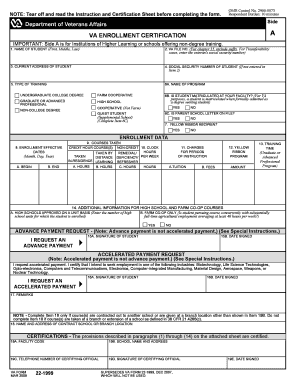
Fillable VA Form 22


What is the Fillable VA Form 22
The Fillable VA Form 22 is an official document used by veterans to apply for educational benefits under the GI Bill. This form is essential for veterans seeking to access funding for college, vocational training, or other educational programs. It collects necessary information about the applicant's military service, educational goals, and personal details to determine eligibility for benefits. Completing this form accurately is crucial for a smooth application process.
How to use the Fillable VA Form 22
Using the Fillable VA Form 22 involves several steps to ensure that all required information is provided accurately. First, download the form from a trusted source or access it through a digital platform that offers fillable forms. Next, fill in your personal information, including your Social Security number, military service details, and educational objectives. After completing the form, review it carefully for any errors or omissions before submitting it to the appropriate VA office.
Steps to complete the Fillable VA Form 22
Completing the Fillable VA Form 22 requires attention to detail. Follow these steps:
- Download the form and open it in a compatible PDF reader.
- Fill in your personal information, including name, address, and contact details.
- Provide your military service information, including dates of service and branch.
- Specify the educational program you intend to pursue and the institution you plan to attend.
- Review the form for accuracy and completeness.
- Save the completed form and prepare it for submission.
Legal use of the Fillable VA Form 22
The Fillable VA Form 22 is legally binding when completed and submitted according to the guidelines set forth by the Department of Veterans Affairs. To ensure legal compliance, it is important to provide truthful and accurate information. Misrepresentation or false information can lead to penalties, including denial of benefits. Additionally, using a secure platform for electronic submission can help maintain the integrity of the document and protect personal information.
Key elements of the Fillable VA Form 22
Several key elements must be included in the Fillable VA Form 22 for it to be processed correctly. These include:
- Your full name and contact information.
- Social Security number or VA file number.
- Details about your military service, including dates and branch.
- The educational institution you plan to attend.
- The program of study you intend to pursue.
- Any previous educational benefits received.
Form Submission Methods
The Fillable VA Form 22 can be submitted through various methods to accommodate different preferences. Options include:
- Online submission via the VA's secure portal.
- Mailing a printed copy of the completed form to the appropriate VA office.
- In-person submission at a local VA office or educational institution.
Quick guide on how to complete fillable va form 22
Complete Fillable VA Form 22 effortlessly on any device
Online document management has become increasingly favored by businesses and individuals alike. It serves as an excellent eco-friendly substitute for traditional printed and signed documents, allowing you to access the necessary form and securely store it online. airSlate SignNow equips you with all the resources required to create, edit, and electronically sign your documents promptly without delays. Handle Fillable VA Form 22 on any device using airSlate SignNow's Android or iOS applications and enhance any document-centered operation today.
The easiest method to modify and electronically sign Fillable VA Form 22 with ease
- Locate Fillable VA Form 22 and then click Get Form to commence.
- Make use of the tools we provide to complete your document.
- Emphasize relevant sections of your documents or redact sensitive information using tools that airSlate SignNow offers specifically for this purpose.
- Create your signature with the Sign tool, which takes seconds and holds the same legal authority as a conventional wet ink signature.
- Review all the details and then click on the Done button to preserve your modifications.
- Choose how you prefer to send your form, whether by email, SMS, or invite link, or download it to your computer.
Say goodbye to lost or mislaid files, cumbersome form searching, or mistakes that necessitate printing new document copies. airSlate SignNow manages all your document handling needs in just a few clicks from any device of your choice. Modify and electronically sign Fillable VA Form 22 and ensure excellent communication at every stage of your form preparation process with airSlate SignNow.
Create this form in 5 minutes or less
Create this form in 5 minutes!
How to create an eSignature for the fillable va form 22
How to create an electronic signature for a PDF online
How to create an electronic signature for a PDF in Google Chrome
How to create an e-signature for signing PDFs in Gmail
How to create an e-signature right from your smartphone
How to create an e-signature for a PDF on iOS
How to create an e-signature for a PDF on Android
People also ask
-
What is a Fillable VA Form 22?
A Fillable VA Form 22 is a document used by veterans to apply for educational benefits under the GI Bill. This form can be easily completed and submitted online, which streamlines the application process for veterans seeking assistance.
-
How can I create a Fillable VA Form 22 using airSlate SignNow?
You can create a Fillable VA Form 22 by using airSlate SignNow’s intuitive platform. Simply upload the necessary document, add fillable fields, and customize it as per your needs to ensure a smooth submission process.
-
Is there a cost associated with using airSlate SignNow to fill out the VA Form 22?
Yes, airSlate SignNow offers various pricing plans to accommodate different needs, including a free trial. The cost is competitive, ensuring that creating and managing a Fillable VA Form 22 remains cost-effective for users.
-
What features does airSlate SignNow offer for Fillable VA Form 22?
airSlate SignNow provides several features for Fillable VA Form 22, including eSignature capabilities, secure storage, and the ability to track document status. These features enhance the user experience and ensure your forms are completed efficiently.
-
Can I integrate airSlate SignNow with other tools for managing the Fillable VA Form 22?
Yes, airSlate SignNow offers robust integrations with various software and applications, making it easy to manage your Fillable VA Form 22 alongside other tools. This enhances productivity and ensures a seamless workflow.
-
How secure is the information I provide on the Fillable VA Form 22?
airSlate SignNow prioritizes security and compliance, utilizing encryption and secure access protocols to protect your information on the Fillable VA Form 22. You can trust that your data is safeguarded throughout the process.
-
How can Fillable VA Form 22 benefit veterans applying for educational benefits?
The Fillable VA Form 22 provides veterans a straightforward and efficient way to apply for educational benefits, reducing time and errors associated with paper forms. This digital format simplifies the process, helping veterans get the support they need faster.
Get more for Fillable VA Form 22
- Warning of default on residential lease arkansas form
- Landlord tenant closing statement to reconcile security deposit arkansas form
- Arkansas name change form
- Name change notification form arkansas
- Commercial building or space lease arkansas form
- Ar legal form
- Arkansas temporary form
- Affidavit of death of joint tenant arkansas form
Find out other Fillable VA Form 22
- eSign Alabama Insurance LLC Operating Agreement Easy
- How Can I eSign Alabama Insurance LLC Operating Agreement
- eSign Virginia Government POA Simple
- eSign Hawaii Lawers Rental Application Fast
- eSign Hawaii Lawers Cease And Desist Letter Later
- How To eSign Hawaii Lawers Cease And Desist Letter
- How Can I eSign Hawaii Lawers Cease And Desist Letter
- eSign Hawaii Lawers Cease And Desist Letter Free
- eSign Maine Lawers Resignation Letter Easy
- eSign Louisiana Lawers Last Will And Testament Mobile
- eSign Louisiana Lawers Limited Power Of Attorney Online
- eSign Delaware Insurance Work Order Later
- eSign Delaware Insurance Credit Memo Mobile
- eSign Insurance PPT Georgia Computer
- How Do I eSign Hawaii Insurance Operating Agreement
- eSign Hawaii Insurance Stock Certificate Free
- eSign New Hampshire Lawers Promissory Note Template Computer
- Help Me With eSign Iowa Insurance Living Will
- eSign North Dakota Lawers Quitclaim Deed Easy
- eSign Ohio Lawers Agreement Computer