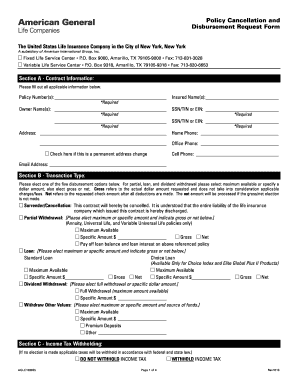
Aig Cancellation Form


What is the AIG Cancellation Form
The AIG cancellation form is a document used by policyholders to formally request the cancellation of their American General Life Insurance policy. This form serves as an official notice to the insurance provider, ensuring that the cancellation is processed in accordance with company policies and regulatory requirements. By completing this form, individuals can terminate their coverage and avoid any future premiums.
Steps to Complete the AIG Cancellation Form
Completing the AIG cancellation form involves several key steps to ensure accuracy and compliance. First, gather all necessary information, including your policy number and personal details. Next, clearly indicate your intention to cancel the policy by checking the appropriate box on the form. It is also important to provide a reason for cancellation, as this may help the insurer understand customer needs. Finally, sign and date the form to validate your request before submitting it.
How to Obtain the AIG Cancellation Form
The AIG cancellation form can be obtained directly from the American General Life Insurance website or by contacting their customer service. Additionally, many insurance agents can provide the form upon request. It is advisable to ensure that you are using the most current version of the form to avoid any processing delays.
Legal Use of the AIG Cancellation Form
The legal use of the AIG cancellation form is crucial for ensuring that your cancellation request is recognized and processed. To be legally binding, the form must be completed accurately and submitted in accordance with the terms outlined by American General Life Insurance. This includes adhering to any specific state regulations that may apply. Utilizing a reliable eSignature solution can also enhance the legal validity of your submission.
Form Submission Methods
Once the AIG cancellation form is completed, it can be submitted through various methods. Policyholders typically have the option to send the form via mail, submit it in person at a local office, or, in some cases, complete the process online. Each method may have different processing times, so it is beneficial to check with American General Life Insurance for the most efficient submission option.
Required Documents
When submitting the AIG cancellation form, certain documents may be required to verify your identity and policy details. This may include a copy of your policy document, identification, and any additional forms that American General Life Insurance specifies. Ensuring that all required documents are included with your cancellation request can help expedite the process.
Quick guide on how to complete aig cancellation form
Complete Aig Cancellation Form seamlessly on any gadget
Digital document administration has become increasingly favored by businesses and individuals alike. It offers an ideal eco-friendly alternative to conventional printed and signed documents, allowing you to locate the appropriate form and securely store it online. airSlate SignNow equips you with all the necessary tools to create, modify, and eSign your documents promptly without delays. Manage Aig Cancellation Form across any platform using airSlate SignNow's Android or iOS applications and simplify any document-related task today.
How to modify and eSign Aig Cancellation Form with ease
- Locate Aig Cancellation Form and click Get Form to commence.
- Utilize the tools we offer to complete your form.
- Emphasize relevant portions of the documents or obscure sensitive information using tools specifically provided by airSlate SignNow.
- Create your eSignature with the Sign tool, which takes mere seconds and carries the same legal validity as a conventional wet ink signature.
- Verify the details and click on the Done button to save your modifications.
- Select your preferred method to send your form, whether via email, SMS, or invitation link, or download it to your computer.
Say goodbye to lost or misplaced documents, tedious form searches, or errors that necessitate printing new copies. airSlate SignNow meets your document management needs in just a few clicks from any device you prefer. Modify and eSign Aig Cancellation Form and guarantee outstanding communication at every stage of your form preparation process with airSlate SignNow.
Create this form in 5 minutes or less
Create this form in 5 minutes!
How to create an eSignature for the aig cancellation form
How to create an electronic signature for a PDF online
How to create an electronic signature for a PDF in Google Chrome
How to create an e-signature for signing PDFs in Gmail
How to create an e-signature right from your smartphone
How to create an e-signature for a PDF on iOS
How to create an e-signature for a PDF on Android
People also ask
-
What is the aig insurance cancellation form?
The aig insurance cancellation form is a document that allows policyholders to formally request the cancellation of their AIG insurance policy. Completing this form ensures that AIG processes your cancellation efficiently, thereby avoiding any misunderstanding regarding the effective date of cancellation.
-
How can I obtain the aig insurance cancellation form?
You can obtain the aig insurance cancellation form directly from the AIG website or by contacting their customer service. Many users also find it convenient to use airSlate SignNow, where you can easily upload and eSign documents like the cancellation form, streamlining the submission process.
-
What information do I need to fill out the aig insurance cancellation form?
To accurately complete the aig insurance cancellation form, you’ll need your policy number, personal details, and the reason for cancellation. Providing all necessary information will help prevent delays in processing your request.
-
How long does it take to process the aig insurance cancellation form?
Processing the aig insurance cancellation form typically takes a few business days. However, using airSlate SignNow can expedite the process since the eSigning feature allows you to submit the form quickly and securely, reducing turnaround time.
-
Are there any fees associated with using the aig insurance cancellation form?
Generally, there are no fees to cancel an AIG insurance policy by submitting the aig insurance cancellation form. However, it’s wise to check your specific policy details, as certain conditions may apply, which you can manage through airSlate SignNow.
-
Can I eSign the aig insurance cancellation form using airSlate SignNow?
Yes, you can eSign the aig insurance cancellation form using airSlate SignNow. The platform's user-friendly interface makes it easy to upload your form, add signatures, and send it directly to AIG, ensuring a seamless cancellation experience.
-
What happens after I submit the aig insurance cancellation form?
After you submit the aig insurance cancellation form, AIG will process your request and notify you of the cancellation confirmation. If you use airSlate SignNow, you can track the status of your submission and ensure that all steps have been completed correctly.
Get more for Aig Cancellation Form
Find out other Aig Cancellation Form
- Can I eSignature Oklahoma Courts Word
- How To Electronic signature Alabama Business Operations Form
- Help Me With Electronic signature Alabama Car Dealer Presentation
- How Can I Electronic signature California Car Dealer PDF
- How Can I Electronic signature California Car Dealer Document
- How Can I Electronic signature Colorado Car Dealer Form
- How To Electronic signature Florida Car Dealer Word
- How Do I Electronic signature Florida Car Dealer Document
- Help Me With Electronic signature Florida Car Dealer Presentation
- Can I Electronic signature Georgia Car Dealer PDF
- How Do I Electronic signature Georgia Car Dealer Document
- Can I Electronic signature Georgia Car Dealer Form
- Can I Electronic signature Idaho Car Dealer Document
- How Can I Electronic signature Illinois Car Dealer Document
- How Can I Electronic signature North Carolina Banking PPT
- Can I Electronic signature Kentucky Car Dealer Document
- Can I Electronic signature Louisiana Car Dealer Form
- How Do I Electronic signature Oklahoma Banking Document
- How To Electronic signature Oklahoma Banking Word
- How Can I Electronic signature Massachusetts Car Dealer PDF