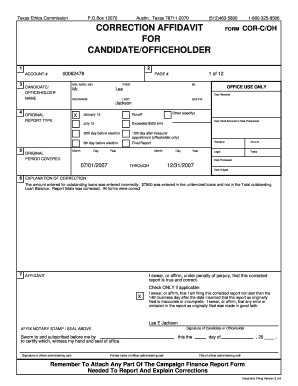
Continuous Improvement Form Template


What is the continuous improvement log template
The continuous improvement log template is a structured document designed to help organizations track and manage their improvement initiatives. This template serves as a record-keeping tool that allows teams to document changes, analyze outcomes, and identify areas for further enhancement. By utilizing this template, businesses can foster a culture of continuous improvement, ensuring that processes are regularly evaluated and optimized.
How to use the continuous improvement log template
Using the continuous improvement log template involves several straightforward steps. First, identify the specific process or area that requires improvement. Next, document the current state of that process in the template, noting any challenges or inefficiencies. After that, outline the proposed changes and the expected outcomes. Finally, track the implementation of these changes over time, recording observations and results to assess the effectiveness of the improvements.
Key elements of the continuous improvement log template
A comprehensive continuous improvement log template typically includes several key elements. These may consist of:
- Date: The date when the improvement initiative was recorded.
- Process Description: A brief overview of the process being improved.
- Identified Issues: Specific problems or inefficiencies that prompted the need for improvement.
- Proposed Changes: Detailed descriptions of the changes being implemented.
- Expected Outcomes: Goals or metrics that will indicate the success of the changes.
- Results: Observations and data collected after implementing the changes.
- Follow-Up Actions: Any additional steps needed to ensure the improvements are sustained.
Steps to complete the continuous improvement log template
Completing the continuous improvement log template involves a series of methodical steps. Start by gathering relevant data about the process in question. Next, fill in the template with the current state of the process, including any identified issues. Then, articulate the proposed changes clearly and specify the expected outcomes. After implementing the changes, monitor the results closely and document them in the log. Finally, review the log periodically to ensure continued progress and make adjustments as necessary.
Legal use of the continuous improvement log template
When utilizing the continuous improvement log template, it is important to ensure compliance with relevant legal and regulatory standards. This includes maintaining accurate records that can be referenced in audits or reviews. Additionally, organizations should ensure that any data collected complies with privacy regulations, such as the General Data Protection Regulation (GDPR) or the California Consumer Privacy Act (CCPA), depending on their operational jurisdiction. Using a reliable digital platform for eSigning and storing these logs can further enhance their legal validity.
Examples of using the continuous improvement log template
Examples of using the continuous improvement log template can vary across different industries. For instance, in manufacturing, a team might document a change in the assembly line process aimed at reducing waste. In a service-oriented business, the template could be used to track improvements in customer service response times. Each example highlights how the template serves as a valuable tool for capturing the journey of improvement, fostering accountability, and facilitating communication among team members.
Quick guide on how to complete continuous improvement form template 21498010
Prepare Continuous Improvement Form Template effortlessly on any device
Digital document management has become increasingly popular among businesses and individuals. It offers an ideal environmentally friendly alternative to traditional printed and signed documents, allowing you to access the necessary form and securely save it online. airSlate SignNow equips you with all the tools needed to create, modify, and electronically sign your documents promptly without any delays. Handle Continuous Improvement Form Template on any device with airSlate SignNow's Android or iOS applications and enhance any document-driven process today.
How to modify and electronically sign Continuous Improvement Form Template with ease
- Locate Continuous Improvement Form Template and click on Get Form to begin.
- Utilize the tools we offer to complete your document.
- Emphasize pertinent sections of your documents or obscure sensitive details using the tools specifically designed for that purpose by airSlate SignNow.
- Create your signature with the Sign tool, which takes mere seconds and has the same legal validity as a conventional wet ink signature.
- Review all the details and select the Done button to save your modifications.
- Select how you wish to share your form, whether by email, text message (SMS), invitation link, or download it to your computer.
Say goodbye to lost or misfiled documents, frustrating form searches, or mistakes that necessitate printing new copies. airSlate SignNow takes care of all your document management needs in just a few clicks from any device you prefer. Modify and electronically sign Continuous Improvement Form Template and ensure effective communication at every stage of your form preparation process with airSlate SignNow.
Create this form in 5 minutes or less
Create this form in 5 minutes!
How to create an eSignature for the continuous improvement form template 21498010
How to create an electronic signature for a PDF online
How to create an electronic signature for a PDF in Google Chrome
How to create an e-signature for signing PDFs in Gmail
How to create an e-signature right from your smartphone
How to create an e-signature for a PDF on iOS
How to create an e-signature for a PDF on Android
People also ask
-
What is a continuous improvement form and how does it work?
A continuous improvement form is a tool used to document suggestions and feedback for enhancing processes within an organization. With airSlate SignNow, you can easily create, send, and collect eSignatures on your continuous improvement forms, streamlining the process and ensuring that all contributions are captured efficiently.
-
How can I create a continuous improvement form using airSlate SignNow?
You can create a continuous improvement form in airSlate SignNow by using our intuitive drag-and-drop editor. This allows you to customize your form with necessary fields, ensuring it meets your business needs. Once created, you can easily share it with your team for feedback and signatures.
-
Is the continuous improvement form feature included in all airSlate SignNow plans?
Yes, the continuous improvement form feature is available across all airSlate SignNow pricing plans. This ensures that whether you're a small startup or a large enterprise, you can utilize this powerful tool to enhance your processes without any additional costs.
-
What are the key benefits of using a continuous improvement form?
Using a continuous improvement form with airSlate SignNow helps foster a culture of innovation and feedback within your organization. It encourages employees to share their ideas, improves engagement, and provides a structured way to implement changes, ultimately driving efficiency and growth.
-
Can I integrate my continuous improvement form with other software?
Absolutely! airSlate SignNow offers various integration options with popular tools like Google Workspace, Salesforce, and more. This allows you to seamlessly connect your continuous improvement form with your existing workflow and increase productivity.
-
How secure is the data collected through a continuous improvement form?
When using airSlate SignNow, the data collected through your continuous improvement form is highly secure. We implement industry-standard encryption and comply with various regulations to ensure that your sensitive information remains protected throughout the eSigning process.
-
Can I track the status of a continuous improvement form once it’s sent?
Yes, airSlate SignNow provides real-time tracking of sent continuous improvement forms. You can easily monitor who has received the form, who has signed it, and when it has been completed, allowing you to stay informed on the feedback process at all times.
Get more for Continuous Improvement Form Template
Find out other Continuous Improvement Form Template
- eSign North Dakota Police Rental Lease Agreement Now
- eSign Tennessee Courts Living Will Simple
- eSign Utah Courts Last Will And Testament Free
- eSign Ohio Police LLC Operating Agreement Mobile
- eSign Virginia Courts Business Plan Template Secure
- How To eSign West Virginia Courts Confidentiality Agreement
- eSign Wyoming Courts Quitclaim Deed Simple
- eSign Vermont Sports Stock Certificate Secure
- eSign Tennessee Police Cease And Desist Letter Now
- Help Me With eSign Texas Police Promissory Note Template
- eSign Utah Police LLC Operating Agreement Online
- eSign West Virginia Police Lease Agreement Online
- eSign Wyoming Sports Residential Lease Agreement Online
- How Do I eSign West Virginia Police Quitclaim Deed
- eSignature Arizona Banking Moving Checklist Secure
- eSignature California Banking Warranty Deed Later
- eSignature Alabama Business Operations Cease And Desist Letter Now
- How To eSignature Iowa Banking Quitclaim Deed
- How To eSignature Michigan Banking Job Description Template
- eSignature Missouri Banking IOU Simple