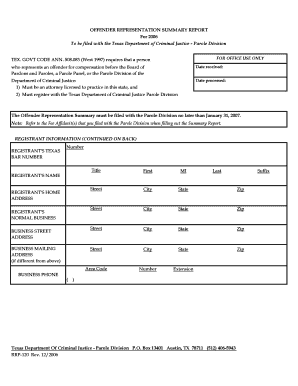
Tdcj Form Rrp 120


What is the Tdcj Form Rrp 120
The Tdcj Form Rrp 120 is an official document utilized within the Texas Department of Criminal Justice (TDCJ) system. This form is primarily designed to facilitate the processing of requests related to the release of information or documentation for individuals involved in the criminal justice system. It serves as a crucial tool for ensuring that necessary data is shared in compliance with legal standards and regulations. Understanding the purpose and function of this form is essential for individuals navigating the TDCJ system.
How to Obtain the Tdcj Form Rrp 120
Obtaining the Tdcj Form Rrp 120 can be accomplished through several straightforward methods. Individuals can access the form directly from the Texas Department of Criminal Justice's official website, where it is available for download in a printable format. Additionally, individuals may request a physical copy by contacting the TDCJ office or visiting their local facility. Ensuring that you have the most current version of the form is important, as updates may occur periodically.
Steps to Complete the Tdcj Form Rrp 120
Completing the Tdcj Form Rrp 120 involves several key steps to ensure accuracy and compliance. Begin by carefully reading the instructions provided with the form. Gather all necessary information, including personal details and relevant case information. Fill out the form clearly, ensuring that all required fields are completed. Once the form is filled out, review it for any errors or omissions before submitting it. It is advisable to keep a copy of the completed form for your records.
Legal Use of the Tdcj Form Rrp 120
The legal use of the Tdcj Form Rrp 120 is governed by specific regulations within the Texas criminal justice system. This form must be filled out accurately to ensure that the information provided is valid and can be used in legal proceedings. The form is designed to protect the rights of individuals while facilitating the proper handling of sensitive information. Compliance with legal standards is essential to avoid potential issues related to the use of the form.
Key Elements of the Tdcj Form Rrp 120
Several key elements are essential when dealing with the Tdcj Form Rrp 120. These include the identification of the individual requesting the information, the specific information being requested, and the purpose of the request. Additionally, the form may require signatures from relevant parties to validate the request. Understanding these elements is crucial for ensuring that the form is completed correctly and serves its intended purpose.
Form Submission Methods
The Tdcj Form Rrp 120 can be submitted through various methods, depending on the preferences of the individual completing the form. Options typically include online submission via the TDCJ website, mailing the completed form to the appropriate office, or delivering it in person at a designated location. Each submission method may have specific requirements, so it is important to follow the guidelines provided with the form.
Quick guide on how to complete tdcj form rrp 120
Easily Prepare Tdcj Form Rrp 120 on Any Device
Managing documents online has become increasingly popular among businesses and individuals. It offers an ideal environmentally friendly solution to traditional printed and signed papers, as you can access the appropriate format and securely keep it online. airSlate SignNow provides all the tools you need to create, modify, and electronically sign your documents swiftly and seamlessly. Handle Tdcj Form Rrp 120 on any device with airSlate SignNow's Android or iOS applications and enhance any document-related workflow today.
Edit and Electronically Sign Tdcj Form Rrp 120 Effortlessly
- Find Tdcj Form Rrp 120 and click on Get Form to begin.
- Use the tools available to fill out your document.
- Highlight key sections of the documents or redact sensitive information with the tools specifically offered by airSlate SignNow for that purpose.
- Create your electronic signature with the Sign tool, which takes just seconds and holds the same legal validity as a traditional signature.
- Review the details and click on the Done button to save your modifications.
- Select how you would like to send your form, whether by email, text message (SMS), or invitation link, or download it to your computer.
Say goodbye to lost or misplaced papers, time-consuming form searches, or errors that necessitate printing new document copies. airSlate SignNow addresses all your document management needs in just a few clicks from your chosen device. Edit and electronically sign Tdcj Form Rrp 120 to guarantee exceptional communication at any stage of the form preparation process with airSlate SignNow.
Create this form in 5 minutes or less
Create this form in 5 minutes!
How to create an eSignature for the tdcj form rrp 120
How to create an electronic signature for a PDF online
How to create an electronic signature for a PDF in Google Chrome
How to create an e-signature for signing PDFs in Gmail
How to create an e-signature right from your smartphone
How to create an e-signature for a PDF on iOS
How to create an e-signature for a PDF on Android
People also ask
-
What is the tdcj form rrp 120?
The tdcj form rrp 120 is a specific document used within the Texas Department of Criminal Justice for various administrative purposes. Understanding how to fill it out correctly is crucial for ensuring compliance and expediting processing. airSlate SignNow simplifies the signing process for this form, making it easy for users to complete and send.
-
How can I fill out the tdcj form rrp 120 using airSlate SignNow?
You can fill out the tdcj form rrp 120 using airSlate SignNow by uploading the document into our platform and utilizing our user-friendly editing tools. Our solution allows you to add text fields, signatures, and dates effortlessly. Once completed, you can easily send it for electronic signatures.
-
Is there a cost associated with using airSlate SignNow for the tdcj form rrp 120?
airSlate SignNow offers affordable pricing plans that make it cost-effective to manage the tdcj form rrp 120 and other documents. You can choose from various subscription options based on your needs, ensuring you only pay for what you use. Additionally, we offer a free trial to get you started without any commitments.
-
What are the benefits of using airSlate SignNow for the tdcj form rrp 120?
Using airSlate SignNow for the tdcj form rrp 120 provides numerous benefits, such as increased efficiency, reduced paperwork, and faster processing times. Our electronic signature solution enhances security and compliance, ensuring that your documents are handled safely. Moreover, our platform is easy to navigate, making it accessible to all users.
-
Can I integrate airSlate SignNow with other tools for managing the tdcj form rrp 120?
Yes, airSlate SignNow offers integrations with a variety of business tools and applications to enhance the management of the tdcj form rrp 120. You can connect with popular software like Google Drive, Dropbox, and CRM systems to streamline your workflow. This seamless integration allows for efficient document handling and storage.
-
What security measures does airSlate SignNow implement for the tdcj form rrp 120?
Security is a top priority at airSlate SignNow, especially when handling sensitive documents like the tdcj form rrp 120. We utilize SSL encryption, secure cloud storage, and advanced authentication protocols to protect your data. This ensures that all signed documents are stored safely and remain confidential.
-
How can I track the status of my tdcj form rrp 120 with airSlate SignNow?
airSlate SignNow provides tracking features that allow you to monitor the status of your tdcj form rrp 120 at any time. You will receive real-time notifications when the document is viewed, signed, or completed. This transparency helps you stay informed about the progress of your important forms.
Get more for Tdcj Form Rrp 120
- Below i have circled the letters that your child still needs to learn form
- Position statement template word form
- Proposed order regarding motion for sentence reduction ao247 form
- Nnas employment form sample
- North korea visa application form welcome to
- Impa catalogue download pdf form
- Sort multisyllabic words 2 webnode form
- Backdate gst registration cra form
Find out other Tdcj Form Rrp 120
- How To Integrate Sign in Banking
- How To Use Sign in Banking
- Help Me With Use Sign in Banking
- Can I Use Sign in Banking
- How Do I Install Sign in Banking
- How To Add Sign in Banking
- How Do I Add Sign in Banking
- How Can I Add Sign in Banking
- Can I Add Sign in Banking
- Help Me With Set Up Sign in Government
- How To Integrate eSign in Banking
- How To Use eSign in Banking
- How To Install eSign in Banking
- How To Add eSign in Banking
- How To Set Up eSign in Banking
- How To Save eSign in Banking
- How To Implement eSign in Banking
- How To Set Up eSign in Construction
- How To Integrate eSign in Doctors
- How To Use eSign in Doctors