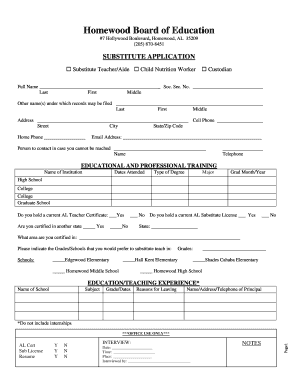
Homewood City Schools Substitute Form


What is the Homewood City Schools Substitute Form
The Homewood City Schools Substitute Form is a document designed for individuals who wish to serve as substitute teachers within the Homewood City Schools district. This form collects essential information from potential substitutes, including personal details, qualifications, and availability. It serves as a formal application to ensure that the school district can efficiently manage its substitute teaching needs and maintain a high standard of education for students.
How to use the Homewood City Schools Substitute Form
Using the Homewood City Schools Substitute Form involves several straightforward steps. First, access the form electronically or in print. Complete all required fields accurately, ensuring that your personal information and qualifications are clearly stated. After filling out the form, review it for any errors before submitting it. The form can typically be submitted online, via email, or in person, depending on the district's guidelines. Following submission, you may need to wait for confirmation or further instructions regarding your application status.
Steps to complete the Homewood City Schools Substitute Form
Completing the Homewood City Schools Substitute Form requires careful attention to detail. Here are the steps to follow:
- Gather necessary documentation, such as identification and any relevant certifications.
- Access the form through the Homewood City Schools website or obtain a physical copy.
- Fill in your personal information, including your name, address, and contact details.
- Provide information about your educational background and any teaching experience.
- Indicate your availability for substitute teaching assignments.
- Review the form for accuracy and completeness.
- Submit the form according to the district's specified method.
Legal use of the Homewood City Schools Substitute Form
The Homewood City Schools Substitute Form is legally binding once completed and submitted. It is essential to provide truthful and accurate information, as any misrepresentation could lead to disqualification or legal repercussions. The form complies with local and federal regulations governing employment and educational practices, ensuring that all applicants meet the necessary criteria to work in a school environment.
Key elements of the Homewood City Schools Substitute Form
Several key elements are included in the Homewood City Schools Substitute Form that applicants should be aware of:
- Personal Information: Name, address, phone number, and email address.
- Qualifications: Educational background, certifications, and any relevant training.
- Availability: Days and times you are available to work as a substitute.
- References: Contact information for individuals who can vouch for your qualifications and character.
Form Submission Methods (Online / Mail / In-Person)
The Homewood City Schools Substitute Form can be submitted through various methods to accommodate applicants' preferences. Common submission methods include:
- Online Submission: Many districts allow the form to be filled out and submitted electronically through their official website.
- Email: Applicants may have the option to email the completed form to the designated school district office.
- In-Person: Submitting the form in person at the school district office is another option, allowing for immediate confirmation of receipt.
Quick guide on how to complete homewood city schools substitute form
Complete [SKS] effortlessly on any device
Online document management has become increasingly popular with businesses and individuals. It offers an excellent eco-friendly substitute for traditional printed and signed documents, as you can access the correct form and securely keep it online. airSlate SignNow provides all the tools necessary to create, modify, and electronically sign your documents quickly without delays. Handle [SKS] on any platform using airSlate SignNow Android or iOS applications and simplify any document-related task today.
The most efficient way to modify and electronically sign [SKS] without effort
- Find [SKS] and select Get Form to begin.
- Utilize the tools we offer to complete your document.
- Emphasize important sections of the documents or obscure sensitive information with tools that airSlate SignNow provides specifically for that function.
- Create your signature using the Sign feature, which takes seconds and holds the same legal value as a standard wet ink signature.
- Review all the details and click the Done button to save your modifications.
- Choose how you wish to send your form, via email, text message (SMS), or invite link, or download it to your computer.
Say goodbye to lost or misplaced documents, tedious form searches, or errors that necessitate printing new document copies. airSlate SignNow addresses your document management needs in just a few clicks from a device of your choosing. Modify and electronically sign [SKS] and ensure outstanding communication at any phase of your form preparation process with airSlate SignNow.
Create this form in 5 minutes or less
Related searches to Homewood City Schools Substitute Form
Create this form in 5 minutes!
How to create an eSignature for the homewood city schools substitute form
How to create an electronic signature for a PDF online
How to create an electronic signature for a PDF in Google Chrome
How to create an e-signature for signing PDFs in Gmail
How to create an e-signature right from your smartphone
How to create an e-signature for a PDF on iOS
How to create an e-signature for a PDF on Android
People also ask
-
What is the Homewood City Schools Substitute Form?
The Homewood City Schools Substitute Form is a document designed to streamline the hiring process for substitute teachers within the Homewood City Schools district. This form allows schools to efficiently manage and document the application process for substitutes, ensuring that classrooms are adequately staffed.
-
How can I access the Homewood City Schools Substitute Form?
The Homewood City Schools Substitute Form can be accessed through the Homewood City Schools official website or by contacting the administration office directly. Additionally, airSlate SignNow provides a seamless way to complete and submit this form electronically for your convenience.
-
What are the key features of the Homewood City Schools Substitute Form?
Key features of the Homewood City Schools Substitute Form include user-friendly design, customizable fields for specific qualifications, and electronic signature capabilities through airSlate SignNow. This helps ensure that all necessary information is collected efficiently and securely.
-
Is there any cost associated with using the Homewood City Schools Substitute Form?
There is no direct cost associated with filling out the Homewood City Schools Substitute Form, as it is provided by the district. However, using airSlate SignNow to manage submissions electronically may have associated subscription fees, which offer valuable features like document tracking and enhanced security.
-
How can airSlate SignNow benefit my use of the Homewood City Schools Substitute Form?
Using airSlate SignNow with the Homewood City Schools Substitute Form enhances the efficiency of the submission process. You can electronically sign documents, track form status, and save time by eliminating the need for physical paperwork, providing a smooth experience for both applicants and administrators.
-
What integrations are available with the Homewood City Schools Substitute Form?
The Homewood City Schools Substitute Form can be integrated with various platforms through airSlate SignNow, including Google Drive, Slack, and CRM systems. These integrations help automate workflows, synchronize data, and ensure that all stakeholders have access to updated information quickly.
-
Can the Homewood City Schools Substitute Form be customized?
Yes, the Homewood City Schools Substitute Form can be customized to fit the specific needs of the Homewood City Schools district. Schools can modify the form using airSlate SignNow’s features to add or remove fields, ensuring it captures all necessary information required for hiring substitutes.
Get more for Homewood City Schools Substitute Form
- Abc antecedent behavior consequence analysis chart form
- Petition for admissions iuk form
- Core vocabulary assessment pdf form
- Ferpa recommendation form external oregon state university oregonstate
- Luke preschool form
- College research worksheet for high school form
- Protocol education printable paper timesheet form
- Lighting cue sheet pdf form
Find out other Homewood City Schools Substitute Form
- How To Integrate Sign in Banking
- How To Use Sign in Banking
- Help Me With Use Sign in Banking
- Can I Use Sign in Banking
- How Do I Install Sign in Banking
- How To Add Sign in Banking
- How Do I Add Sign in Banking
- How Can I Add Sign in Banking
- Can I Add Sign in Banking
- Help Me With Set Up Sign in Government
- How To Integrate eSign in Banking
- How To Use eSign in Banking
- How To Install eSign in Banking
- How To Add eSign in Banking
- How To Set Up eSign in Banking
- How To Save eSign in Banking
- How To Implement eSign in Banking
- How To Set Up eSign in Construction
- How To Integrate eSign in Doctors
- How To Use eSign in Doctors