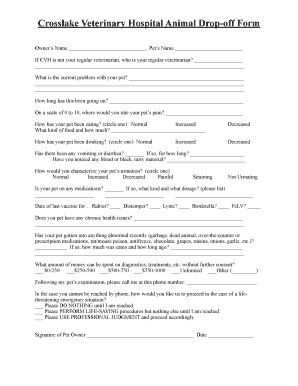
Drop off Appointment Form


What is the Drop off Appointment Form
The Drop off Appointment Form is a specialized document used to facilitate the scheduling of appointments for submitting various types of paperwork or applications. This form is often utilized in contexts such as tax submissions, legal filings, or other official processes where in-person attendance is required. By using this form, individuals can streamline their appointment scheduling, ensuring that their submissions are handled efficiently and in accordance with relevant guidelines.
How to use the Drop off Appointment Form
To effectively use the Drop off Appointment Form, begin by obtaining the form from the appropriate source, which may be a government agency or a specific organization. Once you have the form, fill in the required details, including your personal information and the purpose of your appointment. After completing the form, submit it according to the instructions provided, whether that be online, via mail, or in person. Make sure to keep a copy for your records as proof of your appointment request.
Steps to complete the Drop off Appointment Form
Completing the Drop off Appointment Form involves several key steps:
- Obtain the form from the relevant agency or organization.
- Fill in your personal information, including your name, contact details, and any identification numbers if required.
- Specify the purpose of your appointment clearly to ensure proper processing.
- Review the form for accuracy before submission.
- Submit the completed form as per the guidelines provided, either online, by mail, or in person.
Legal use of the Drop off Appointment Form
The legal validity of the Drop off Appointment Form hinges on its proper completion and submission according to established guidelines. It is essential to ensure that all information provided is accurate and truthful. Compliance with relevant laws and regulations, such as those governing eSignatures and appointment scheduling, is crucial for the form to be recognized by institutions or courts. Utilizing a reliable platform for digital signatures can further enhance the legal standing of the form.
Required Documents
When filling out the Drop off Appointment Form, specific documents may be required to accompany your submission. These documents can vary based on the purpose of the appointment but often include:
- Identification proof, such as a driver's license or passport.
- Relevant application forms or paperwork.
- Supporting documents that validate your request, such as tax returns or legal notices.
It is advisable to check the specific requirements of the agency or organization to ensure all necessary documents are included.
Form Submission Methods
The Drop off Appointment Form can typically be submitted through various methods, depending on the agency's guidelines. Common submission methods include:
- Online submission through a designated portal.
- Mailing the form to the appropriate address.
- In-person delivery at a specified location.
Each method may have different processing times, so it is important to choose the one that best fits your needs.
Quick guide on how to complete drop off appointment form
Manage Drop off Appointment Form seamlessly on any device
Digital document management has become increasingly favored by companies and individuals alike. It serves as an ideal environmentally-friendly alternative to traditional printed and signed papers, allowing you to locate the correct form and securely archive it online. airSlate SignNow equips you with all the necessary tools to create, modify, and eSign your documents promptly without any hold-ups. Handle Drop off Appointment Form on any device using airSlate SignNow's Android or iOS applications and streamline any document-centric task today.
The easiest way to modify and eSign Drop off Appointment Form effortlessly
- Locate Drop off Appointment Form and click on Get Form to begin.
- Utilize the tools we offer to fill out your form.
- Emphasize important sections of the documents or redact confidential information with tools specifically provided by airSlate SignNow for that purpose.
- Generate your eSignature using the Sign tool, which takes mere seconds and holds the same legal validity as a conventional wet ink signature.
- Review all the details and click the Done button to save your updates.
- Select how you wish to send your form, via email, SMS, invitation link, or download it to your computer.
Put an end to lost or mislaid documents, tedious form searches, or mistakes that require new document copies to be printed. airSlate SignNow satisfies all your document management needs in just a few clicks from any device of your choice. Modify and eSign Drop off Appointment Form to ensure excellent communication at every stage of the form preparation process with airSlate SignNow.
Create this form in 5 minutes or less
Create this form in 5 minutes!
How to create an eSignature for the drop off appointment form
How to create an electronic signature for a PDF online
How to create an electronic signature for a PDF in Google Chrome
How to create an e-signature for signing PDFs in Gmail
How to create an e-signature right from your smartphone
How to create an e-signature for a PDF on iOS
How to create an e-signature for a PDF on Android
People also ask
-
What is a Drop off Appointment Form?
A Drop off Appointment Form is a digital tool that allows users to schedule appointments for document signing and submission. With airSlate SignNow, this form simplifies the process of managing in-person interactions while ensuring all necessary paperwork is completed efficiently.
-
How does the Drop off Appointment Form streamline document management?
The Drop off Appointment Form integrates seamlessly with airSlate SignNow’s eSigning features, allowing users to prepare documents ahead of the appointment. This ensures that both the sender and the signer are well-prepared and saves valuable time during the actual signing process.
-
Are there any costs associated with using the Drop off Appointment Form?
Using the Drop off Appointment Form is part of airSlate SignNow's affordable pricing plans. Depending on the features you choose, you can access a variety of tools that enhance document management without breaking the bank, making it suitable for businesses of all sizes.
-
What features does the Drop off Appointment Form offer?
The Drop off Appointment Form comes with customizable fields, automated reminders, and tracking capabilities. These features enhance user experience by ensuring that all necessary information is gathered accurately and that parties are notified of their appointments.
-
Can I integrate the Drop off Appointment Form with other software?
Yes, the Drop off Appointment Form can be easily integrated with various third-party applications, including CRM systems, project management tools, and more. This integration capability enhances your workflow and ensures that all your tools work seamlessly together.
-
How does the Drop off Appointment Form benefit my business?
Using the Drop off Appointment Form can signNowly improve efficiency by simplifying the appointment scheduling and document signing process. This leads to faster turnaround times and enhanced customer satisfaction, ultimately benefiting your business's bottom line.
-
Is the Drop off Appointment Form user-friendly?
Absolutely! The Drop off Appointment Form is designed to be intuitive, allowing users to easily set up and manage appointments. The user-friendly interface ensures that clients can navigate the process without any technical difficulties.
Get more for Drop off Appointment Form
- Silhouette instalift consent sf docx form
- Commercial driver application form
- Electronic trf dispatch request form
- Health declaration form singapore sample
- Davv fee receipt download form
- Home renovation worksheet form
- Computer programming with c kunal pimparkhede pdf form
- Illness accident medical report please use block expatinsurance form
Find out other Drop off Appointment Form
- Electronic signature Mississippi Courts Promissory Note Template Online
- Electronic signature Montana Courts Promissory Note Template Now
- Electronic signature Montana Courts Limited Power Of Attorney Safe
- Electronic signature Oklahoma Sports Contract Safe
- Electronic signature Oklahoma Sports RFP Fast
- How To Electronic signature New York Courts Stock Certificate
- Electronic signature South Carolina Sports Separation Agreement Easy
- Electronic signature Virginia Courts Business Plan Template Fast
- How To Electronic signature Utah Courts Operating Agreement
- Electronic signature West Virginia Courts Quitclaim Deed Computer
- Electronic signature West Virginia Courts Quitclaim Deed Free
- Electronic signature Virginia Courts Limited Power Of Attorney Computer
- Can I Sign Alabama Banking PPT
- Electronic signature Washington Sports POA Simple
- How To Electronic signature West Virginia Sports Arbitration Agreement
- Electronic signature Wisconsin Sports Residential Lease Agreement Myself
- Help Me With Sign Arizona Banking Document
- How Do I Sign Arizona Banking Form
- How Can I Sign Arizona Banking Form
- How Can I Sign Arizona Banking Form