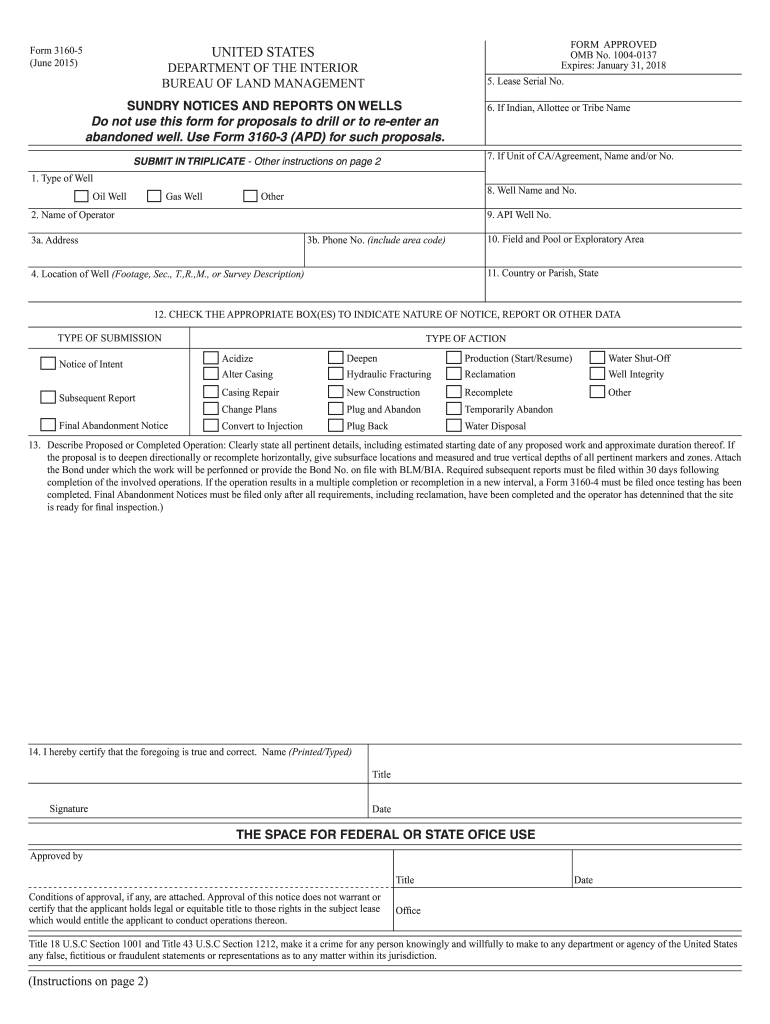
Form 3160 2015-2026


What is the Form 3160
The Form 3160, also known as the BLM Sundry Notice Form, is a document used primarily in the context of federal land management. It is designed for various submissions related to oil and gas operations, including requests for approvals, notifications of changes, and other operational updates. This form is essential for compliance with regulations set forth by the Bureau of Land Management (BLM) and ensures that all activities are documented and authorized appropriately.
How to use the Form 3160
Using the Form 3160 involves several steps to ensure accurate completion and submission. First, identify the specific purpose for which the form is needed, such as submitting a sundry notice or requesting an operational change. Next, gather all required information, including details about the operation, the location, and any relevant attachments. Once the form is filled out, review it carefully to ensure that all fields are completed accurately. Finally, submit the form according to the guidelines provided by the BLM, which may include online submission or mailing it to the appropriate office.
Steps to complete the Form 3160
Completing the Form 3160 requires attention to detail. Follow these steps for successful completion:
- Obtain the latest version of the Form 3160 from the BLM website or authorized sources.
- Fill in the required fields, including your contact information, the specific type of notice, and a detailed description of the request.
- Attach any necessary documents or evidence that support your submission.
- Review the form for accuracy, ensuring all information is current and complete.
- Submit the form as directed, either electronically or via mail, ensuring you keep a copy for your records.
Legal use of the Form 3160
The legal use of the Form 3160 is critical for compliance with federal regulations governing land use and resource extraction. Submitting this form ensures that operators are adhering to the rules set by the BLM, which helps maintain environmental standards and operational integrity. Failure to use the form correctly or to submit it when required can result in penalties, including fines or the suspension of operations.
Key elements of the Form 3160
Key elements of the Form 3160 include:
- Contact Information: Details of the operator or entity submitting the form.
- Type of Notice: Specification of the nature of the request, such as a sundry notice or operational change.
- Description: A detailed explanation of the request or notification being submitted.
- Attachments: Any supporting documents that are required for the submission.
Form Submission Methods
The Form 3160 can be submitted through various methods, depending on the requirements set by the BLM. Common submission methods include:
- Online Submission: Many operators can submit the form electronically through the BLM's online portal, which offers a streamlined process.
- Mail: For those who prefer traditional methods, the form can be printed and mailed to the appropriate BLM office.
- In-Person: In some cases, operators may deliver the form directly to a local BLM office.
Quick guide on how to complete form 3160 5 electronic form created on blm
Discover the simplest method to complete and sign your Form 3160
Are you still spending time preparing your official documents on paper instead of online? airSlate SignNow presents an improved approach to finalize and sign your Form 3160 along with related forms for public services. Our innovative eSignature platform offers you all the tools required to handle documents efficiently and in line with legal standards - comprehensive PDF editing, managing, securing, signing, and sharing features are all available in a user-friendly interface.
Only a few simple steps are needed to complete and sign your Form 3160:
- Upload the fillable template to the editor using the Get Form button.
- Review what details you need to input in your Form 3160.
- Navigate through the fields using the Next option to ensure nothing is overlooked.
- Employ the Text, Check, and Cross tools to fill in the blanks with your information.
- Modify the content with Text boxes or Images from the upper toolbar.
- Emphasize what is important or Redact fields that are no longer relevant.
- Click on Sign to create a legally binding eSignature using your preferred method.
- Add the Date next to your signature and finalize your work with the Done button.
Store your completed Form 3160 in the Documents section of your profile, download it, or transfer it to your chosen cloud storage. Our service also offers versatile file sharing. There’s no need to print your forms when you can submit them to the appropriate public office - do it via email, fax, or by requesting USPS "snail mail" delivery from your account. Try it out today!
Create this form in 5 minutes or less
FAQs
-
How do you fill out line 5 on a 1040EZ tax form?
I suspect the question is related to knowing whether someone can claim you as a dependent, because otherwise line 5 itself is pretty clear.General answer: if you are under 19, or a full-time student under the age of 24, your parents can probably claim you as a dependent. If you are living with someone to whom you are not married and who is providing you with more than half of your support, that person can probably claim you as a dependent. If you are married and filing jointly, your spouse needs to answer the same questions.Note that whether those individuals actually do claim you as a dependent doesn't matter; the question is whether they can. It is not a choice.
-
How can I electronically fill out a PDF form?
You’ll need a PDF editor to fill out forms. I recommend you PDF Expert, it’s a great solution for Mac.What forms it supports:Acro forms created in signNow or similar programs.Static XFA forms created in signNow LiveCycle.PDF Expert supports checkboxes and text fields. Just click them and type what you need.If your form is non-interactive, you can type on it using the ‘Text’ tool (go to the ‘Annotate’ tab > ‘Text’).For a non-interactive checkbox, you can use the ‘Stamp’ tool or just type ‘x’ on it.For a more detailed tutorial, check the article “How to fill out a PDF form on Mac”. And here are the guides on how to fill out different tax forms.Hopefully, this helps!
-
How can I make it easier for users to fill out a form on mobile apps?
I’ll tell you a secret - you can thank me later for this.If you want to make the form-filling experience easy for a user - make sure that you have a great UI to offer.Everything boils down to UI at the end.Axonator is one of the best mobile apps to collect data since it offers powerful features bundled with a simple UI.The problem with most of the mobile form apps is that they are overloaded with features that aren’t really necessary.The same doesn’t hold true for Axonator. It has useful features but it is very unlikely that the user will feel overwhelmed in using them.So, if you are inclined towards having greater form completion rates for your survey or any data collection projects, then Axonator is the way to go.Apart from that, there are other features that make the data collection process faster like offline data collection, rich data capture - audio, video, images, QR code & barcode data capture, live location & time capture, and more!Check all the features here!You will be able to complete more surveys - because productivity will certainly shoot up.Since you aren’t using paper forms, errors will drop signNowly.The cost of the paper & print will be saved - your office expenses will drop dramatically.No repeat work. No data entry. Time & money saved yet again.Analytics will empower you to make strategic decisions and explore new revenue opportunities.The app is dirt-cheap & you don’t any training to use the app. They come in with a smooth UI. Forget using, even creating forms for your apps is easy on the platform. Just drag & drop - and it’s ready for use. Anyone can build an app under hours.
-
I have created a registration form in HTML. When someone fills it out, how do I get the filled out form sent to my email?
Are you assuming that the browser will send the email? That is not the way it is typically done. You include in your registration form a and use PHP or whatever on the server to send the email. In PHP it is PHP: mail - Manual But if you are already on the server it seems illogical to send an email. Just register the user immediately.
-
Is there a service that will allow me to create a fillable form on a webpage, and then email a PDF copy of each form filled out?
You can use Fill which is has a free forever plan.You can use Fill to turn your PDF document into an online document which can be completed, signed and saved as a PDF, online.You will end up with a online fillable PDF like this:w9 || FillWhich can be embedded in your website should you wish.InstructionsStep 1: Open an account at Fill and clickStep 2: Check that all the form fields are mapped correctly, if not drag on the text fields.Step 3: Save it as a templateStep 4: Goto your templates and find the correct form. Then click on the embed settings to grab your form URL.
-
How do I create an online form that, once submitted, will also fill out other forms?
Since you’re curious about setting parameters for additional form generation, I’d recommend you offload the development to a capable second party.For one thing, since you’re interested and retooling your online form into a mobile app, you’ll either be forced to develop it yourself or deal with an out-of-the-box solution. For another, you’re going to need a hub to organize all your user data that actually gives you a UI for managing everything. That will let you skip all the HTML, PHP, and JavaScript and get right to collecting and sending data.The best option for capturing and publishing data within a user-facing cloud is Form.com. It gives large and growing businesses the tools they need to gather critical data, find and fix issues, and continuously improve. What’s more, the mobile app works completely offline.Demos are risk-free, so it’s quick and easy to find out if it suits your business use case.
Create this form in 5 minutes!
How to create an eSignature for the form 3160 5 electronic form created on blm
How to make an eSignature for the Form 3160 5 Electronic Form Created On Blm online
How to create an eSignature for your Form 3160 5 Electronic Form Created On Blm in Chrome
How to create an eSignature for putting it on the Form 3160 5 Electronic Form Created On Blm in Gmail
How to make an electronic signature for the Form 3160 5 Electronic Form Created On Blm straight from your smartphone
How to create an electronic signature for the Form 3160 5 Electronic Form Created On Blm on iOS
How to make an electronic signature for the Form 3160 5 Electronic Form Created On Blm on Android devices
People also ask
-
What is airSlate SignNow and how does it relate to 3160 5?
AirSlate SignNow is a powerful solution that enables businesses to efficiently send and electronically sign documents. The term '3160 5' refers to a specific feature set within our platform that enhances document management, ensuring that your signing processes are smooth and streamlined.
-
What are the pricing plans for airSlate SignNow under the 3160 5 category?
Pricing for airSlate SignNow varies depending on the plan selected. The 3160 5 package is cost-effective and designed for businesses looking to maximize document efficiency without overwhelming expenses, ensuring you can get the best features at a reasonable rate.
-
What features are included in the 3160 5 package?
The 3160 5 package includes a range of essential features such as document templates, advanced eSigning capabilities, team collaboration tools, and secure cloud storage. These features are tailored to enhance your document workflow and improve overall productivity.
-
How can the 3160 5 package benefit my business?
By choosing the 3160 5 package, your business will benefit from faster document turnaround times, improved compliance, and enhanced collaboration among team members. This translates to increased efficiency and a smoother workflow, resulting in signNow time savings.
-
What integrations does airSlate SignNow offer within the 3160 5 package?
The 3160 5 package seamlessly integrates with various business applications such as CRM systems, cloud storage services, and project management tools. This allows for a cohesive workflow that can elevate your document management process.
-
Is customer support available for 3160 5 users?
Absolutely! Users of the 3160 5 package have access to dedicated customer support to assist with any queries or technical issues. Our support team is here to ensure you maximize the potential of airSlate SignNow.
-
How secure is the 3160 5 solution for document signing?
The 3160 5 solution prioritizes your document security with encryption and compliance with major standards like GDPR and HIPAA. You can trust that your sensitive information is protected, making airSlate SignNow a safe choice for your eSigning needs.
Get more for Form 3160
- Flex claim form ortho contract williamson county texas wilco
- City of tustin fillable claim form
- Chemistry form ws2 3 3b answers
- Australian society of orthodontics treatment consent form oliver
- Bescom forms download
- Public interest research form
- Intellectual property protection agreement template form
- Intellectual property sale agreement template form
Find out other Form 3160
- Electronic signature Delaware Orthodontists Permission Slip Free
- How Do I Electronic signature Hawaii Orthodontists Lease Agreement Form
- Electronic signature North Dakota Life Sciences Business Plan Template Now
- Electronic signature Oklahoma Legal Bill Of Lading Fast
- Electronic signature Oklahoma Legal Promissory Note Template Safe
- Electronic signature Oregon Legal Last Will And Testament Online
- Electronic signature Life Sciences Document Pennsylvania Simple
- Electronic signature Legal Document Pennsylvania Online
- How Can I Electronic signature Pennsylvania Legal Last Will And Testament
- Electronic signature Rhode Island Legal Last Will And Testament Simple
- Can I Electronic signature Rhode Island Legal Residential Lease Agreement
- How To Electronic signature South Carolina Legal Lease Agreement
- How Can I Electronic signature South Carolina Legal Quitclaim Deed
- Electronic signature South Carolina Legal Rental Lease Agreement Later
- Electronic signature South Carolina Legal Rental Lease Agreement Free
- How To Electronic signature South Dakota Legal Separation Agreement
- How Can I Electronic signature Tennessee Legal Warranty Deed
- Electronic signature Texas Legal Lease Agreement Template Free
- Can I Electronic signature Texas Legal Lease Agreement Template
- How To Electronic signature Texas Legal Stock Certificate