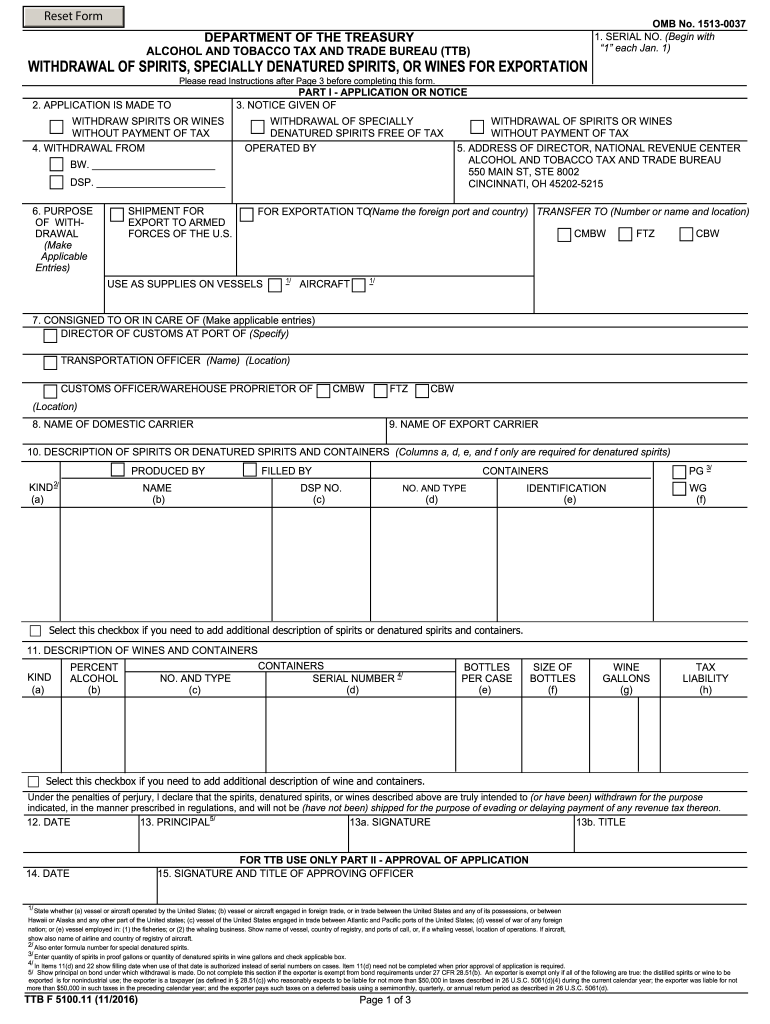
Ttb 11 2016-2026


What is the TTB 11?
The TTB 11 form, also known as the Application for Basic Permit Under the Federal Alcohol Administration Act, is a crucial document for businesses involved in the production, distribution, or importing of alcoholic beverages in the United States. This form is issued by the Alcohol and Tobacco Tax and Trade Bureau (TTB) and is essential for obtaining a federal permit to legally operate in the alcohol industry. The TTB 11 ensures compliance with federal regulations and helps maintain the integrity of the alcohol market.
Steps to Complete the TTB 11
Completing the TTB 11 form involves several key steps to ensure accuracy and compliance. First, gather all necessary information about your business, including ownership details, business structure, and the type of alcoholic beverages you plan to produce or distribute. Next, fill out the form accurately, providing all required information in each section. It's important to double-check for any errors or omissions, as these can lead to delays in processing. After completing the form, submit it along with any required attachments, such as proof of identity and business registration documents, to the TTB for review.
Required Documents
When submitting the TTB 11 form, certain documents are necessary to support your application. These may include:
- Proof of business registration, such as a state-issued certificate.
- Identification documents for all owners and key personnel.
- Detailed descriptions of the types of alcoholic beverages to be produced or distributed.
- Any relevant financial information that may be requested by the TTB.
Ensuring that all required documents are included with your application can significantly expedite the approval process.
Form Submission Methods
The TTB 11 form can be submitted through various methods, providing flexibility for applicants. You can choose to file the form online through the TTB's electronic filing system, which is often the quickest option. Alternatively, you may submit the form via mail or in person at your local TTB office. Each submission method has its own processing times, so consider your timeline when deciding how to submit your application.
Penalties for Non-Compliance
Failure to comply with the regulations surrounding the TTB 11 form can result in significant penalties. These may include fines, revocation of your alcohol permit, and legal action. It is crucial to ensure that all information provided is accurate and that you adhere to all federal and state regulations regarding alcohol production and distribution. Regularly reviewing compliance requirements can help mitigate the risk of non-compliance.
Eligibility Criteria
To be eligible for a TTB 11 permit, applicants must meet specific criteria set forth by the TTB. This includes being a U.S. citizen or a legal resident, having a legitimate business purpose for the production or distribution of alcoholic beverages, and complying with all applicable federal, state, and local laws. Additionally, individuals with certain criminal convictions may be disqualified from obtaining a permit, so it is essential to review these criteria before applying.
Quick guide on how to complete ttb f 510011 withdrawal of spirits specially ttb
Uncover the easiest method to complete and endorse your Ttb 11
Are you still spending time preparing your official documents on paper instead of doing it digitally? airSlate SignNow provides a superior way to complete and endorse your Ttb 11 and similar forms for public services. Our advanced electronic signature solution equips you with all that you need to process documents swiftly and in line with formal standards - robust PDF editing, managing, securing, signing, and sharing tools all available within an intuitive interface.
Only a few steps are necessary to finalize filling out and endorsing your Ttb 11:
- Insert the fillable template into the editor via the Get Form button.
- Verify the information you need to provide in your Ttb 11.
- Move through the fields using the Next option to avoid missing anything.
- Utilize Text, Check, and Cross tools to complete the sections with your information.
- Modify the content with Text boxes or Images from the top toolbar.
- Emphasize what truly matters or Conceal fields that are no longer relevant.
- Press Sign to create a legally valid electronic signature using any method you prefer.
- Add the Date next to your signature and finalize your task with the Done button.
Store your finished Ttb 11 in the Documents folder of your profile, download it, or transfer it to your preferred cloud storage. Our solution also provides adaptable form sharing. There’s no need to print your templates when you can send them directly to the appropriate public office - do it via email, fax, or by requesting a USPS “snail mail” dispatch from your account. Try it out today!
Create this form in 5 minutes or less
Create this form in 5 minutes!
How to create an eSignature for the ttb f 510011 withdrawal of spirits specially ttb
How to create an eSignature for your Ttb F 510011 Withdrawal Of Spirits Specially Ttb online
How to create an eSignature for your Ttb F 510011 Withdrawal Of Spirits Specially Ttb in Chrome
How to generate an electronic signature for putting it on the Ttb F 510011 Withdrawal Of Spirits Specially Ttb in Gmail
How to generate an eSignature for the Ttb F 510011 Withdrawal Of Spirits Specially Ttb straight from your smart phone
How to make an electronic signature for the Ttb F 510011 Withdrawal Of Spirits Specially Ttb on iOS devices
How to create an eSignature for the Ttb F 510011 Withdrawal Of Spirits Specially Ttb on Android devices
People also ask
-
What is the TTB 5100 form and why is it important?
The TTB 5100 form is a critical document used for reporting operations in the alcohol industry. It ensures compliance with the Alcohol and Tobacco Tax and Trade Bureau regulations, helping businesses avoid potential fines. Completing this form accurately is essential for maintaining smooth business operations.
-
How do I fill out the TTB 5100 form using airSlate SignNow?
airSlate SignNow provides an intuitive platform to fill out the TTB 5100 form digitally. You can easily import the form, fill in the necessary information, and eSign it securely. The platform guides you through the process, ensuring that all required fields are completed correctly.
-
Is there a cost associated with using airSlate SignNow for the TTB 5100 form?
AirSlate SignNow offers a variety of pricing plans to meet different business needs. The costs associated with using the service for the TTB 5100 form depend on the features you choose. We’re committed to providing a cost-effective solution that adds value to your document management process.
-
What features does airSlate SignNow provide for handling the TTB 5100 form?
With airSlate SignNow, users can enjoy features such as easy document editing, electronic signing, and secure storage for the TTB 5100 form. The platform supports real-time collaboration, allowing multiple users to work on the form simultaneously while tracking changes. These features simplify the entire process of managing essential documents.
-
Can I integrate airSlate SignNow with other software for managing the TTB 5100 form?
Yes, airSlate SignNow offers integrations with various third-party applications, making it easy to manage the TTB 5100 form alongside your existing tools. This ensures seamless workflow between different platforms, enhancing efficiency. You can connect to CRM, project management, and cloud storage solutions for greater productivity.
-
How secure is my information when using airSlate SignNow for the TTB 5100 form?
Security is a top priority at airSlate SignNow. We employ advanced encryption and secure access protocols to protect your data while filling out the TTB 5100 form. Our compliance with industry standards ensures that your sensitive information remains confidential and secure.
-
Can I access the TTB 5100 form on mobile devices using airSlate SignNow?
Absolutely! airSlate SignNow is optimized for mobile use, allowing you to access and complete the TTB 5100 form on-the-go. With our user-friendly mobile interface, you can fill out, review, and eSign documents from your smartphone or tablet anytime, anywhere.
Get more for Ttb 11
- Recruitment requisition form
- Cdph licensing and certification criminal background clearence form
- Food amp beverage tax return form city of naperville
- Approved by wisconsin department of regulation and licensing form
- Printable bls study guide form
- Lic 625 sample form
- Printable stock certificates template blue nzamt form
- Filing extensions and tax return preparation assistance form
Find out other Ttb 11
- Sign Delaware Equipment Rental Agreement Template Fast
- Sign Nevada Home Repair Contract Easy
- Sign Oregon Construction Contract Template Online
- Sign Wisconsin Construction Contract Template Simple
- Sign Arkansas Business Insurance Quotation Form Now
- Sign Arkansas Car Insurance Quotation Form Online
- Can I Sign California Car Insurance Quotation Form
- Sign Illinois Car Insurance Quotation Form Fast
- Can I Sign Maryland Car Insurance Quotation Form
- Sign Missouri Business Insurance Quotation Form Mobile
- Sign Tennessee Car Insurance Quotation Form Online
- How Can I Sign Tennessee Car Insurance Quotation Form
- Sign North Dakota Business Insurance Quotation Form Online
- Sign West Virginia Car Insurance Quotation Form Online
- Sign Wisconsin Car Insurance Quotation Form Online
- Sign Alabama Life-Insurance Quote Form Free
- Sign California Apply for Lead Pastor Easy
- Sign Rhode Island Certeficate of Insurance Request Free
- Sign Hawaii Life-Insurance Quote Form Fast
- Sign Indiana Life-Insurance Quote Form Free