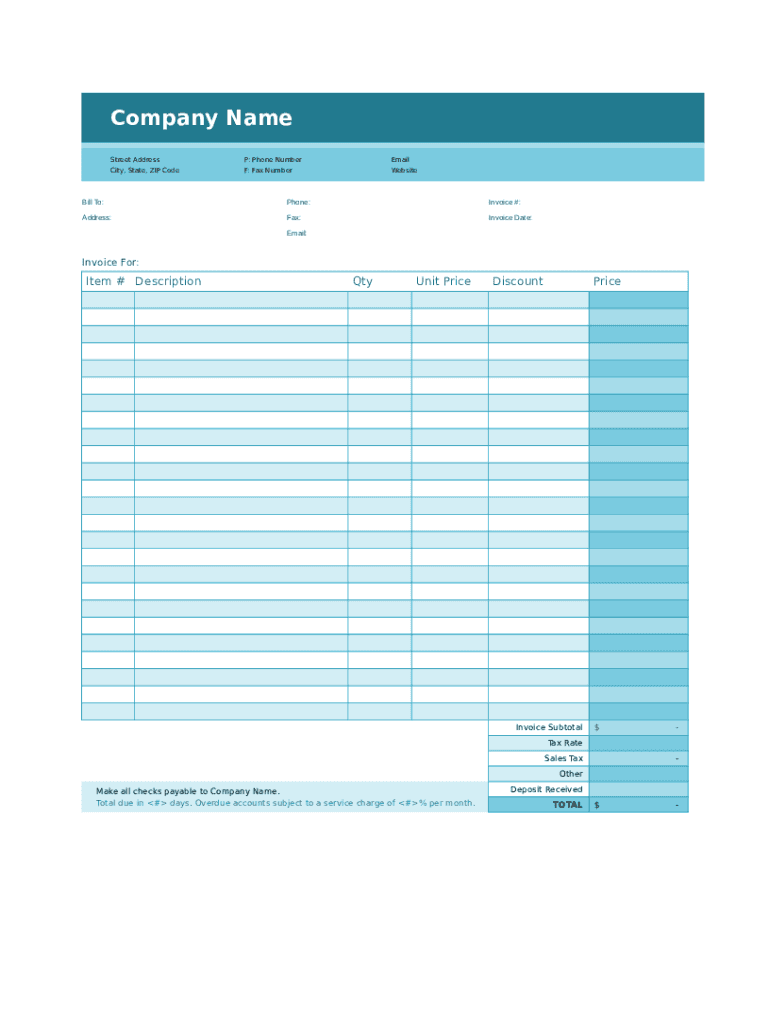
Simple Invoice Template Excel Form


What is the Simple Invoice Template Excel
The simple invoice template in Excel is a user-friendly spreadsheet designed to help businesses and freelancers create professional invoices quickly and efficiently. This template typically includes essential fields such as the date, invoice number, client information, itemized services or products, and total amounts due. By utilizing this format, users can ensure that all necessary details are captured in a clear and organized manner. The Excel format allows for easy customization, enabling users to adjust the template to fit their specific needs and branding.
How to use the Simple Invoice Template Excel
Using the simple invoice template in Excel is straightforward. First, download the template from a reputable source. Open the file in Microsoft Excel or a compatible spreadsheet application. Begin by entering your business information, including your name, address, and contact details. Next, fill in the client’s information and the invoice date. For each item or service provided, enter the description, quantity, unit price, and any applicable taxes. Excel will automatically calculate the total amount due based on the information provided. Finally, save the completed invoice as a PDF for easy sharing with clients.
Key elements of the Simple Invoice Template Excel
Several key elements are essential for a simple invoice template in Excel to be effective. These include:
- Header: Contains your business name and logo.
- Invoice Number: A unique identifier for tracking purposes.
- Client Information: Name, address, and contact details of the client.
- Date: The date the invoice is issued.
- Itemized List: Detailed descriptions of products or services, including quantities and prices.
- Subtotal: The total amount before taxes.
- Taxes: Any applicable tax amounts.
- Total Amount Due: The final amount payable.
Steps to complete the Simple Invoice Template Excel
Completing the simple invoice template in Excel involves a few clear steps:
- Open the downloaded Excel template.
- Input your business details at the top of the invoice.
- Add the client's information in the designated fields.
- Enter the invoice date and number.
- List each product or service, including descriptions, quantities, and prices.
- Ensure that the subtotal and total amounts are calculated correctly.
- Review the invoice for accuracy and save it as a PDF.
Legal use of the Simple Invoice Template Excel
To ensure the legal validity of an invoice created using a simple invoice template in Excel, certain criteria must be met. The invoice should clearly identify the seller and buyer, include a unique invoice number, and detail the goods or services provided. Additionally, it is important to comply with local and federal tax regulations, including proper tax calculations. When signed electronically, using a trusted platform like airSlate SignNow can further enhance the invoice's legal standing by providing a digital certificate and ensuring compliance with eSignature laws.
Examples of using the Simple Invoice Template Excel
The simple invoice template in Excel can be utilized in various scenarios, including:
- Freelancers billing clients for services rendered, such as graphic design or consulting.
- Small businesses invoicing customers for products sold, such as retail or e-commerce transactions.
- Contractors providing detailed invoices for home improvement projects, including labor and materials.
- Service providers, such as landscapers or cleaners, issuing invoices for regular services.
Quick guide on how to complete simple invoice template excel
Complete Simple Invoice Template Excel effortlessly on any device
Online document management has gained popularity among businesses and individuals. It serves as an excellent eco-friendly alternative to traditional printed and signed documents, enabling you to obtain the correct form and securely save it online. airSlate SignNow provides all the tools you require to create, edit, and electronically sign your documents quickly without delays. Handle Simple Invoice Template Excel on any device using the airSlate SignNow Android or iOS applications and simplify your document-related tasks today.
How to edit and electronically sign Simple Invoice Template Excel easily
- Find Simple Invoice Template Excel and click Get Form to begin.
- Utilize the tools we provide to fill out your document.
- Highlight important sections of the document or conceal sensitive information with tools that airSlate SignNow offers specifically for that purpose.
- Create your signature using the Sign tool, which takes only seconds and carries the same legal validity as a conventional handwritten signature.
- Review the information and click the Done button to save your changes.
- Choose how you want to send your form, via email, SMS, or invitation link, or download it to your computer.
Say goodbye to lost or misplaced documents, cumbersome form searches, or errors that necessitate printing new copies. airSlate SignNow meets your document management needs within a few clicks from any device you prefer. Edit and electronically sign Simple Invoice Template Excel to maintain effective communication at every stage of the document preparation process with airSlate SignNow.
Create this form in 5 minutes or less
Create this form in 5 minutes!
How to create an eSignature for the simple invoice template excel
How to create an electronic signature for a PDF online
How to create an electronic signature for a PDF in Google Chrome
How to create an e-signature for signing PDFs in Gmail
How to create an e-signature right from your smartphone
How to create an e-signature for a PDF on iOS
How to create an e-signature for a PDF on Android
People also ask
-
What is a simple invoice template in Excel?
A simple invoice template in Excel is a pre-designed spreadsheet that allows users to create professional invoices quickly and easily. By using a simple invoice template in Excel, you can customize your billing information, add item descriptions, and automate calculations, making it convenient for any business.
-
How can I download a simple invoice template in Excel?
You can easily download a simple invoice template in Excel from various online resources, including the official Microsoft website or template marketplaces. Once downloaded, you can modify it to fit your specific invoicing needs, ensuring an efficient billing process for your business.
-
Is airSlate SignNow compatible with simple invoice templates in Excel?
Yes, airSlate SignNow is compatible with simple invoice templates in Excel. You can upload your Excel invoice directly to our platform, allowing you to eSign it or send it to clients for electronic signatures effortlessly.
-
What are the benefits of using a simple invoice template in Excel?
Using a simple invoice template in Excel streamlines your invoicing process, saves time, and reduces errors when billing clients. It also enables you to maintain a professional appearance, ensuring your invoices are consistent and easy to understand.
-
Can I customize a simple invoice template in Excel for my business?
Absolutely! A simple invoice template in Excel is highly customizable. You can add your company logo, change font styles, and adjust the layout to match your brand, making each invoice uniquely yours.
-
What features should I look for in a simple invoice template in Excel?
When searching for a simple invoice template in Excel, look for features like automatic calculation of totals, customizable fields for services or products, and a user-friendly layout. These features will enhance your invoicing process and ensure accuracy.
-
Is there a cost associated with using simple invoice templates in Excel?
Many simple invoice templates in Excel are available for free, while others may come with a small fee depending on their design and features. Consider your specific requirements to choose a template that fits your budget and needs.
Get more for Simple Invoice Template Excel
Find out other Simple Invoice Template Excel
- How To Sign Pennsylvania Car Dealer Quitclaim Deed
- How Can I Sign Pennsylvania Car Dealer Quitclaim Deed
- Sign Rhode Island Car Dealer Agreement Safe
- Sign South Dakota Car Dealer Limited Power Of Attorney Now
- Sign Wisconsin Car Dealer Quitclaim Deed Myself
- Sign Wisconsin Car Dealer Quitclaim Deed Free
- Sign Virginia Car Dealer POA Safe
- Sign Wisconsin Car Dealer Quitclaim Deed Fast
- How To Sign Wisconsin Car Dealer Rental Lease Agreement
- How To Sign Wisconsin Car Dealer Quitclaim Deed
- How Do I Sign Wisconsin Car Dealer Quitclaim Deed
- Sign Wyoming Car Dealer Purchase Order Template Mobile
- Sign Arizona Charity Business Plan Template Easy
- Can I Sign Georgia Charity Warranty Deed
- How To Sign Iowa Charity LLC Operating Agreement
- Sign Kentucky Charity Quitclaim Deed Myself
- Sign Michigan Charity Rental Application Later
- How To Sign Minnesota Charity Purchase Order Template
- Sign Mississippi Charity Affidavit Of Heirship Now
- Can I Sign Nevada Charity Bill Of Lading