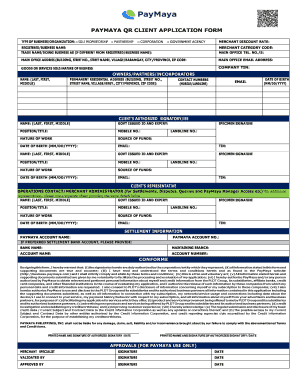
Paymaya Application Form


What is the Paymaya Application Form
The Paymaya application form is a crucial document that allows individuals and businesses to apply for a Paymaya account. This form is designed to collect essential information necessary for account creation, including personal details, contact information, and financial data. By completing this form, users can gain access to a range of digital financial services offered by Paymaya, such as online payments, money transfers, and e-wallet functionalities.
How to Use the Paymaya Application Form
Using the Paymaya application form involves several straightforward steps. First, users should access the form through the official Paymaya website or mobile application. Once the form is open, applicants need to fill in their personal details accurately. This includes providing identification information, contact details, and any required financial information. After completing the form, users should review their entries for accuracy before submitting it electronically or through the designated submission method.
Steps to Complete the Paymaya Application Form
Completing the Paymaya application form requires careful attention to detail. Here are the essential steps:
- Access the Paymaya application form via the official platform.
- Fill in your full name, date of birth, and contact information.
- Provide identification details, such as a government-issued ID number.
- Enter your financial information, including income details if necessary.
- Review all entered information for accuracy and completeness.
- Submit the form electronically or as instructed.
Legal Use of the Paymaya Application Form
The Paymaya application form must be completed in compliance with relevant legal standards. This ensures that the information provided is accurate and that the application process adheres to regulations governing financial transactions. Users should be aware that submitting false information can lead to penalties, including account suspension or legal action. Therefore, it is essential to understand the legal implications of the information provided in the application.
Required Documents
To successfully complete the Paymaya application form, applicants must prepare certain documents. These typically include:
- A valid government-issued ID, such as a driver's license or passport.
- Proof of address, such as a utility bill or bank statement.
- Additional financial documents, if required, to verify income or employment status.
Application Process & Approval Time
The application process for the Paymaya account typically involves submitting the completed application form along with the required documents. Once submitted, the Paymaya team will review the application. The approval time can vary, but users can generally expect a response within a few business days. Factors such as the completeness of the application and the verification of submitted documents can affect the timeline.
Quick guide on how to complete paymaya application form
Prepare Paymaya Application Form seamlessly on any device
Digital document management has become increasingly favored by businesses and individuals. It offers an ideal eco-friendly substitute for conventional printed and signed paperwork, allowing you to obtain the necessary form and securely archive it online. airSlate SignNow equips you with all the resources needed to create, modify, and electronically sign your documents swiftly without hold-ups. Manage Paymaya Application Form on any device using the airSlate SignNow Android or iOS applications and enhance any document-oriented procedure today.
The easiest way to modify and electronically sign Paymaya Application Form effortlessly
- Find Paymaya Application Form and click on Get Form to initiate.
- Utilize the tools we provide to complete your document.
- Emphasize relevant sections of the documents or obscure sensitive information with tools that airSlate SignNow provides specifically for that purpose.
- Generate your eSignature using the Sign tool, which takes seconds and carries the same legal validity as a conventional wet ink signature.
- Review the information and click on the Done button to save your changes.
- Select how you would like to send your form, via email, text message (SMS), invitation link, or download it to your computer.
Say goodbye to lost or misplaced documents, tedious form searches, or errors that require printing new document copies. airSlate SignNow meets your document management needs in just a few clicks from any device you choose. Edit and electronically sign Paymaya Application Form and ensure excellent communication at any stage of your form preparation process with airSlate SignNow.
Create this form in 5 minutes or less
Create this form in 5 minutes!
How to create an eSignature for the paymaya application form
How to create an electronic signature for a PDF online
How to create an electronic signature for a PDF in Google Chrome
How to create an e-signature for signing PDFs in Gmail
How to create an e-signature right from your smartphone
How to create an e-signature for a PDF on iOS
How to create an e-signature for a PDF on Android
People also ask
-
What is the application paymaya?
The application Paymaya is a mobile wallet solution that allows users to make seamless online transactions, pay bills, and eco-friendly payments. It's designed to provide a user-friendly interface for managing finances conveniently. With the application Paymaya, users can also access various features specific to their needs.
-
How much does the application paymaya cost?
The application Paymaya is free to download, with no initial fees to register. However, certain transactions may incur fees, such as cashing out or transferring funds. It's advisable to review the pricing details directly in the application Paymaya to understand any costs associated with specific services.
-
What features does the application paymaya offer?
The application Paymaya offers a variety of features, including digital wallet capability, bill payments, QR code payments, and in-app shopping options. Users can also send and receive money easily, making it a versatile tool for everyday transactions. The application Paymaya continues to evolve, with new features being added regularly to enhance the user experience.
-
Is the application paymaya secure to use?
Yes, the application Paymaya employs industry-standard security measures to protect users' financial information. Features like two-factor authentication and encrypted transactions ensure that your data remains secure. Users can confidently make transactions through the application Paymaya, knowing their security is a priority.
-
Can the application paymaya be integrated with other tools?
The application Paymaya can be integrated with various platforms and services, enhancing its functionality for businesses and users alike. This includes eCommerce integrations for easier online payments and connections with accounting software for streamlined financial management. Using the application Paymaya in conjunction with these tools can improve operational efficiency.
-
What benefits does the application paymaya provide for businesses?
For businesses, the application Paymaya offers a convenient way to accept payments, reducing barriers for customers. It enhances cash flow and allows for efficient transaction management. Moreover, integrating the application Paymaya into business operations can lead to improved customer satisfaction through quicker payment processing.
-
How does the application paymaya compare to other e-wallets?
The application Paymaya stands out due to its extensive features and user-friendly interface. While many e-wallets offer basic payment processing, the application Paymaya provides additional services like bill payments and financial management tools. This versatility makes the application Paymaya a preferred choice for users looking for a comprehensive digital wallet solution.
Get more for Paymaya Application Form
- Confidential supplement to application for earnings withholding order for taxes california form
- Ca withholding form
- Confidential supplement to temporary earnings withholding order for taxes california form
- California claim exemption form
- Legal last will and testament form for single person with no children california
- Legal last will and testament form for a single person with minor children california
- Legal last will and testament form for single person with adult and minor children california
- Legal last will and testament form for single person with adult children california
Find out other Paymaya Application Form
- How To eSignature Michigan Banking Job Description Template
- eSignature Missouri Banking IOU Simple
- eSignature Banking PDF New Hampshire Secure
- How Do I eSignature Alabama Car Dealer Quitclaim Deed
- eSignature Delaware Business Operations Forbearance Agreement Fast
- How To eSignature Ohio Banking Business Plan Template
- eSignature Georgia Business Operations Limited Power Of Attorney Online
- Help Me With eSignature South Carolina Banking Job Offer
- eSignature Tennessee Banking Affidavit Of Heirship Online
- eSignature Florida Car Dealer Business Plan Template Myself
- Can I eSignature Vermont Banking Rental Application
- eSignature West Virginia Banking Limited Power Of Attorney Fast
- eSignature West Virginia Banking Limited Power Of Attorney Easy
- Can I eSignature Wisconsin Banking Limited Power Of Attorney
- eSignature Kansas Business Operations Promissory Note Template Now
- eSignature Kansas Car Dealer Contract Now
- eSignature Iowa Car Dealer Limited Power Of Attorney Easy
- How Do I eSignature Iowa Car Dealer Limited Power Of Attorney
- eSignature Maine Business Operations Living Will Online
- eSignature Louisiana Car Dealer Profit And Loss Statement Easy