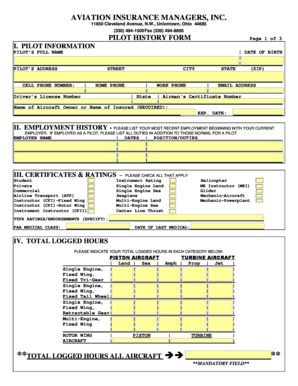
Pilot History Form


What is the Pilot History Form
The pilot history form is a crucial document used primarily by aviation insurance managers and regulatory bodies to assess a pilot's qualifications and experience. This form collects essential information regarding a pilot's flight hours, types of aircraft flown, and any incidents or accidents that may have occurred during their flying career. It serves as a comprehensive record that helps insurers evaluate risk and determine coverage options for pilots and aviation businesses.
How to Use the Pilot History Form
Using the pilot history form involves several straightforward steps. First, ensure you have all necessary personal and flight-related information at hand. This includes your full name, pilot license number, and detailed flight experience. Next, accurately fill out each section of the form, providing truthful and complete information. After completing the form, review it for any errors or omissions before submitting it to the relevant authority or insurance provider. Utilizing a digital platform can streamline this process, allowing for easy corrections and secure submission.
Steps to Complete the Pilot History Form
Completing the pilot history form requires attention to detail. Begin by entering personal identification details, such as your name and contact information. Follow this by documenting your flight experience, including total flight hours and specific aircraft types. It is also important to disclose any incidents or accidents, as transparency is vital for compliance and trust. Finally, ensure you sign and date the form, confirming that all information provided is accurate and complete. Utilizing a digital signature can enhance the validity of your submission.
Legal Use of the Pilot History Form
The pilot history form is legally binding when completed correctly and submitted according to regulatory standards. Compliance with federal aviation regulations and insurance guidelines is essential. The form must be filled out truthfully, as any discrepancies can lead to legal repercussions or denial of coverage. Digital signatures are recognized under the ESIGN and UETA acts, ensuring that electronically submitted forms hold the same legal weight as traditional paper submissions.
Key Elements of the Pilot History Form
Several key elements must be included in the pilot history form to ensure it serves its purpose effectively. These elements typically include:
- Personal Information: Full name, address, and contact details.
- Flight Experience: Total flight hours, types of aircraft operated, and specific ratings.
- Incident History: Any accidents or incidents, including dates and descriptions.
- Certification Details: Information about pilot licenses and endorsements.
Including these elements provides a comprehensive overview of a pilot's qualifications, which is essential for both insurers and regulatory bodies.
Form Submission Methods
The pilot history form can be submitted through various methods, depending on the requirements of the receiving organization. Common submission methods include:
- Online Submission: Many organizations allow for electronic submission through secure platforms, which can expedite processing times.
- Mail: Physical copies of the form can be printed and mailed to the relevant authority or insurance provider.
- In-Person: Some pilots may prefer to deliver the form in person, ensuring immediate confirmation of receipt.
Choosing the appropriate submission method can enhance the efficiency of the process and ensure that the form is received in a timely manner.
Quick guide on how to complete pilot history form 76284218
Effortlessly Prepare Pilot History Form on Any Device
Online document management has become increasingly popular among businesses and individuals alike. It offers an ideal eco-friendly alternative to traditional printed and signed documents, allowing you to find the right form and securely store it online. airSlate SignNow provides all the tools you need to create, modify, and electronically sign your documents swiftly and without delays. Manage Pilot History Form on any device with airSlate SignNow's Android or iOS applications and enhance any document-related process today.
The Easiest Way to Modify and Electronically Sign Pilot History Form with Ease
- Find Pilot History Form and click on Get Form to begin.
- Make use of the tools we offer to complete your form.
- Emphasize important sections of the documents or redact sensitive information using tools specifically designed for that purpose by airSlate SignNow.
- Create your signature with the Sign tool, which takes seconds and carries the same legal validity as a traditional handwritten signature.
- Review the information and click on the Done button to save your changes.
- Choose your preferred method for sending your form—via email, text message (SMS), invite link, or download it to your computer.
Eliminate worries about lost or misplaced files, tedious form searches, or errors that require printing new copies of documents. airSlate SignNow meets all your document management needs in just a few clicks from your chosen device. Edit and electronically sign Pilot History Form to ensure seamless communication at every step of your form preparation process with airSlate SignNow.
Create this form in 5 minutes or less
Create this form in 5 minutes!
How to create an eSignature for the pilot history form 76284218
How to create an electronic signature for a PDF online
How to create an electronic signature for a PDF in Google Chrome
How to create an e-signature for signing PDFs in Gmail
How to create an e-signature right from your smartphone
How to create an e-signature for a PDF on iOS
How to create an e-signature for a PDF on Android
People also ask
-
What is a pilot history form?
A pilot history form is a document that collects important information about a pilot's training, qualifications, and experience. This form is vital for regulatory compliance and helps various organizations assess a pilot's capabilities. Using airSlate SignNow, you can easily create and manage pilot history forms for your business operations.
-
How does airSlate SignNow help with pilot history forms?
airSlate SignNow simplifies the process of creating and signing pilot history forms. With its user-friendly interface, businesses can quickly generate customized forms, send them for eSignature, and store them securely. This efficiency saves time and ensures that all pilot records are accurately maintained.
-
Is airSlate SignNow cost-effective for managing pilot history forms?
Yes, airSlate SignNow offers a cost-effective solution for managing pilot history forms. With flexible pricing plans, businesses of all sizes can find an option that fits their budget while gaining access to powerful features. The value provided makes it an ideal choice for efficiently handling important documentation.
-
Can airSlate SignNow integrate with other software for pilot history forms?
Absolutely! airSlate SignNow offers integrations with various popular software applications, making it easy to incorporate your pilot history forms into your existing workflows. Whether you need to sync data with CRM systems or other document management tools, SignNow has you covered.
-
What are the key features of airSlate SignNow for pilot history forms?
Key features of airSlate SignNow for pilot history forms include customizable templates, eSignature capabilities, secure storage, and real-time tracking. These tools enhance the efficiency and security of form management, ensuring that all pilot information is easily accessible and compliant. The platform is designed to streamline your documentation process.
-
How secure are the pilot history forms stored in airSlate SignNow?
airSlate SignNow prioritizes security, using advanced encryption and authentication measures to protect your pilot history forms. All documents are stored securely, ensuring that sensitive pilot information is safe from unauthorized access. Compliance with industry standards further enhances the trustworthiness of the platform.
-
Can I customize my pilot history form in airSlate SignNow?
Yes, customization of pilot history forms is a key feature of airSlate SignNow. Users can modify templates to include specific fields and branding elements, making the forms align with their organization's needs. This flexibility ensures that all relevant pilot data is captured accurately and presented professionally.
Get more for Pilot History Form
- Letter rent increase form
- Letter from landlord to tenant about intent to increase rent and effective date of rental increase colorado form
- Letter from landlord to tenant as notice to tenant to repair damage caused by tenant colorado form
- Co landlord notice 497299878 form
- Letter from tenant to landlord containing notice to landlord to cease retaliatory decrease in services colorado form
- Temporary lease agreement to prospective buyer of residence prior to closing colorado form
- Letter from tenant to landlord containing notice to landlord to cease retaliatory threats to evict or retaliatory eviction 497299881 form
- Letter from landlord to tenant returning security deposit less deductions colorado form
Find out other Pilot History Form
- eSignature South Dakota Apartment lease agreement template Free
- eSignature Maine Business purchase agreement Simple
- eSignature Arizona Generic lease agreement Free
- eSignature Illinois House rental agreement Free
- How To eSignature Indiana House rental agreement
- Can I eSignature Minnesota House rental lease agreement
- eSignature Missouri Landlord lease agreement Fast
- eSignature Utah Landlord lease agreement Simple
- eSignature West Virginia Landlord lease agreement Easy
- How Do I eSignature Idaho Landlord tenant lease agreement
- eSignature Washington Landlord tenant lease agreement Free
- eSignature Wisconsin Landlord tenant lease agreement Online
- eSignature Wyoming Landlord tenant lease agreement Online
- How Can I eSignature Oregon lease agreement
- eSignature Washington Lease agreement form Easy
- eSignature Alaska Lease agreement template Online
- eSignature Alaska Lease agreement template Later
- eSignature Massachusetts Lease agreement template Myself
- Can I eSignature Arizona Loan agreement
- eSignature Florida Loan agreement Online